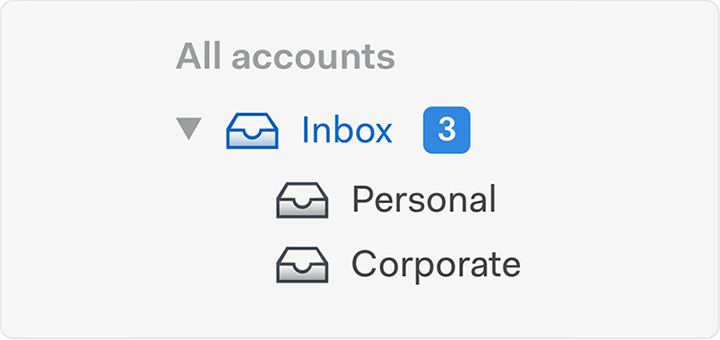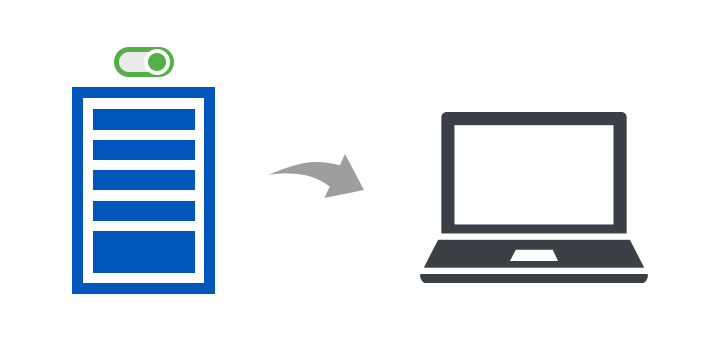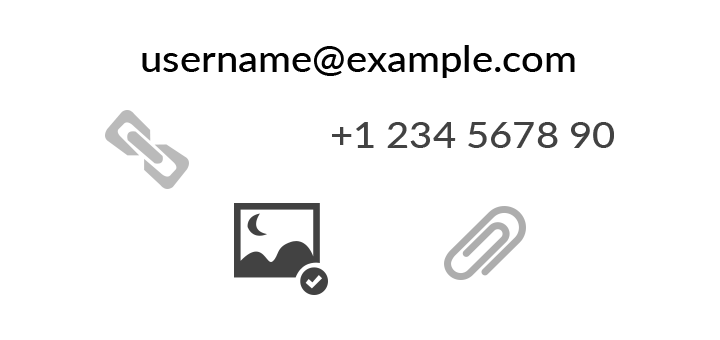Why Need Corbett Email Archiving Wizard?
- Archive emails from 100+ email servers like: Gmail, Yahoo, Office 365, etc.
- Archive emails into document formats like: PDF, vCard, CSV HTML, Text, etc.
- Option to Archive emails in email format: EML, MBOX, and PST format
- Add & manage multiple email accounts configured by IMAP Configuration
- Searching your email files by enabling unique file naming options
- Ability to perform granular research by Sender / Recipient, Date, Subject, etc.
- Archive your emails from any webmail server to a local PC and Hard drive easily
- Archive particular email items: attachments, email addresses, phone numbers, etc.