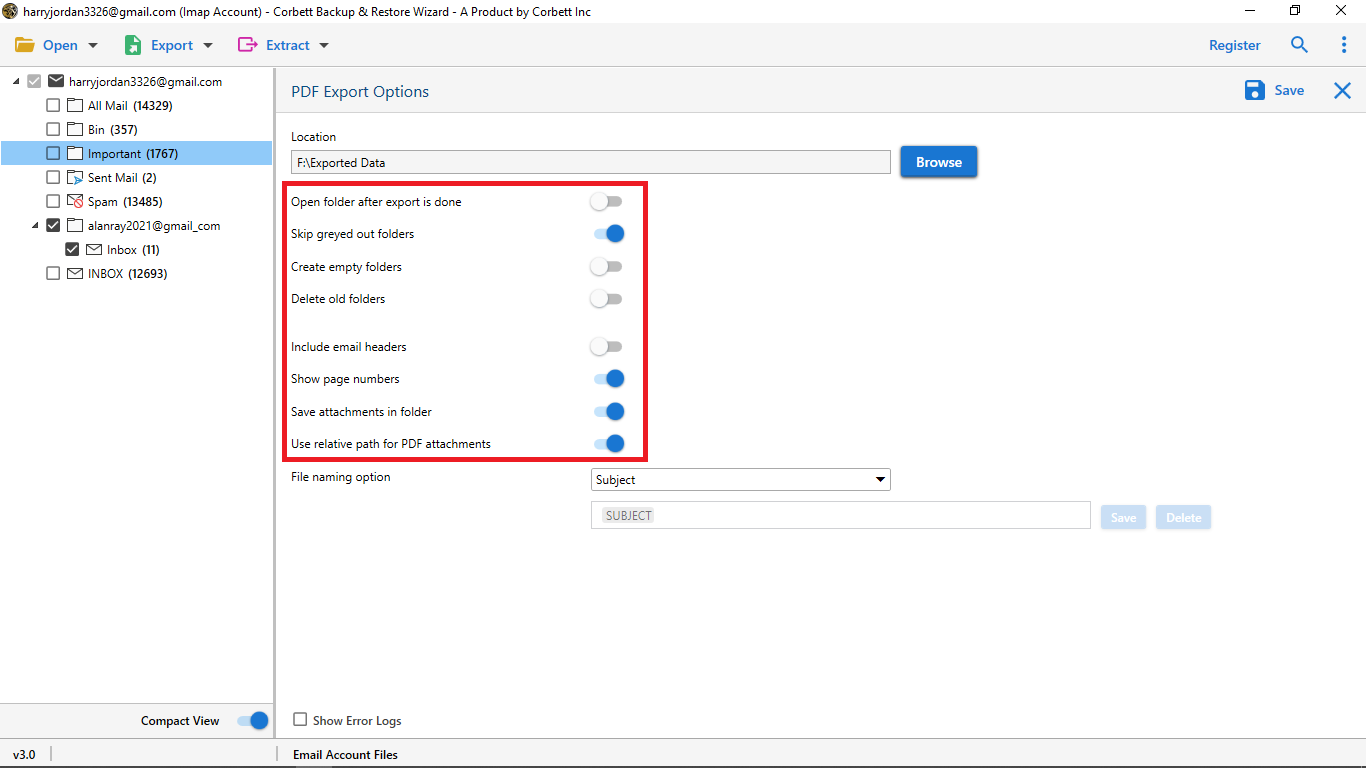This is an amazing tool. I wanted to shift my Webmail emails to Outlook. Then, on recommendation, I downloaded Webmail mail archive software and got all my mails transferred without any hassles. I am quite happy with the tool.
Experts Recommended
Webmail Backup Tool
Back up webmail emails directly from web services accounts or web-based email clients. It is an all-in-one solution for your webmail emails that you can rely on to protect your data.
- Save Webmail Emails in PST, EML, MBOX and Other Most Popular Formats
- Easy Backup of Webmail Mailbox Data from Roundcube, Horde, SquirrelMail
- Save All Emails from Popular Domains Like @comcast.net, @rediffmail.com
- Download data by Using the Search Bar With Advanced and Normal Options
- Backup Webmail With Date/Time from, Subject, Content and File Size Filters
- Download Webmail Attachments, Contacts, and Email addresses in a single Click
- Webmail Data Can be Backed from One Webmail Account to Another Webmail
- Can Backup cPanel Emails to Various Email Clients and File Formats With Attachments
- Save Only Individual Webmail Account Emails and Folders to Local System/PC
- Featuring a Simple and Unique Graphical User Interface and 100% Data Security
- Suitable for All Microsoft Windows Versions Including the Latest and Older Ones
- Free Demo - Corbett Webmail Backup Software is Secured to Download & Install
- 100% Safe Tool: Verified by VirusTotal