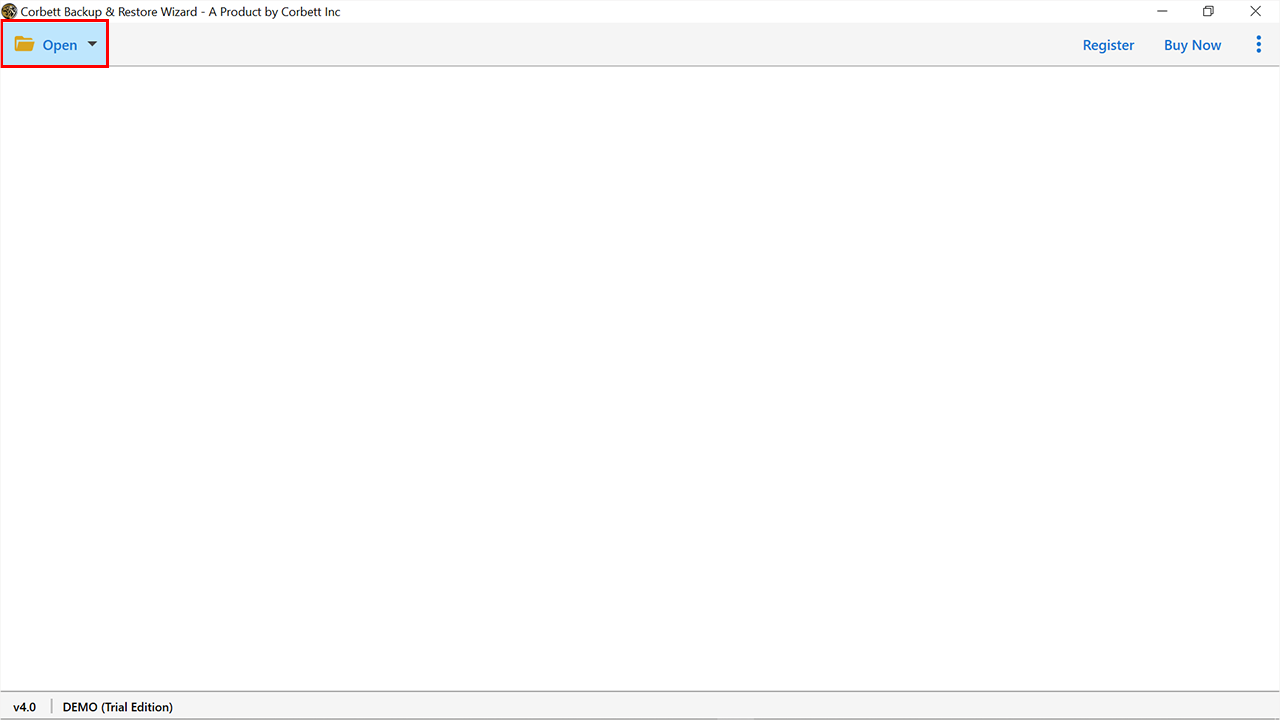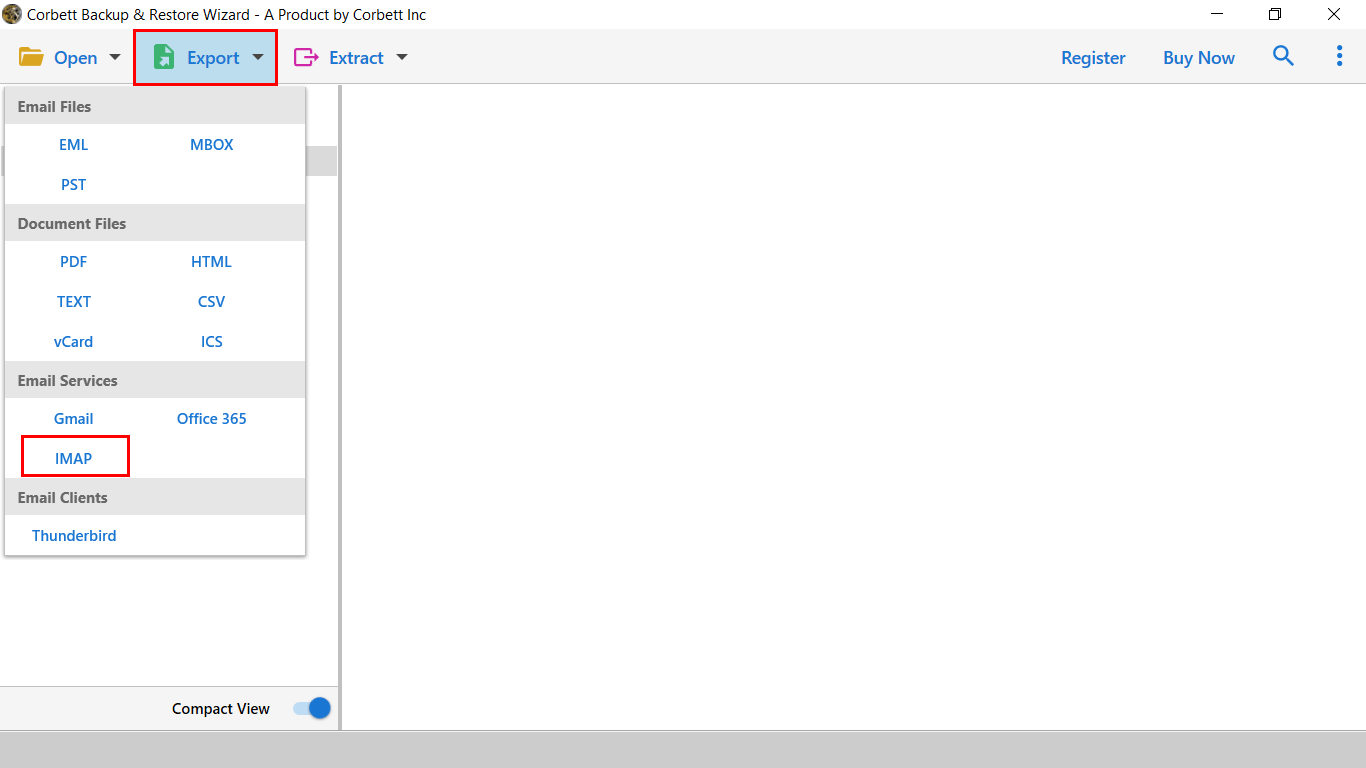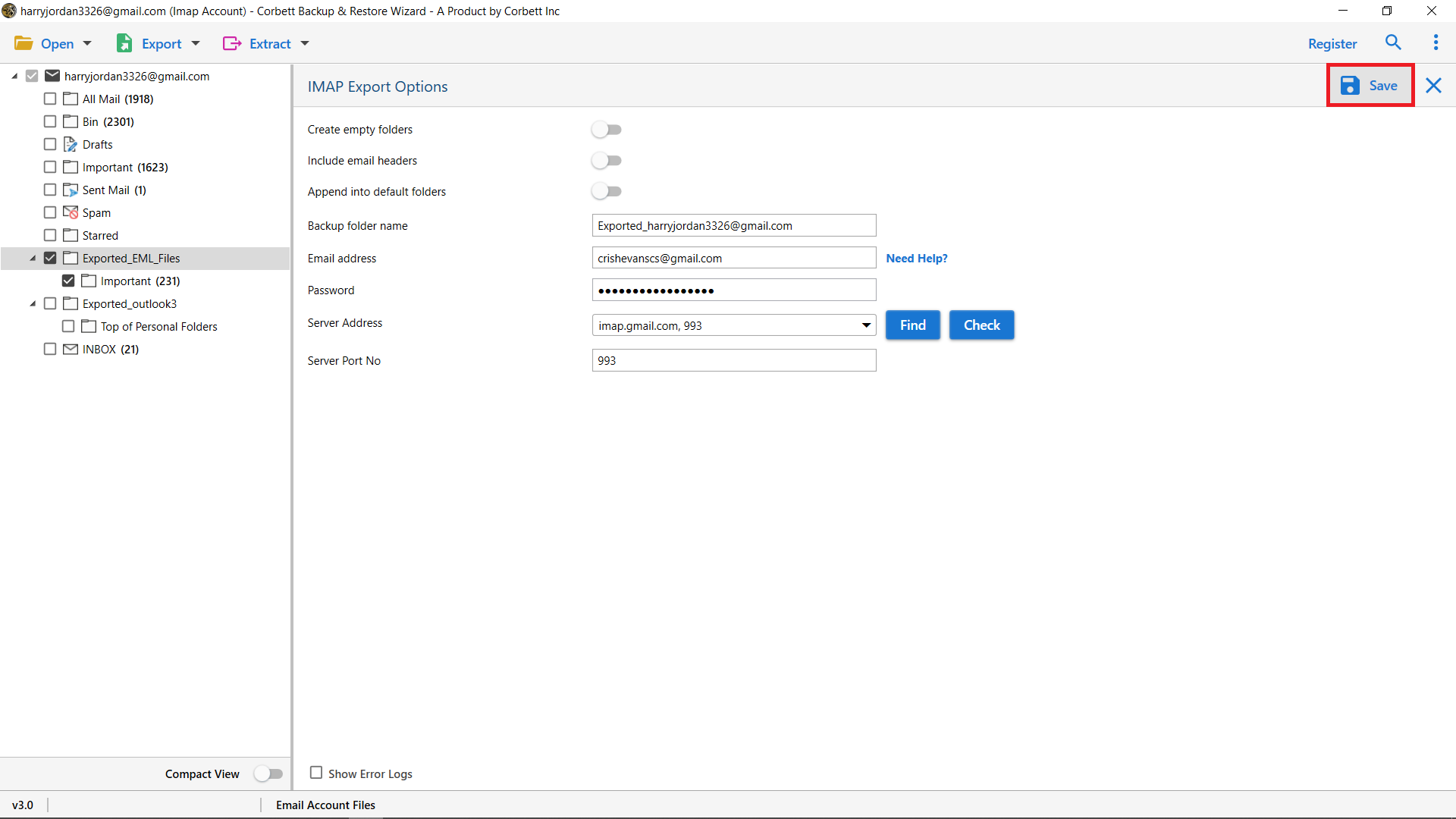What is the Best Alternative to Yahoo or AOL? (2026)
Searching for an alternative to Yahoo or AOL? You got the answer. Many users are facing issues with reduced storage, slow document loading times, privacy concerns, security problems, outdated interface, features, and server glitches. Moreover, whether you are searching for more privacy, faster results, more storage space, or smooth task management. In this guide, we will explore all possible alternative to Yahoo and AOL, some of which are Gmail, Microsoft Outlook, Zoho Mail, Proton Mail, Thunderbird, Office 365, and many more. By the end, you will find your perfect replacement and how you can switch securely.
Reasons People Find Alternative to Yahoo or AOL
Yahoo and AOL dominated the market in previous years, offering millions of users a sophisticated solution to communicate. In today’s fast-paced digital world, privacy, faster solutions, integrations, and productivity are the main keys to growing. Several businesses and individuals are actively looking for an alternative to Yahoo and AOL due to issues and to meet their communication needs:
- Login errors: In recent times, Yahoo users have been facing many problems with login. Some of the users are not able to log in to their accounts and are experiencing the error “Temporary Error 15”.
- Performance: Using Yahoo and AOL, users are facing slower loading times, outdated UI designs, email syncing issues, and a lack of integrations.
- Security concerns: Yahoo and AOL are facing major breaches. Many users remain cautious and have started looking for stronger and more transparent privacy protection platforms.
- Outdated interface: Both Yahoo and AOL services operate on legacy systems, which often struggle to integrate with modern productivity suites such as Gmail or any other email service.
- Limited storage: Yahoo has reduced its free storage limit, which creates a problem for users who are handling large mailboxes.
Moreover, many users are wondering about the best alternative to Yahoo or AOL for more security, a user-friendly interface, better management, faster results, and smooth integration. Let’s find the perfect alternative to Yahoo or AOL that completes your needs.
What is the Best Alternative to Yahoo or AOL?
Here are some perfect similar alternatives to your Yahoo and AOL accounts:
Gmail:
Gmail is an all-purpose email service with 15 GB of free storage space. With the excellent spam check filters, smart search, update interface, and seamless integration with all Google services such as Drive, Meet, Calendars, and Docs. It provides easy access to users so that they can communicate and increase their work productivity. Gmail is a free, secure, safe, and advanced alternative to Yahoo or AOL.
Microsoft Outlook:
Microsoft Outlook offers an easy, user-friendly, and suitable interface, and a smooth integration with Microsoft sources such as Word, Excel, Microsoft Teams, and more. The built-in features, advanced filters, and powerful security measures help users to increase their productivity and manage tasks easily. Using Outlook is a great alternative to Yahoo and AOL.
Zoho Mail:
Zoho Mail is a business-oriented platform that offers both free personal and business account plans with a custom domain feature, encryption, and privacy-friendly features, with integrated calendar, task, notes, and contacts. It has full IMAP access that ensures a smooth desktop experience. Though its features and filters make it the best alternative to Yahoo or AOL for professionals and small businesses.
Google Workspace:
Google Workspace is a premium upgrade to Gmail for professionals and businesses. It offers custom domain email addresses and expanded email storage up to 30 GB, to unlimited. Using Google Workspace, users experience enterprise-grade security and advanced admin controls, which makes it an ideal solution for companies that need tools like Docs, Sheets, and Google Meet.
Office 365:
Microsoft 365 is a business-level Outlook email service that includes custom domains, 50 GB mailboxes, OneDrive, Teams, and advanced email protection. It is also compatible with IMAP, and organization can handle their data at an organizational level. Office 365 is a reliable solution and the best alternative to Yahoo and AOL for small businesses or for those who are searching for a service more than email that includes collaboration tools, easy file sharing, and more.
Proton Mail:
Proton Mail offers end-to-end encryption, and a zero-access architecture ensures that your email data is not readable to Proton’s staff members. It is even a safer, faster, and robust option than Yahoo and AOL, as it has stronger data protection and Swiss jurisdiction laws. That makes it an ideal solution for an individual who values security and privacy. Proton Mail is a free and user-oriented service with a simple and effective interface. Using this, users are not required to provide any personal information to sign in. Moreover, Proton Mail is the best and reliable alternative to Yahoo or AOL.
GMX Mail:
GMX Mail offers unlimited storage, can scan for viruses, has advanced spam filtering, allows users to attach files of up to 50 GB, file storage tools, and calendars. These features make it an effective alternative to Yahoo and AOL. Moreover, it can be easily accessed from Mobile phones and multiple email aliases. Hence, if you are searching for an email service for free and similar to Yahoo and AOL, then GMX Mail is a great and proficient option you can go with.
Mozilla Thunderbird:
Mozilla Thunderbird is an absolutely free, open-source desktop email client that can easily handle several accounts. These features make the process smooth and the best alternative to Yahoo and AOL. It offers advanced custom add-ons, search tools, and built-in spam filtering. Thunderbird includes some advanced features like message tagging and an integrated calendar. Using Thunderbird, Users can move their emails to local and can access them without an internet connection. Overall, Thunderbird is a great choice for those who want full control over their email data.
Fastmail:
Fastmail is a privacy-focused email service suitable for professionals and individuals. It is a paid service that is known for its speed, reliability, and ad-free features, and supports IMAP, allowing users to sync email data easily, including contacts and calendars, across multiple devices. It has advanced accessibility, such as search tools, and custom folder organization that allows users to manage their emails accordingly. Additionally, it is a perfect alternative to Yahoo and AOL for users who need control, speed, and to maintain privacy.
Want to Transfer Email Data to These Alternatives to Yahoo or AOL Without Any Error?
Found you perfect alternative? Or maybe worrying about how to transfer all the email data to a new email service? Doing the process manually can be difficult, complex, and can result in a risk of data loss. The Corbett Email Backup Wizard is a perfect and powerful solution for those who want to migrate their data to the above-discussed alternative to Yahoo or AOL. The backup wizard supports a safe, secure, and smooth email migration to email services such as Gmail, Office 365, Zoho Mail, Fastmail, or any other. This tool preserves your crucial email data throughout the migration process.
Advanced Features of the Tool
- Supports over 209+ Email clients and servers.
- Migrate the email data, including metadata, attachments, email body, and email attributes.
- Preserves and sorts the email parameters such as Date, subject, and more accordingly.
- Enables an option to save emails to your Local Computer Hard Drive.
- Works with all Microsoft Windows Versions.
- User-friendly interface compatible with both technical and non-technical users.
How to Transfer Email Data to These Alternatives to Yahoo or AOL?
- Firstly, download the software.
- Then, click Open >> Email Account >> Add Account.
- Now, add your login details and tap Next.
- Preview your email account data.
- After that, tap Export and then choose the alternative to Yahoo and AOL.
- Lastly, enter your credentials, apply the advanced filters as per your requirements, and click Save.
Conclusion
In conclusion, now that there are multiple modern, sophisticated, and safe email platforms accessible, it is time to switch from Yahoo and AOL to a better, more reputable, and more modern email provider. For all users, there are alternatives to Yahoo or AOL, such as Gmail, Office 365 or Outlook, Proton Mail, Zoho Mail, Thunderbird, and many more that help to manage email data accordingly to their needs.
You’ve come to the right place, whether you were searching for a suitable alternative to Yahoo and AOL. Go beyond and choose an email service that is more compatible, secure, faster, and designed with modern communication methods.
The provided program can assist you in completing the safe and secure transfer of emails, attachments, or folders to your email provider, making the process of switching to an alternative to Yahoo or AOL simple and hassle-free. Using the tool, you do not need any technical experience.