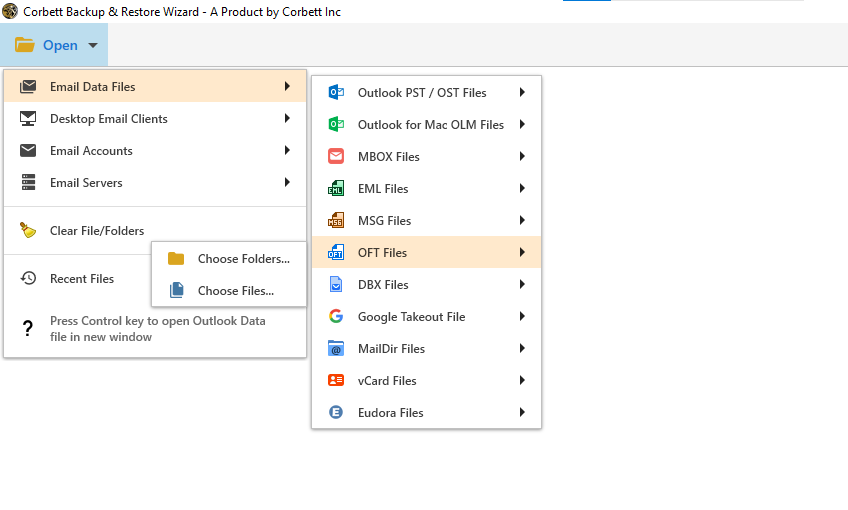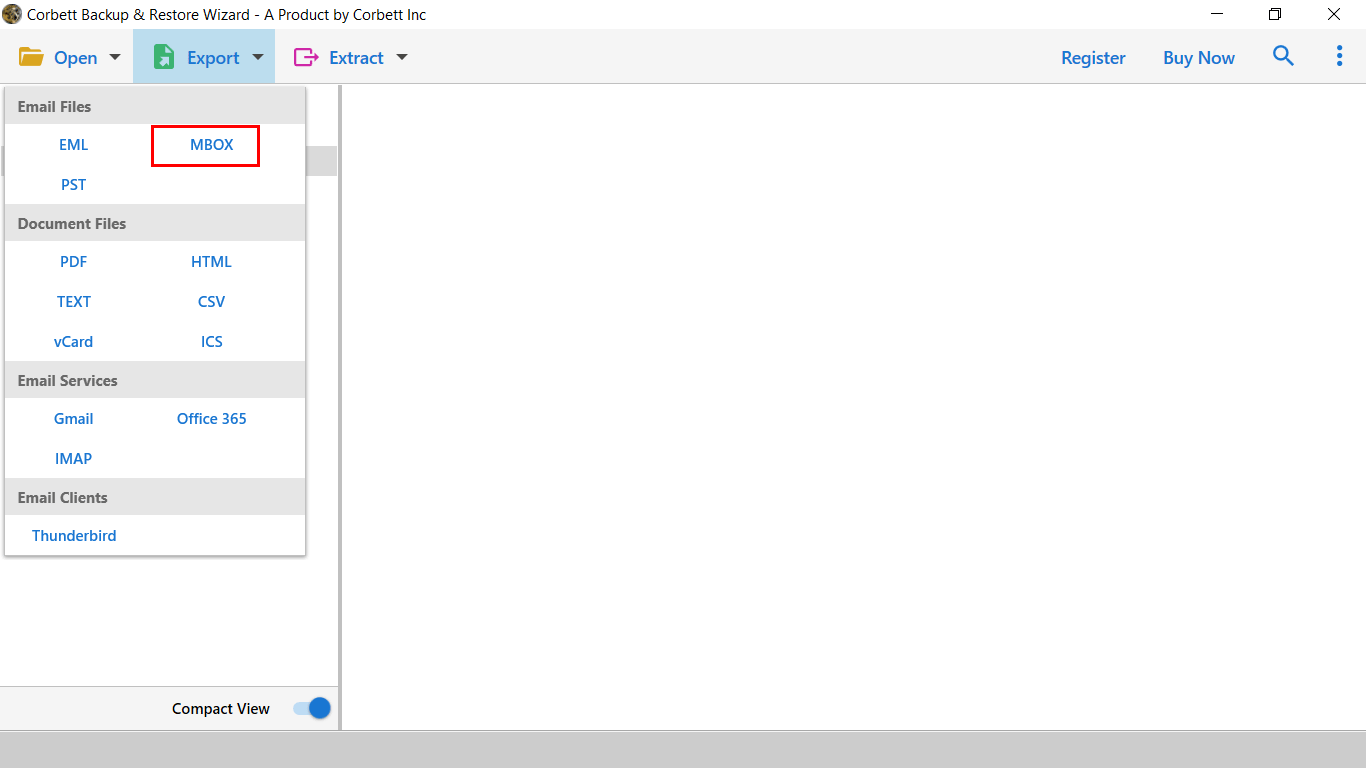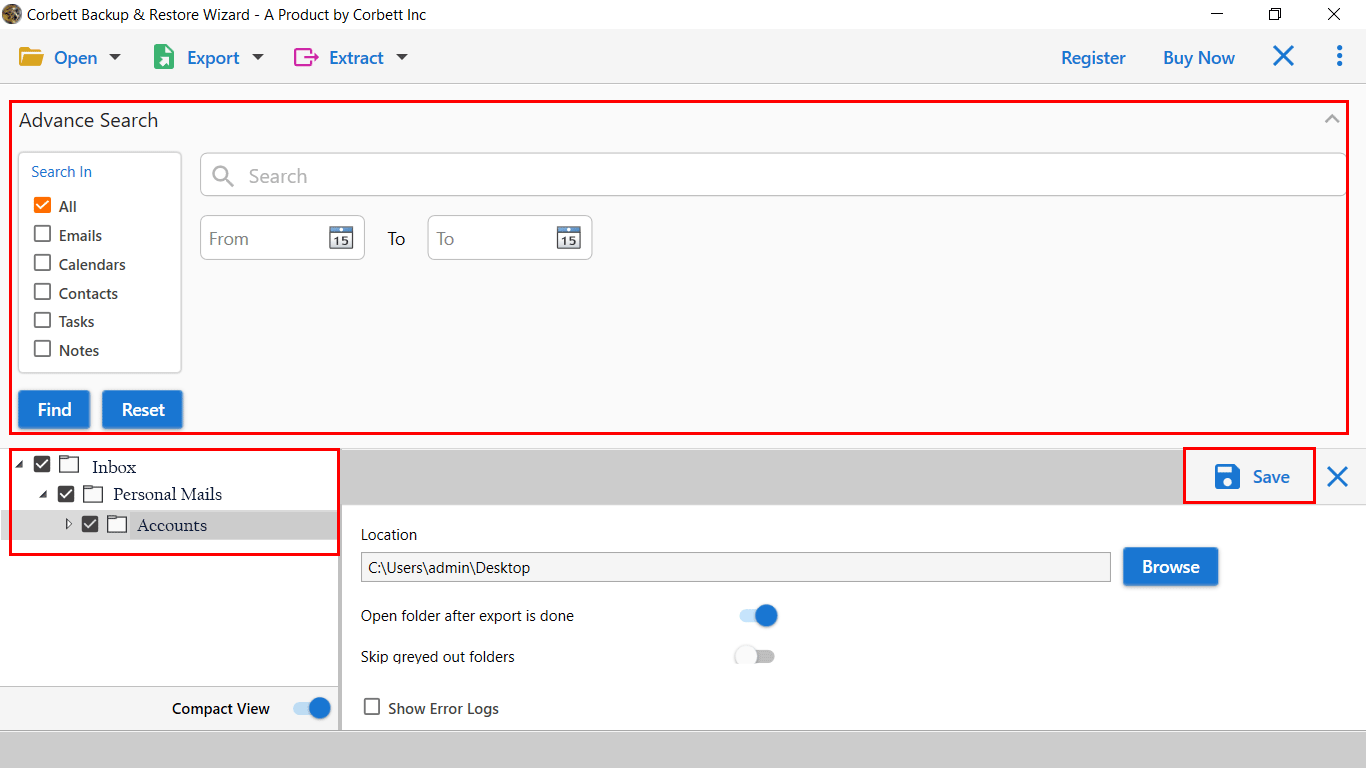How to Convert OFT File into Multiple Formats?
Summary: This post will explore OFT Converter Tool by CorbettSoftware. Also, users will learn about reasons and safe ways to export OFT files in multiple formats with all data files. So, let’s get started with the post.
OFT is a Outlook Template File used by Microsoft Outlook. It is a pre-designed template that contains theme, content, body, font, signature, and other formatting options. The primary need for OFT files is to save effort and time when composing multiple emails with similar content.
With OFT files, you can easily create a standardized email template that can be reused multiple times. These templates can include same subject line, body content, and formatting, which can be useful for businesses that regularly send out newsletters, sales offers, or other types of emails.
Well, there are certain situations where you might need to convert the OFT file to another format, because the OFT file is dependent on Outlook, and you need Microsoft Outlook to open & read OFT file content. Here, we will explore the best OFT file Converter to export data into a universal format. So, let’s begin the post, without further delay.
Why Corbett OFT File Converter Tool?
Corbett Software has provided a wide range of solutions in Email Backup & Restore, and their OFT Converter Tool is an expert-recommended solution, which comes with multiple advanced functionalities.
- Convert OFT files into PST, MBOX, EML, MSG, CSV, HTML, TXT, PDF, and more file formats.
- Import Outlook template file to Office 365, Gmail, Yahoo Mail, IMAP, Thunderbird, Zoho Mail, and other email clients.
- Bulk conversion option to convert multiple OFT files in single process without file size limitations
- Free demo version is also available to test and check software functionality.
- 100% safe and accurate conversion without file corruption, misuse or data loss.
Steps to Convert OFT to Multiple Formats
- Download & Install OFT Converter Tool on Windows OS.
- Click on Open >> Email Data Files >> OFT Files >> Upload Data.
- Next, the software will scan & display all the data in preview panel.
- Afterward, click Export button, and select the required option from list.
- Last, apply the data filters, and click “Save” button to convert the OFT file.
Prime Features of OFT Converter Tool
- Maintain original folder hierarchy and all emails, attachments, formatting, and metadata remain unchanged during conversion process.
- Export selective data on the basis of date, subject, sender, and recipient.
- Preview panel to check and analyze data in different viewing modes like Content View, Properties, Message Header, HEX View & Raw Message View.
- Multiple file naming options to save converted files with custom naming format. Allows users to convert OFT files with or without attachments.
- Compatible with all versions of Windows OS like Windows 11, 10, 8.1, 8, 7, Vista, XP, & more.
- Simple and easy-to-use interface for technical and non-technical users. Users can add single or multiple OFT files at once as per their needs.
- Standalone tool that does not require any additional setup or email application to convert files.
- Our technical support team is available 24/7 to solve queries for better user experience.
These are just an overview of the features, the toolkit is capable of more. Go ahead and download the OFT Converter Tool to check all the functionalities of the software.
Questions? We Have Answers!
Q) How to use Corbett OFT File Converter?
- Download & Run OFT Converter Tool on Windows.
- Go to Open > Email Data Files >> Outlook OFT
- Now, Preview the OFT file content in 4+ Modes.
- Select the required export type & click the Save button.
Q) Can I use an OFT File Converter to convert individual email messages?
Yes, the software allows you to convert individual email messages to the required format.
Q) What components of the OFT file are preserved by the OFT file converter?
The OFT Converter Tool preserves all components of the OFT file including the Message Body, Subject Line, File Attachment, Meeting Information, etc.
Q) Does the software keep the attachments during the conversion of the OFT file?
Yes, users can convert OFT files to the required format with their associated attachments & attributes.
Concluding Words
This post describes the entire procedure on how to convert OFT to multiple formats. Users can make use of the OFT file converter by Corbett. The software is capable of converting OFT to over 20 platforms and formats with all data fields. Additionally, the Outlook OFT Converter Tool is tested and admired by IT professionals for its smooth and accurate results. Go ahead and download the software for free to learn more.