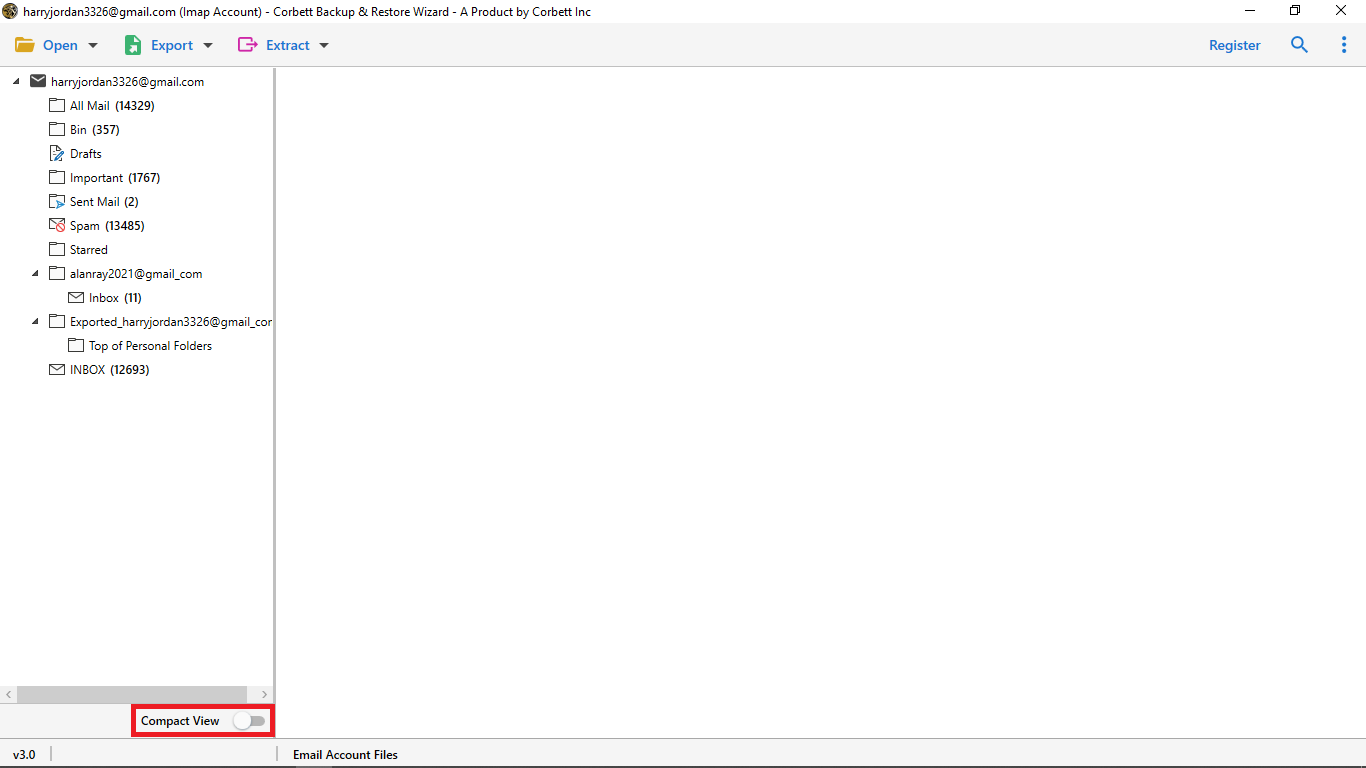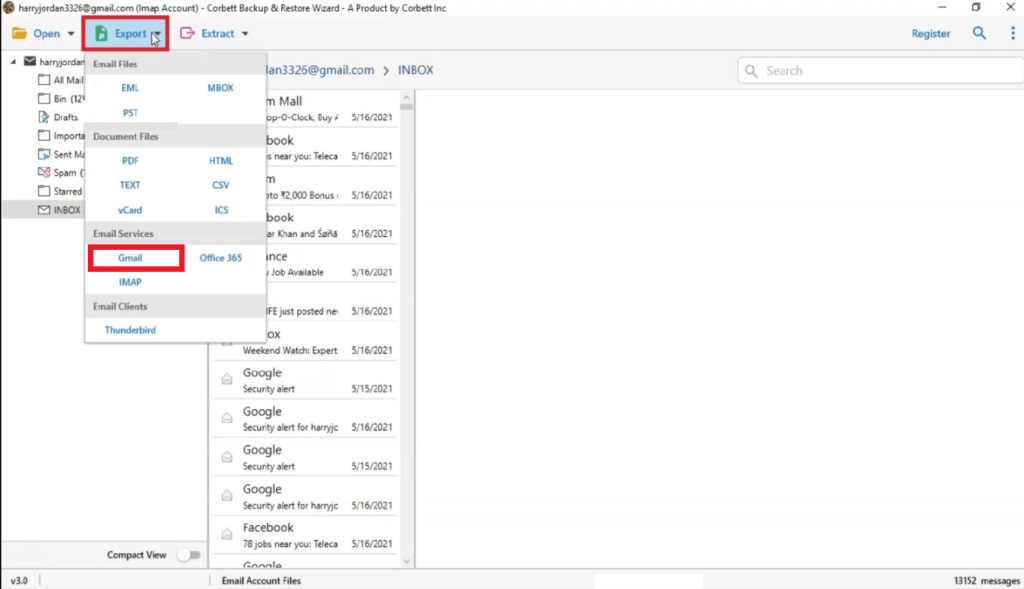How to Transfer Charter Email to Gmail/Google Workspace?
Charter Mail emails have got a major rebranding update in 2014. With the merger of Time Warner Cable and Bright House Networks with Charter Communications, the Charter Mail got renamed as Spectrum Webmail, with the charter.net website redirecting to the new spectrum.net website.
Reasons To Migrate Charter to Gmail Account
Many reasons highlight the necessity for Charter Mail (now Spectrum Webmail) users to migrate their emails to Gmail, and some of them are mentioned in the following points:
- Account Storage – Charter Mail has only 5 GB of account storage, whereas Gmail has 15 GB storage, expandable up to 100 GB, 200 GB and a humongous 2 TB for personal accounts.
- Additional Applications – Another reason to migrate charter to Gmail is the additional services provided by Google with Gmail, such as Google Drive, Docs, Sheets, and Chat. On the other hand, Spectrum email doesn’t have any additional features.
- Security Features – Security benefits like Two-factor authentication (2FA), Spam Filtering, and Phishing and Malware Protection make Gmail one of the best email services. On the contrary, Charter Mail has only in-built Spam Filtering as the major email safety feature.
These reasons are strong enough to convince Charter Mail users to migrate their mails to Gmail. We will now discuss the solutions for the email transfer process, so keep reading the blog to know them!
Manually Transfer Charter Emails to G Suite – Free Method
Take a few simple steps to attach Charter Emails to Gmail: –
- Step 1: Open your Gmail account together with your account credentials. Click on the setting gear option in the Right-left corner on top.
- Step 2: Hit the “Account and Import” option and Hit on “Add an email account”.
- Step 3: Enter your Charter Email address within the windows that open and process the steps to the subsequent option.
- Step 4: Within the next section pick “Import emails from my other accounts” and enter the small print of another account.
- Step 5: Select the server that you wish to configure and press the Finish button to attach Charter Emails to Gmail.
Export Charter Email to Google Workspace Mailbox – The Expert Way
The manual method sounds easy to migrate charter mail to Gmail, but the technicality and time taken in manual transfer makes it the unfavourable method to transfer charter email to Gmail. We will discuss automated software that makes the transfer process of charter emails to Gmail easier and swift, with no data loss. This robust software is Corbett Email Backup and Restore.
Steps to Transfer Charter Email To Gmail Effortlessly
- Download and install the tool on your Windows computer. The interface will look like the photo.
- Click the Open dropdown menu from the top-most left corner.
- Select Email Accounts and click the Add Account option to proceed further.
- Enter your Charter Mail account details (email address and password) and click the down arrow under Advance Settings.
- Click the Find button to find the IMAP Server and Port Number for your Charter Email account. Click the Add button to add your account to the software interface.
- Your Charter Mail account folders get displayed on the left-side folder view panel.
- Migrate Charter to Gmail by selecting the email folders, clicking on Export dropdown menu and selecting Gmail as the destination.
Commonly Asked Questions
Q.1 How to forward Charter emails to Gmail?
- Login to Spectrum account.
- Now, go to Settings >> Account >> Enable Email Forwarding.
- Provide Gmail Email Address to Setup forwarding in Charter Mail Account.
- At last click on Add to successfully forward charter emails to Gmail.
Q.2 How can I access my old Charter Mail emails?
Ans. Charter Mail is now known as Spectrum Webmail after the merger of Time Warner Cable and Bright House Networks with Charter Communications, and the charter.net website redirects to the new website. You can still access your older Charter Mail emails by logging on to the website using your Charter Mail credentials.
Q.3 Are Charter emails still active today?
Ans. Even though Charter Mail has a new name, Spectrum Webmail, old users can access their emails by visiting the website and using their Charter Mail details to access their emails.
Conclusion
Charter Mail is the email service offered by Connecticut, US-based Charter Communications renamed as Spectrum Webmail, Charter Mail has features like sending a thousand emails every day and in-built Spam Filtering. Yet many Charter Mail users are planning to migrate their emails to G Suite/Gmail due to the reasons mentioned in the blog.
The blog discussed the manual and professional solution to migrate charter to Gmail. The manual method is surely an easy option for the migration of Charter emails to Gmail, but the limitations restrict its usage. On the other hand, the automated software helps users quickly transfer Charter email to Gmail without data loss and with features like Date Filter, and becomes the perfect solution for Charter email transfer to Gmail.