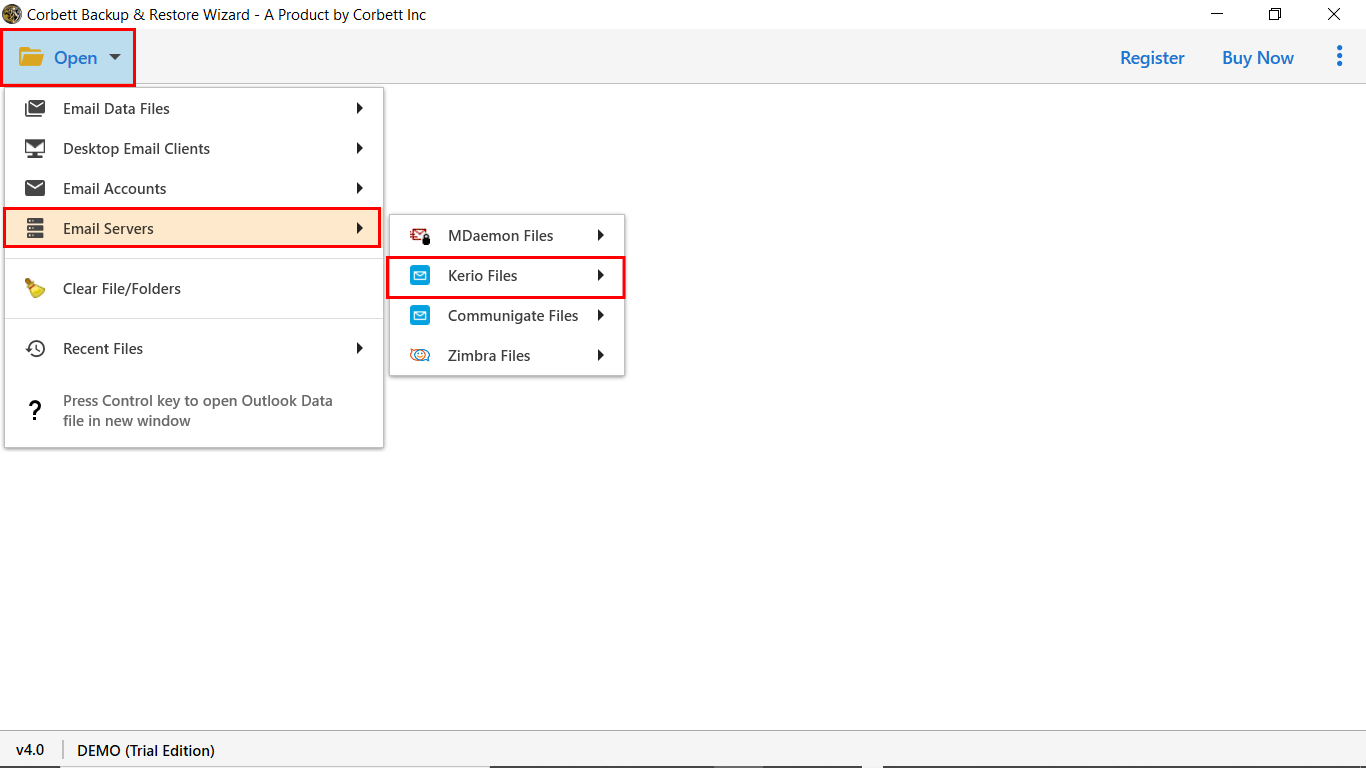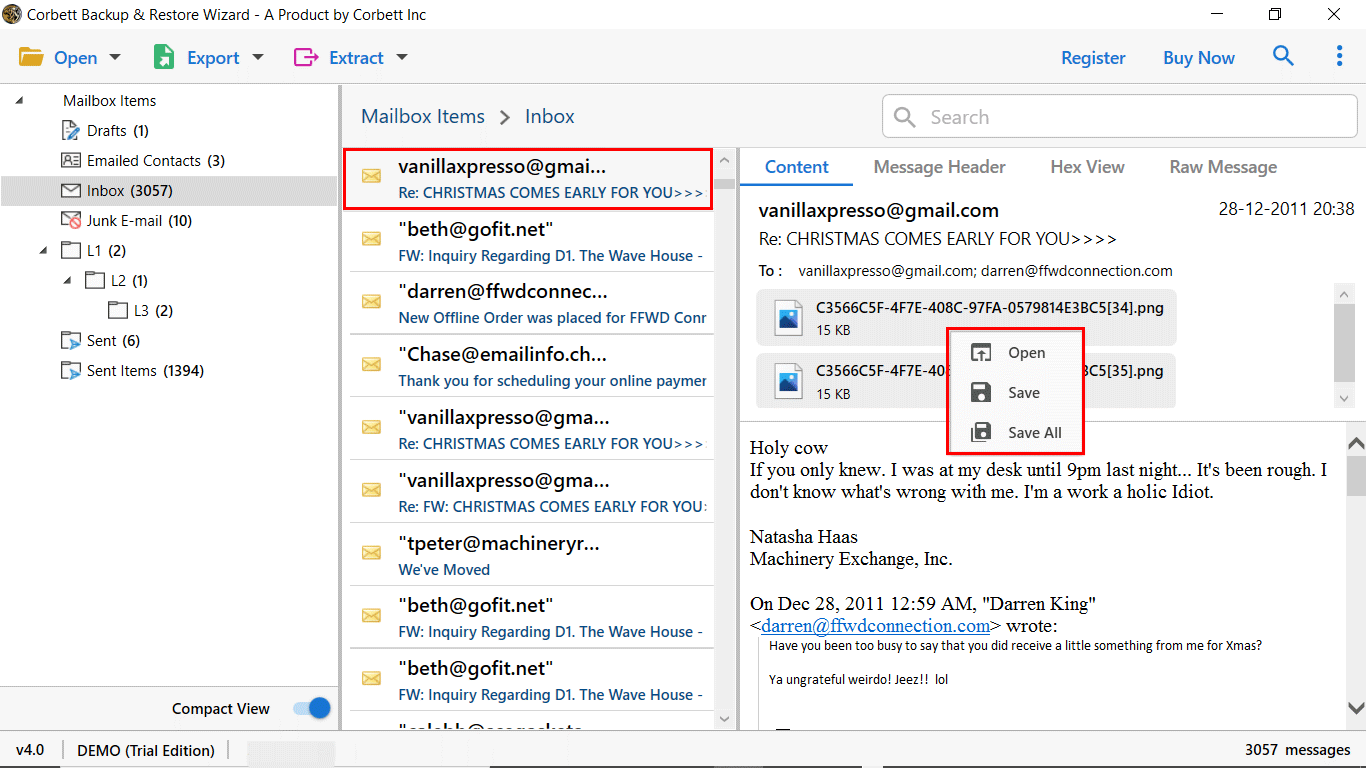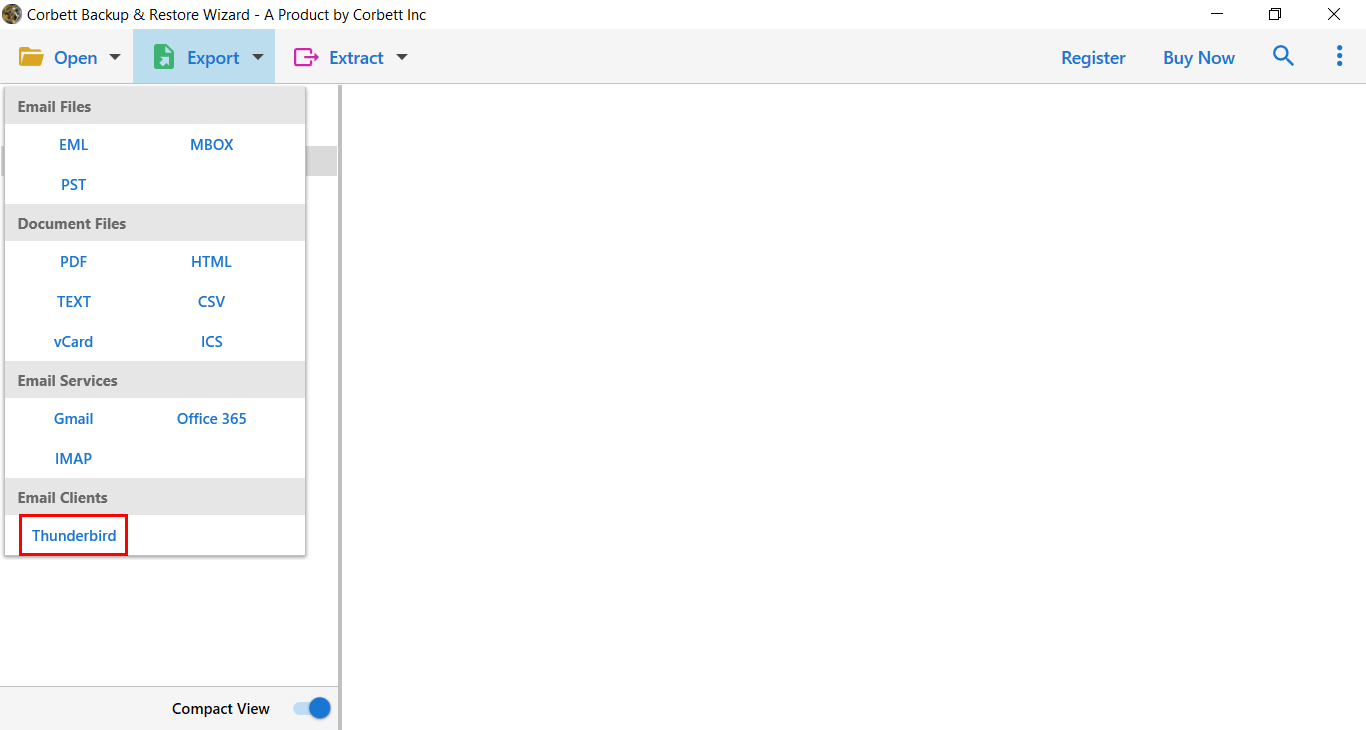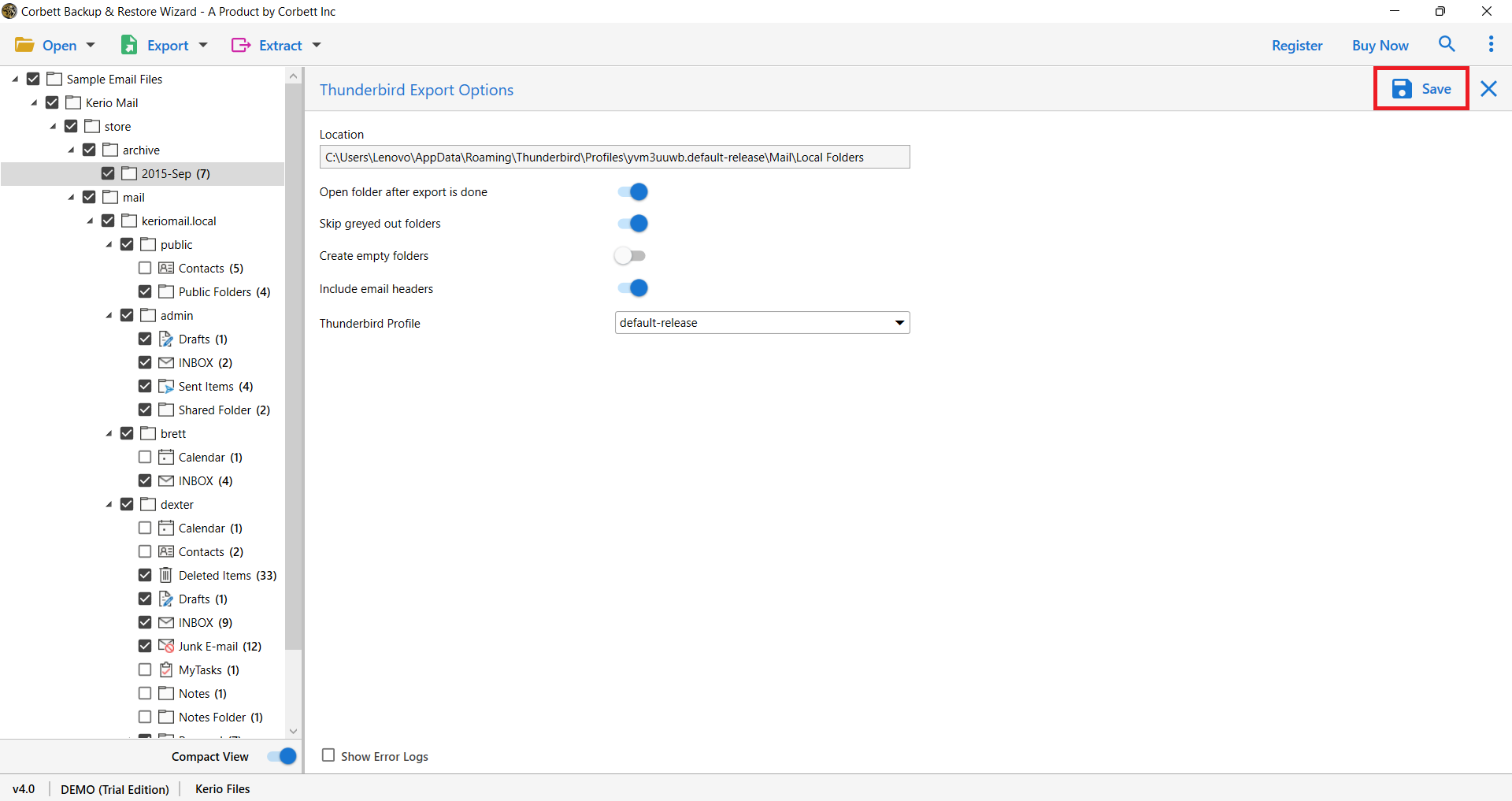Here’s How to Transfer Emails from Kerio to Thunderbird
Thunderbird vs Kerio? A Quick Overview
Both the programs are opposite to each other. Thunderbird is a desktop email client which you can use on Windows, Mac, and Linux platforms. Kerio on the other hand, is the webclient which you can use from any device. Apart from this, there are other features that separate the program from each other.
| On Basis Of | Thunderbird | Kerio |
|---|---|---|
| Customization | Add-ons Available | Limited Customization |
| Technical Support | Email & Forum Support | Email & Forum Support |
| Supported Platform | Windows, MacOS, Linux | Windows, MacOS, Linux, Mobile |
| Supported File Type | MBOX | Proprietary Format |
| Price | Free Open Source | Subscription Model |
For the past few years, I’ve been using Kerio’s webmail service to send and receive emails. However, the Kerio Connect subscription plan is quite expensive and I have decided to migrate emails from Kerio to Thunderbird. I was looking for a solution to import my old data from Kerio to Thunderbird.
Jacob J. Hudnall
Top Advantages of Transferring Kerio Emails to Thunderbird
- Cost-Effectiveness: Thunderbird is free to use, whereas you need to pay the subscription of Kerio. So, it is affordable to use Thunderbird.
- Cross-Platform Compatibility: You can use the Thunderbird to any platform in your Linux OS. Thus, you can access your account from multiple platforms.
- Backup Purpose: Using Thunderbird for a backup your emails allow you to securely save your data from deletion.
Hence, it is the best choice to migrate your Kerio emails. So, to do that, we have two different solutions that can easily move your data.
Manually Transfer Kerio Emails to Thunderbird Profile
The manual process requires precision but is effective for smaller mailboxes. Here’s how to do it:
- Open the Kerio Connect Client.
- Log in to your account using your credentials.
- Navigate to the folder containing the emails you wish to transfer.
- Then, select emails you want and click the Export button. Now, your emails are saved in EML format.
- Go to the Thunderbird and click on the Three bars at the top-right corner.
- Select the Open from a file and click the Message button.
- Browse the location of the file and open it in the software.
With these steps your Kerio emails are in the Thunderbird. The process is lengthy and only best for moving only a few emails. If you are having problems using this method. Then, the next method overcomes the issues.
What Do Experts Suggest for Migrating Kerio to Thunderbird?
Numerous experts only recommend the best of all i.e., the Corbett Kerio Migration Tool for a smooth and secure Kerio to Thunderbird account migration process. The tool is equipped with the best features that help make the process a hassle-free experience for users. Along with that, the software has an incredibly easy-to-navigate graphical user interface that both technically sound and novice users can easily use, that too, without any expert supervision. Moreover, the utility is compatible with all versions of the Windows OS versions. So, go ahead and launch it on your Windows computer without any compatibility issues.
Steps to Bulk Transfer Kerio Emails to Thunderbird Mailbox
Let’s get started with the steps to migrate emails from Kerio to Thunderbird. Before that, click on the download button and install the free software to complete the process.
- Launch the software and click on Open >> Email Server >> Kerio Connect >> Add File & Folder.
- Next, the software will generate a preview of the Kerio Connect Mailbox.
- Click on the Export button, and select Thunderbird from the list.
- Apply the data filters, and click on the save button to transfer Kerio to Thunderbird.
By following the steps mentioned above, you can easily transfer Kerio to Thunderbird. This application provides a wide range of benefits for users. In addition, you can export the Kerio mailbox to multiple platforms & file formats with this single utility. Now, let’s check out the prime features of this automated toolkit.
Features and Advantages of the Expert Application
- Standalone application to transfer Kerio to Thunderbird without restrictions.
- Option to move specific data from Kerio Connect Mailbox to the required platform.
- All email components will be preserved by the toolkit during the migration process.
- Dual mode option to browse & upload Kerio Connect Files & Folders to software panels.
- Kerio contacts can be exported to vCard format, while calendars can be exported in ICS format.
Concluding Words
Migrating from Kerio to Thunderbird might seem challenging, but with the right steps and tools, it’s a straightforward process. Whether you opt for the manual method or use an automated solution, ensure that your data is backed up, and follow the instructions carefully. Thunderbird offers excellent flexibility and functionality, making it a worthy switch for your email management needs. By following this guide, you’re now equipped to transfer Kerio emails to Thunderbird seamlessly.