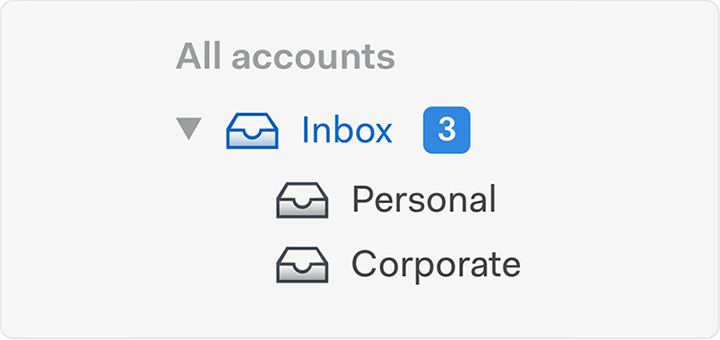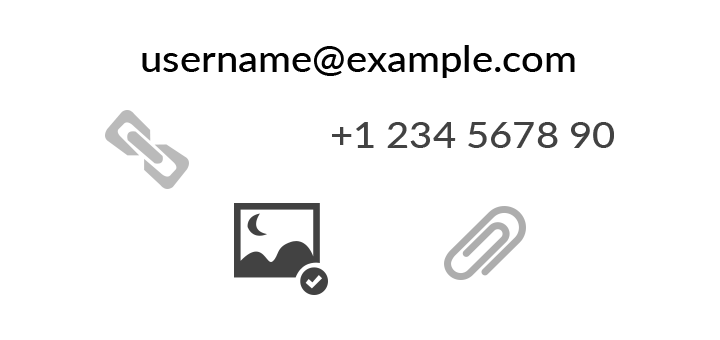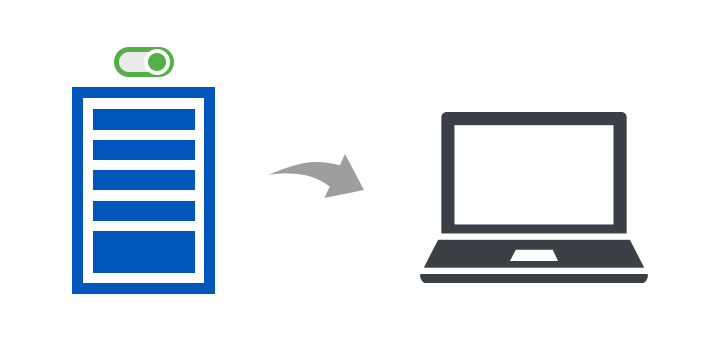Why Prefer Corbett Email Address Extractor Software?
- Extract Email IDs & Contacts From Any Mail Server On the Cloud
- Extract Email Addresses From Email Data File Locally
- Retrieve Email Address From Desktop Email Client Profile Data
- Supports To Extract Email Addresses From Attachments
- Retrieve Addresses By Defining Email Fields: From, Cc, Subject, Etc.
- Extract the Email Address From An Email Header & Body Of Message
- Display All The Email Addresses Found Before Saving In TXT File
- Extract Email Addresses From Selective Mail Folders Like Inbox, Sent Items etc.
- Search & Filter Emails For Performing Selective Email Address Extraction