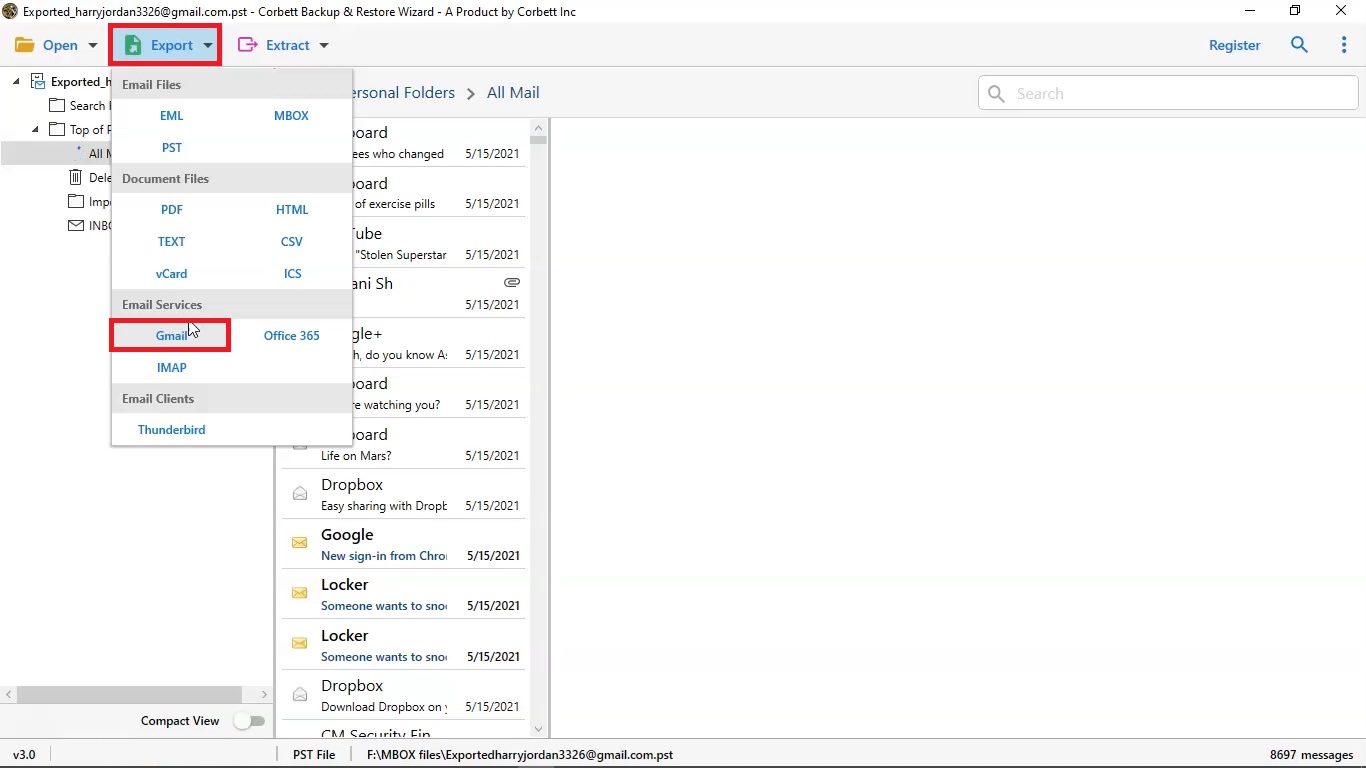Based on my experience in the technical field, this CommuniGate migration tool is one of the best utilities that offers premium migration options. By using this software, users can quickly transfer data files to the end number of the email application.
Experts Solution
CommuniGate Migration Tool
CommuniGate Pro Server Migration Tool is a comprehensive solution to transfer CommuniGate data into various file formats and mail applications. This software is equipped with advanced functionality to meet all the end-users requirements.
- Efficiently Migrate CommuniGate Server Emails to your computer
- Facilitate option to Move CommuniGate Email Folders to file extensions
- Perform direct migration in 100+ web applications without difficulty
- Option to preview emails data files before performing migration process
- Maintain the folder structure and hierarchy after the migration process
- Allows to migrate selected items by using the advance date filer option
- Assures 100% safe and secure migration process without any technical glitch
- It is compatible with all versions of the Microsoft Windows Operating System
- Free Demo - Corbett CommuniGate Migration Software is Secured to Download & Install
- 100% Safe Tool: Verified by VirusTotal