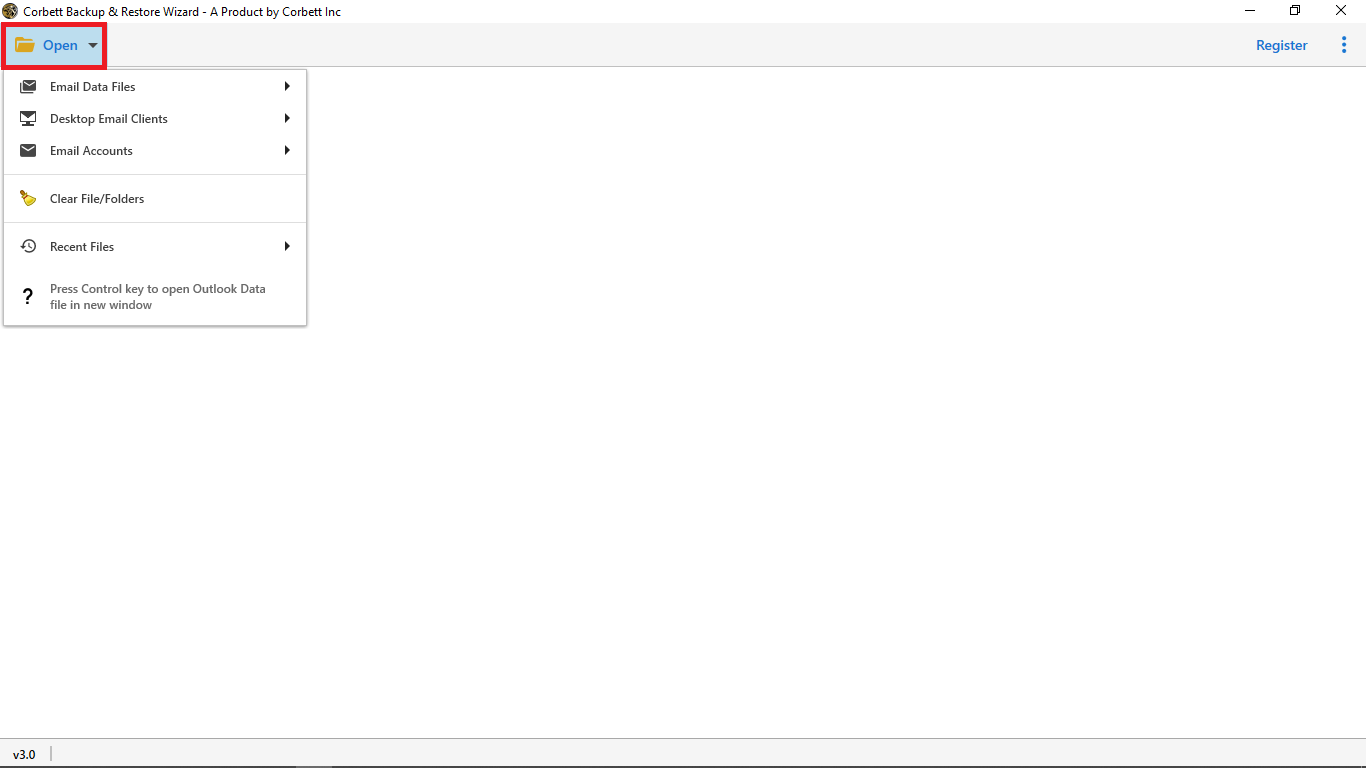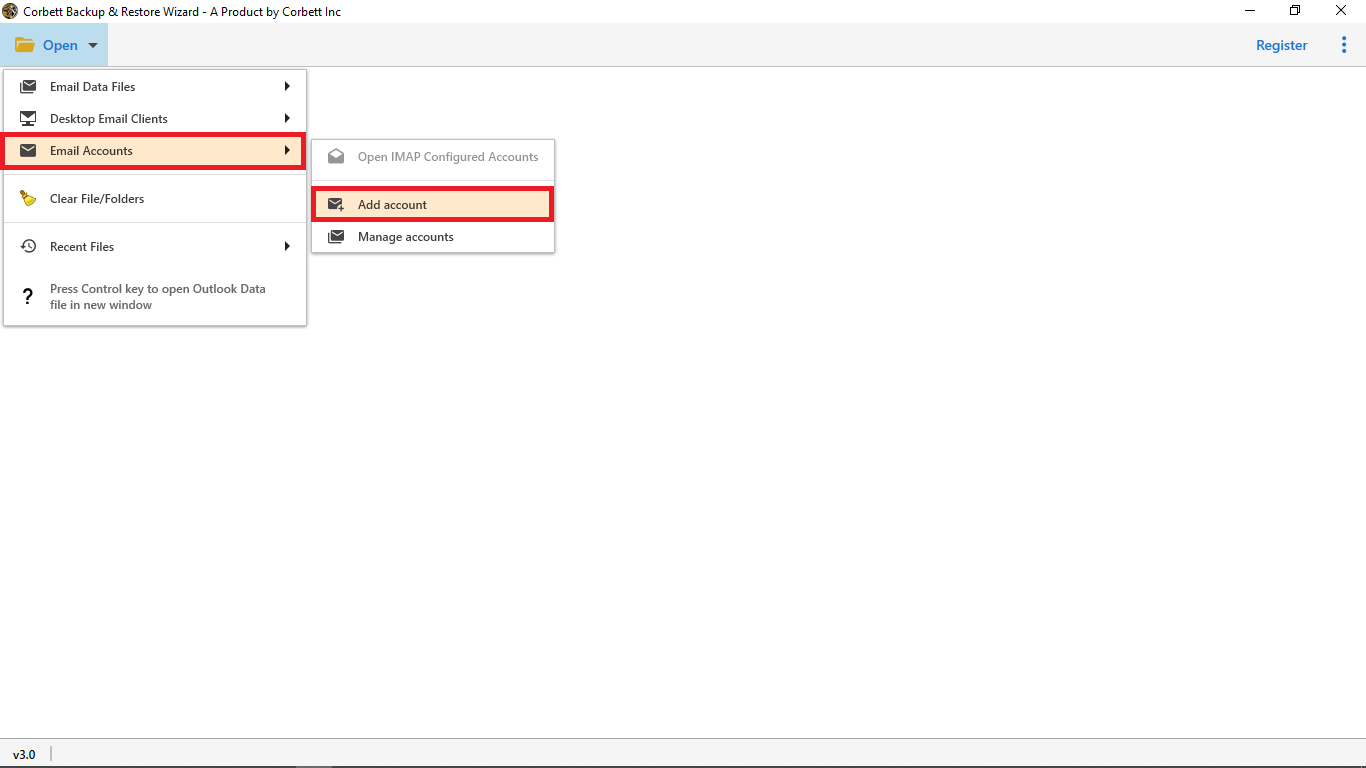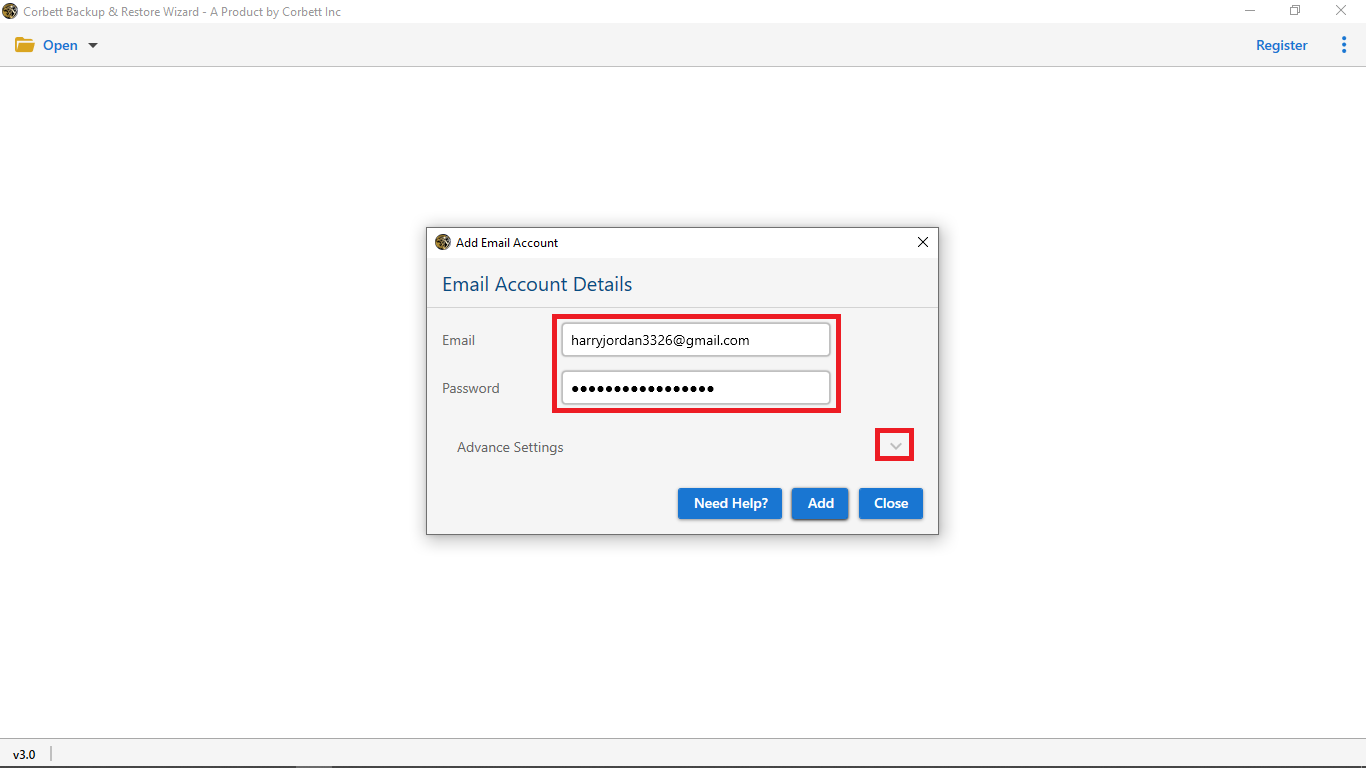Guide to Save & Backup Frontier Emails to Computer
Benefits of Saving Your Frontier Emails to PDF Format
Being strong and reliable, PDF configuration has been seen as the most notable record association and its benefits don’t end here. In this segment, we will discuss the top advantages of backing up your email messages from Frontier in PDF format.
- The decency of Graphics: The substance of the report stays the same free of the device you will use to get to it. It doesn’t roll out any improvement to the main association.
- Multi-Dimensional: Having the multi-dimensional part, PDF configuration gives its customers an ability to work on a wide scope of content, be it pictures, accounts, sound archives, etc. Association of records becomes essential as they can collect this heap of things in the report.
- Supportive: Being not hard to use in nature, PDF is maybe the most pleasing and beneficial record plan which can be viably gotten to by customers
- Security Perks: When you go to help up your data, one thing that reliably focuses on you is security. Thus, PDF configuration is the most secure sort of limit and it is guaranteed that your report will not defy any issue.
Using Frontier Webmail to Manually Backup Frontier Emails
Frontier offers a webmail service for users. To backup emails from Frontier Webmail:
- Go to the Frontier webmail login page.
- Choose the emails you want to save.
- Proceed to download your Frontier email messages in EML format.
This method is quick, easy and completely free of cost, however, it is not suitable for bulk downloads. If you wish to save your Frontier emails to computer, check out the following methods
Use Thunderbird to Save Frontier Email Messages to Computer – Manual Method
- Open Thunderbird and go to “Account Settings”.
- Click on Add Mail account from the Account Action.
- Add your Frontier account by choosing the IMAP option.
- After that, install “ImportExportTools NG”.
- Choose the folder and right-click the folder.
- Select the Export option and save them in your computer.
If you are not a Thunderbird user, you can also choose to import Frontier Email to MS Outlook. However, if you want a completely hassle-free process, check out the expert solution shared in the next segment.
The Expert Method to Download Frontier Emails in PDF Format
Concerning saving Frontier emails to the computer, you may have to put in a lot of time. Thus, being a drawn-out measure, it anticipates that you should have something which can save your time. That is when Corbett IMAP Backup Wizard came into place.
Being perhaps the most essential resource, it saves customers time and gives all of the fundamental services required for Frontier email backup creation. Whether or not you use Windows, or you are having the most un-particular data, this mechanical assembly is at this point going to work for you. All you need to know is the right technique for doing the work of the movement.
Steps to Backup Frontier Emails to PC Effortlessly
- Install and launch the Corbett Frontier Email Backup Wizard and click on the “Open” tab located in the top-left corner.
- Next, click “Email Accounts” and then, tap on “Add Account”.
- Afterward, enter your Frontier Email account credentials in the appropriate fields to add your email account to the software.
- Upon doing so, click on the “Export” tab and choose the “PDF” option from the provided dropdown menu options. Lastly, click “Save” to initiate the backup process. .
Why Users Trust this Automatic Tool to Save Frontier Email?
- Convert in Batches: There are times when customers need to download Frontier emails in mass, well that is when the tool accepts an extraordinary part. It engages a bunch of change.
- Advanced Settings: With the help of this great component. You get a decision to export your Frontier emails according to how you need them.
- Save emails with attachments: We overall understand that certain associations go with the emails. This tool helps you with saving those associations too and easily backup Frontier email to a hard drive.
- Ensures Security: Having grand and further developed security incorporated, this contraption licenses customers to use it with no risk of wellbeing.
Time to Wrap Up
If you are having issues in saving Frontier emails. This guide provided you with two methods that can help you solve the problem. The first method is manual that is free and easy to use. However, it can be difficult for some users. But the professional software is much easier to backup Frontier emails as it securely stores an entire email account. Also, we have described the benefits so you have no problem in downloading your data.