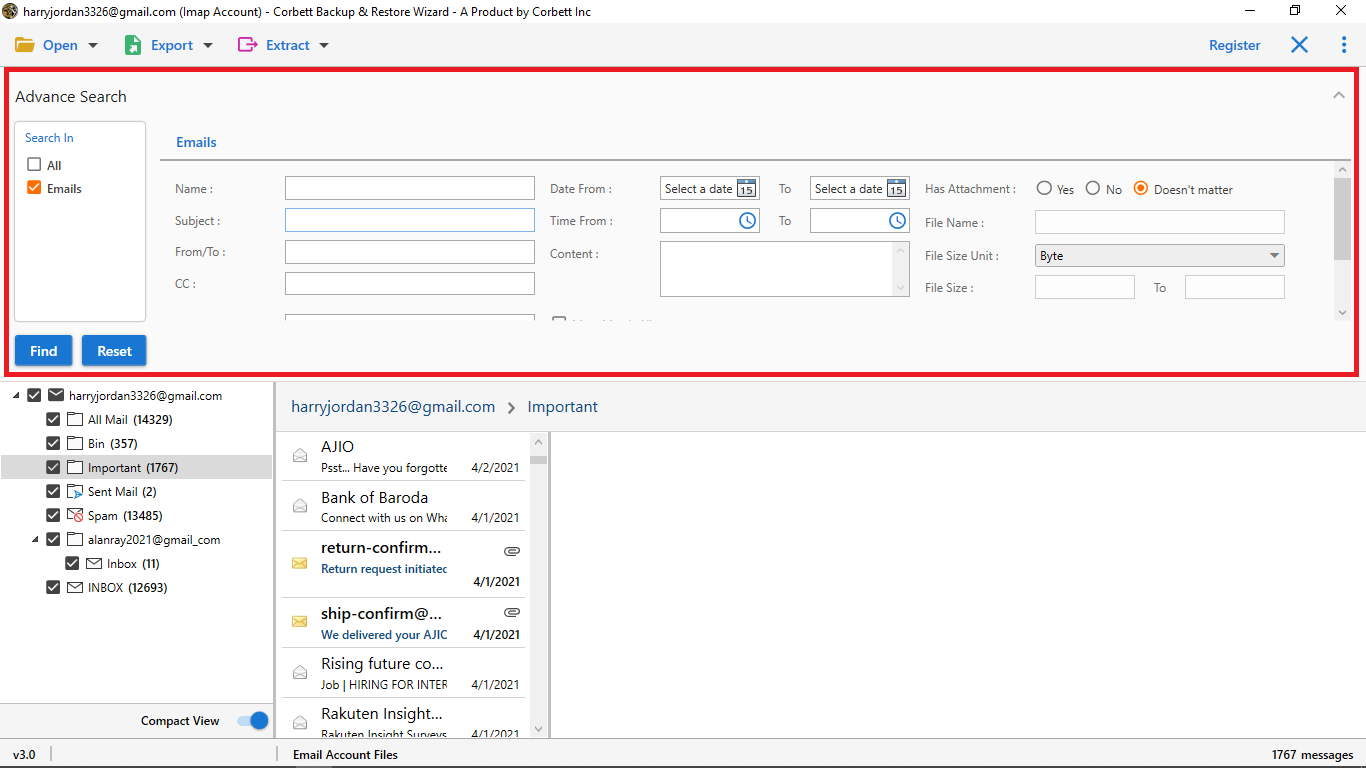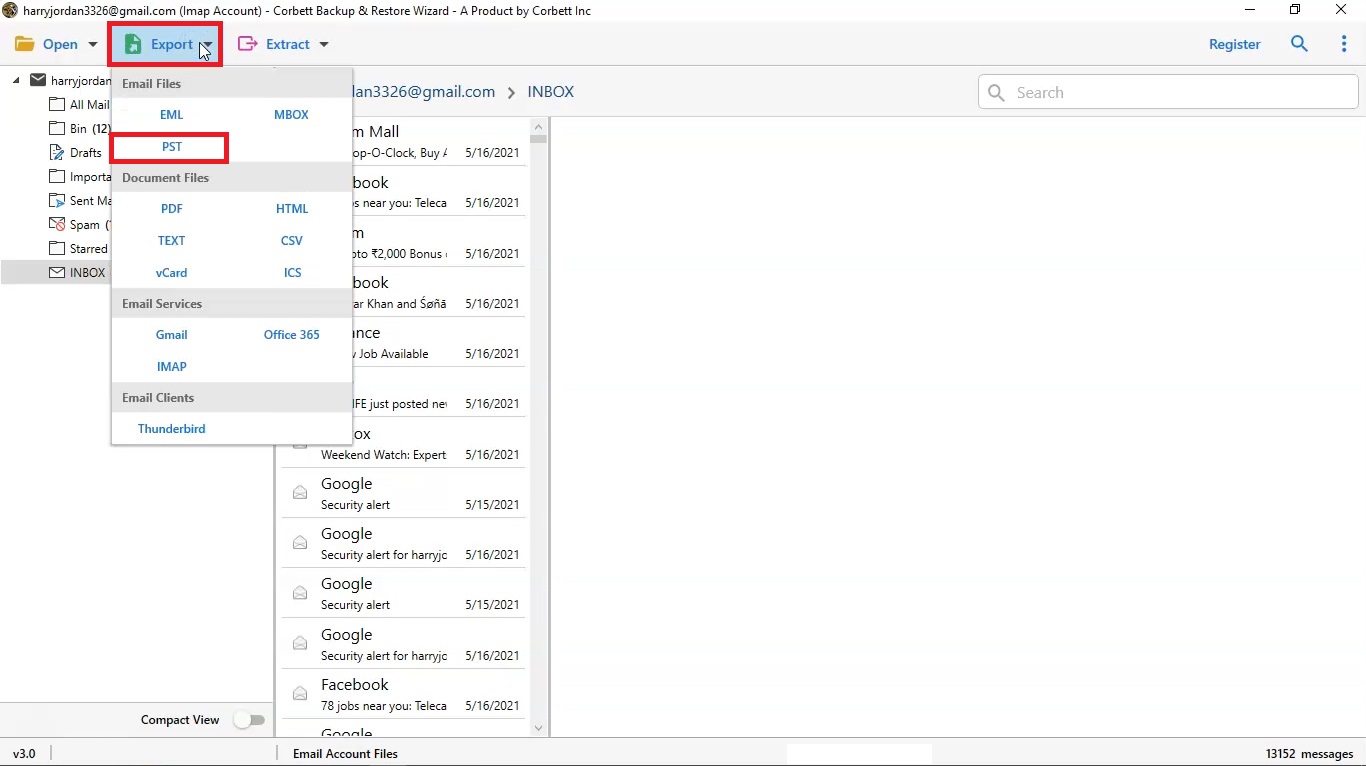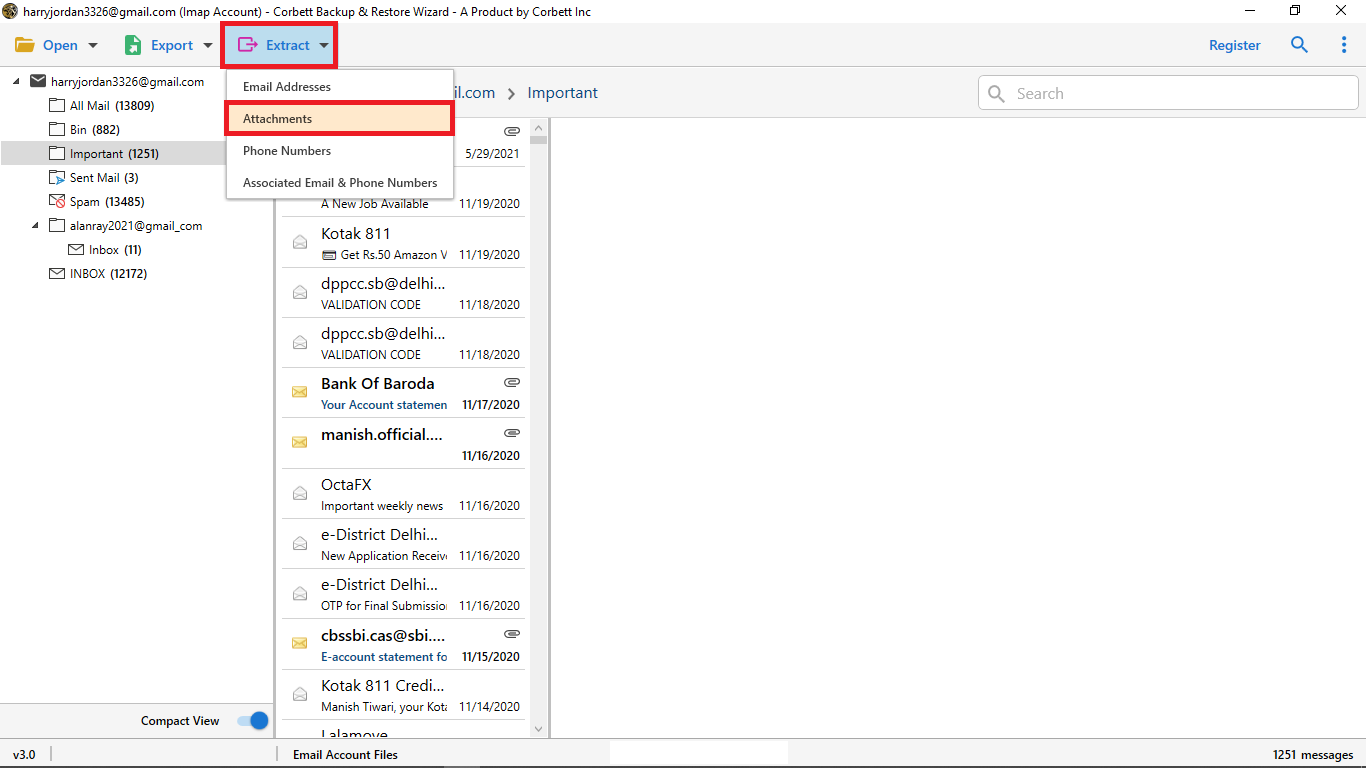This software provides options like ‘add account’, ‘edit account’ and ‘remove account’, which give the flexibility to manage accounts. Being an IT administrator, my work to backup various domain emails got easier due to such features. Great Software!
Expert Recommended
IMAP Backup Tool
Professional IMAP Mail Backup Tool to archive email data from any IMAP compatible account. It is a verified solution to backup IMAP mailbox with all data attributes.
- Supports to backup IMAP emails from any Client / Domain
- Backup emails from IMAP to email formats: PST, MBOX, EML
- Download IMAP data into document format: PDF, CSV, TXT, HTML
- Easily save IMAP email and restore to Gmail, Office 365, Thunderbird, etc.
- Archive & extract only Attachments & Phone Numbers from IMAP profile
- IMAP Backup Tool enables you to customize backup by applying desired filters
- Search emails by Date, Recipient/ Sender Address for selective Backup
- IMAP Backup Wizard works with 100+ IMAP servers & email domains
- Backup all emails along with attachments from IMAP email account
- Valid User Name & Password required to backup IMAP emails
Free Live Demo: Corbett IMAP Mail Backup Tool is Fully Secured Download Version