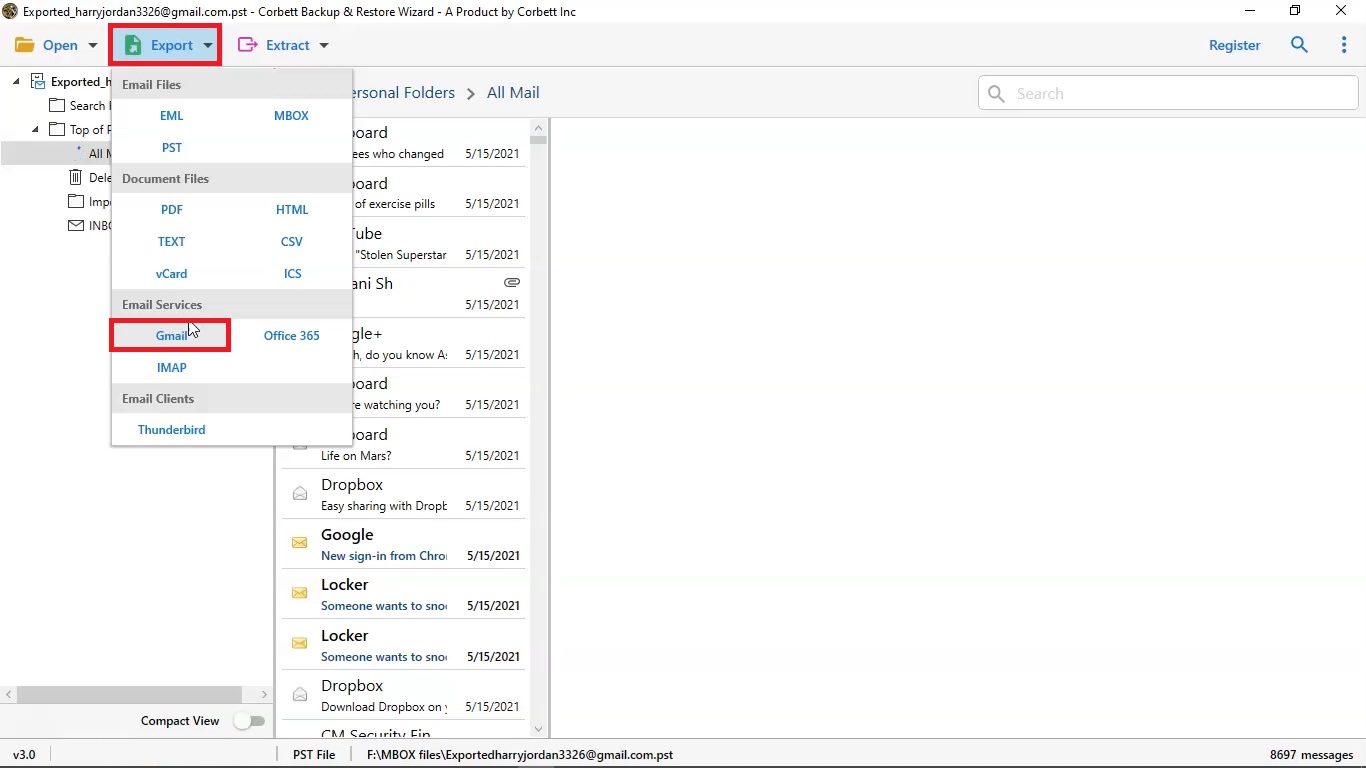I need to store my Hotmail emails to document format for further use, I tried a lots of method but none of them have worked. After searching a lot I come across this Corbett Hotmail.com Backup Wizard, and it worked well.
Thousands of Companies ♥ Trust Corbett Software