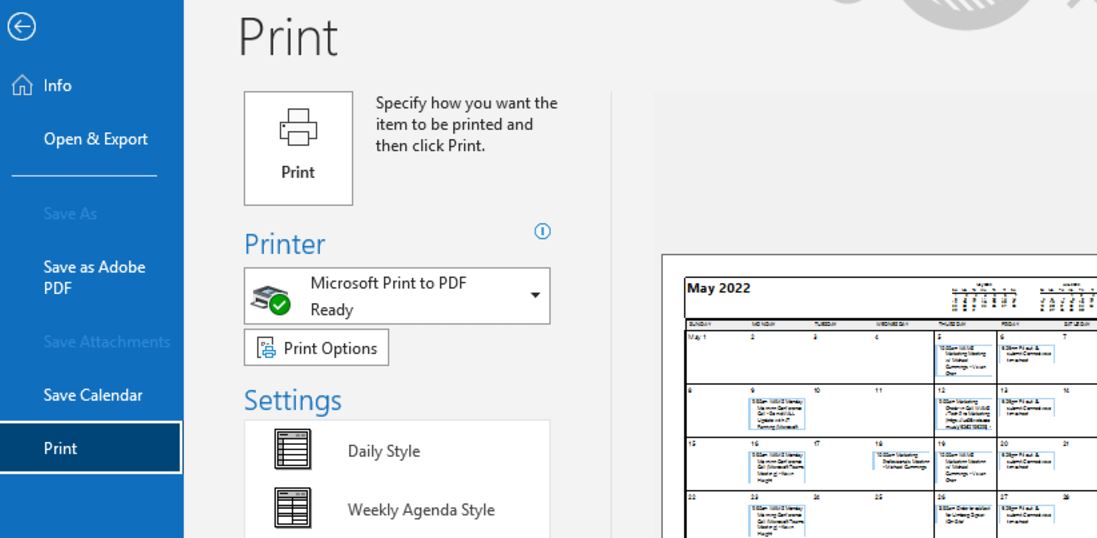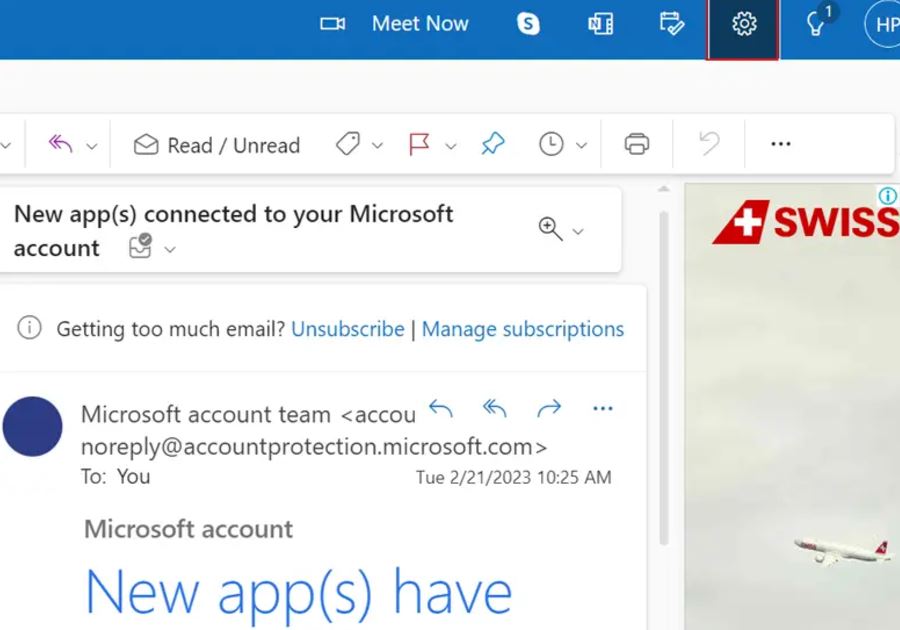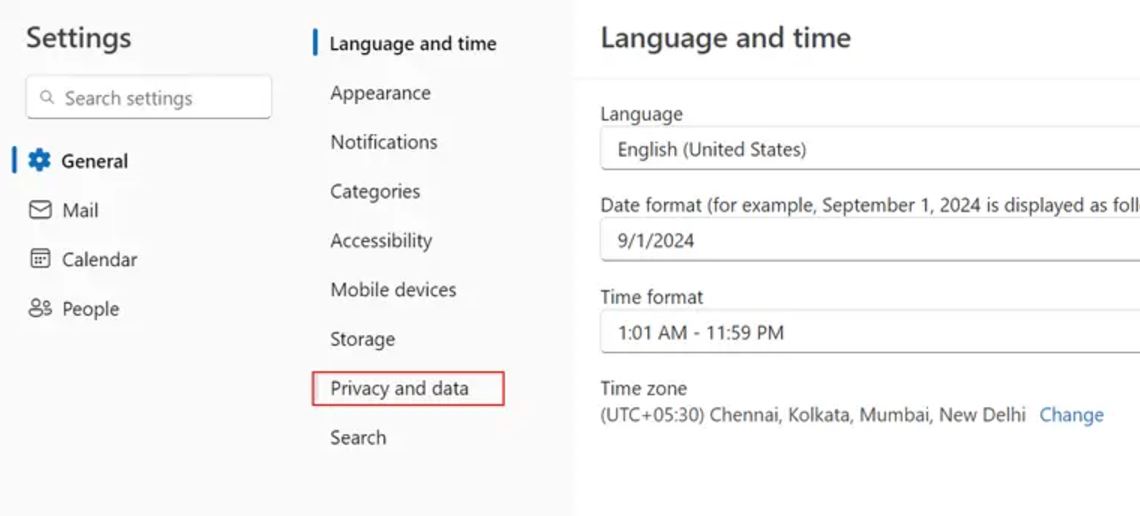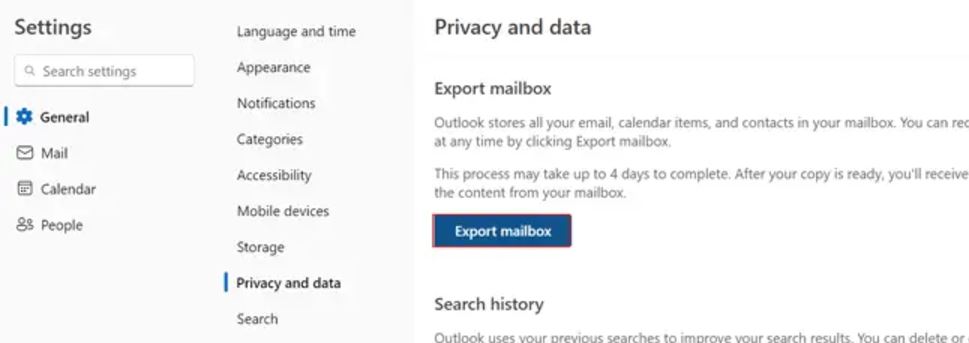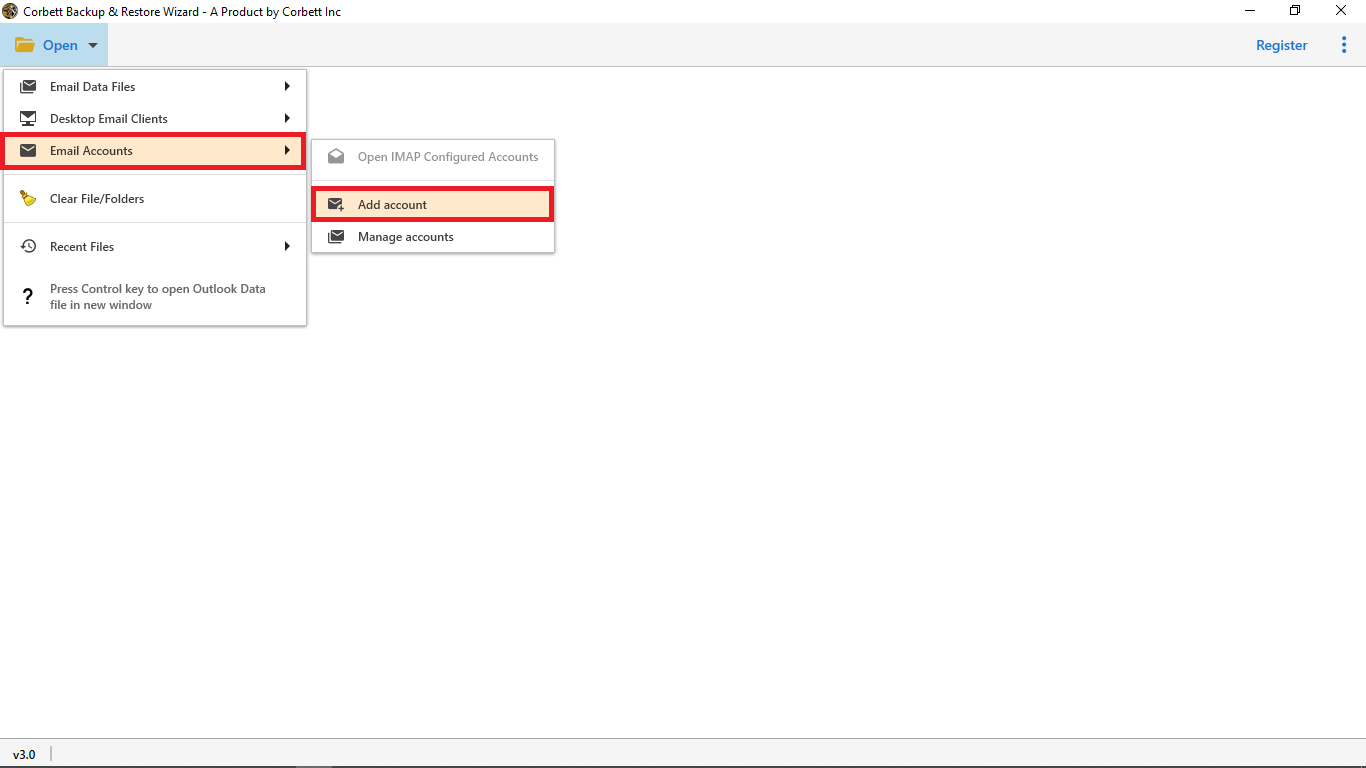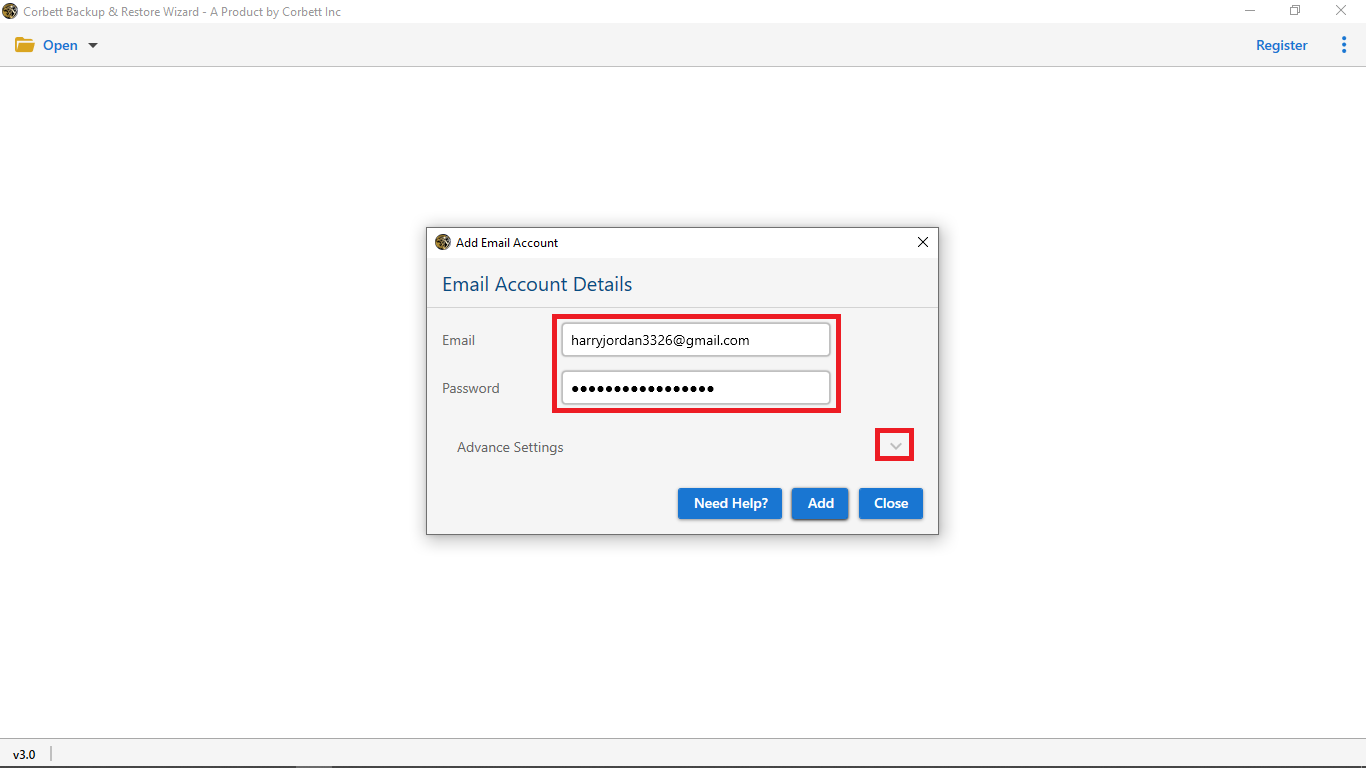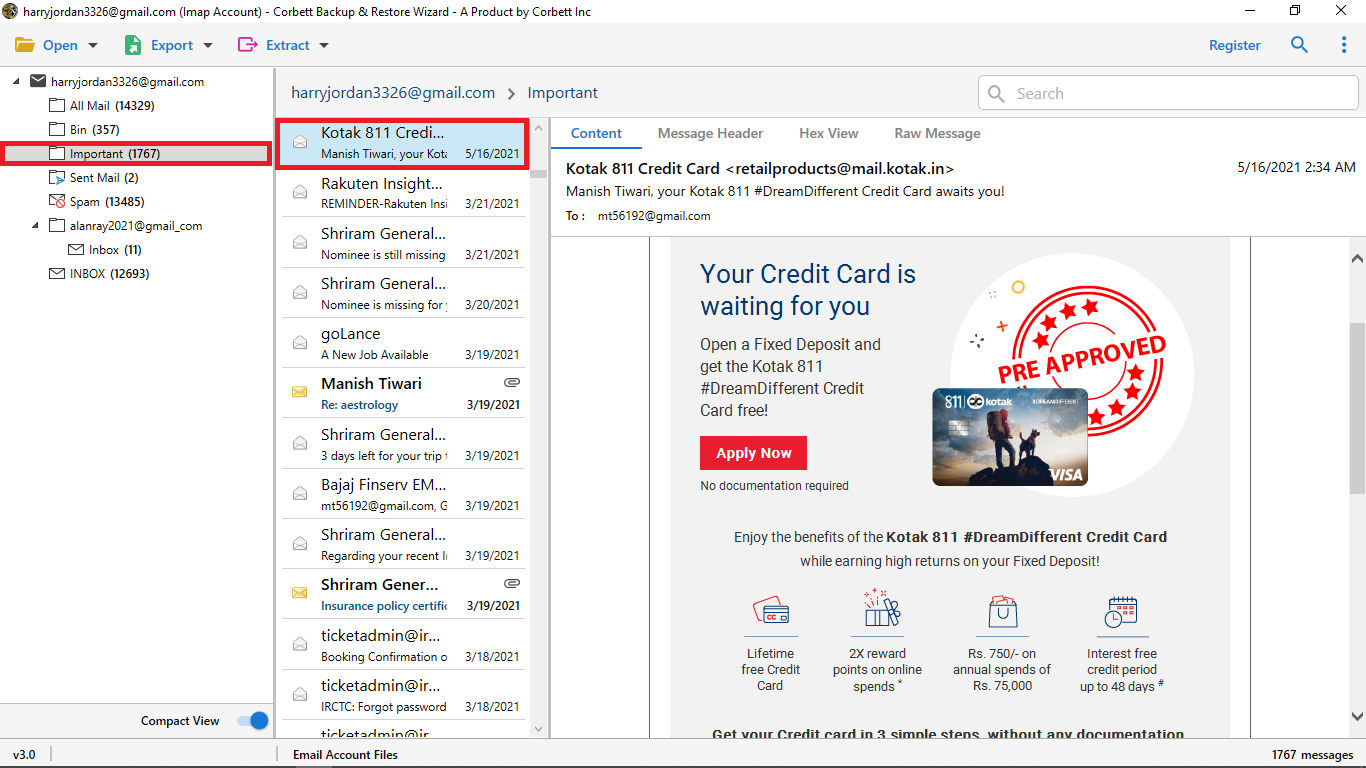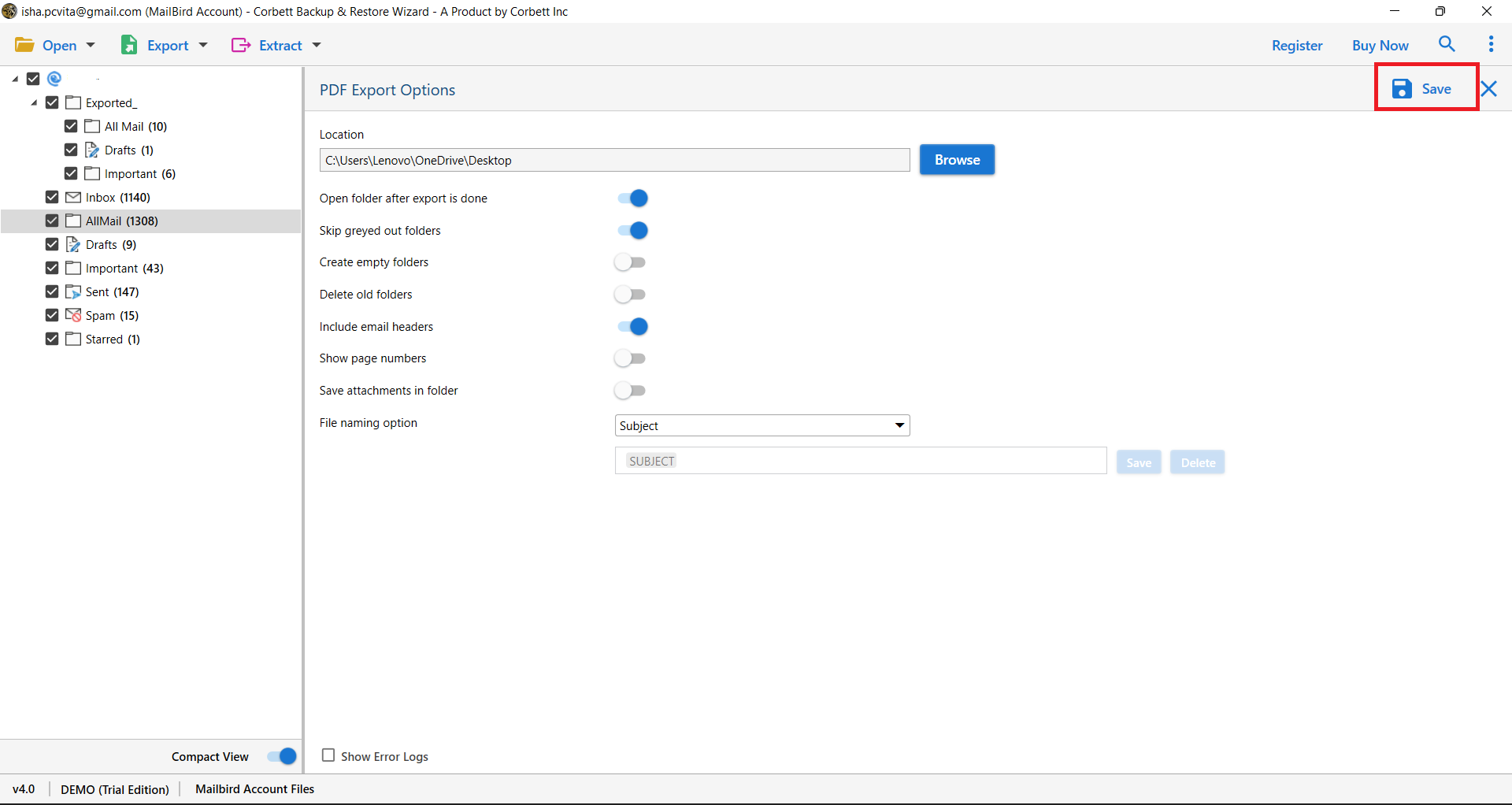How to Download Hotmail Emails to Computer? Complete Guide
Looking for solutions to download Hotmail emails to the computer? You have come to the right place. In this article, we will guide you on how to backup your Hotmail emails using two splendid methods. Thus, stay tuned to the blog to get more information on saving your Hotmail emails.
Hotmail was one of the earliest and a popular web email client launched in 1996. It was the first free email service that runs on the Internet server. Later on, it was purchased by Microsoft and changed to Outlook.com. Now, Hotmail is integrated with Outlook, but you can still use your Hotmail email address.
In business, all communications take place through emails. Emails are used for internal communication, promotion purposes, etc. contain sensitive data which can cause huge risks to the organization if they are lost or stolen. Therefore, it is very important to save your emails on the local system. So, if you have Hotmail emails that you want to save your local drive. We will help you by providing techniques to archive your Hotmail emails.
Moving your Hotmail emails to your PC also gives you plenty of benefits. Before going to the methods, we will first discuss the advantages of saving Hotmail emails.
Reasons to Download Hotmail Emails
- Exporting Hotmail emails to the desktop makes it easy to access email messages even when the user is offline.
- Having a local backup saves your email data from threats like cyber attacks, hacking, etc.
- When you are having problems with your Outlook account or Hotmail, you can at least access your data in this type of situation.
- Downloading your Hotmail emails to the computer also enables you to import your emails to other email clients as well.
- After downloading Hotmail emails to your computer, you can delete them from your account mailbox which frees up storage space as well.
These are the numerous reasons why users want to move their Hotmail emails to the desktop. Therefore to accomplish the task, we have brought three methods, two manual and one automated. So, let’s find out which method fits your requirements better.
Individually Save Emails from Hotmail Emails to Computer
In Outlook, there is an in-built Print option that you can use to save your Hotmail emails in offline mode. This way, you can open the files from any device. Following are the steps to do that.
- Sign in to your Hotmail email account in your web browser.
- Go to the emails that you want to export, and open them.
- Select the “three dots” (More Actions) option. Then click on the “Print” Option.
- Afterward, choose “Microsoft Print to PDF” from the Print choice.
- Next, browse a preferred destination to download email messages.
- Click “Save” to convert Hotmail email to PDF file instantly.
This method easily moves your Hotmail emails to the desktop as files in PDF format. However, this option is only recommended for those users who want to download only a few Hotmail emails. If you have a larger number of Hotmail emails to save, you will have to repeat this process for a longer time as it only downloads one email at a time.
Next up we have another manual way you can use to bulk download Hotmail emails to the computer. This option is the official manual method provided by Hotmail. Let’s check out if its working.
Download Hotmail Emails to Computer in Bulk
In this solution, users can export their complete mailbox. To do this, follow the given instructions to move multiple Hotmail emails to your PC.
- Login to your Hotmail account.
- Click on the “Gear” icon and select the “View all Outlook settings” option.
- Now, in the “General” tab, select the “Privacy and Data” option.
- Click the “Export Mailbox” button.
- Once the backup is completed, you will receive the backup download link from Microsoft in your emails.
If you have to bulk download Hotmail emails to the computer, this above-mentioned method could come in handy for you. Unfortunately, there are also some limitations associated with this manual approach.
Limitations of the Manual Solution
- Depending on the size of your Hotmail mailbox, the backup process may take up to four days; this makes the entire process extremely cumbersome for users.
- Since it is manual in nature, the users have to perform the method with extreme caution as even one single mistake could lead to atrocities like data loss.
- This manual approach doesn’t offer any folder selection option to its users i.e., one cannot backup selective data folders from their Hotmail mailbox.
- The process also does not provide any email filter option to its users. Once again, the process turns out to be redundant in terms of selective Hotmail data backup.
So, both manual options have issues you can face when doing the work. But, the next method that we are going to use can help you overcome these drawbacks.
Expert Way to Save Emails from Hotmail to Computer
The Corbett Hotmail Backup Software is a useful as well as trustworthy application that smoothly downloads bulk Hotmail emails to a computer with a few simple clicks. This software is very easy to navigate due to its user-friendly interface. Moreover, There is a dedicated preview panel which offers four different view modes to view the content of the data.
Along with that, the utility is also compatible to work in all Windows OS Versions. It can also be used to save Hotmail emails to multiple email client file formats and document file formats. Below are the steps to use the tool to export your emails.
Steps to Download Hotmail Emails to Computer
- Run the expert-recommended utility on your Windows OS system.
- Click “Open” >> “Email Accounts” >> “Add Account”.
- Provide your Hotmail account credentials in the required fields.
- Preview the loaded Hotmail email data in the dedicated preview panel.
- Afterward, click on the “Export” button and select “PDF” format from the list.
- In the end, click “Save” to start the Hotmail emails to the computer downloading process.
And that’s all the steps for proficiently downloading Hotmail emails to a computer. As you can see, in just a few quick steps the expert software saves your Hotmail mailbox data efficiently. Along with being an efficient help, the tool offers plenty of other features and benefits to its users as well. Let us have a look at why this software is a better choice in comparison to the manual solutions.
Why is the Tool Better Than Manual Methods?
- This program can efficiently download Hotmail emails to the computer in bulk. This feature especially helps users who are in a time crunch.
- This wizard lets you save Hotmail messages to the desktop without any limitations or hindrances at all.
- The tool provides an advanced search setting that helps users selectively download and move Hotmail emails to their computer by filtering them based on subject, date, time, etc.
- The application maintains 100% data integrity as the user’s originally uploaded files throughout the backup procedure.
- This software works effortlessly with Windows OS versions 11, 10, 8.1, 8, 7, XP, Vista, 2016, and Server 2019.
So these are the extensive features that make this tool an expert-favorite. These additional features makes an advanced tool to export emails from Hotmail to PC.
Concluding Words
some Hotmail users couldn’t download Hotmail emails to computer. That’s why, this article shared and explained two different manual techniques and an automated solution recommended by technical experts. Unfortunately, there are several limitations associated with the manual solutions, hence, technical experts recommend users to opt for the above-mentioned professional solution for reliable results.
Frequently Asked Queries
Q1: Why is Hotmail not working on my computer?
A1: Errors like slow internet, issues with Outlook.com service, outdated Outlook, interference with third-party antivirus, etc. make your Hotmail account inaccessible.
Q2: How to put Hotmail on your computer?
A2: To set up your Hotmail on your desktop, Outlook can help you do that. In Outlook.com, log into the account using the Hotmail account details. After that, bookmark the page for the access. In the Outlook application, you have to simply convert Hotmail to Outlook.
Q3: Can I delete thousands of emails in Hotmail?
A3: Yes, you can. Sign in to your Outlook.com, and go to the folder that contains your Hotmail. Select the folder and delete the data.
Q4: How to export all your emails from Hotmail?
A4: To export your emails, you can export them using a PST file. Sign in to Outlook with the Hotmail credential, select the File option, then click on the Open & Export button. Choose the Import/Export option, then click on the Export button. Select the Outlook Data File (.PST) and export the file.
Q5: How to copy Hotmail emails to a USB flash drive?
A5: To copy the Hotmail emails in a flash drive, login to Outlook.com using the Hotmail email address. Select an email and save it to your desktop. You can either save it in PDF or EML format. Then, connect your flash drive. Copy the email and paste it to the folder on the USB device.
Read More: