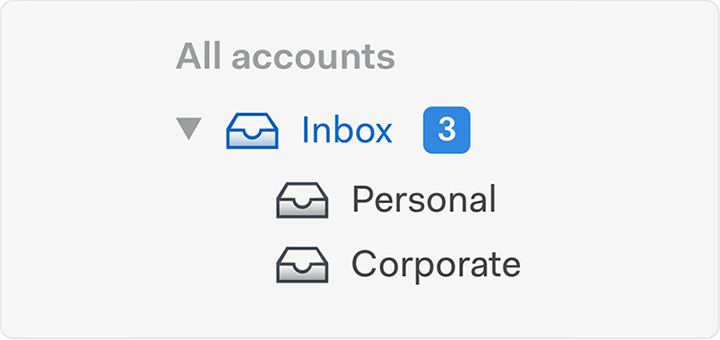Why Use Corbett Email Attachment Extractor Tool?
- Extract attachments from emails of any webmail/mail server accounts
- Select email attachments from any email data file/desktop clients
- Download and save all attachments in new folder of a computer system
- Receive multiple attachments from all or selected email folder
- Extract inline attachments from message body from all email application
- Selective filtering of emails by Date, Subject, Header Fields etc.
- Extract all attachments in original format without any data loss
- Extract email attachments from any email client: Know More
- Download Email Attachment Extractor Wizard and Install on Windows 10, 8, 7