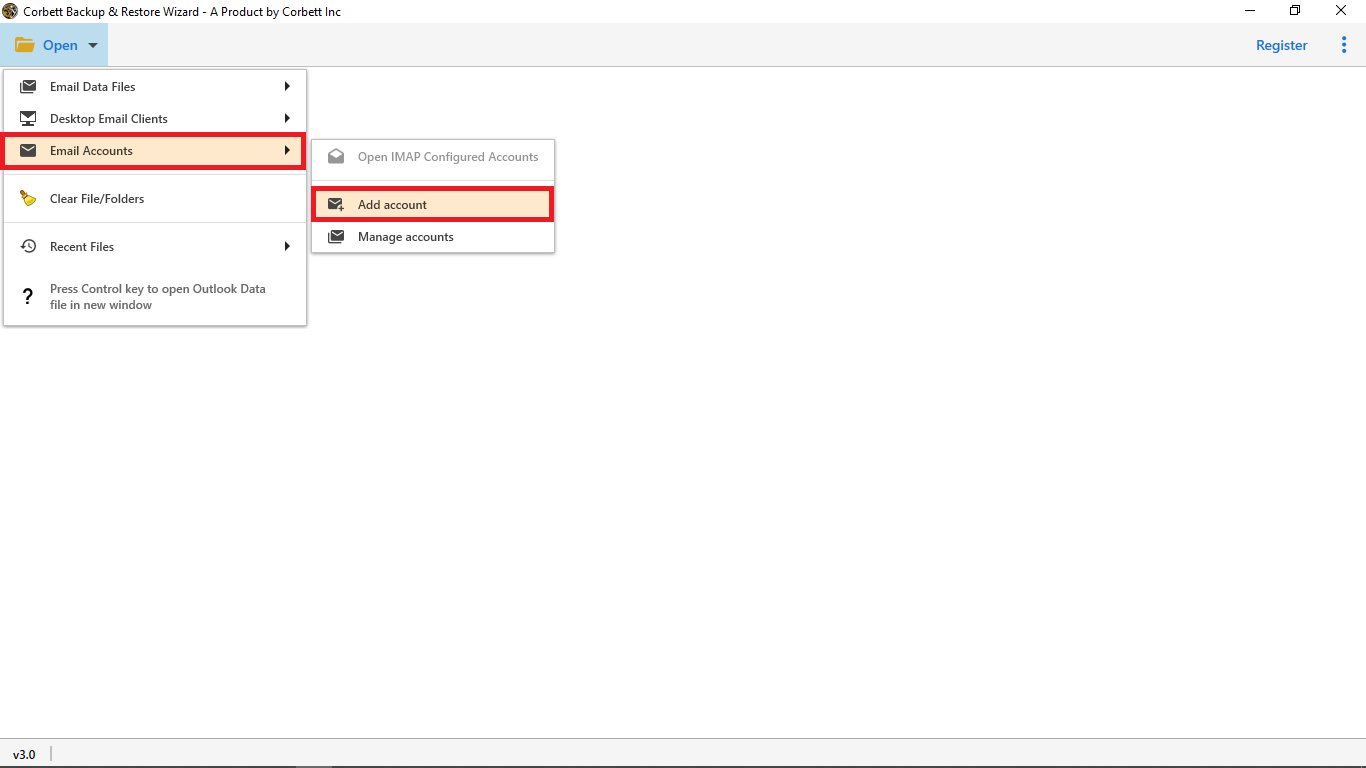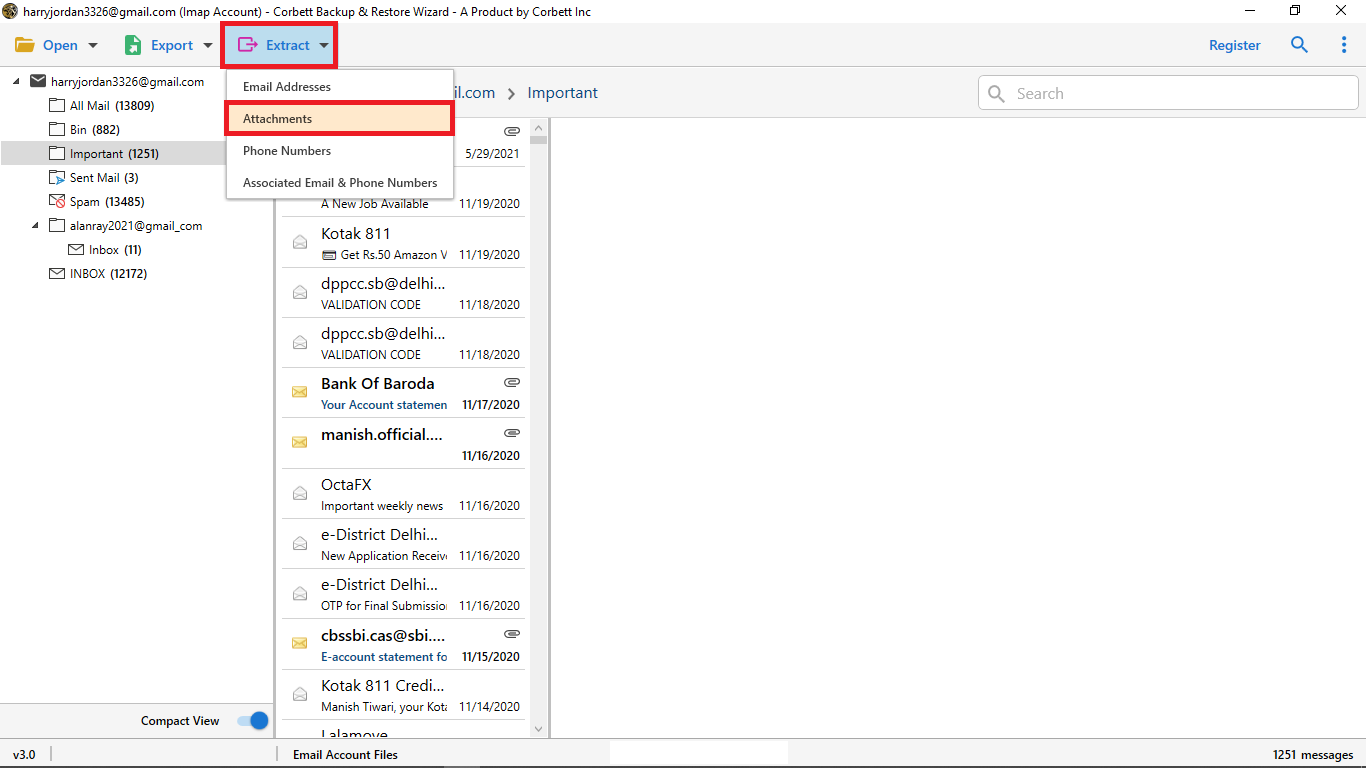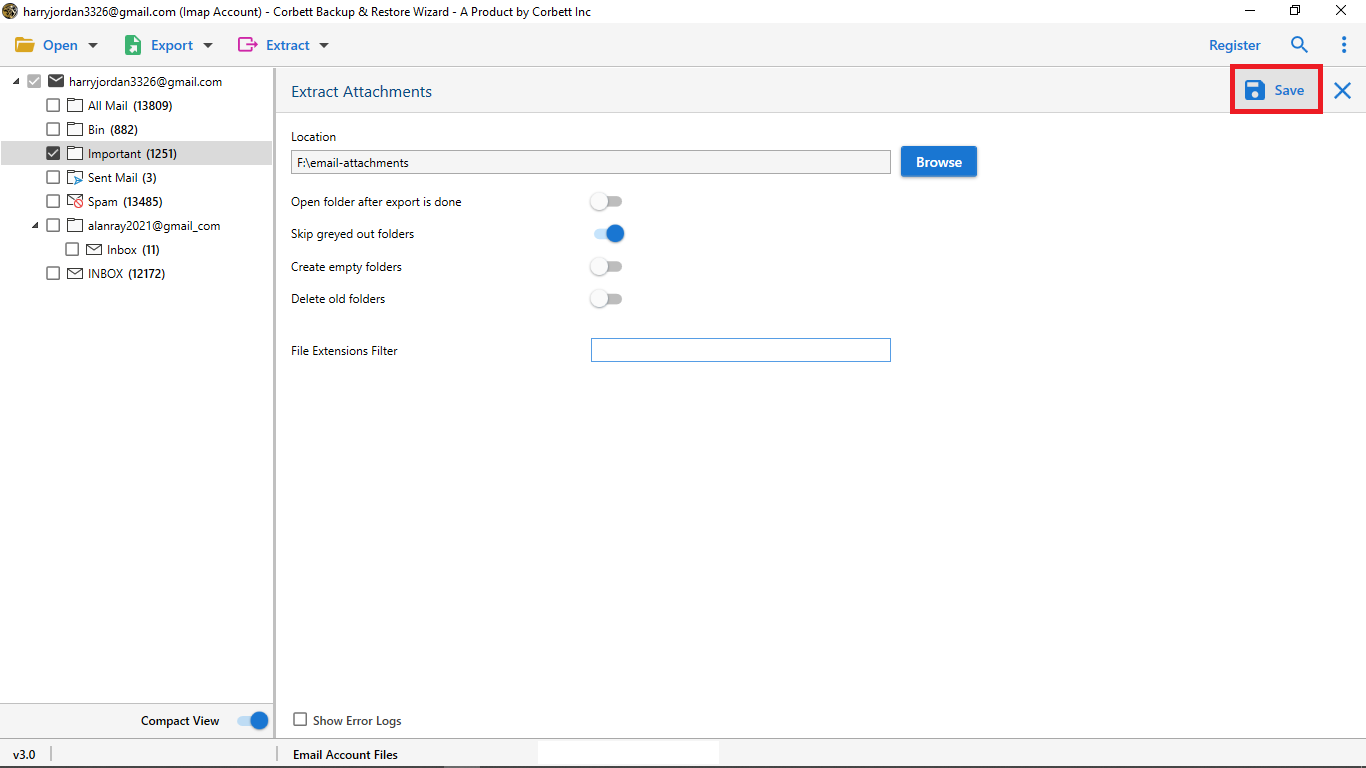Extract Attachments from Gmail With Quick & Easy Solutions!
Summary: Many users are looking for a reliable approach to extract attachments from Gmail account. Since the last week, my team is getting several user inquiries about how to save all Gmail attachments at once. Thus, to accomplish the task in effective way, we will provide you with the manual solution & with the professional Gmail Attachment Extractor. So, let’s start the post.
Gmail is an email application that is used to send and receive emails. It allows users to compose the email message with attachments and share the message with attached files over the Internet. Gmail provides a 15 GB storage quota to its users so that they can store data on the cloud.
The need to extract email attachments from Gmail accounts arises for multiple reasons, such as when users have to free up cloud space or have to share attachments with other people for data auditing, printing, etc. Also, Google does not provide any built-in functionality to extract attachments from Gmail account.
How to Extract Attachments from Gmail?
- Open Gmail Account.
- Now, move to email messages.
- Hover the mouse over the attachment, then click download.
That’s all for the free solution to extract attachments from Gmail account. Users have to follow the same process with all emails & attachments. If you don’t want to stick with the manual solution, then you can go with the Gmail attachment extractor, which allows you to save attachments from Gmail in batches without hassle.
Expert Way to Extract All Attachments from Gmail
The Corbett Email Attachment Extractor Tool is the best approach to save attachments from multiple emails in Gmail Account. Additionally, the toolkit is capable to extract attachments of any size & format without any restrictions. A demo edition of the software is also available, which lets users evaluate toolkit performance and extract attachments from Gmail for free.
The Gmail Attachment Extractor also offers multiple advanced features to save attachments of a particular sender or specify the file extension. There are a lot of tools available in the market, but none of them can extract attachments from 90+ sources. In addition, the software is tested & admired by IT professionals for its smooth process. So, install the software, and follow the steps below to complete the process.
Steps to Extract All Attachments from Gmail
- Download and Run the software on your Windows system.
- Now, click on Add Email Account >> Add Account >> Enter Gmail Account Details.
Note: You have to use an App Password to log into the software panel.
- Next, the software will analyze and list all your Gmail data in the preview panel.
- Afterward, click on the “Extract” tab and select the Email Attachments Option from the list.
- Lastly, apply the data filters and click on the “Extract” button to complete the process.
Next Read: Understand How to Download Attachments from Outlook?
Concluding Words
In the above blog, the problem and solution to extract attachments from Gmail have been discussed. The manual method helps to download individual email attachments from Gmail one by one. In contrast, the Gmail attachment extractor gives a way to multiple selection and extraction of all attachments as per files, folders, and configured accounts. The automated tool is the most preferred solution if you want to accomplish the task in a quick & easy manner.