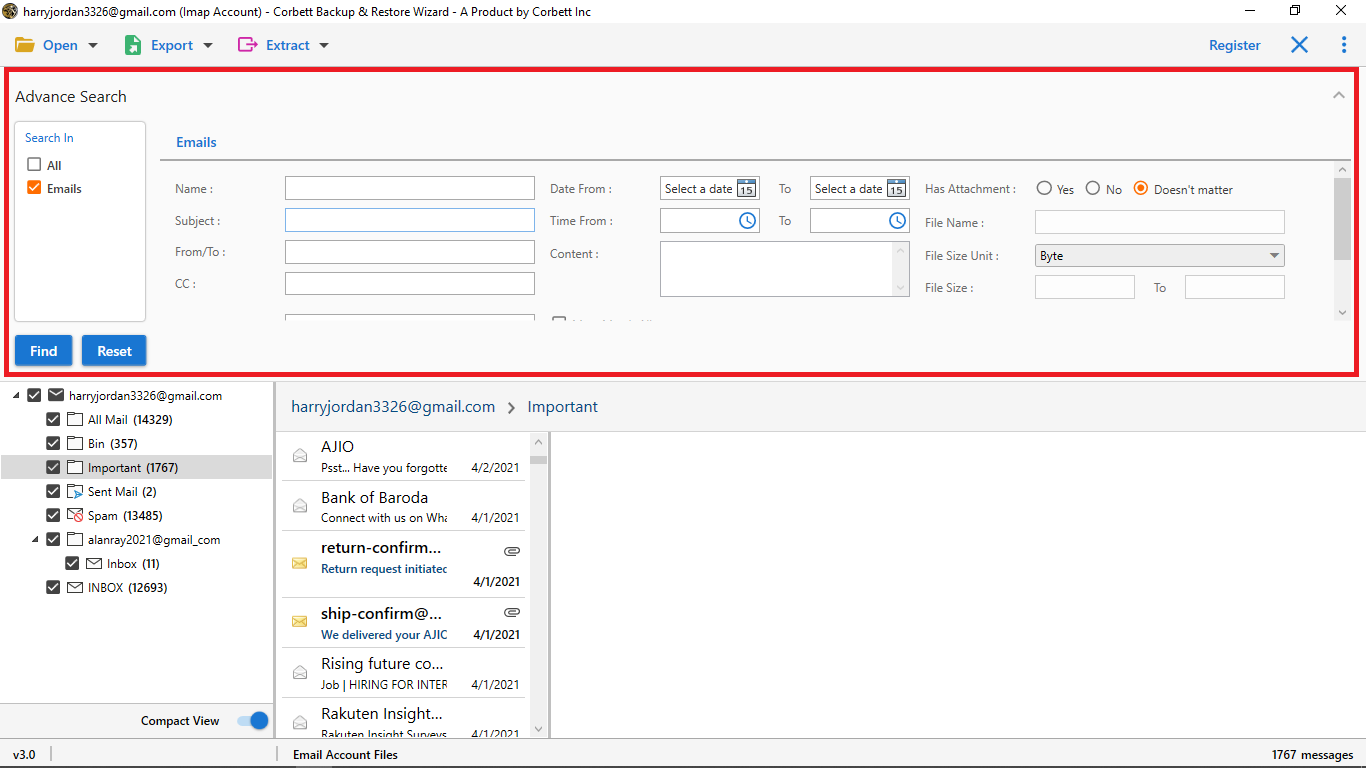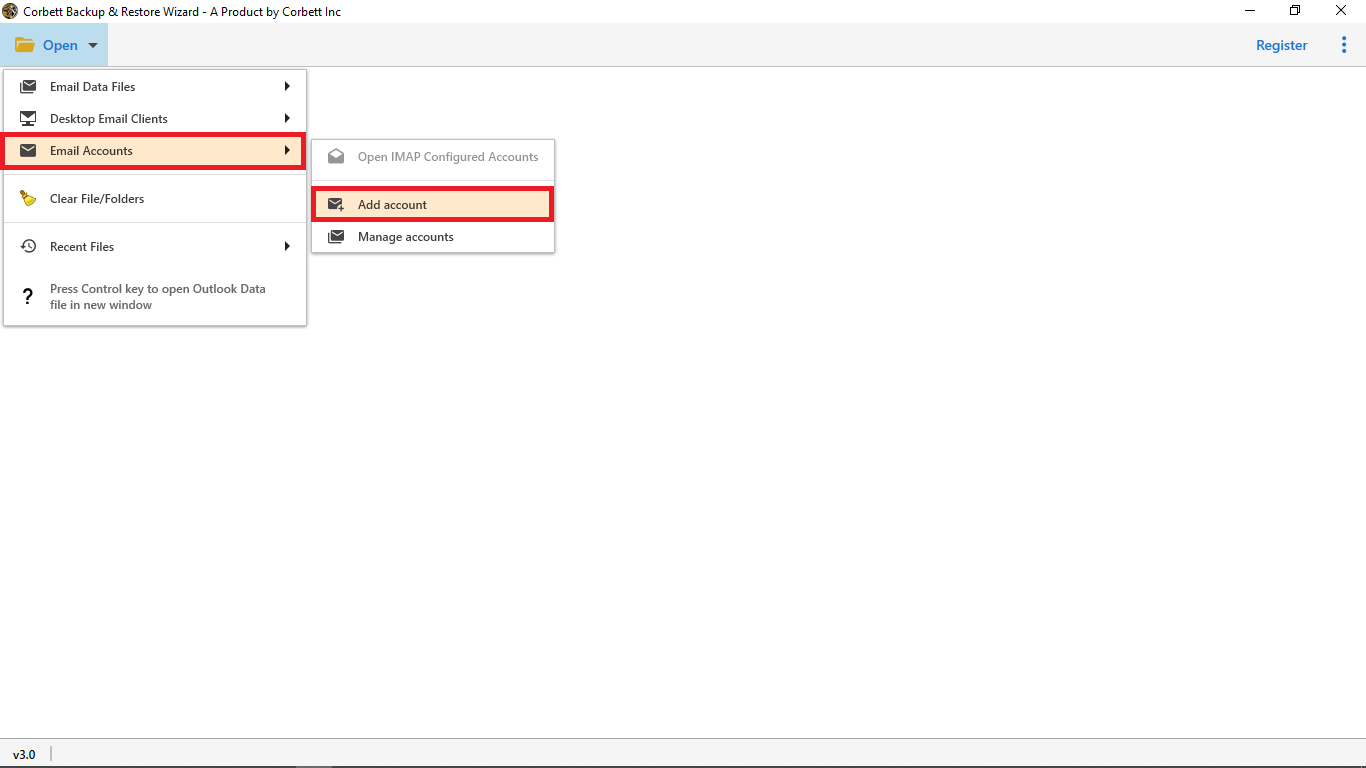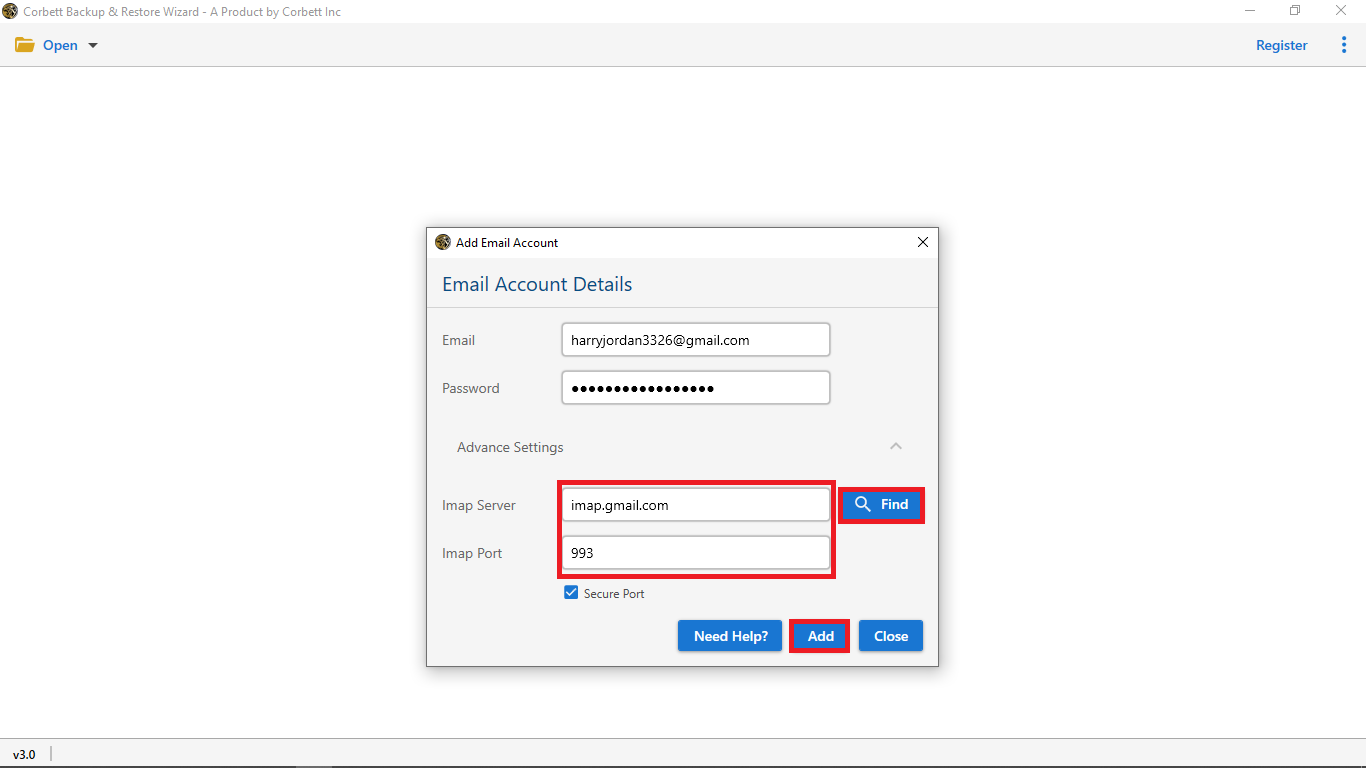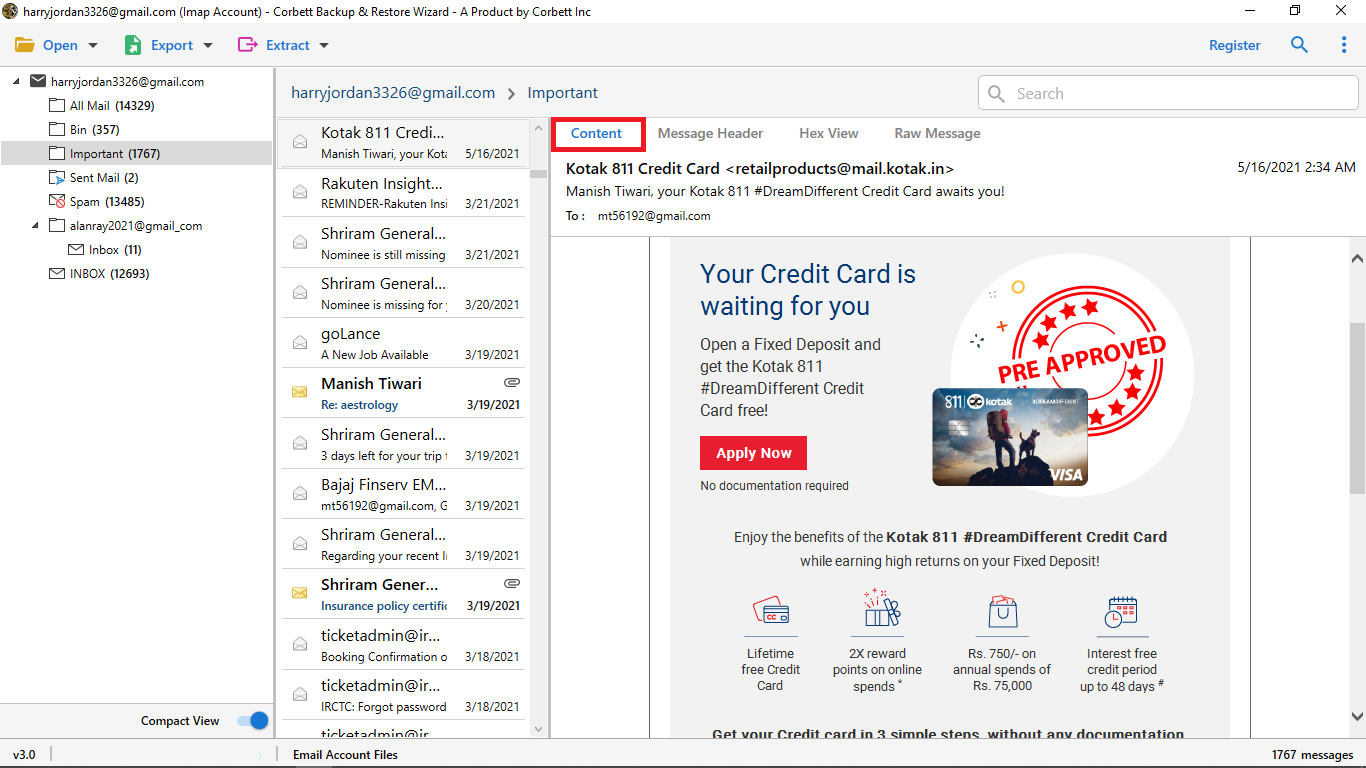I was looking for a quick solution to back up Gmail emails and save them in PDF format. Before this I had tried to copy my emails using a bunch of free methods that I found over the internet. However, the copied files turned out to be missing key data. After a quick search, I came upon this Gmail backup tool. I would say that I am satisfied with my purchase.
Thousands of Companies ♥ Trust Corbett Software