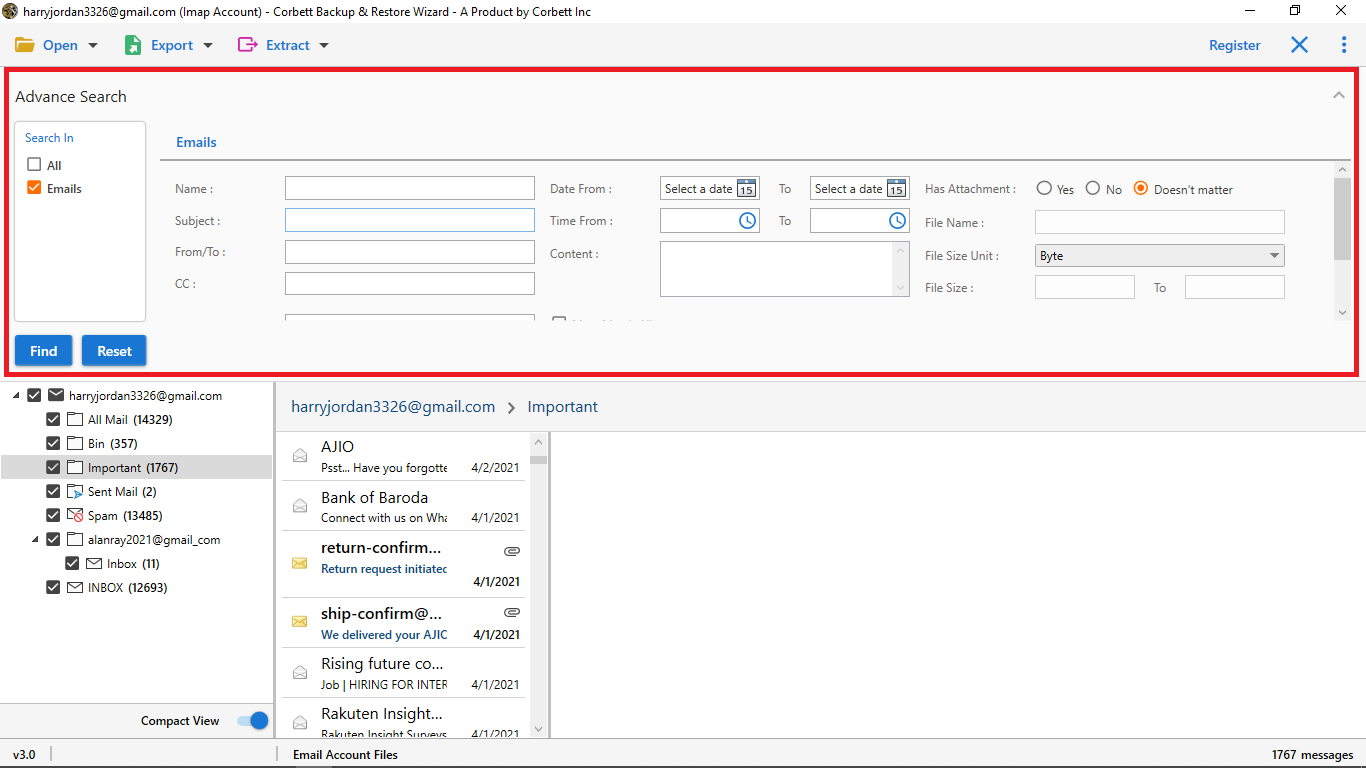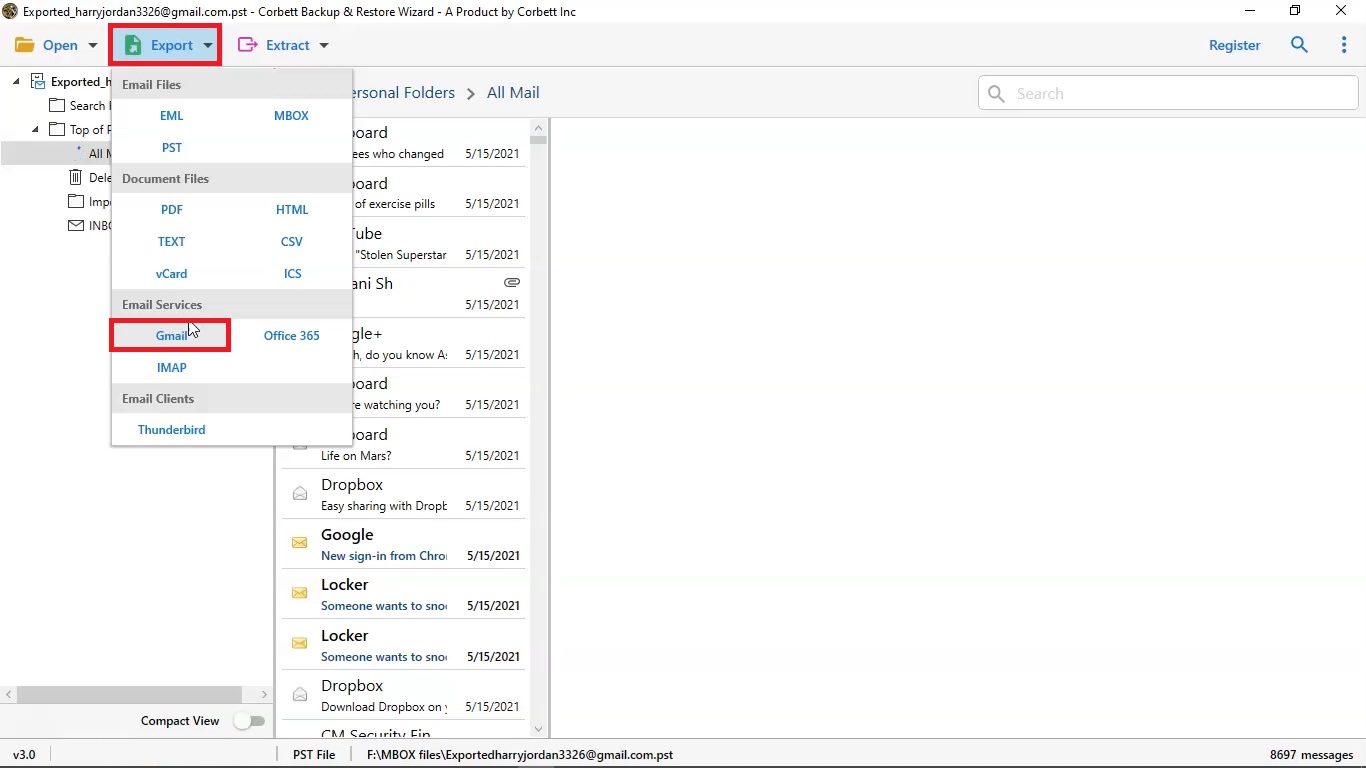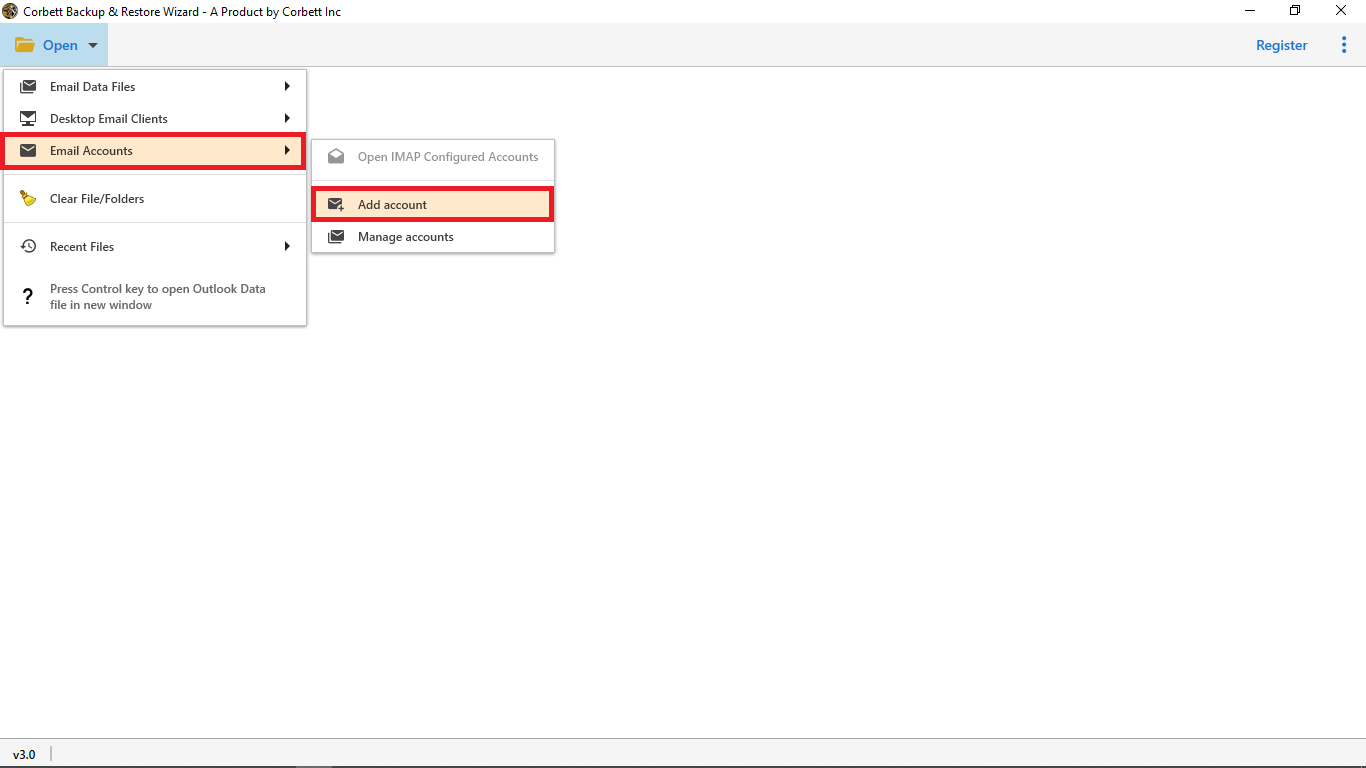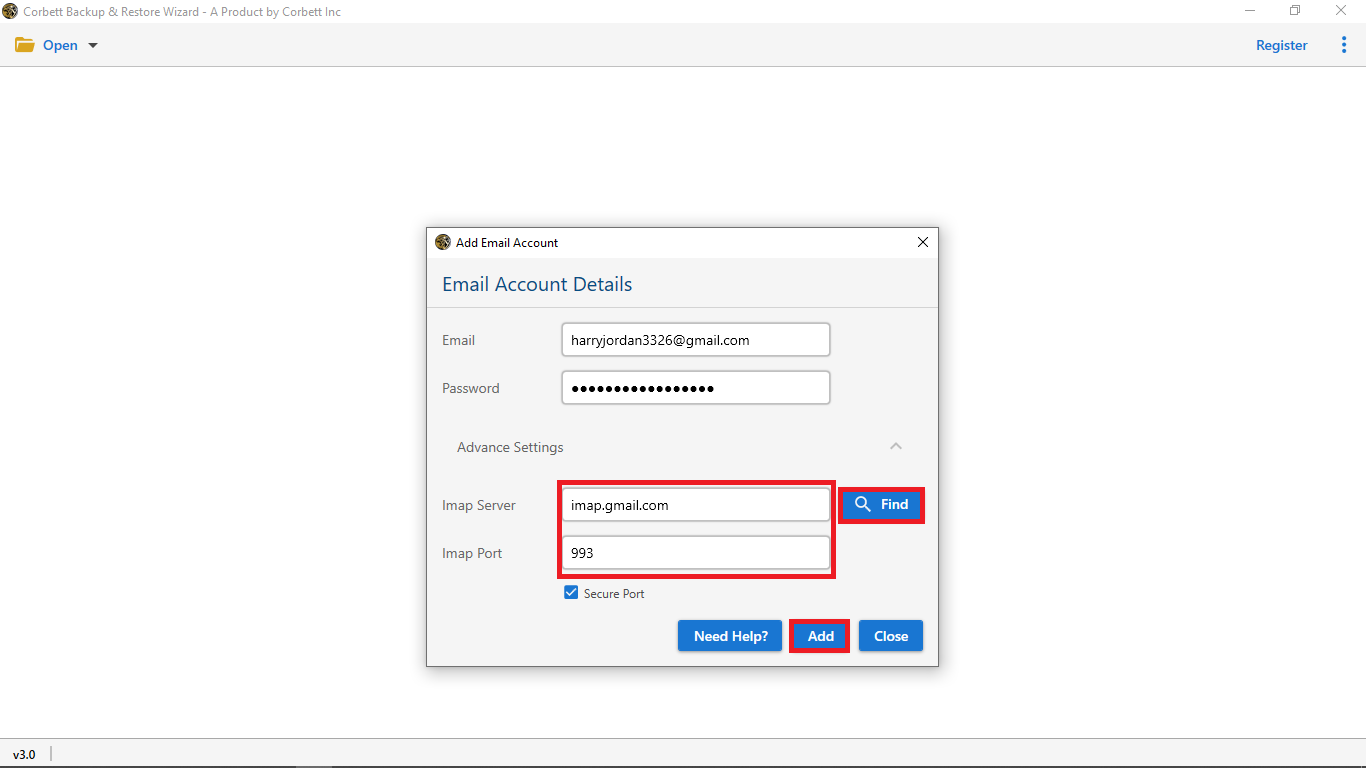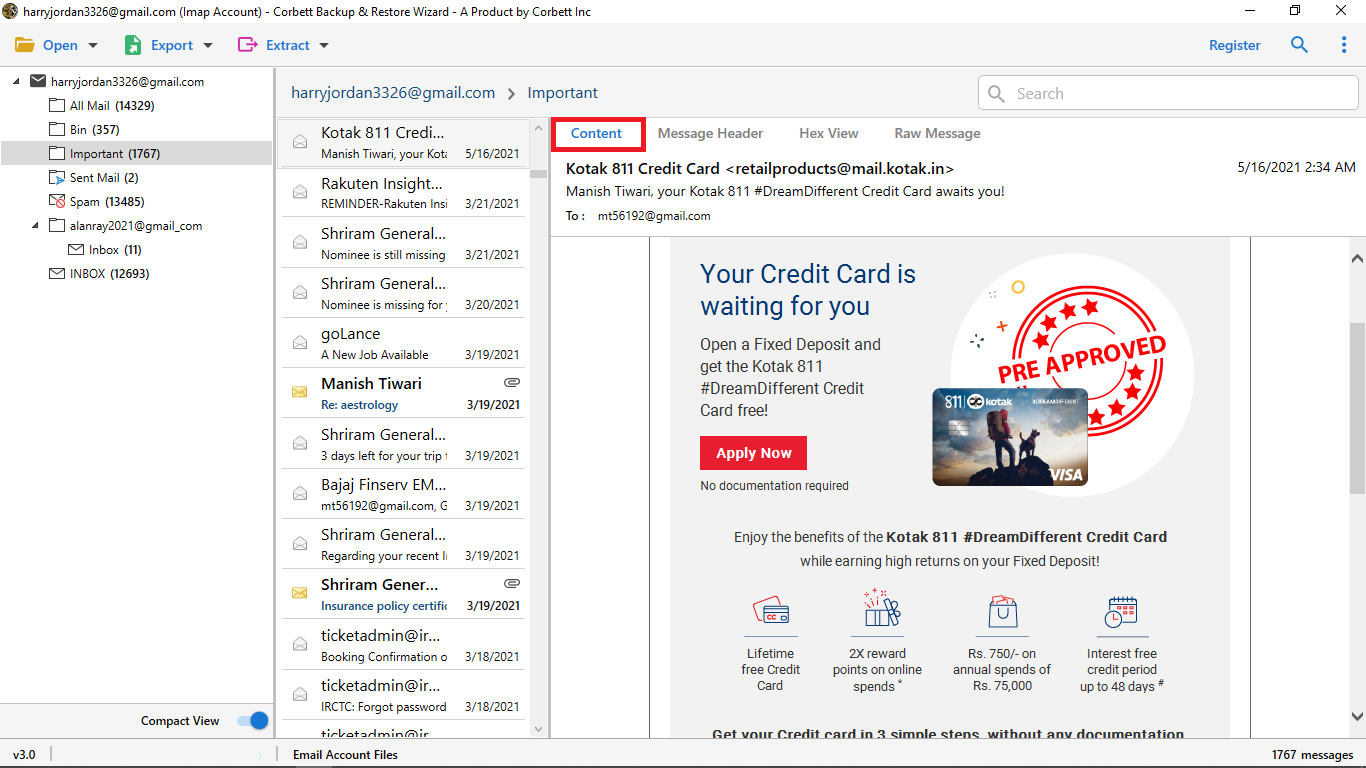This application worked well for my migration needs. I want to move my Gmail emails to my mail account for personal reasons. The software has done its job precisely and delivered accurate results.
Best Rated
Gmail Migration Tool
- Migrate emails to various accounts: Thunderbird, Office 365, and Gmail
- Transfer data between Gmail Accounts or to Other Gmail Accounts
- Migrate Multiple or Single Gmail accounts with emails and attachments
- Allows Users to Save Gmail Emails with Attachments, Contacts, Calendars and other Email Particluars.
- Different preview modes to view your Gmail data before the Migration process
Free Demo: Corbett Gmail Email Migrator is Secure to Download & Install
100% Safe Tool: Verified by VirusTotal