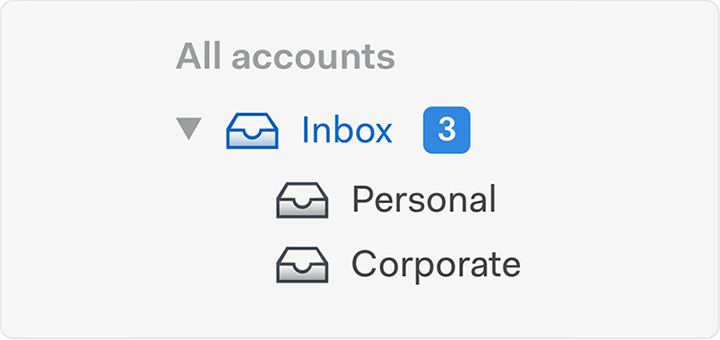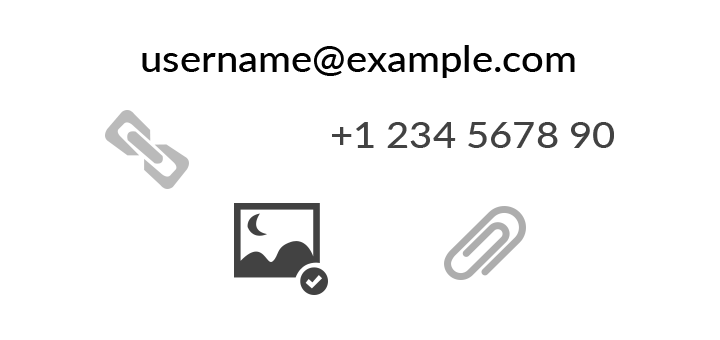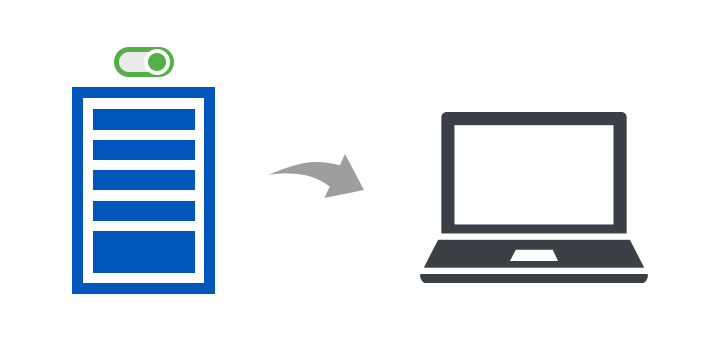Why Choose Corbett Yahoo Email Migration Tool?
- Option to move Yahoo emails to multiple email platforms efficiently
- Migrate Yahoo mails into document files formats like PDF, HTML, Text, etc.
- Migrate Yahoo emails to popular email format files like PST, EML, MBOX, etc.
- Transfer specific email email items like Attachments, Contacts, Mails, etc.
- Maintains the folder hierarchy of Yahoo emails after the transfer.
- The Yahoo Mail migration tool ensures 100% data integrity of data.
- Ability to transfer specific emails from Yahoo account at a time.
- The tool can auto-detect Yahoo mail server and port number.
- Perform granular search on your specific Yahoo email files.
- Works on Windows 11, 10 and all other editions of Windows OS