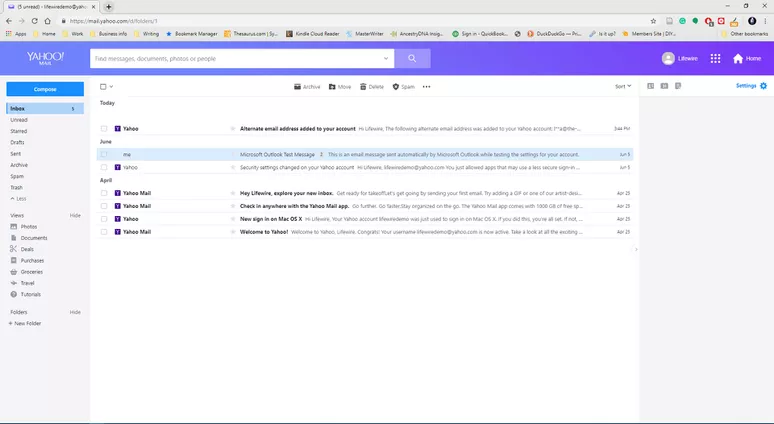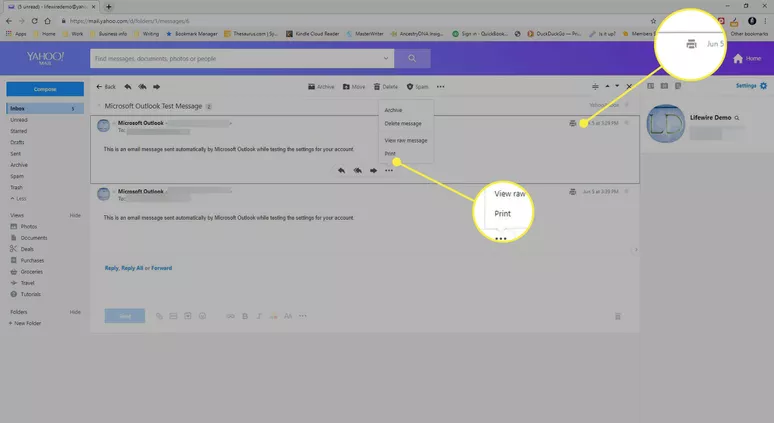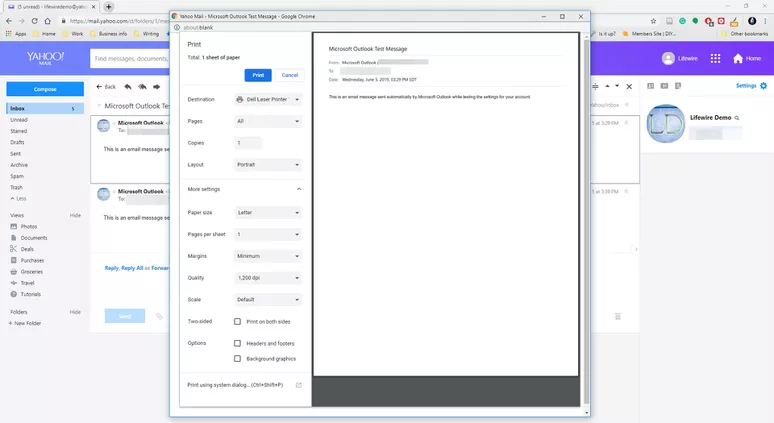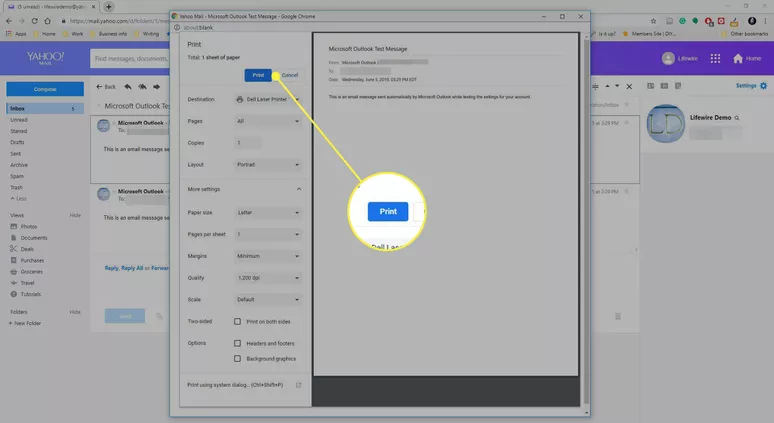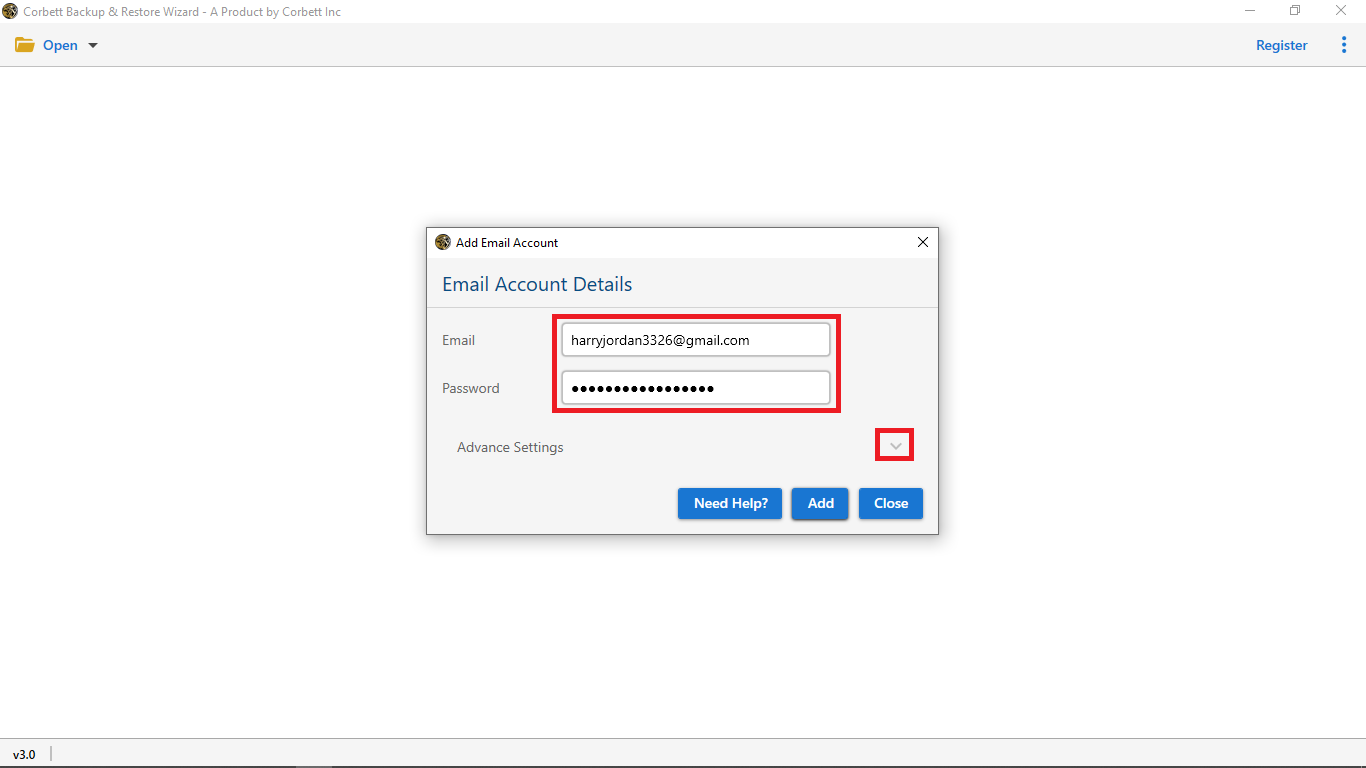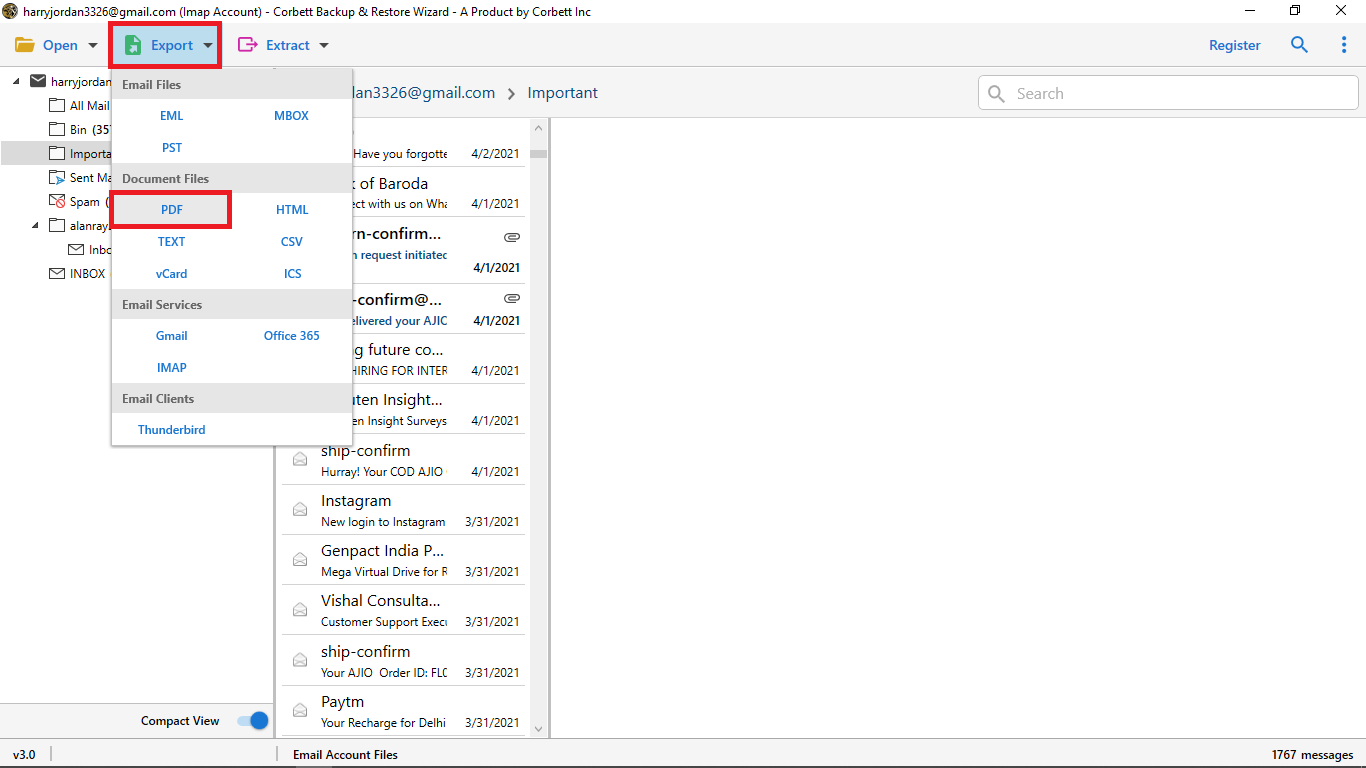Here’s How You Print All Yahoo Emails Without Ads in 2025
This blog post explores the top verified ways to print Yahoo emails without ads. In this article, we cover the best manual and automated solutions to print all of your Yahoo emails without advertisements and menus. So, what are we waiting for? Let’s dive right in!
As we all are well-versed with the popularity of Yahoo mail. A lot of users are still using it as their webmail service because of its several features and functionalities. When you receive a new email message, it arrives in your inbox and stays there until you delete them. But there is a high risk that you might lose your crucial data or if you are having a paper-based filing system, you need to print yahoo emails so that all your emails are stored on your computer.
It gets a little inconvenient to print all the emails altogether and if you plan to do it one by one, it will be extremely exhausting. Here, in this blog, let us understand the process to save Yahoo email as PDF and then printing them afterward.
How Printing Yahoo Emails is Beneficial for Users?
If you are a productive user, you will never like to lose your essential pieces of information. Isn’t it? Well, nobody ever likes to lose access to their important Yahoo emails. So, when you decide to print your emails, you can save and store your data wherever you want. Take a look at some of the main reasons why you need to print emails yahoo mail
- If you will ever be asked to show your emails in the form of documents, printing it will help you do it in an efficient manner.
- After you print multiple yahoo emails at once in a PDF format, you will not need any application support to access them. The format will work in every system, no matter from which corner of the world you are accessing it.
Now that we are aware of the main reasons, let us move further and see how you can print out your Yahoo messages without any advertisements using manual and automated approaches.
Manually Print Yahoo Email Without Ads for Free
- Step 1) Go to your web browser and enter Yahoo mail credentials to sign in.
- Step 2) Afterward, open the email messages you want to print.
- Step 3) Click on the “Print” option available in the drop-down menu.
- Step 4) Doing this will open the Printing Settings page. Where you can select the required options. If you want, you can make the required changes to the page. Then, choose printer, layout, number of pages, etc.
- Step 5) Eventually, you need to click on the ‘Print’ button which will help you print the Yahoo email. You will immediately get a hard copy of the emails.
So, this is how you can manually print your Yahoo email messages without any advertisements. However, do keep in mind that using this solution, you can only print one Yahoo email at a time. This restriction gets burdensome and makes the process lengthy and time-consuming for users to execute. So, let us move further and see what solution experts recommend to accomplish the task.
Read Similar Articles:
Print Yahoo Emails Without Ads – Professional Approach
For a flawless Yahoo email printing procedure, experts strongly recommend an automated utility. Therefore, we have found a great solution which is Corbett Yahoo Email Backup Software. The software is occupied with the best in class features that make it appealing choice to save the emails from Yahoo. Furthermore, this software is compatible with all Windows OS versions.
Steps to Print All Yahoo Emails without Advertisements
- Step 1) Click on “Open” >> “Email Account” >> “Add Email Account”.
- Step 2) Enter account credentials to add your Yahoo Mail account to the software.
- Step 3) Now, preview all of your data files with all the information.
- Step 4) At last, click the “Export” tab on the screen and choose the PDF format option from the dropdown menu to print Yahoo emails.
That’s all! Following this step-by-step guide, you will successfully print all your Yahoo emails without ads in a smooth and efficient manner.
So There You Have It
To print Yahoo emails without ads,we explained two fine solutions to print Yahoo emails. We explained both manual and automated methods for you to accomplish the task. Unfortunately, the manual method becomes restrictive as you can only print one Yahoo email at a time with tha solution. Therefore, technical experts strongly recommend using the above-shared utility to save time and effort.
Read Similar Articles: