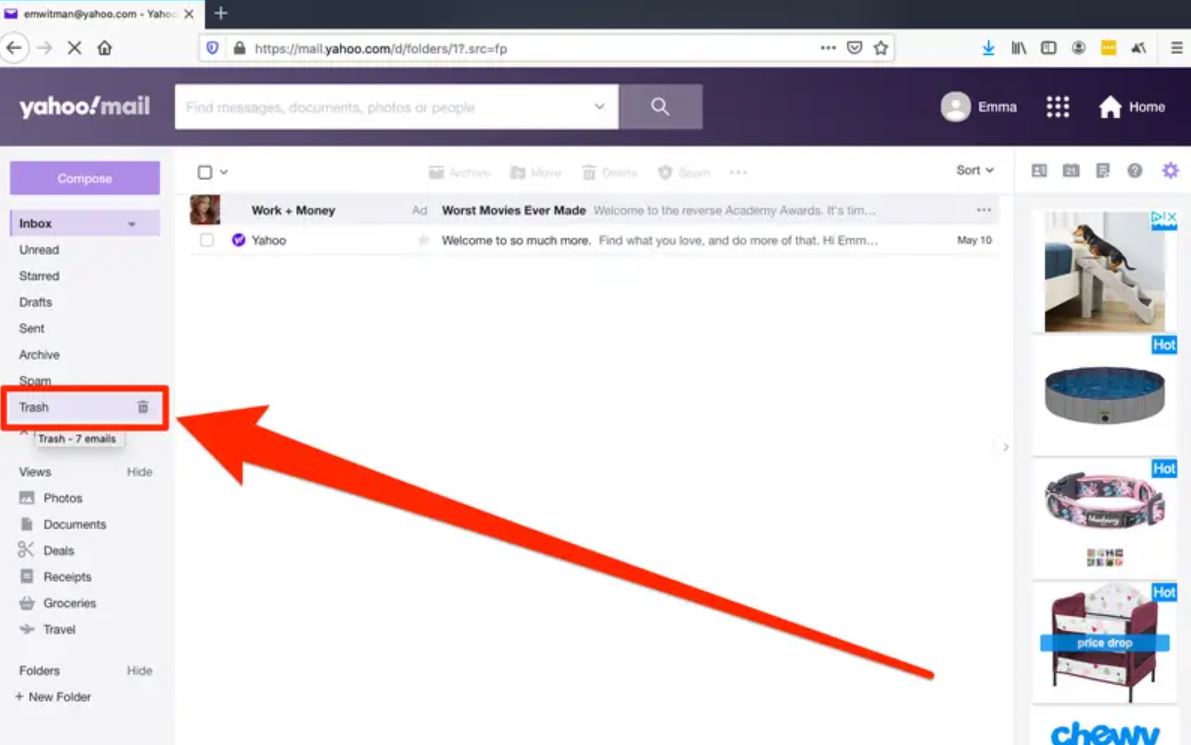Yahoo Emails Disappeared from Inbox: Causes & Solutions
Yahoo Mail is one of the oldest and most popular email services, with more than 225 million active users. The reason for the large user base is because of its simple GUI, advanced features, and a reliable platform for personal and professional communication. But due to the advancement of technology over the years, its popularity is declining, and other email clients like Gmail, Outlook, etc. are becoming one of the best email programs.
Still, there are loyal customers of Yahoo who are using this program in their work. Yahoo Mail is still running, but its quality is not like the older times. This is why, many users encounter many issues, such as yahoo mail gone from inbox. If you are also facing this same problem, then we are going to discuss how you can resolve it.
Why Yahoo Emails Disappeared from Inbox?
The problem of missing emails from Yahoo inbox can be frustrating to all the users. Your important emails are lost and make your work difficult. The reasons behind this can be many. So, below we provided some common factors that cause this missing email problem.
- First reason for this issue could be accidental deletion. You carelessly delete the software or you don’t pay attention can cause this problem.
- By setting the filters, your emails will automatically sort out. If any filters are set in your account, then your emails will be in a specific folder.
- Hacked accounts are the major factor of why your Yahoo emails disappear. If your account is not fully secure, chances of hacking your account increases and you would lose sensitive data.
- Syncing problems with your devices and the server can also cause the problem of syncing. This is because of the server outages and temporary disruptions with Yahoo.
- If the storage space of Yahoo Mail is full, no new emails will be stored and will not display in front of you. Hence, regularly monitor your inbox and delete unwanted data.
Thus, these are some of the common reasons your Yahoo emails are missing. Now, it’s time to learn the methods which you can use to resolve the problem.
Methods to Resolve Missing Yahoo Mail Emails
To fix the issue, there are several methods which you can use, below are the troubleshooting ways which make your emails visible.
- Before using any other solutions, check other folders of your account, like Spam, trash, Archive and other folders. To see if your emails are in another folder.
- Check your Account Settings: Review your filter settings and other account settings to see that the account mistakenly moved your emails to another folder or blocked your IP address. To review the filter settings. Go to the Yahoo Mail Settings, then the filter sections.
- If you use archive to save your Yahoo emails, then check your Archive folder. Maybe your important emails are saved in this folder.
- If there is a syncing problem, check your IMAP/POP settings. Ensure that the details are correct. If not, enter the correct settings.
- Unusual or suspicious activity on your account or you are inactive for a long time can cause your account to be temporarily deactivated. Therefore, password protect your Yahoo emails and activate two-step verification for better security.
These are the basic troubleshoot ways to recover your disappeared Yahoo emails. If using these solutions does not solve your problem, then there are other advanced methods that you can use.
Recover Missing Yahoo Emails from Inbox
When the emails are recently deleted they appear in the Trash box. So, by going through the folder you can recover your lost Yahoo emails. Below are the steps for this.
- First Log in to the Yahoo Mail Client in the browser.
- Go to the Trash folder at the left sidebar.
- Find the message you want and select it.
- Click on the “Move” button and set “Inbox”.
Send Request to Yahoo to Restore Deleted Yahoo Emails
If your emails are permanently deleted. Then, you can contact Yahoo to recover your lost emails. The email program will help you. For this, follow the steps below.
- In your Yahoo Mail account, go to the Help Center.
- At the top of the page, click on the Mail option. Then, select Recover lost or Deleted emails.
- After that, click on the Send a Restore Request button.
- Now, Describe the problem, When did the last email disappear? and Provide Yahoo email address.
- Verify yourself and click Create Request.
This way you get your emails that are lost from 30 days. If the emails have disappeared more than that it is not possible to recover your data. So, these are the methods that can solve the problem of Yahoo emails disappearing from Inbox. They are free to use, however they are unable to solve the problem permanently. Hence, there are chances that this problem will happen again. So, to prevent this, there are few preventive tips that we will mention below.
Preventive Tips to Avoid Losing Yahoo Emails
- To prevent losing your important emails it is important to backup your Yahoo emails. This way your data will be secure and helpful when you are facing any problem. We will explain this tip more so stay tuned.
- Adjusting your filters also helps you in this situation. As you can check the filters and modify them so that emails go to correct folders.
- Secure your Yahoo Account because it is very important. Enable two-factor authentication, updating your password and reviewing your login activity helps you to strengthen your account.
- Login your account at least once in every 12 months. This way, you can stay active and your account will not be disbanded.
- Check Yahoo Mail Updates and bugs, if you find any issue, contact Yahoo support team.
These are the preventive tips that safeguard your account and prevent your emails from missing. To know more about saving your Yahoo emails, we suggested a way which securely downloads your emails.
Bonus Tip to Save Yahoo Emails
Taking backup of your emails allows you to secure your data from any unfortunate incidents. If you use this method then you will not face the problem of Yahoo emails disappearing from Inbox. For this, Corbett Yahoo Backup Tool will help you. It is a great solution to download your Yahoo emails. As you can easily connect your Yahoo email account and then save the data to any format you want. This is an easy and secure way to download your emails and provide many additional features, such as extracts email addresses from Yahoo Mail, saving bulk emails at once and many more.
In Conclusion
If you are facing the same problem of “Yahoo Emails Disappeared from Inbox”, this article explored various causes and provided practical solutions to address it. By using them, you can resolve your problem on your own. We also discuss preventive tips to secure your data. So that if anything happens, you can at least have your data. All these things that are mentioned helped you resolve the problem but also secure your data in the future.
Read More:
Frequently Asked Questions
Q. How can I get my Yahoo Mail back to normal?
If your Yahoo Mail does not work properly, then you can review your filters, resolve the syncing issues by checking the settings of IMAP and POP, clear your browser cache and cookies or contact the support team.
Q. Why did Yahoo delete my account?
If you are inactive for a long time say 12 months, your account will close and you will not access your data.
Q. How to change my Yahoo to classic view?
To change the view of your Yahoo, go to the More Settings, then switch to the basic Mail. After that, refresh your account.