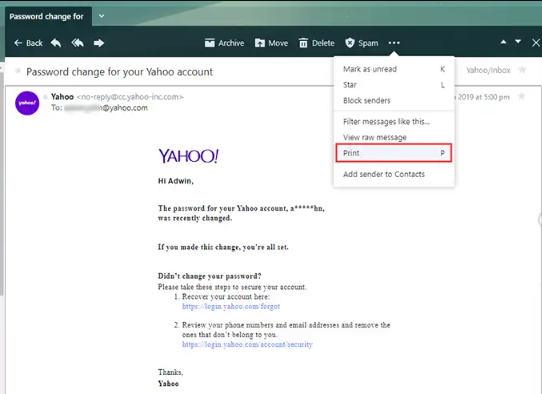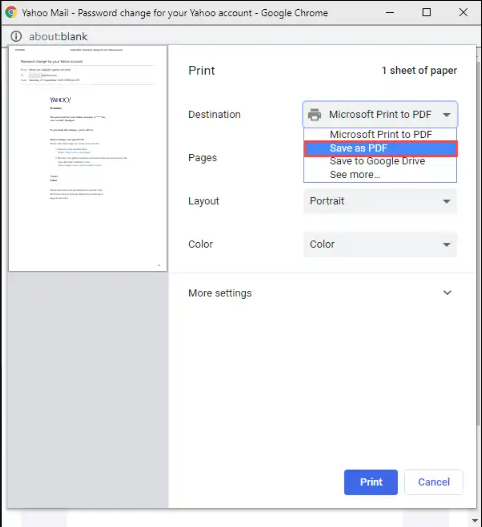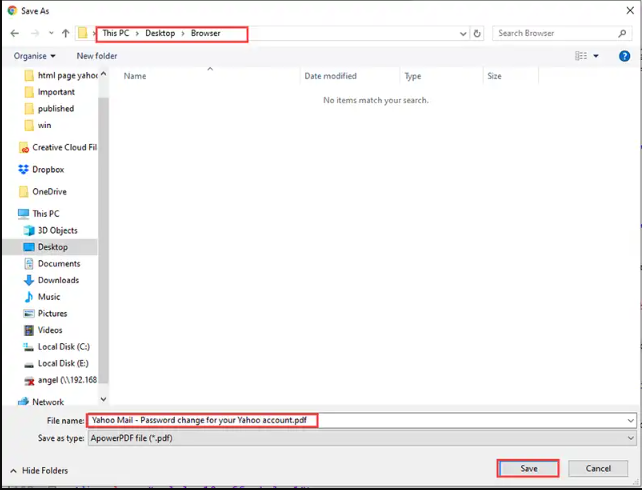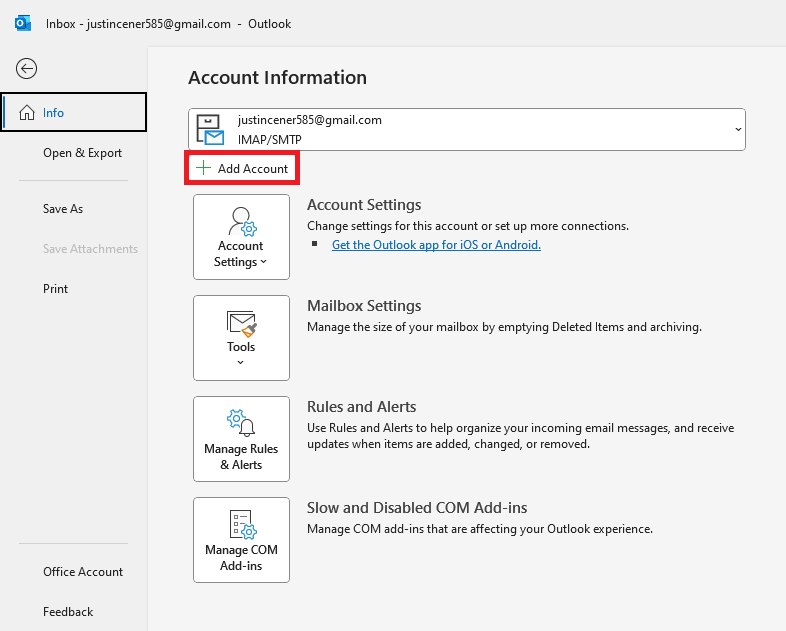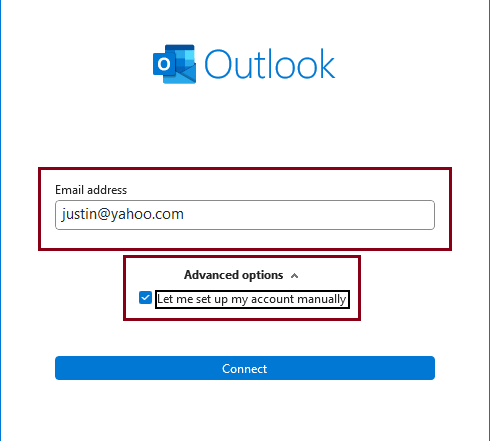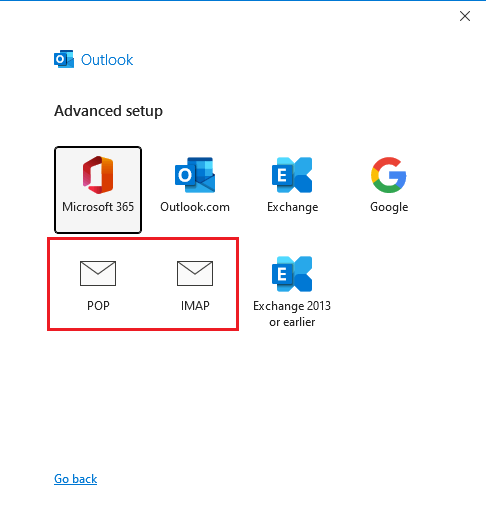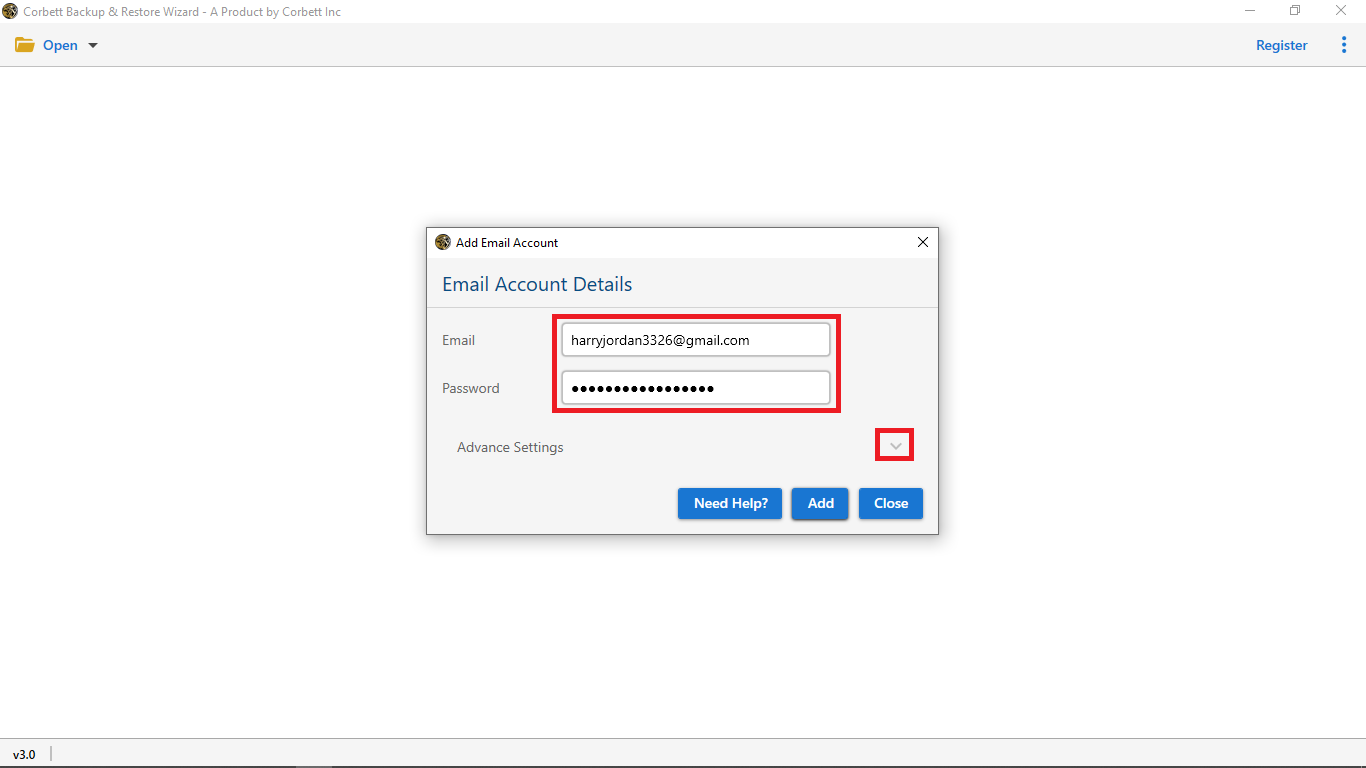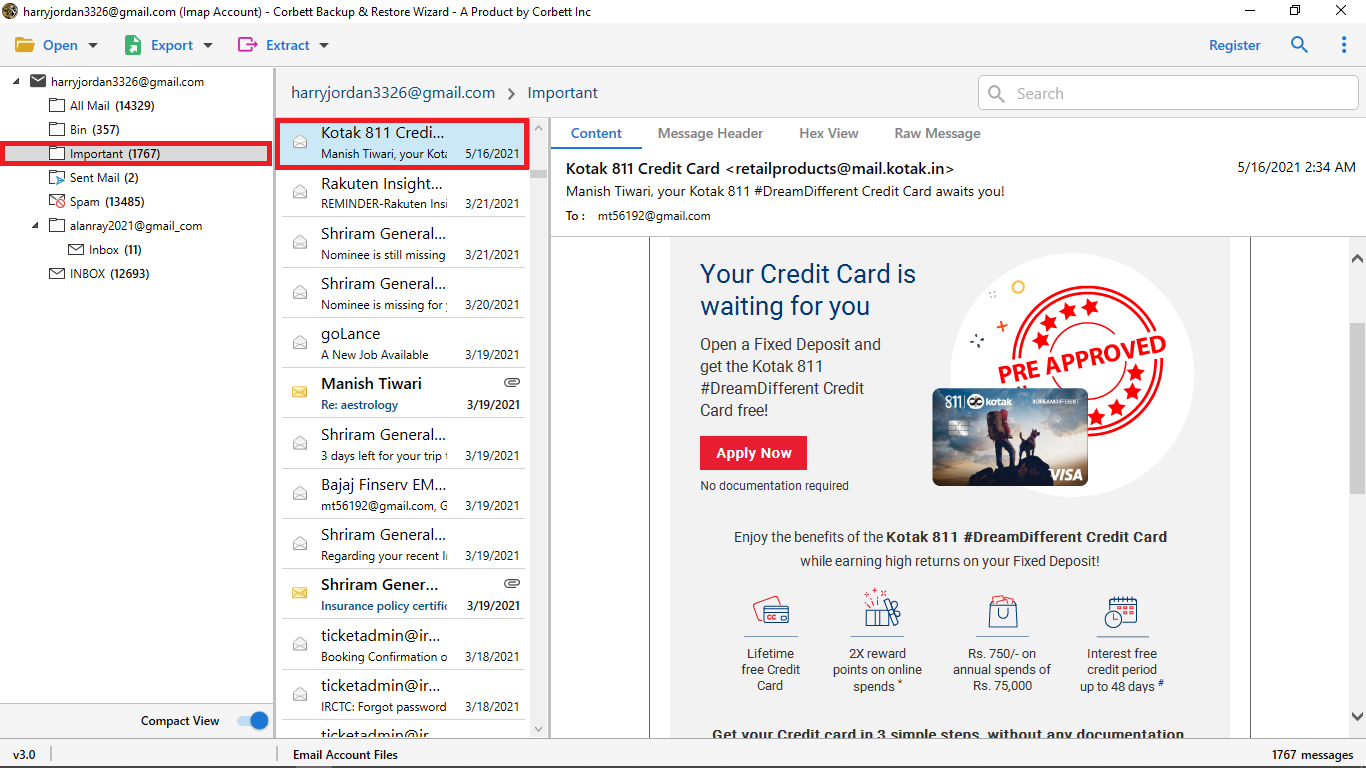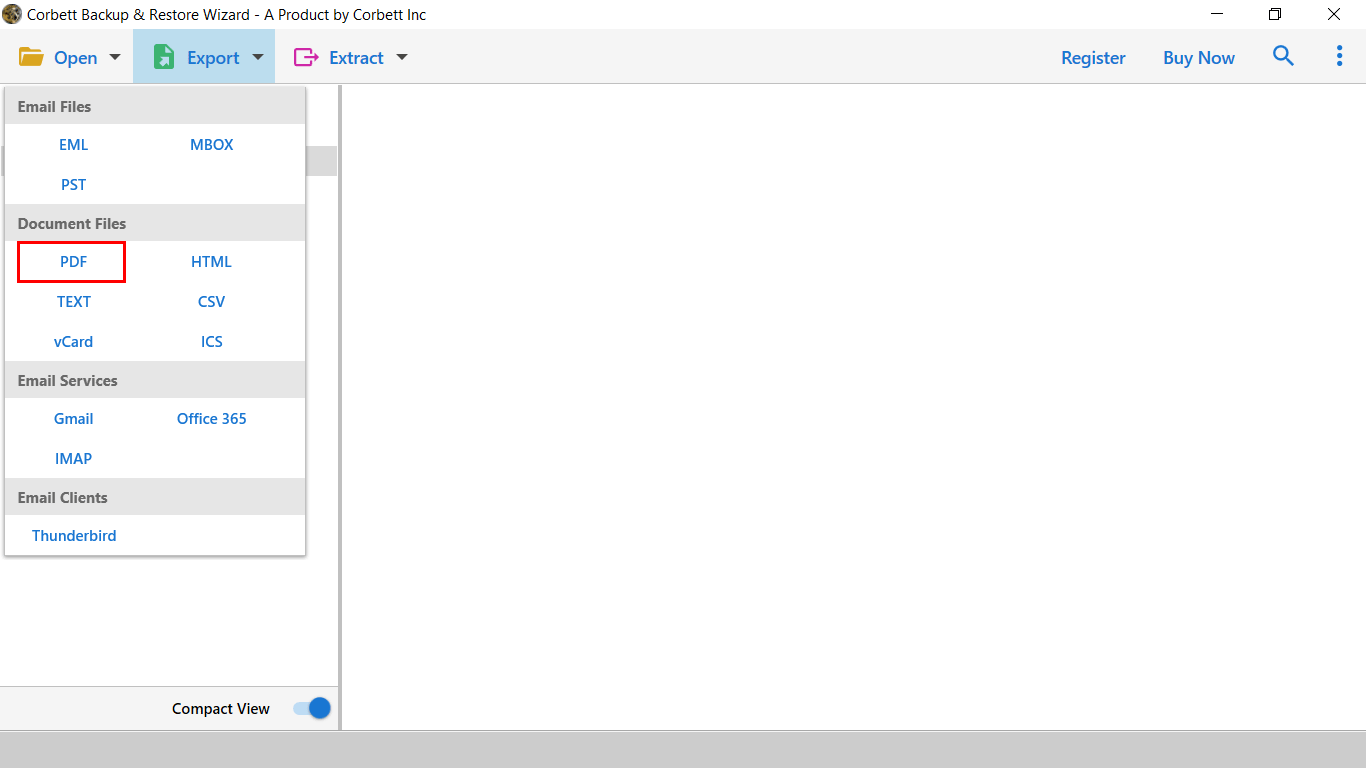How to Save Yahoo Emails to Computer? Easy Ways!
Throughout this technical write-up, we will explore various methods that you can opt for to save Yahoo emails to computer. We will share different manual solutions as well as an automated utility recommended by experts. Thus, stick to this blog until the end to get the best solutions on how to download emails from Yahoo to desktop successfully.
Yahoo Mail, as we all know, is one of the most popularly known email clients with a strong user base of 500 Million. It provides users with numerous features that help with email management. However, Yahoo Mail is also an email client which is vulnerable to hacking and cyberattacks. Hence, experts suggest users download emails from Yahoo to desktop for numerous reasons.
What are the Methods to Download Yahoo Emails to Desktop?
Fortunately, Yahoo Mail provides several methods to accomplish this task. In this paragraph, we will explore some reliable methods to download emails from Yahoo Mail. Whether you prefer to use a desktop email client or an automated solution to complete the process. We have listed all the solutions that you can choose according to your needs.
Top Three Solutions on How to Save Yahoo Mail to Desktop:
- Download Yahoo email in document format
- Save Yahoo emails to computer using POP 3 & IMAP
- Automated solution to Complete the process
So, these are the top three solutions on how to save Yahoo emails. Let us proceed further and learn about each solution in detail.
How to Save Yahoo Emails to Computer?
- Open the browser and log in to Yahoo Mail.
- Navigate to the email folder and open the email message.
- Now, go to the menu tab and select More >> Print option.
- Then, choose the “Save as PDF” option from the list of printers.
- Lastly, select Save & Browse location to save Yahoo Mail to desktop.
So, this is the first manual solution on how to save Yahoo email as PDF. Now, let us move on to another manual method used by users.
Download Yahoo Emails to Desktop using POP & IMAP
The next manual method on how to save Yahoo to desktop involves using the MS Outlook application. You need to configure your Yahoo mail account using POP 3 or IMAP as per your requirements.
- Run MS Outlook on your system.
- Go to File menu >> Add Account >> Enter Email address.
- Click on advanced options >> Let me set up my account manually.
- Select the required POP or IMAP option from the list.
- Enter your account credentials and Outlook will verify the server settings.
- Click Finish and all your Yahoo Mail data will be downloaded to your desktop.
POP 3 Settings for Yahoo Mail
| Settings | Value |
|---|---|
| Incoming Mail Server | pop.mail.yahoo.com |
| Port | 995 |
| Connection Security | SSL/TLS |
| Outgoing Mail Server | smtp.mail.yahoo.com |
| SMTP Port | 465 or 587 |
IMAP Settings for Yahoo Mail
| Settings | Value |
|---|---|
| Incoming Mail Server | imap.mail.yahoo.com |
| Port | 993 |
| Connection Security | SSL/TLS |
| Outgoing Mail Server | smtp.mail.yahoo.com |
| SMTP Port | 465 or 587 |
So, this was the second manual method to save Yahoo emails to computer. However, both these above-mentioned approaches come with certain limitations that make them an unfavourable choice to accomplish the task. Let us take a look at how to view & access downloaded Yahoo emails in offline enviournment.
How to Open Downloaded Yahoo Emails in Offline Mode?
- Run Outlook.
- Go to File menu >> Account Settings >> Account Settings.
- Now, from the next panel, click on Data Files and Copy File Path.
- Open File Explorer and navigate to the Yahoo files location on your desktop.
- Now, you have successfully downloaded Yahoo emails to an offline environment.
Note: To access PST files for free one can make use of PST File Viewer by Corbett. It’s free software that allows you to read PST file data in 4+ modes with attachments.
Limitations of Manual Approaches
- The first manual method on how to download Yahoo emails to computer is not feasible to save Yahoo emails in bulk. For instance, if you have 1000 emails that you wish to save to desktop then you would have to repeat this process 1000 times, hence, the process becomes extremely time-consuming and tiresome.
- The second method is application dependent, i.e., one must install MS Outlook on their system in order to save Yahoo messages to a computer.
- While performing the task, most of the users face an error where Yahoo emails disappear from inbox resulting in data loss.
- Sometimes users face the error message “The Messaging Interface has Returned an Unknown Error”. If this error occurs in Outlook, then you will have to restart it and reconfigure your Yahoo Mail account. This again makes the entire process repetitive and tiresome for users.
So what can be done to download Yahoo emails to computer in an efficient yet secure manner? Well, for that, we have brought an automated utility to you.
How to Download Yahoo Emails with an Expert Solution?
The Corbett Yahoo Backup Tool is the ultimate utility to save Yahoo emails to computer in a reliable and proficient manner. This splendid utility is specially designed to provide users with a smooth and hassle-free backup process. It is equipped with enhanced features that cater to the needs of every category of users. It supports backup in batch mode i.e., efficiently backs up multiple Yahoo emails at once. Thus, unlike manual methods, this solution is efficient and hassle-free to use, even when you have multiple Yahoo emails to save to computer.
Steps to Save Yahoo Emails to Computer
- Download and install the utility on your Windows system and click on the Open button.
- Then, from the drop-down menu, select Email Accounts >> Add Account.
- Now, enter your Yahoo Mail credentials in the required fields.
- Then, preview your Yahoo mailbox data in 4+ modes.
- Afterwards, click on Export and select the PDF option.
- Apply filters & click Save to download emails from Yahoo to Computer.
And that is all for the easy and quick tutorial on how to download Yahoo emails. Furthermore, let us check out the prominent features that make this tool a one-of-a-kind among all other options.
Advantages of Using the Tool
- Provides multiple file and document formats to save Yahoo emails to computer.
- Assures maintaining 100% data integrity throughout the process.
- Has features to selectively extract attachments, email addresses, contacts, and more.
- The Date Range Filter helps sort and selectively download Yahoo emails to desktop.
- Gives the option to set a preferred location to save resultant files.
- Is fully supported by all versions of Windows Operating System.
- Provides 24/7 dedicated technical support to guide you through the execution.
So There You Have It
In this blog, we discussed how to save Yahoo emails to computer. For that, we shared different manual solutions and an automated utility recommended by experts. Unfortunately, manual solutions come associated with a set of limitations and drawbacks that hinder them from performing well for users. Therefore, technical experts suggest users opt for the above-mentioned expert utility to download emails from Yahoo to computer.
Read Similar Articles: