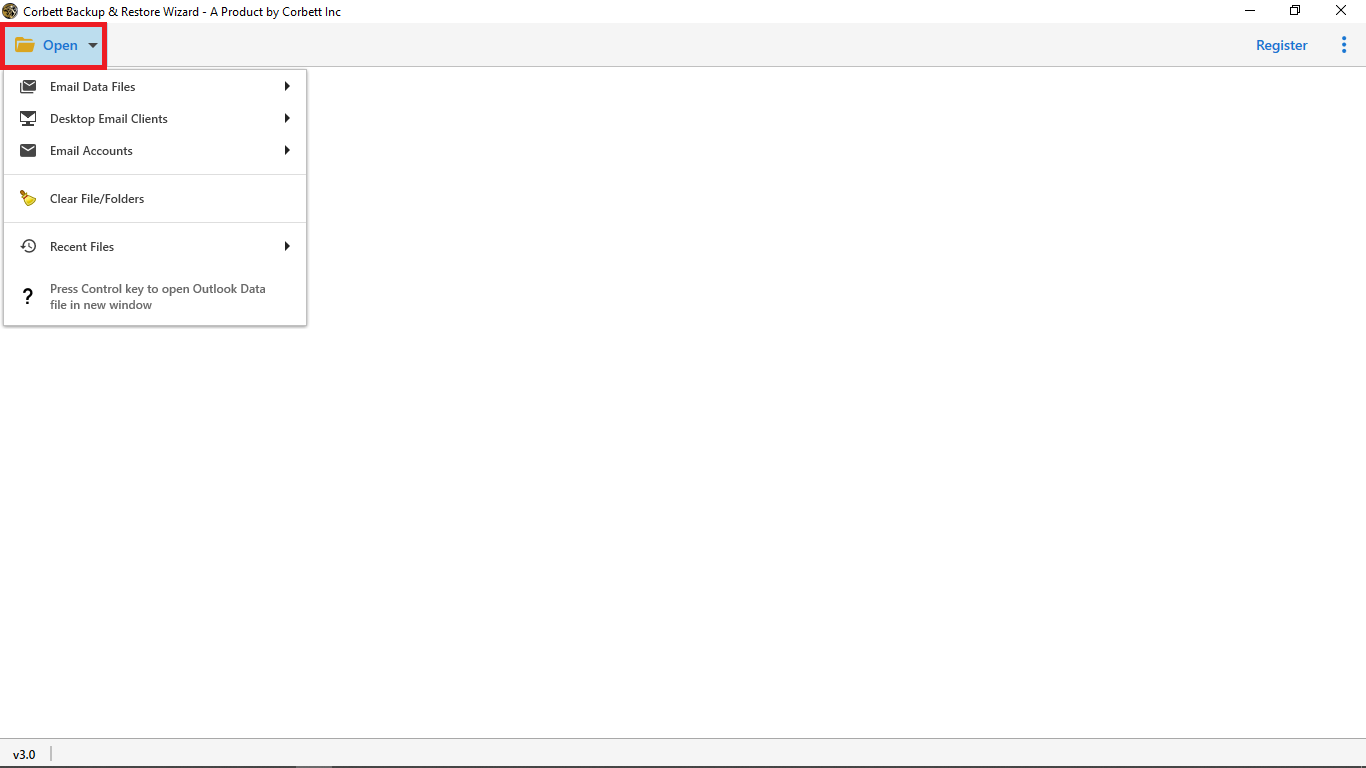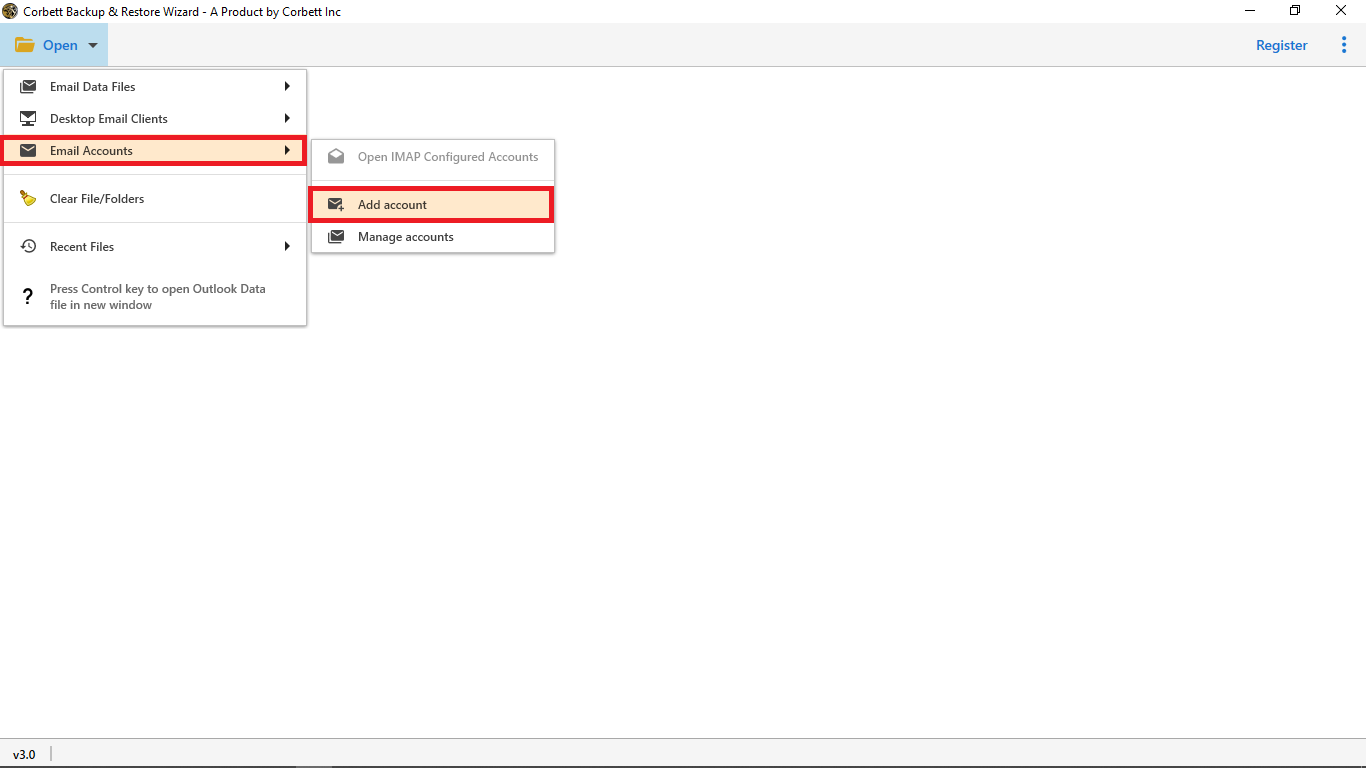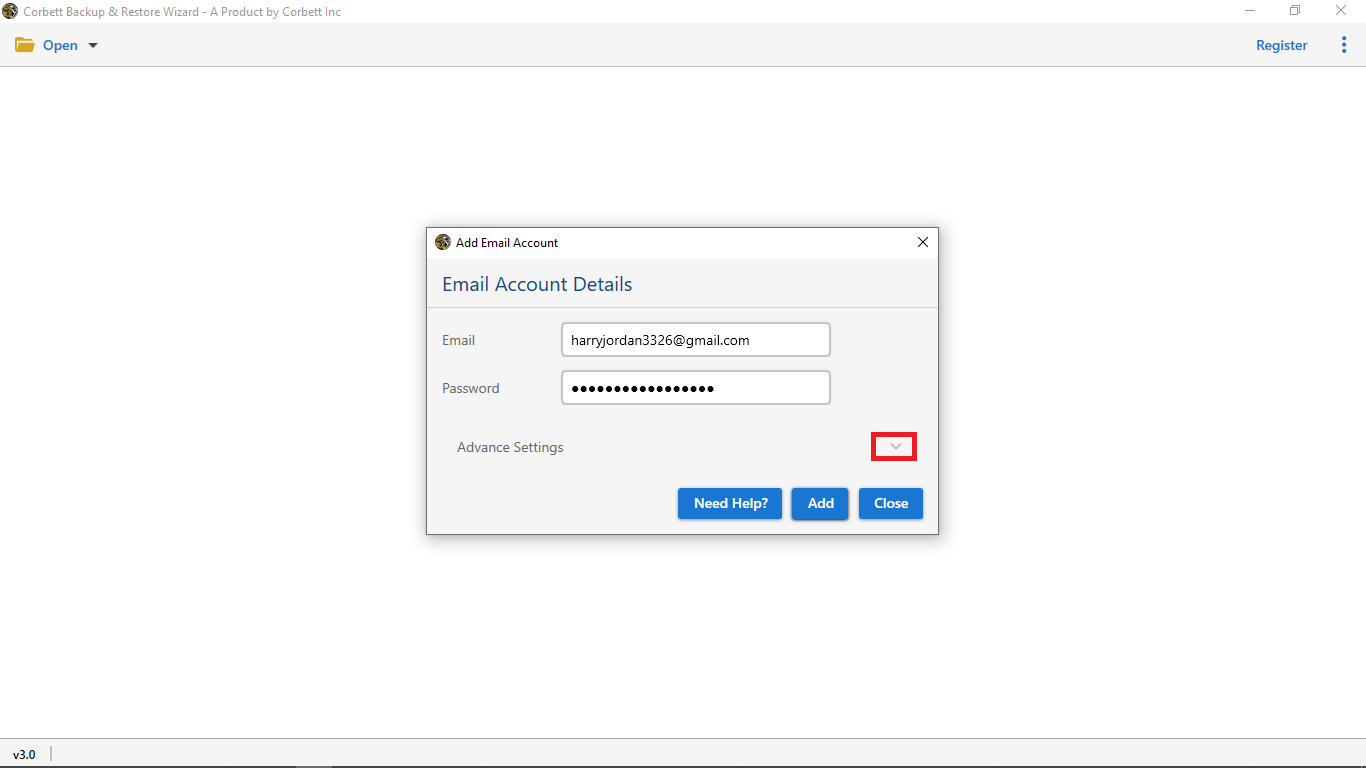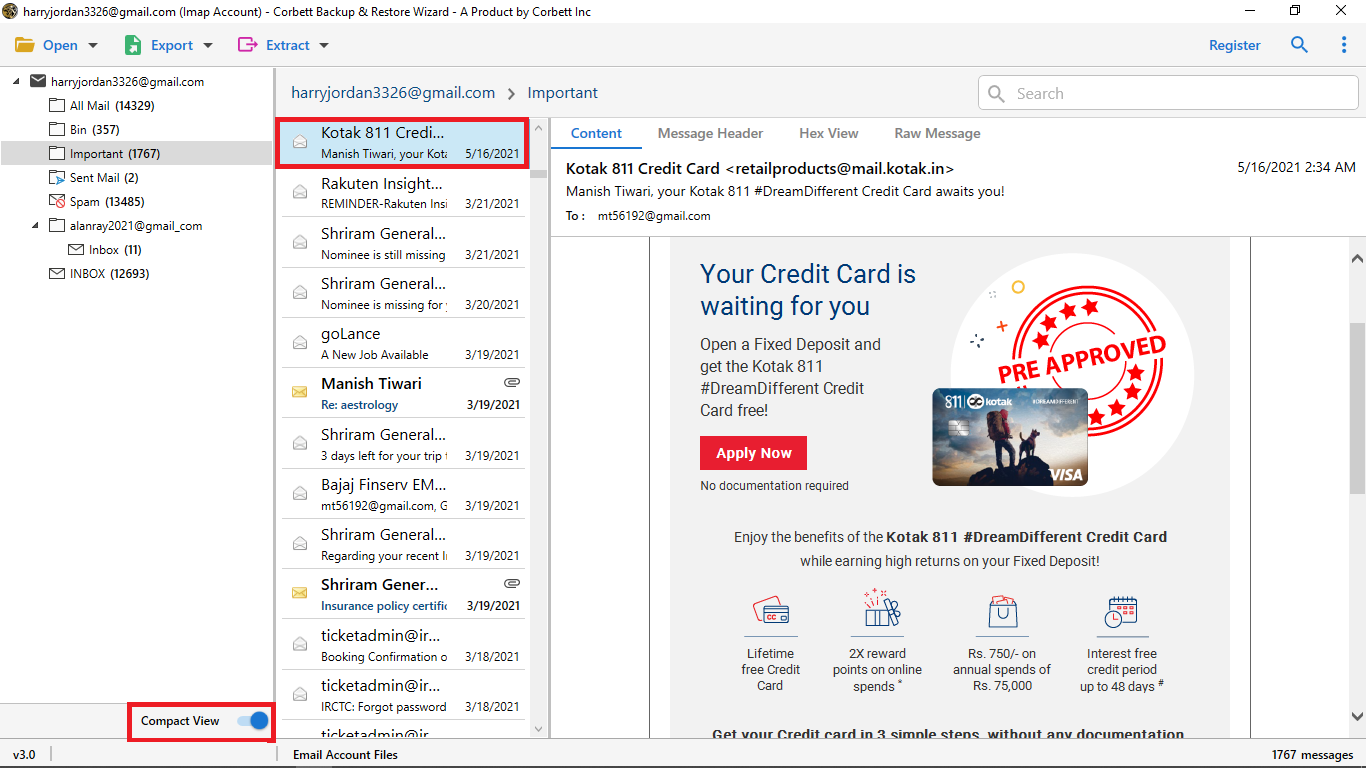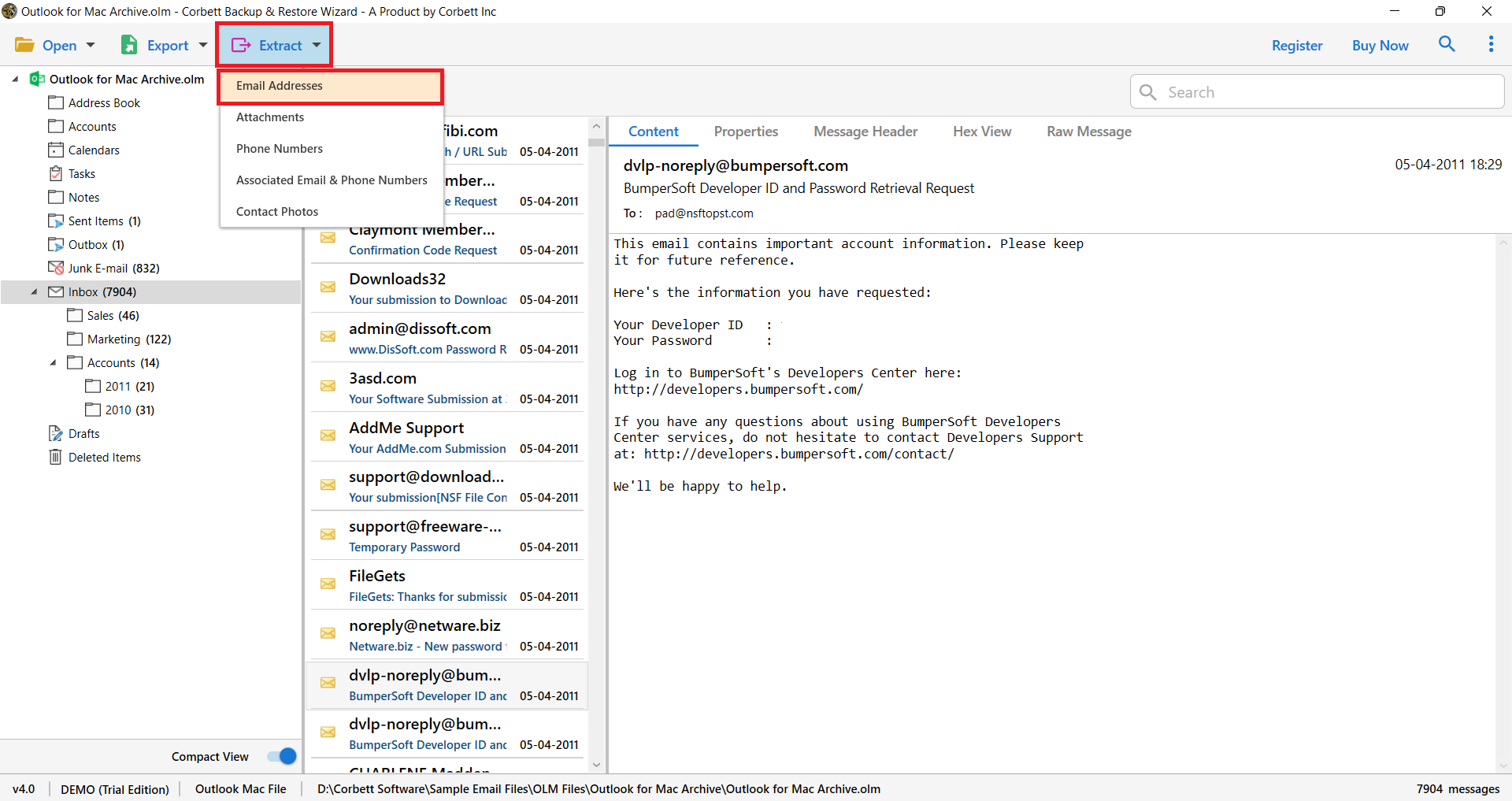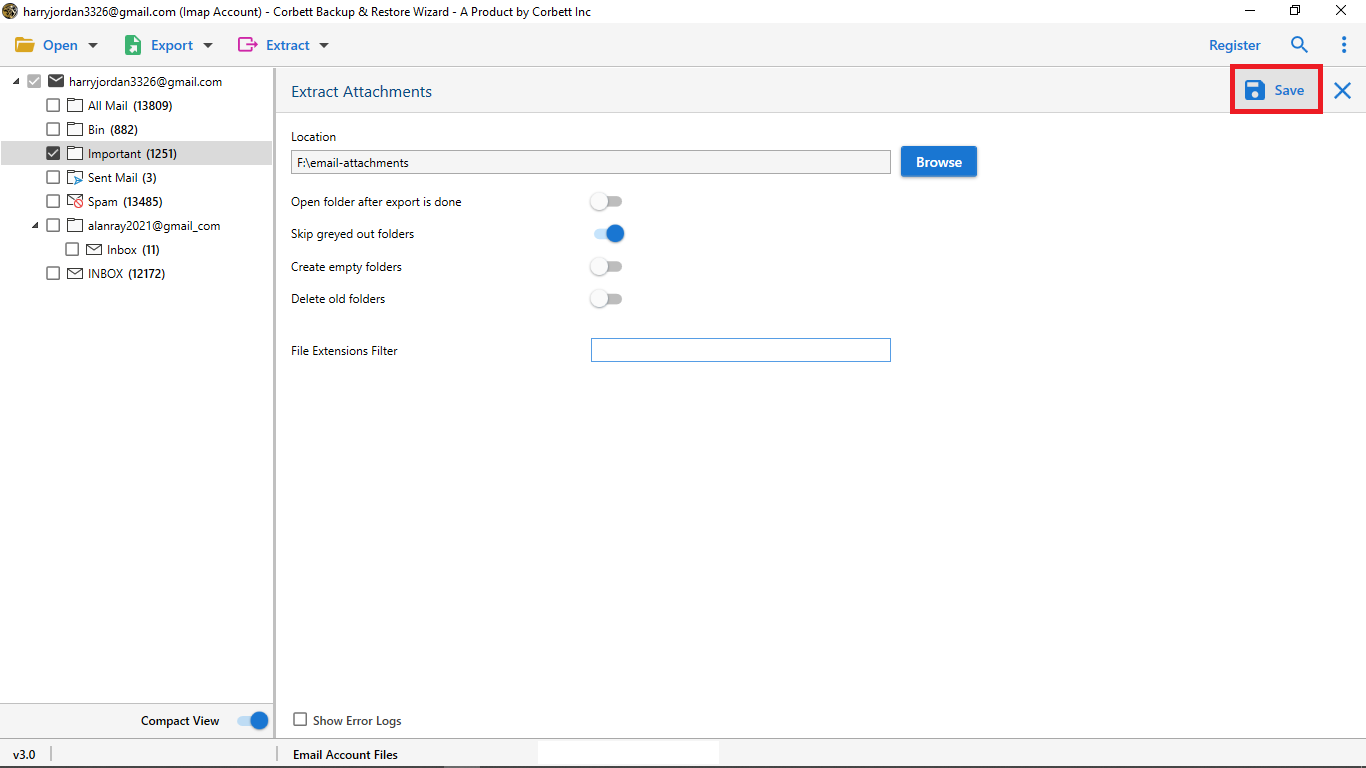Extract Email Addresses from Yahoo Mail [Step-By-Step Guide]
Yahoo Mail has been providing email services to users for a long time now. And since emails are an important part of our communication, we tend to share a lot of information through emails. Oftentimes, we receive email addresses in emails and we need to extract them in order to use them in the future.
However, many users are unaware of the proper procedure to extract email addresses from Yahoo Mail inbox. Therefore, we will explore the methods to export email addresses in the upcoming part of the article. Before that let’s see the instances where you need to get your Email address.
Reasons to Copy Yahoo Email Addresses
By saving important Yahoo email ID’s you can create a list. In this way, if you need to contact someone, you can easily find it. Other than that there are other reasons in which you have to extract the email address.
- As a professional marketer, you can bulk export the Yahoo email address of your customer. Which will help you in your job.
- There are chances of losing your important contacts. So, create a backup of Yahoo email address to avoid any mistakes.
- When you have the list of your email ID, it becomes easier for you to organize your contacts.
- It is very helpful in your email marketing campaign. As you can easily send your emails to multiple clients.
There are several reasons to extract email addresses from Yahoo Mail. Now, we will see all the possible methods to copy your email ID. We have found these methods by searching the internet and advice from the experts. Hence, Here we go, how to save Yahoo email addresses.
Export Email Addresses from Yahoo Inbox Manually
There is not a direct way to extract your email address. You have to individually copy the email ID and paste it to the text file. This way you have the file containing your contacts. Below, we have provided you with detailed steps of this method.
- Step 1: Open your web browser on your computer and log in to your Yahoo Mail account.
- Step 2: Go to the folder that contains emails you want to extract the email ID.
- Step 3: Open the email and highlight the sender or recipient’s email address.
- Step 4: Copy the email ID and paste it to document, text file or spreadsheet.
- Step 5: Repeat the above two steps to save your email address.
As you can see this method is a time-consuming process and there are chances of human errors. To make the process faster, there is an automated method that can be used to save your Yahoo email address.
Copy Yahoo Mail Email Address by Expert Solution
For the professional solution, there are many tools that allow you to export your email address. One of them is Corbett Email Address Extractor. This amazing tool is specially designed to proficiently retrieve email addresses according to users’ requirements. It is built with advanced features that help users achieve a smooth and secure email address extraction. Moreover, this utility smoothly works on earlier and new versions of Windows OS.
Instructions to Extract Email Address from Yahoo Mail
- Step 1:Download and launch the software. Then, click the Open button.
- Step 2:Click on Email Account >> Add Account option from the drop-down menu.
- Step 3:Provide the Yahoo Mail email credentials in the required fields. Press the Add button.
- Step 4:Preview your loaded Yahoo mailbox data in the dedicated preview panel with four different modes.
- Step 5:Click on Extract and select Email Addresses option.
- Step 6:At last, click Save to initiate the extraction process.
So, this was the hassle-free tutorial on retrieving email addresses from Yahoo Mail. Moreover, there are certain benefits of using this expert utility as well.
Advantages Of Using This Software
- Capable of extracting email addresses from local email data files as well.
- Also easily extracts email addresses from attachments.
- Effortlessly retrieves email addresses from the email header and the body of the message.
- Previews all the extracted emails before saving them into a text file.
- Also extracts email addresses from selective folders as per user preference i.e., Sent, Inbox, etc.
- Provides dual search filters for a better selective email address extraction.
- Maintains the original folder structure and hierarchy of users’ data throughout the process.
- Preserves 100% data hierarchy of user’s Yahoo Mail data while extracting email addresses.
Thus, this method is very helpful in extracting your email address. If you have any query related to the software you can contact our support team.
Concluding Words
Users have their own reasons to extract email addresses from Yahoo Mail. Whatever be the scenario, in this article, we have provided you two simple solutions to export your email addresses from Yahoo Mail. The first method is manual one which is free to use. But, it allows you to save individual emails. If you have the batch of Yahoo emails. Professional software is a great option as it will quickly extract multiple email IDs at once.
Frequently Asked Questions
Q. How to save the list of email addresses from Yahoo?
Ans. You can use Contacts to save a list of Yahoo email addresses. On the Contacts section, click on More Option or Actions button. Select the Export Contacts and choose CSV or VCF. Save the file and here’s the list of your email IDs.
Q. Can I export my Yahoo email address to Excel?
Ans. Yes, you can by saving your contacts in CSV format and opening it in Excel. It is easy to export your email addresses by going to the Contacts, click on More options, select Export and then choose the CSV format.
Q. How can I save emails from Yahoo?
Ans. Yahoo Mail doesn’t offer an in-built export option to download the emails. You have to first export Yahoo Mail to Outlook or any other programs and then extract your emails from that email client.