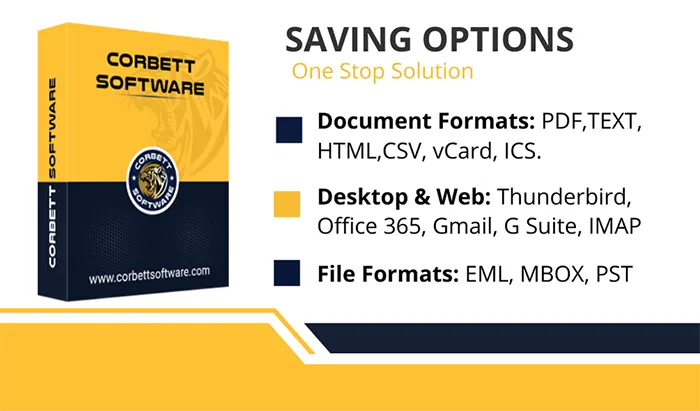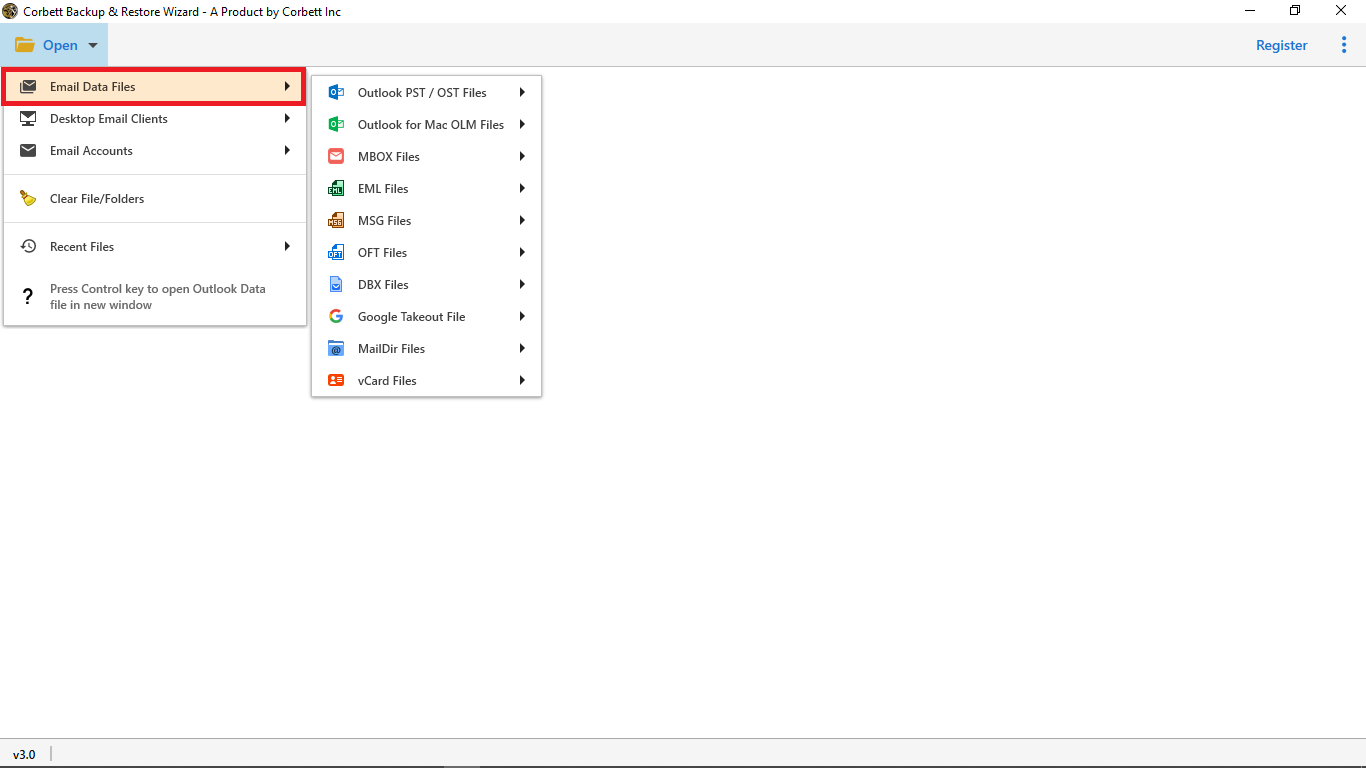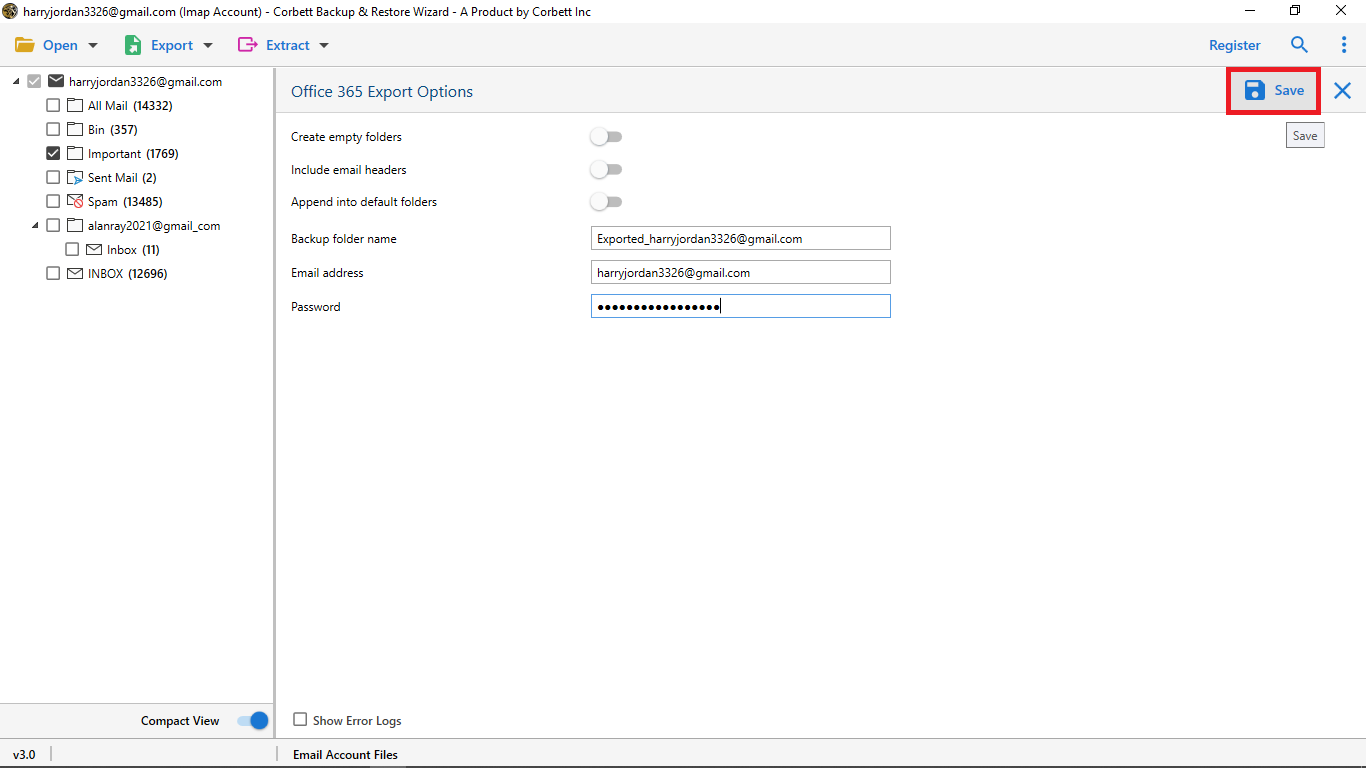This is the best email migration tool I've used so far. I found this solution while browsing the web. The software supports and allows you to transfer files from over 100 different email services. I would recommend this tool for its excellent performance.
Expert Recommended
Email Migration Tool
Corbett Mailbox Migration Wizard is a perfect solution to migrate emails from any source to multiple destinations. It is one of the best solution to perform small or large scale email migrations to multiple targets with complete information.
- Easily Migrate Emails from Different Sources to 50+ Platforms with Complete Information
- Transfer On-Premises Mailbox Emails Directly to Cloud Applications (Office 365, Gmail, etc.)
- Email Migrator Tool Supports Domain to Domain Mail Migration with all File & Data Attributes
- Facilitates Multiple Advanced Data Filters to Sort & Migrate Mailbox Data as per Requirement
- Facilitates Dedicated Preview Window to View & Read Mailbox Emails along with Attachments
- Convert Mailbox Data Directly to document formats, including PDF, CSV, vCard, HTML, and TXT
- Email Migration Tool allows to Convert Emails from any Source to PST, MBOX & EML File Format
- Automatically Detects the Source File of the Configured Email Servers and Desktop Mail Clients
- Mail Migration Tool is Compatible with Windows 11 (64-bit) & Windows 10, 8, 7 (32 & 64-bit) OS
Note: The Email Migration Tool is a fully secure download version free from viruses and malware