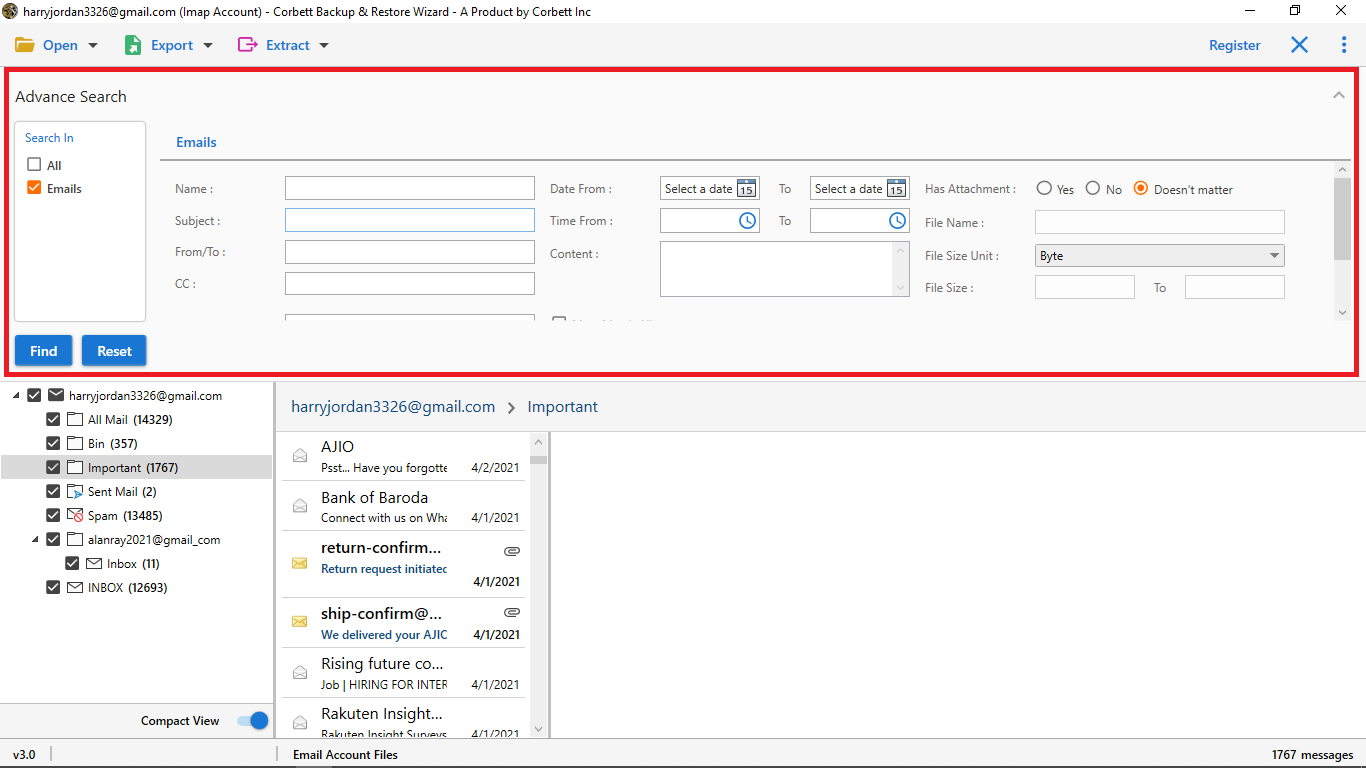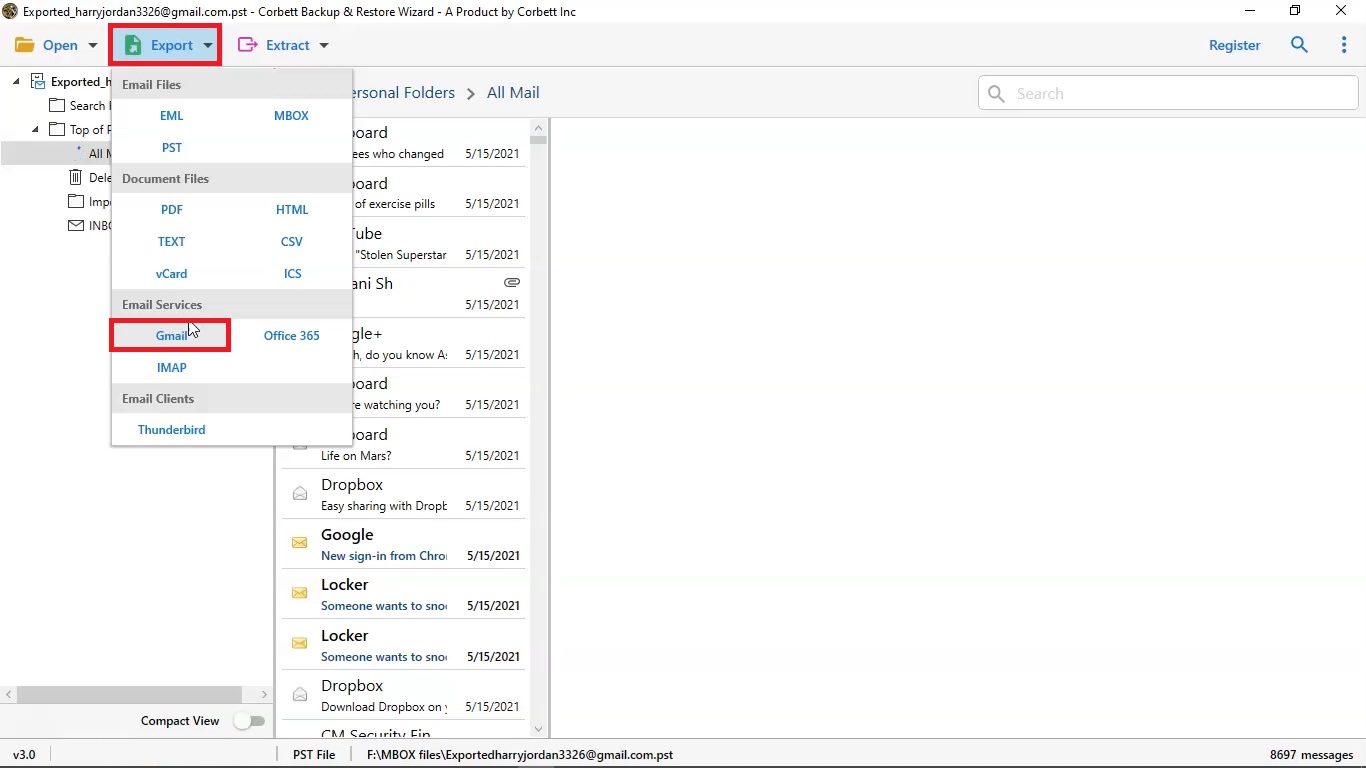We had been looking for IMAP to IMAP data migration after the mergers & acquisition but could not find the solution. We required a system by which IMAP mail could easily be transferred. We had tried multiple times but we left confused. We found a software online that could address our problem. We tried IMAP Migration tool and got the results satisfactorily.
Experts Verified
IMAP Migration Tool
The Corbett IMAP Mail Migration software permits migration between IMAP to IMAP, IMAP to Personal and Business Accounts, as well as direct migration of old IMAP data to new IMAP account and can migrate into various email clients and file formats.
- Migrate Emails from 100+ IMAP Accounts with Complete Mailbox data
- Let You Migrate Emails into three Individual Mail File Formats: EML, MBOX, & PST
- Migrate IMAP Emails to 5 Document Formats: PDF, TEXT, vCard, HTML, & CSV
- Supports Migration from IMAP Account to Email Services like: Yahoo, Gmail, & Office 365
- IMAP Migration Tool Allows to Migrate IMAP Account to Account & IMAP Server to Server
- Search Bar for Granular Migration of Mail Accounts, Folders, Emails, and Many More Data
- Easily Migrate Emails from Any Supportive IMAP Account Emails to Same or Different Domain
- Maintains Complete Email Properties: Email Header, File Structure, & Folder Hierarchy
- Ability to Auto-Detect Email Server Address & Port Number of All IMAP Mail Accounts
- Fully Compatable With All Microsoft Windows Old Versions & Latest Versions as Well
- Free Demo - Corbett IMAP Email Migration is Secured to Download & Install
- Note: list of Supported IMAP Accounts.
- 100% Safe Tool: Verified by VirusTotal