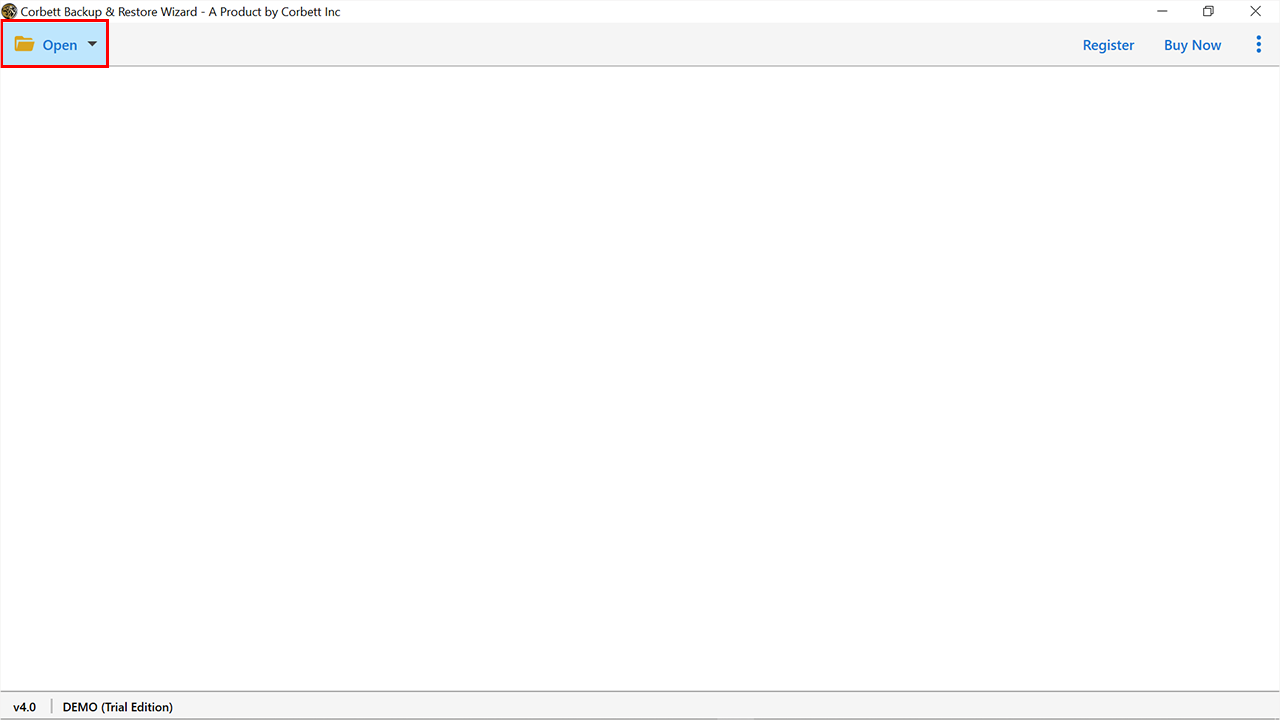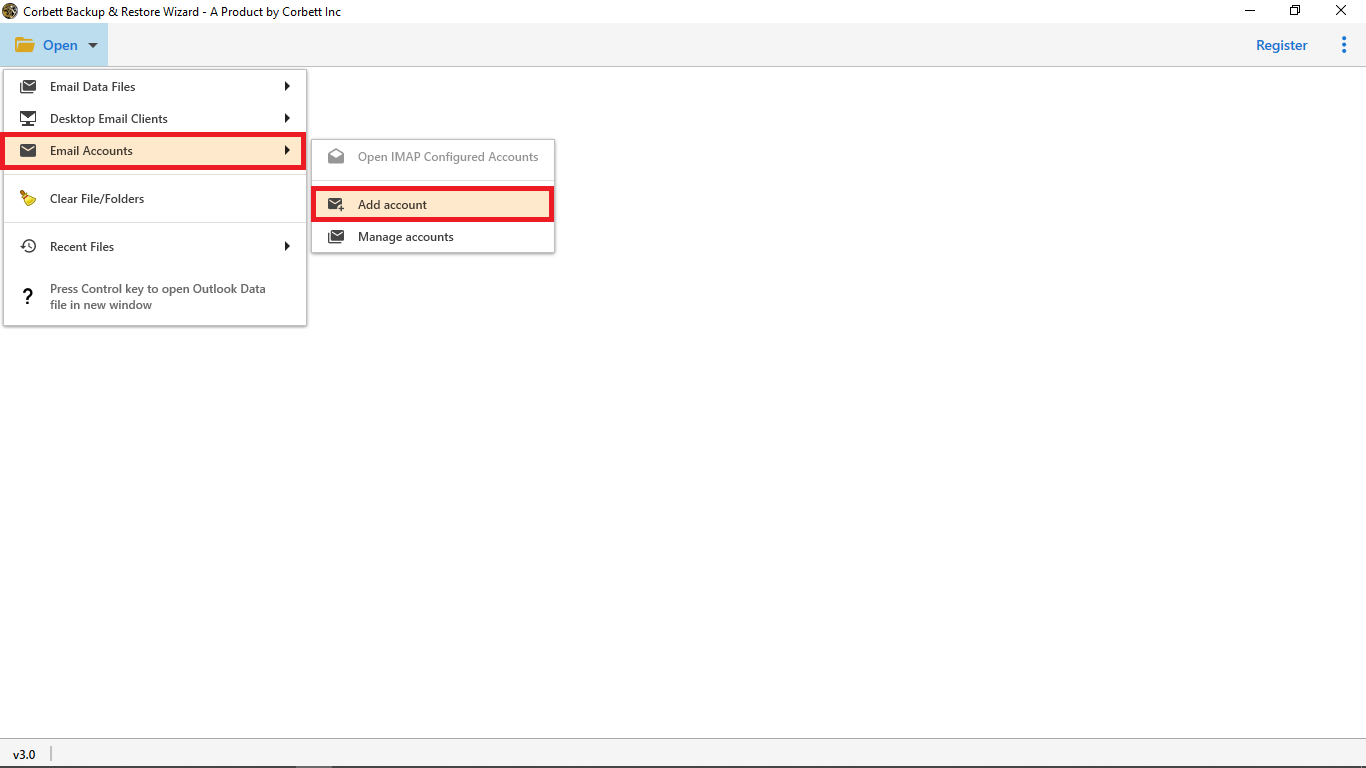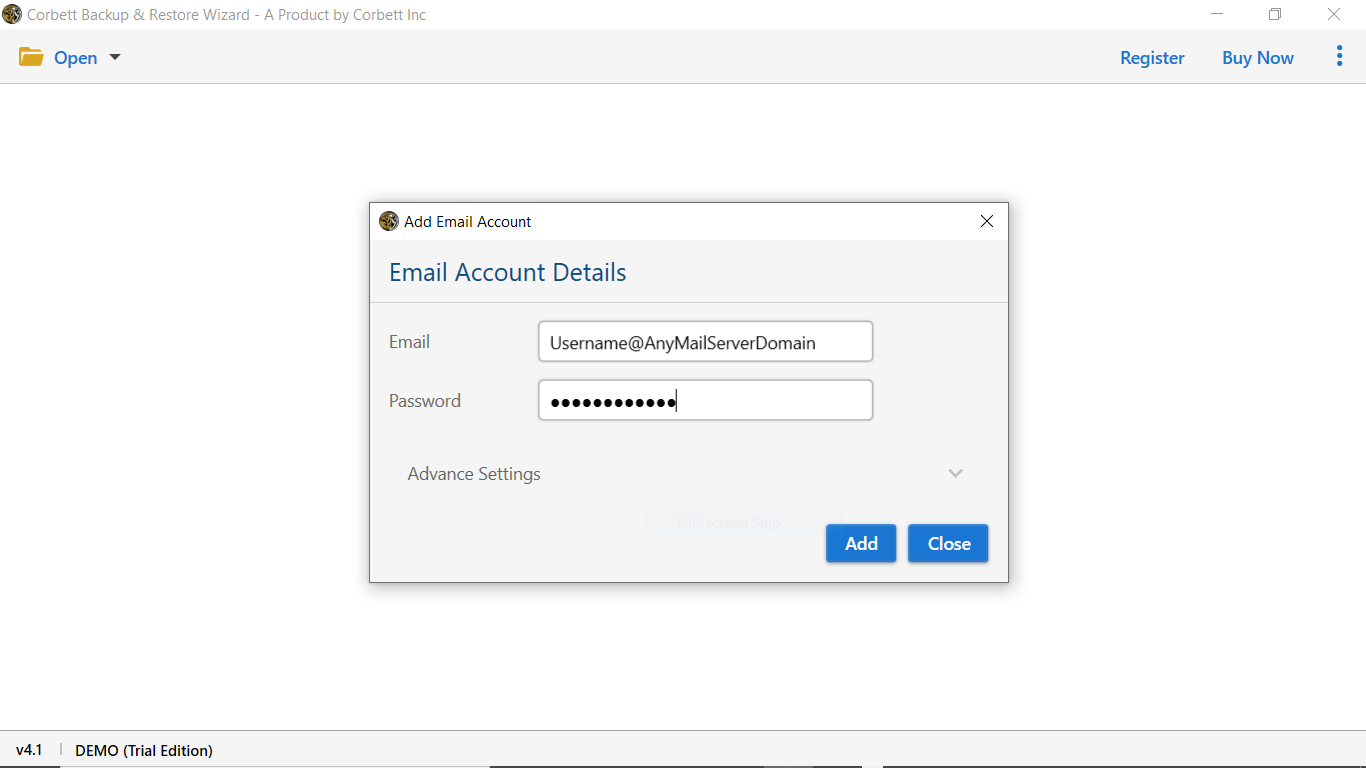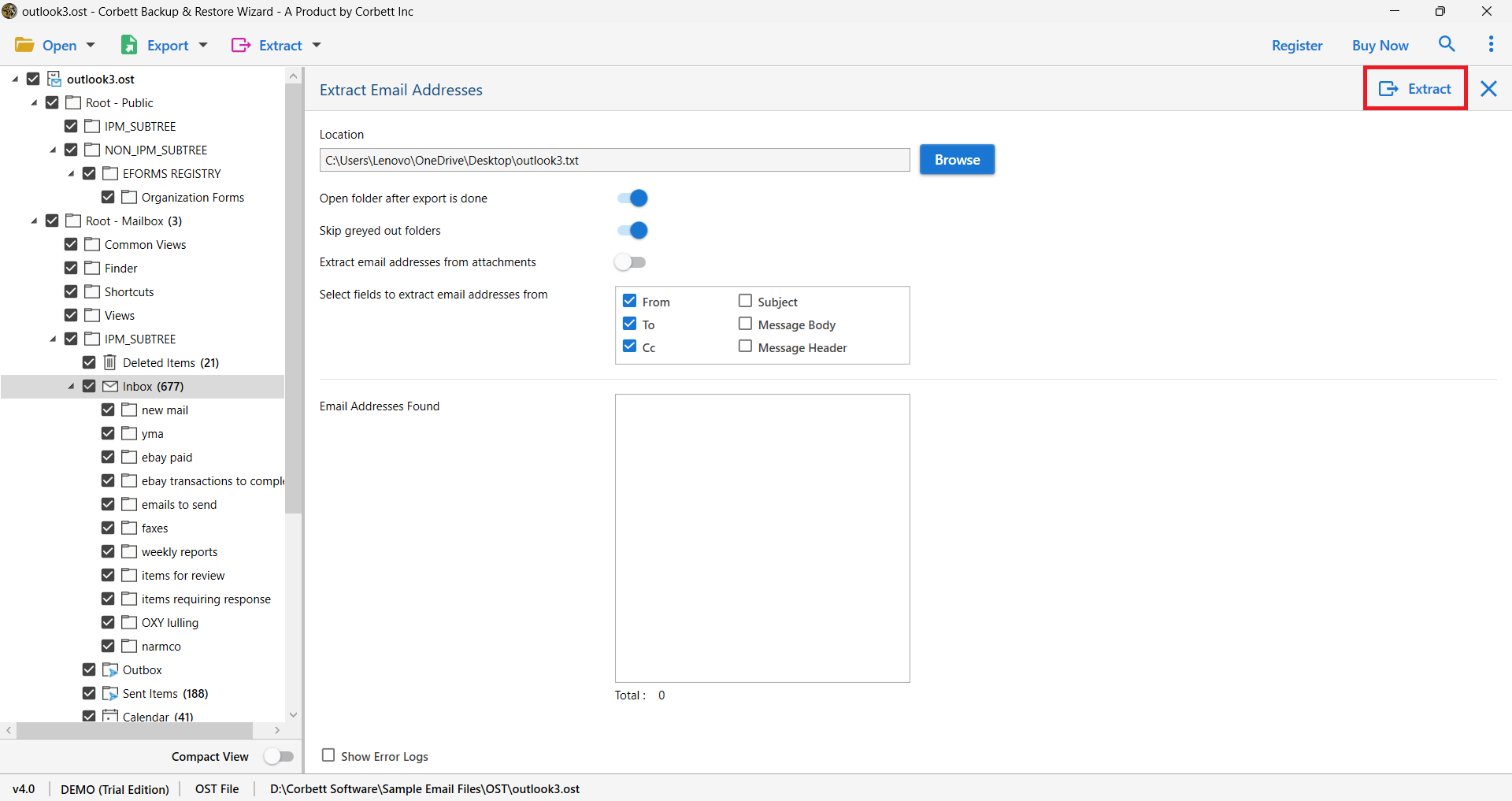How to Extract Email Addresses from Gmail Account Easily?
This article contains a step-by-step guide on successfully extracting email addresses from your Gmail account. We will explain both manual and automated solutions to accomplish the extraction. So, sit tight and continue with the blog post to know which method is a better fit for you.
The extraordinary thing about the Gmail Email service is that it’s free and generally utilized for individual and business purposes. In this way, assuming you are utilizing your Gmail address for business purposes, you should extract email addresses from Gmail accounts of your customers. Exactly the same thing applies to each and every individual who has a place in the web advertising area.
Albeit the Email messages that you get from your customers were chronicled conveniently in Gmail, still they were never put away in Google Contacts. Thus, in the event that you decide to move your business or need to export Gmail email addresses, then, at that point you may need that Email list.
Tragically, Gmail doesn’t give clients a choice to extract Email addresses from Gmail. Indeed, you can generally physically pick the Email address name still it very well may be an irksome and exhausting interaction.
Manually Export Gmail Email Addresses
In this segment, we will describe the manual step-by-step procedure to extract your email addresses.
- Launch Gmail.
- Open the Google Apps menu (by clicking on the nine-dot grid icon) and select the “Contacts” option from the dropdown menu.
- Next, select all the contacts you wish to extract and click on the menu icon (three vertically stacked dots).
- Then, from the dropdown menu, select either “Google CSV”, “Outlook CSV”, or “vCard (for iOS contacts)” according to your requirements.
- Lastly, click on the “Export” button and al your contacts will be downloaded smoothly.
Extract Email Addresses from Gmail – The Expert Way
Manually executing the extraction process is not everone’s cup of tea. Therefore, we are here with a hassle-free approach. This expert-recommended utility provides a smooth-sailing and straightorward experience to its users. Yes, we are talking about none other than the famous Corbett Email Address Extractor.
This astonsihing utility is specially designed to uncomplicate and streamline the email address extraction process. It is loaded with a plethora of fascinating features that add to its overall functionality and make the utility an appealing choice of solution for users. In addition to that, the software is also Windows OS compatible, and that too with all versions, whether latest or older.
Step-By-Step Guide to Extract Gmail Email Addresses Using Expert Tool
- Step 1.) Opening the tool will head you to a page where you will come across the ‘Open’ option. Hit that.
- Step 2.) Head towards the options given to hit the ‘Email Account’ then ‘Add Account’.
- Step 3.) Then, enter the details of your Gmail account, including your email ID and password and then press the ‘Add’ button.
- Step 4.) Now click on the ‘Extract’ button on the top bar then select the “Email addresses” option and click on the “Extract” button to start the process.
And you’re done! Thoroughly follow the steps mentioned above to ensure exporting Gmail email addresses with no risk of information being lost.
Why Choose the Expert-Suggested Software?
In this segment, we will share the top highlights of the automated software that depict why it is a personal favorite of several technical professionals.
- At whatever point we expect to send out our messages, the focal thing we stress over is the security and prospering of the information. Being conceivably the most dependable contraptions, Email address software investigates every probability of giving you fulfilled assistance.
- If you are one of those clients willing to move Email unequivocally, this contraption will work for you completely.
- The contraption isn’t hard to utilize and is thus esteemed by a titanic heap of clients.
- It doesn’t finish any improvement or acclimation to your remarkable information plan.
Author’s Suggestion
In this article, we discussed how to extract email addresses from Gmail accounts. To accomplish the task, we shared a manual and an automated solution. Both the solutions are top-notch picks from all over the internet. However, the manual solution has certain limitations that make it quite tedious and complicated for users to execute. Therefore, technical experts strongly suggest users opt for the above-mentioned extractor utility.