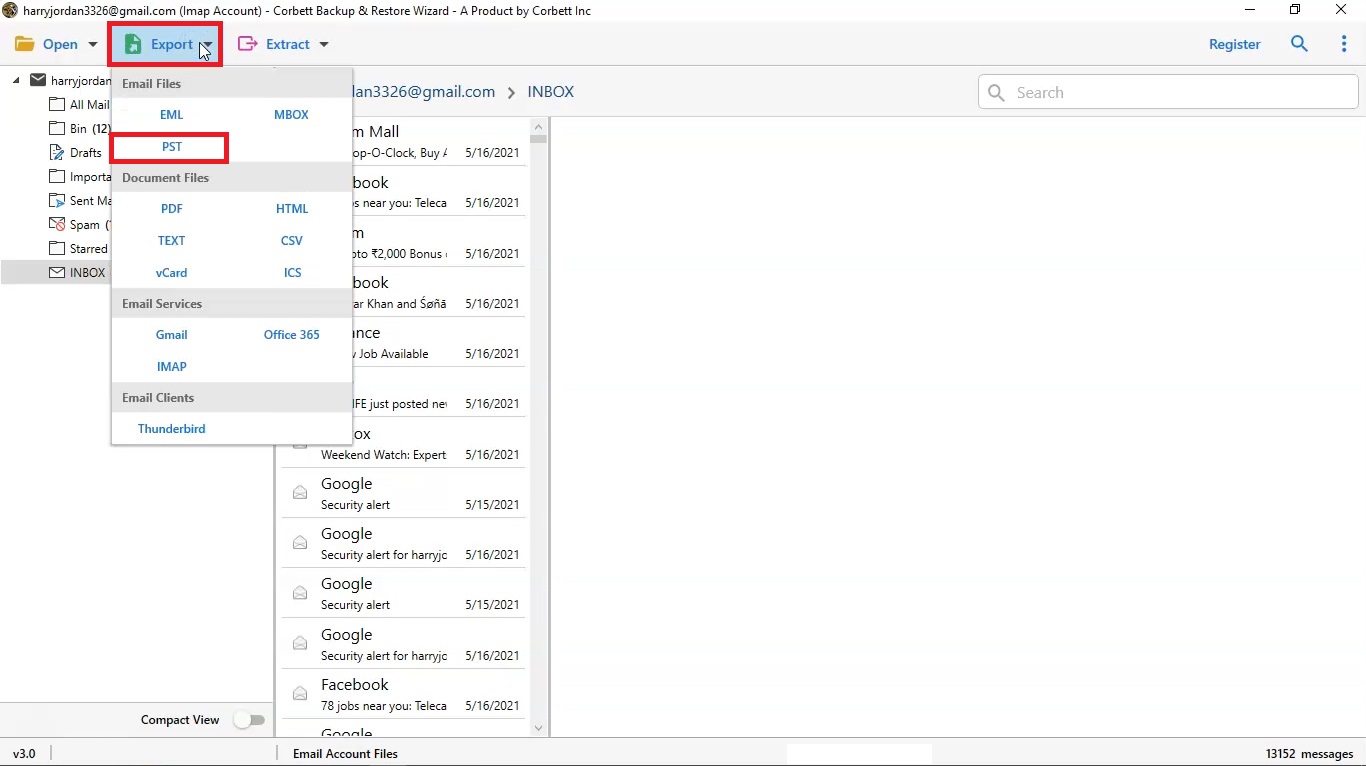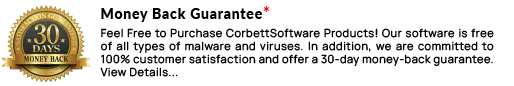I needed to save the attachments from my emails. There were about 1500 emails. I did look for manual methods for a while, but due to the confidential nature of my work, I couldn't go ahead with those free manual methods. Then, I found this Email backup & restore tool. This tool is super easy to use and I would suggest it to anyone looking to backup their emails.
Expert Recommended
Email Backup Wizard
An enterprise-level email backup software that allows users tp backup emails from 209+ mail clients and Web Servers. An all-in-one solution to backup emails in their native format, the email backup tool allows to save emails without data loss.
- Backup Emails from 209+ Email Clients & Web Servers with All Attributes
- Allows to Backup Emails into 3 Different Mail File Formats: EML, MBOX, PST
- Download All Emails into 5 Document Formats: PDF, TEXT, vCard, HTML, CSV
- Email Backup Tool Allows to Extract: Attachments, Email Address, Phone Number
- Allows to Move Mails to Mail Servers: Gmail, Office 365, IMAP, and Thunderbird
- Search Option to Backup Selected Mails: Date, Subject, From, To, Time, Etc.
- Download Emails from Any Cloud Servers to Your Local Computer Hard Drive
- Email Backup Tool Allows to Sort Emails by Parameters: Date, Name, Subject, Etc.
- Keep Email Properties: Email Header, File Header, Folder Hierarchy, & Integrity
- Option to Auto-Detect Email Server Address & Port Number for All Email Servers
- Email Backup Wizard is Compatible With Microsoft Windows 11 and All Below Versions
- Free Demo - Corbett Email Backup Software is Secured to Download & Install
- 100% Safe Tool: Verified by VirusTotal