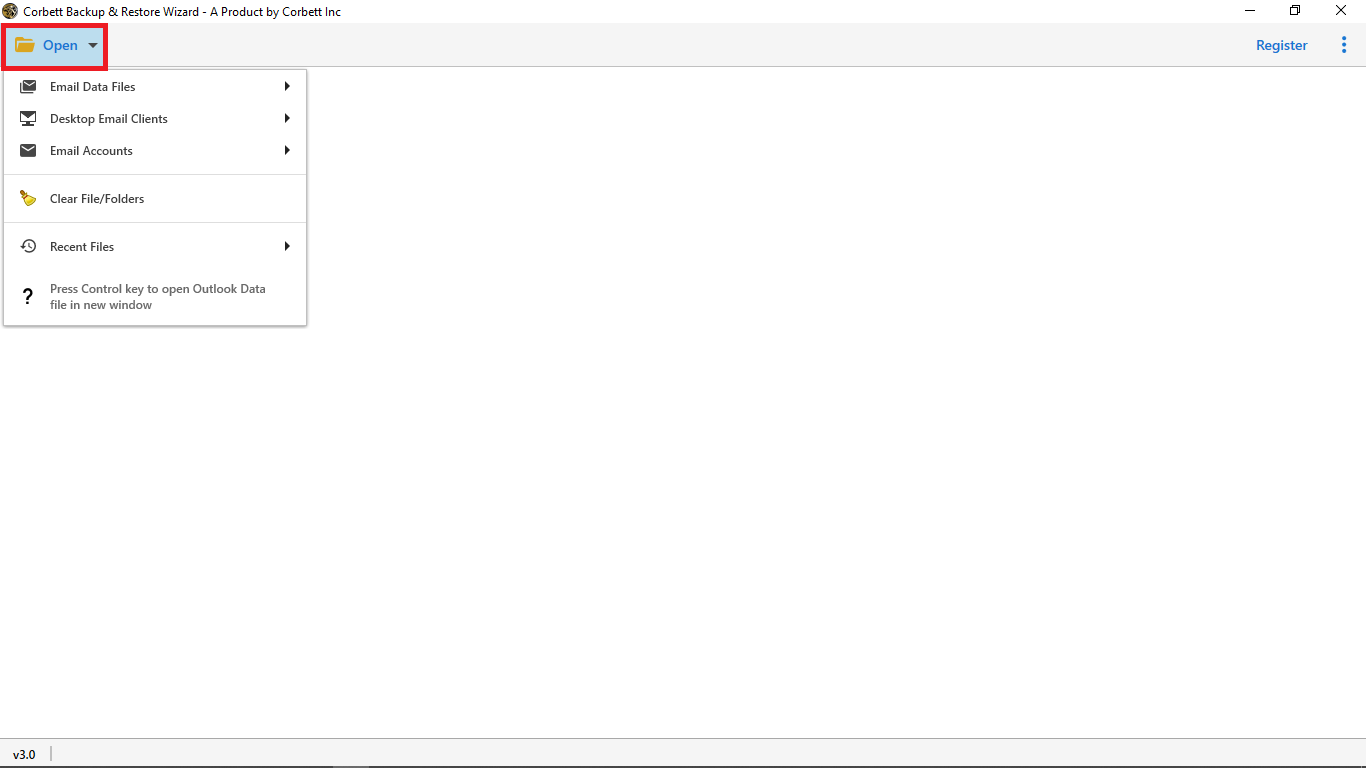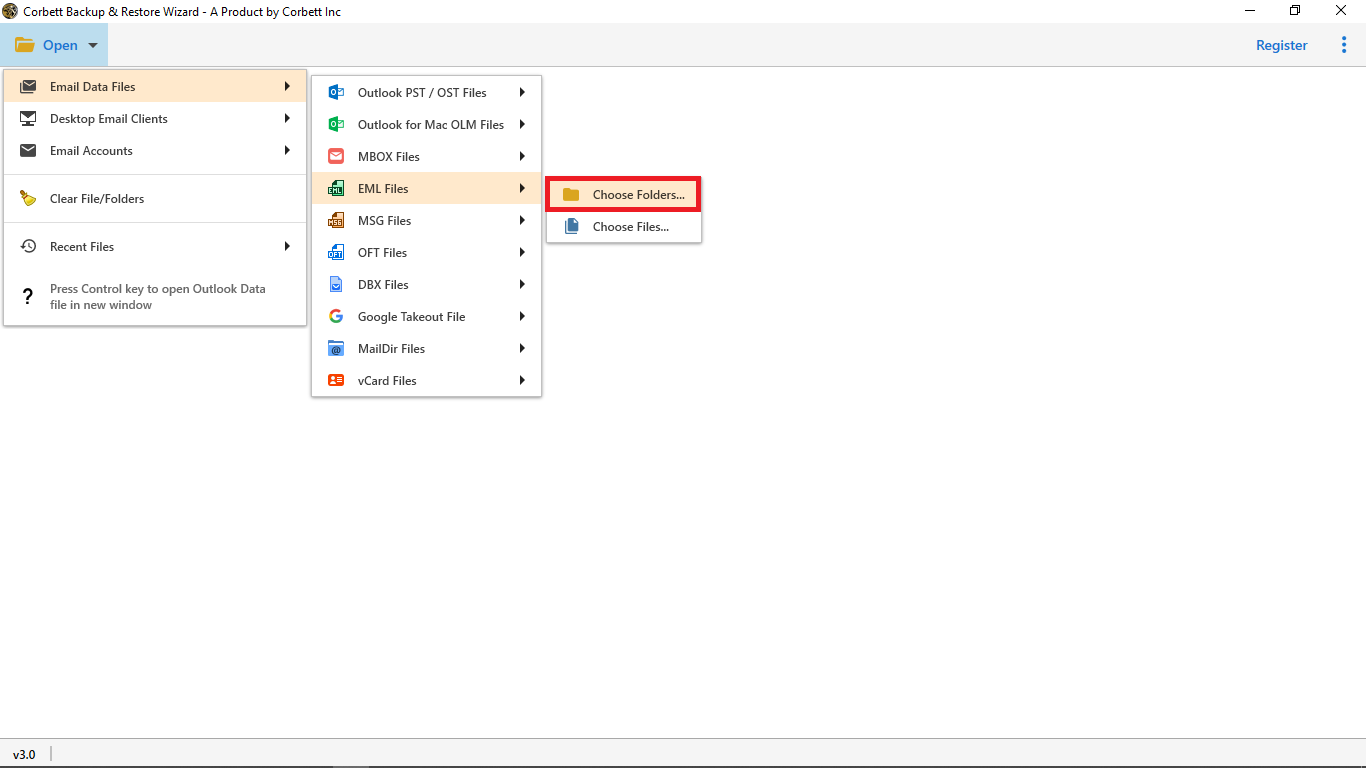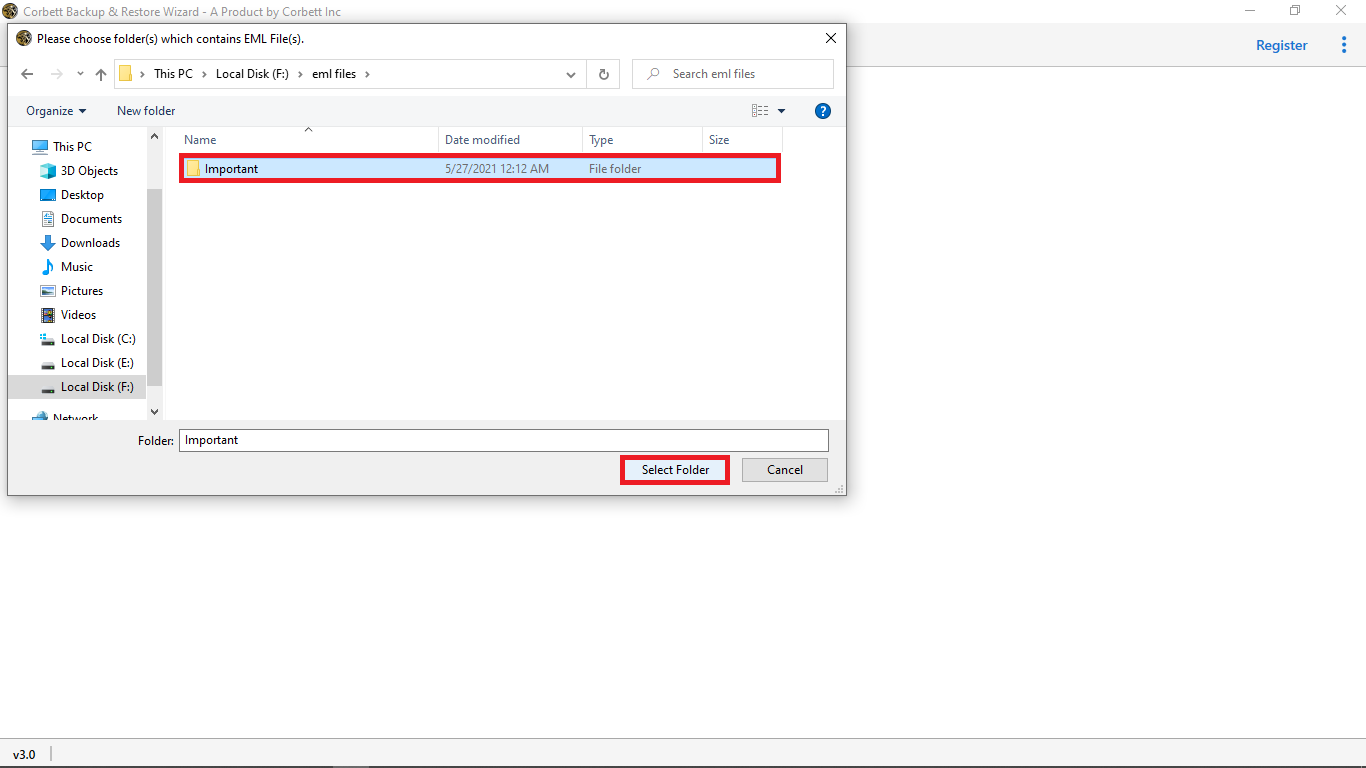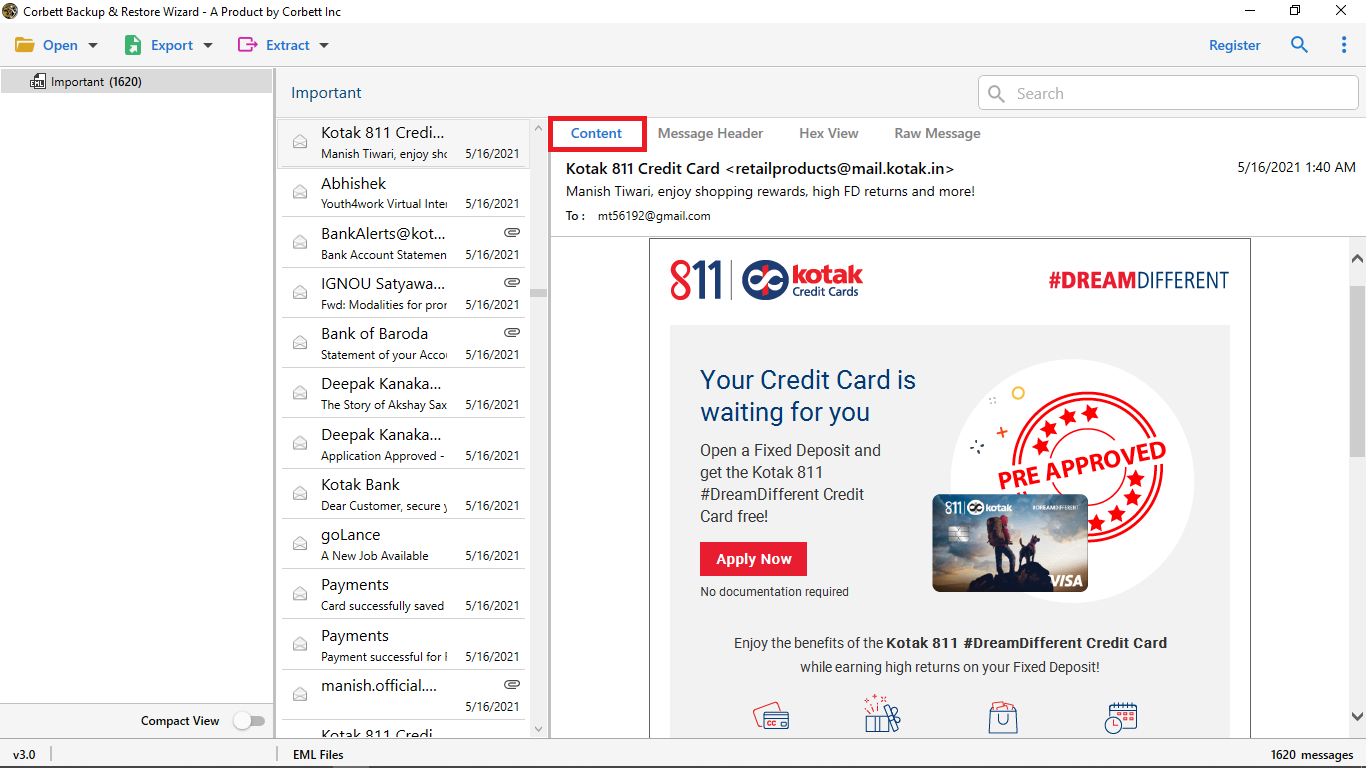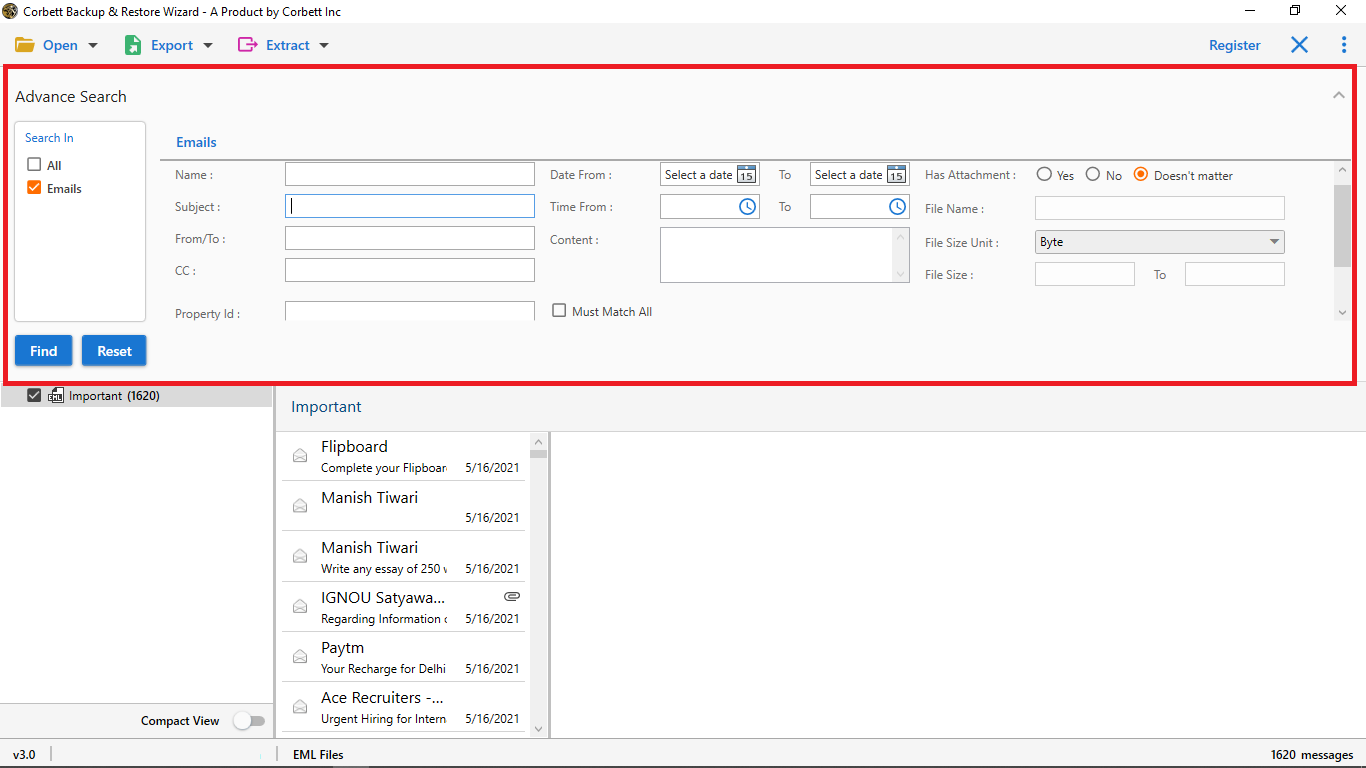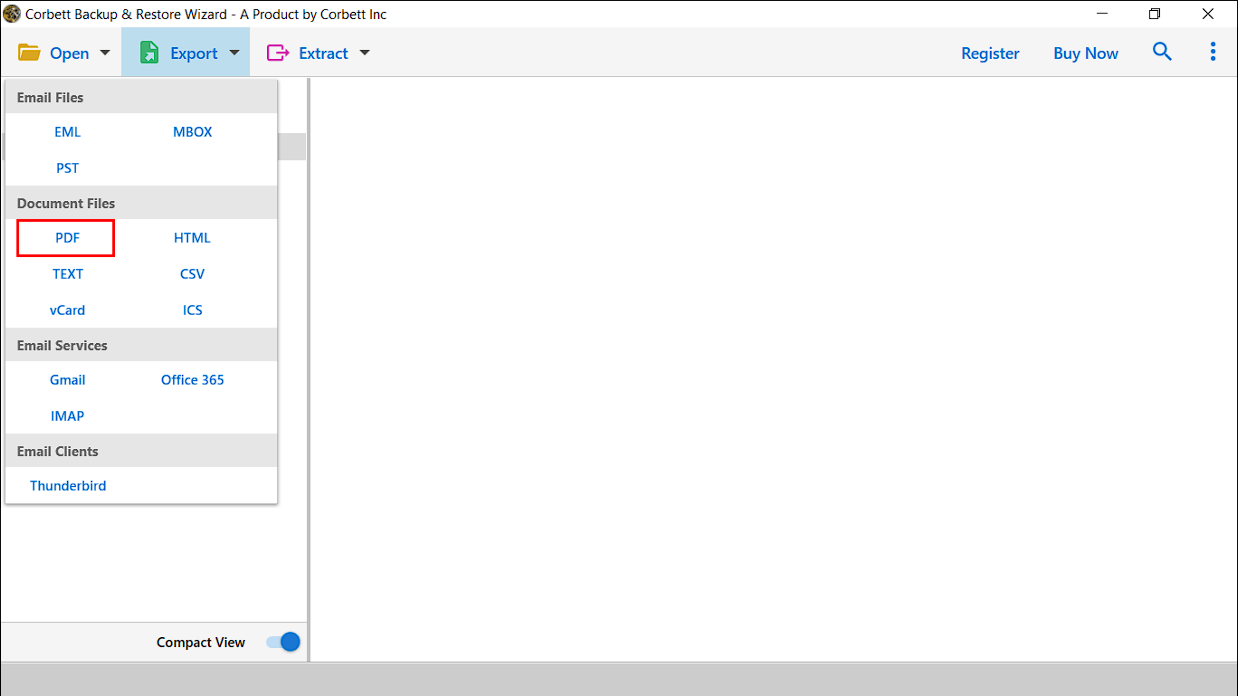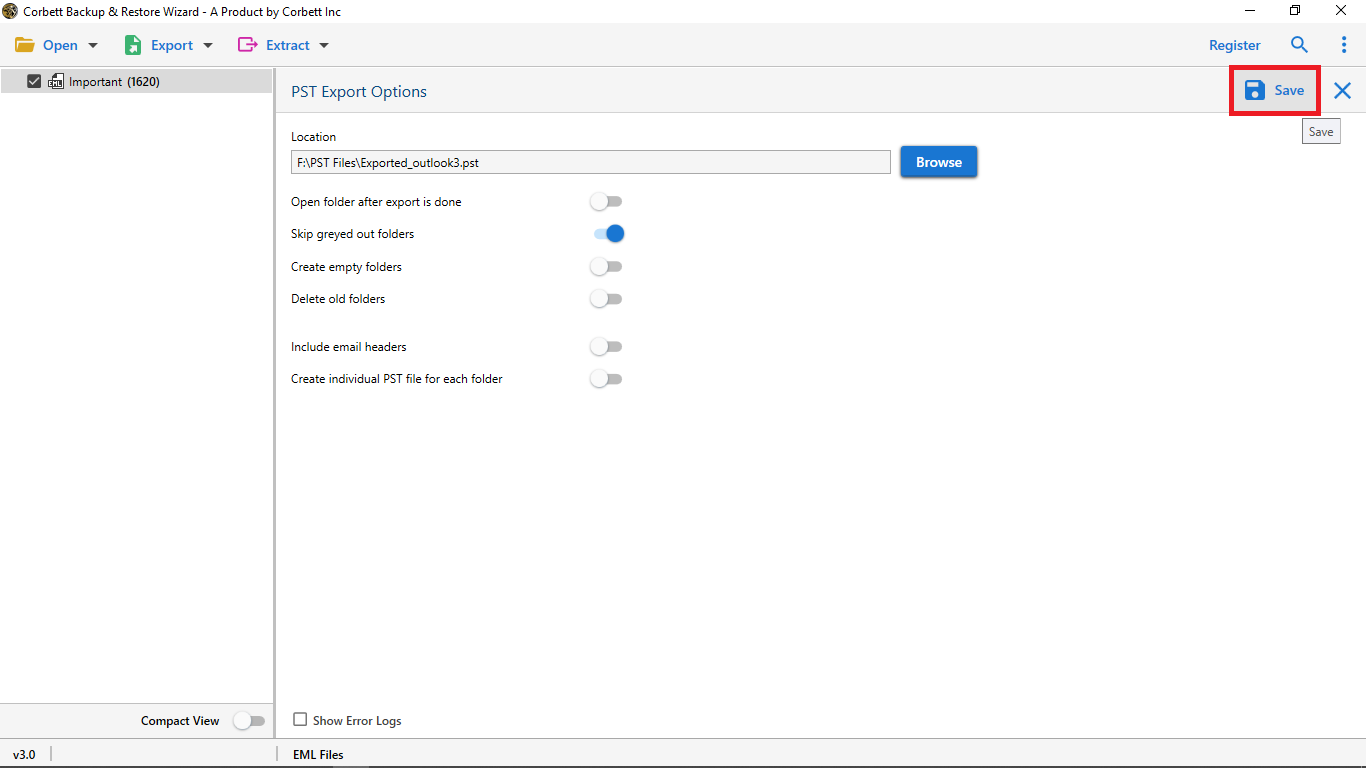EML to PDF File Conversion – How to Save EML File Offline?
About EML & PDF Formats
EML (Electronic Mail) file is one of the well-known file formats among users. It is a file that store a single email data with complete information such as message body, headers, sender information, recipient information, subject line, date of the message, hyperlinks, and attachments. Many applications support this format to import and export your emails.
PDF aka Portable Document Format, is also a popular format among users. As the name suggests, the format is highly portable and is a prime choice for users for file-sharing purposes. That’s why, it is a super versatile document format and can open on many platforms. That is why users prefer to save their emails in PDF format to get many benefits, which we explained below.
Why Need to Export EML Files into PDF Format?
Below are the common reasons why it is better to save EML files into PDF format.
- To open your file, you need an email client. But PDFs can be opened on any device or platform.
- PDF file saves that data more securely and it is much easier for users to share the file via email, cloud computing, etc.
- For a long time, PDF format has been the best choice to save your emails. As they don’t interfere with the email structure and the content.
- The file offers restrictions features which you can use to add the password for the file, encrypt your emails, or restrict it from editing.
- To make your EML file offline, you can save it in the PDF format. so that you can access your emails anytime.
- There are chances of an EML file being corrupted, so it is advisable to save the data in PDF format to prevent data loss.
- PDF files can also be used to print EML files. The print uses this format to save your data.
- EML files contain one email per file if you save your batch file into one PDF format. Managing your data would become easier.
Therefore, these benefits highlight the importance of exporting your emails from EML files. So, now that we are aware of the advantages, let’s talk about the solutions to convert EML to PDF format. For the manual solution, there is a simple method that you can use. Below we will explain them with clear steps, so follow them completely.
Download EML Files to PDF using Microsoft Outlook
Outlook does not allow you to import EML files, however, if you can drag and drop your data. Then, you can save the emails in PDF format. So, follow the steps below.
- Open Outlook application and choose a folder where you will store your EML files.
- Then, go to the location where your EML files are stored.
- Select a file and drag and drop to the folder that you have chosen.
- Similarly with the above step, move all the files to the Outlook folder.
- Now, we convert the files, go to the print options.
- Then, click on the Print to PDF format. Then, press the Save button.
EML to PDF File Conversion Tool – A Smart Solution
To make the process easier and securely convert your files use Corbett EML to PDF Converter. It is a specialized program designed to export your EML files flawlessly. The developers have developed this utility by keeping in mind non-technical users.
The interface of the software is lightweight and simple so users have no trouble in navigating the file. Other than that it provides many additional features and filters options to sort out your data and export them. You can download the trial version of the software for free and examine all its features. To use the utility, below are the instructions of the wizard.
Step-By-Step Guide to Export EML Files to PDF
-
- Install the expert software on your Windows system and launch it. Upon starting, click the “Open” button at the top left corner.
- Next, select “Email Data Files” >> “EML Files” >> “Choose File/Folder” from the appeared dropdown menu.
- Once you select and upload your EML files to the software, it will automatically load them in the dedicated preview panel.
- Preview your EML data in the dedicated panel with five different attributes, namely, Content, Properties, Message Header, Raw Message, and Hex View.
- You can also use the provided “Quick Search” and “Advance Search” settings to filter out your data based on date, specific keywords, and numerous email fields.
- Afterward, click the “Export” tab and select the “PDF” format from the drop-down menu.
- Select the provided options according to your requirements and lastly, click the “Save” button.
- Install the expert software on your Windows system and launch it. Upon starting, click the “Open” button at the top left corner.
Voila! You’re done with the process. By following the above steps, you can smoothly bulk import EML files into PDF format. This software is not only used for converting files but also provides amazing features.
[ai]Main Characteristics of EML to PDF File Converter[/ai]
-
-
- This software easily exports bulk EML files with attachments without any issues.
- It allows you to open EML files from any email clients which are supported by IMAP accounts.
- Original data, file structure, and folder hierarchy will be maintained throughout the process.
- You can use this tool to individually extract email addresses, attachments, and contact photos.
- There is a dedicated preview panel with multiple view modes like Hex View, Raw Message, Content, and Message Header.
- Users can download the software in all the versions of Windows OS including 11, 10, 8, 7, etc.
-
Hence, you will get all these features in the software. So, using this tool is much better than the manual methods. Try using the demo version for free.
Summary
This blog on “how to convert EML to PDF” discusses a top-notch expert solution with you. The solution is completely automated and provides high-quality reliable results. We hope this blog post answers all your queries related to the process. If you are having problems with the tool contact our support team.
Frequently Asked User Queries
Q1: What programs support opening EML files?
A1: EML files are one of the well-known formats. Email clients like MS Outlook, Thunderbird, and Windows Mail support opening EML files. If you do not use either of the email clients, experts suggest you convert your EML files into a platform-independent file format such as PDF and access your EML file contents easily.
Q2. Can I convert EML to PDF for free?
A2. The software offers you a demo version which is free to download. In this, you will get all the functions and features of the program. But, it has one limitation: it is only allowed one email at a time.
Q3. Is EML to PDF Converter Tool secure?
A3. Yes, the program is safe to use, as it does not interfere with the data of the original EML file throughout the process.