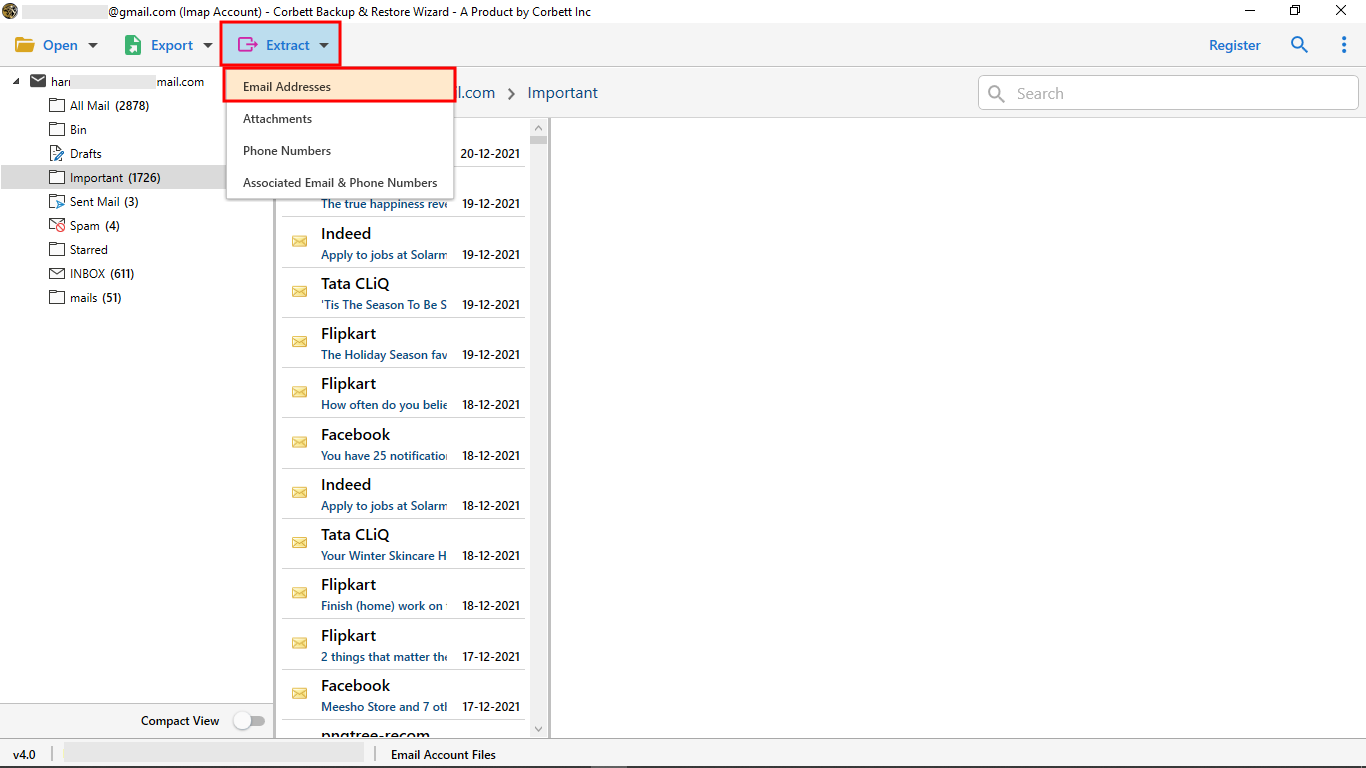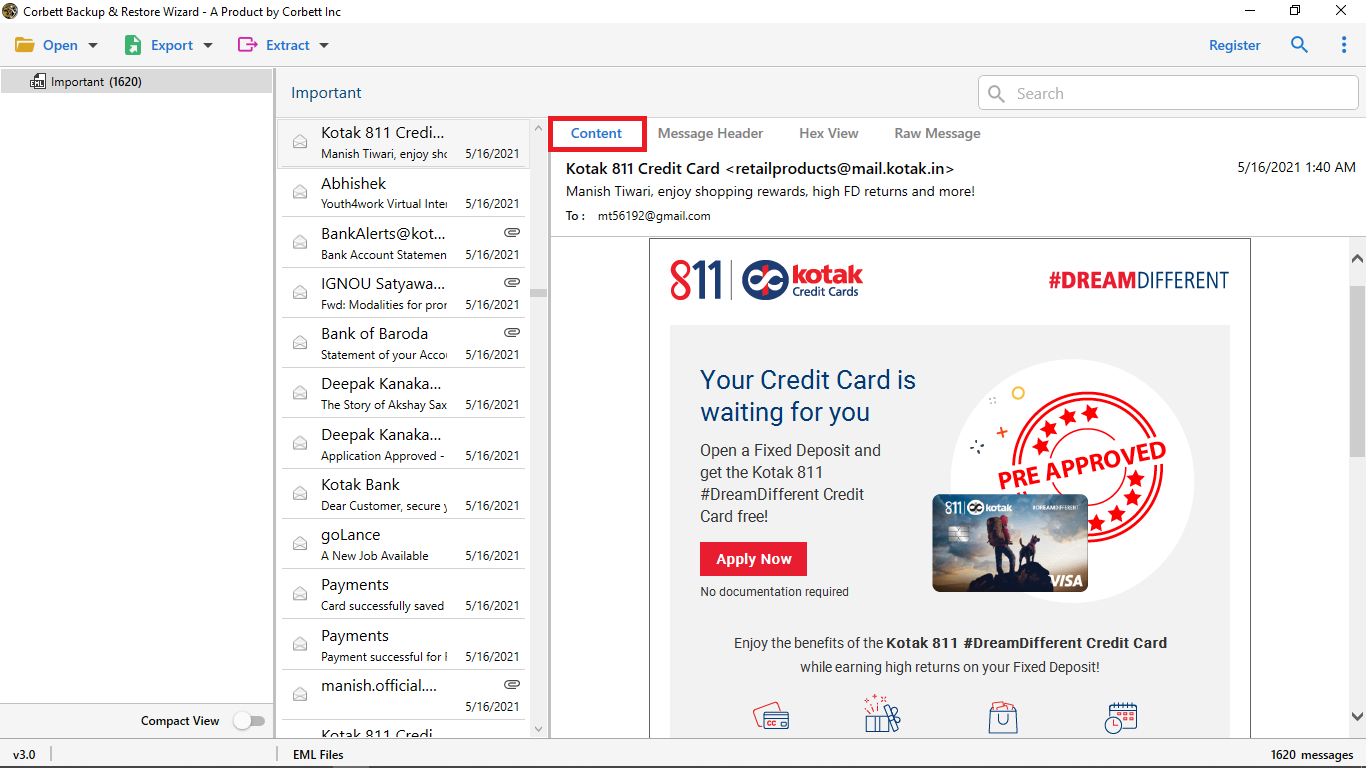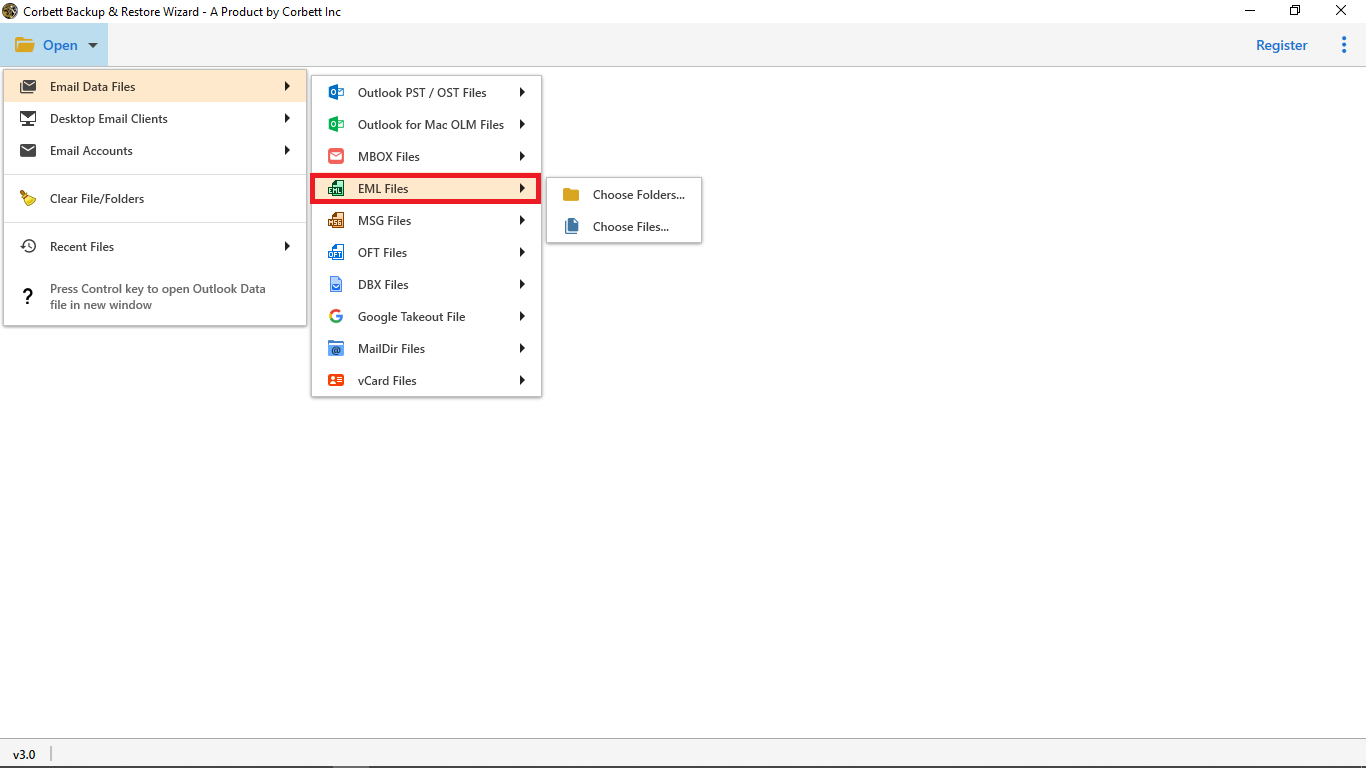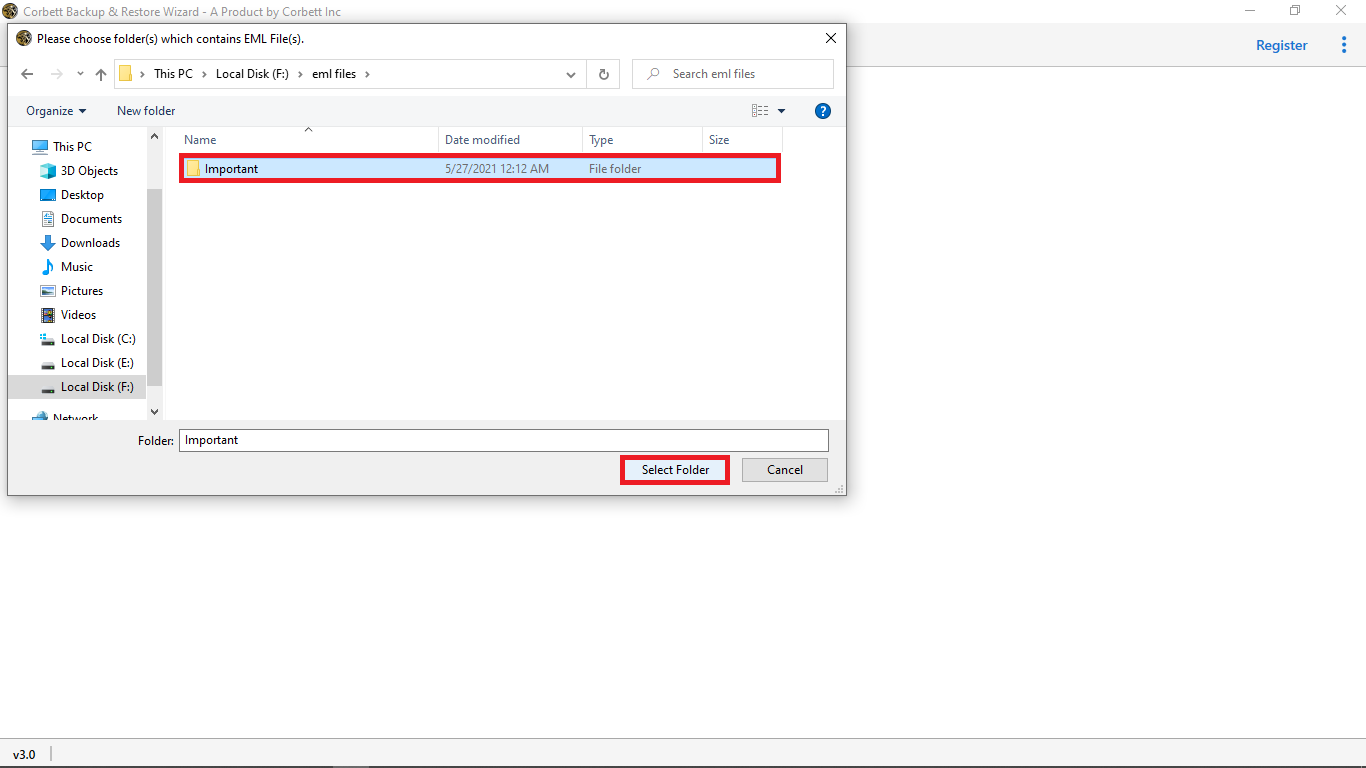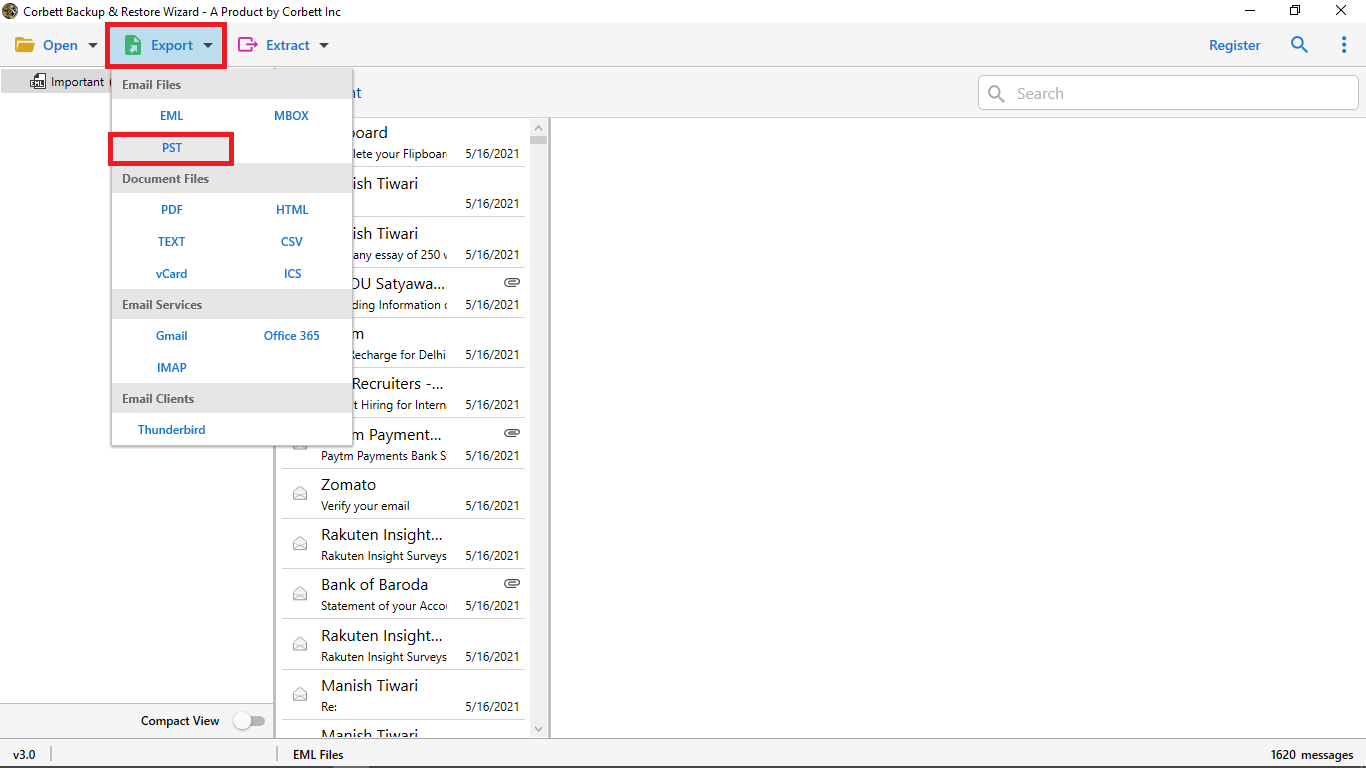This is a wonderful application that allows you to convert EML files into various formats. I was looking for reliable EML converter software, and I am happy that I found Corbett software.
Expert Verified
EML Converter Tool
Corbett developed a reliable and all-in-one EML file converter tool that allows to converse single or multiple EML files to 10+ file formats and cloud platforms. A trial version of the software is also available. Users can test the working of this tool for free.
- Instant conversion of multiple EML files along with attachments without restrictions
- Easily convert EML files into various document formats: PDF, HTML, TEXT, CSV, vCard, etc.
- Conversion of EML files to various email file formats: PST, MBOX, ICS, and so on
- Direct import of EML files to web clients: Gmail, Microsoft 365, & IMAP services
- EML converter tool supports 100+ Web Services to store EML files
- The Software ensures to maintain 100% data integrity of EML files during the conversion
- Extract EML file Items: Email Address, Contacts, Attachments, Contact Photos
- EML converter tool offers advanced search & data filters to sort EML file data
- Facilitate various Preview Mode options to view the content of EML files along with data attributes
- Download EML converter software on Windows 11, 10, 8, 7 (32 & 64 bit) OS versions
Note: Corbett EML Converter Tool for Windows is a Fully Secure to download your emails