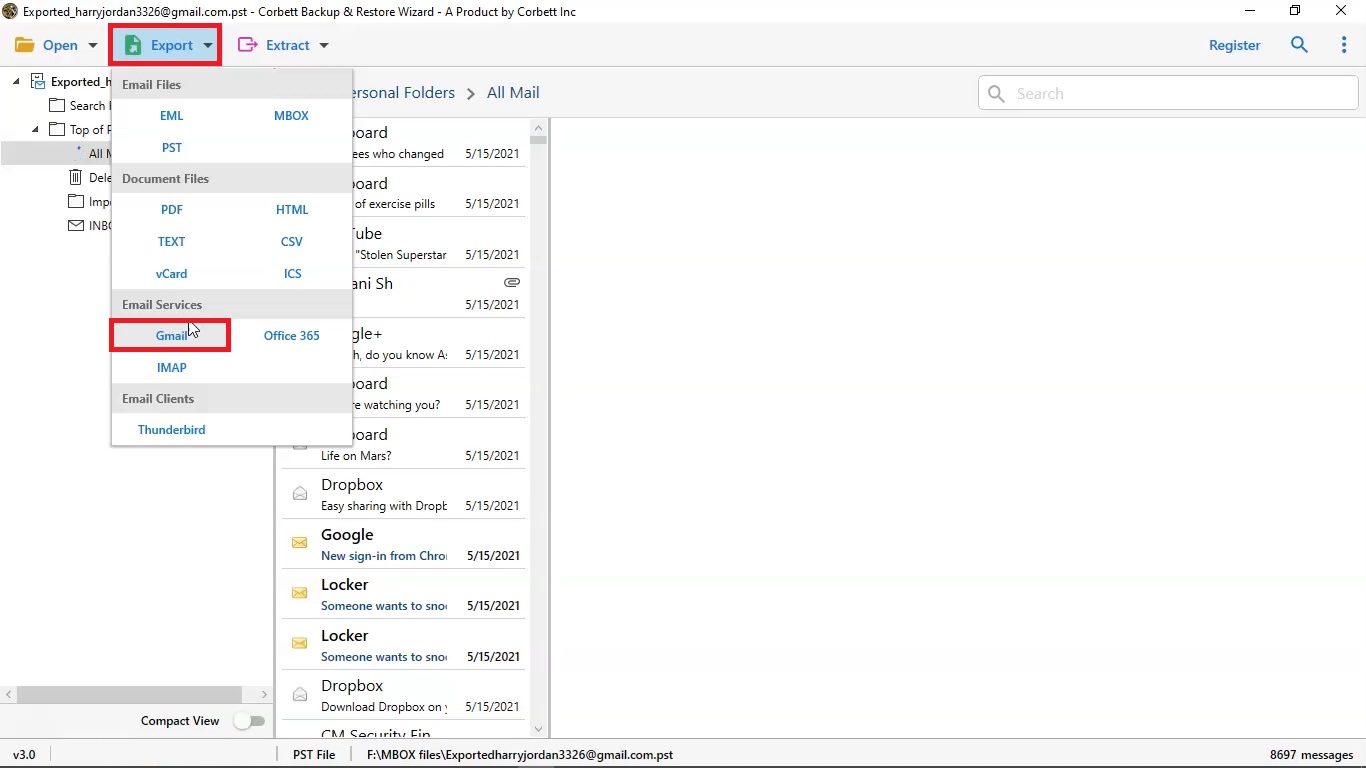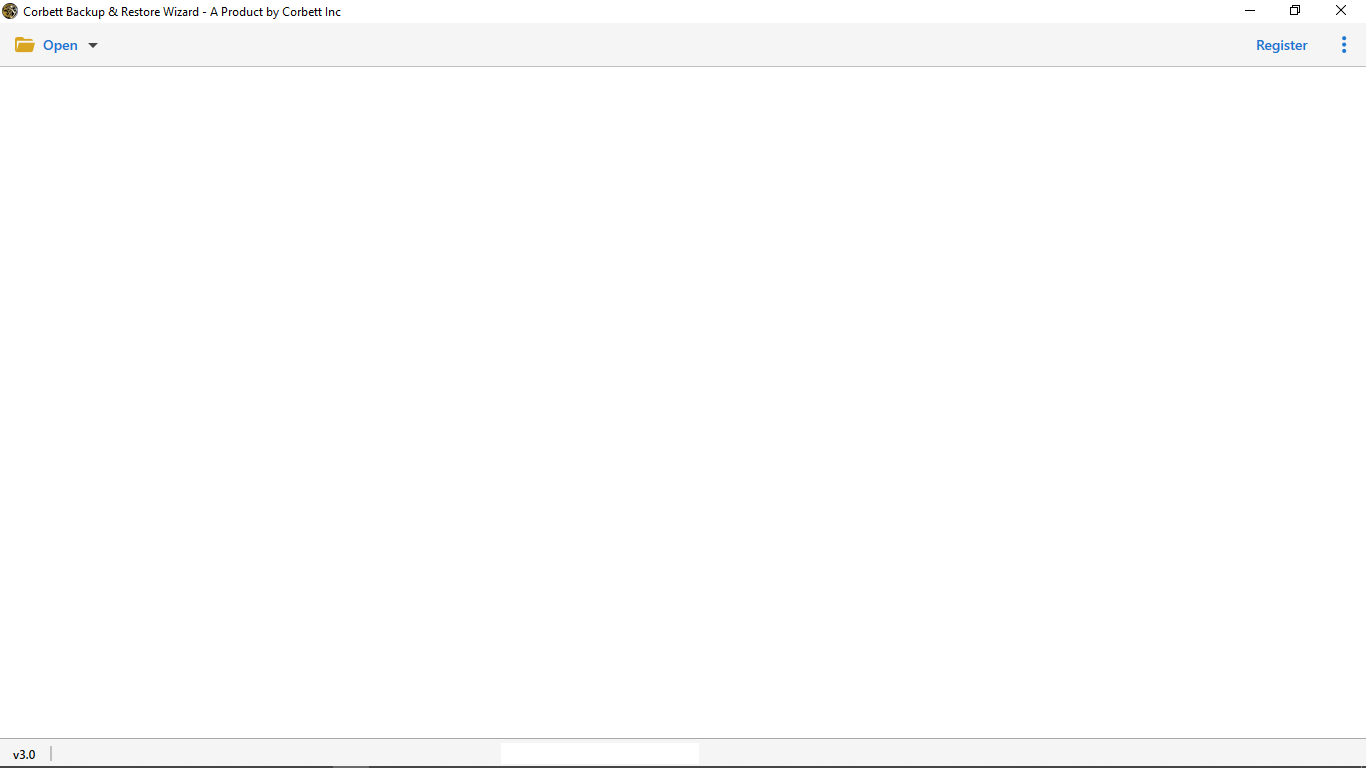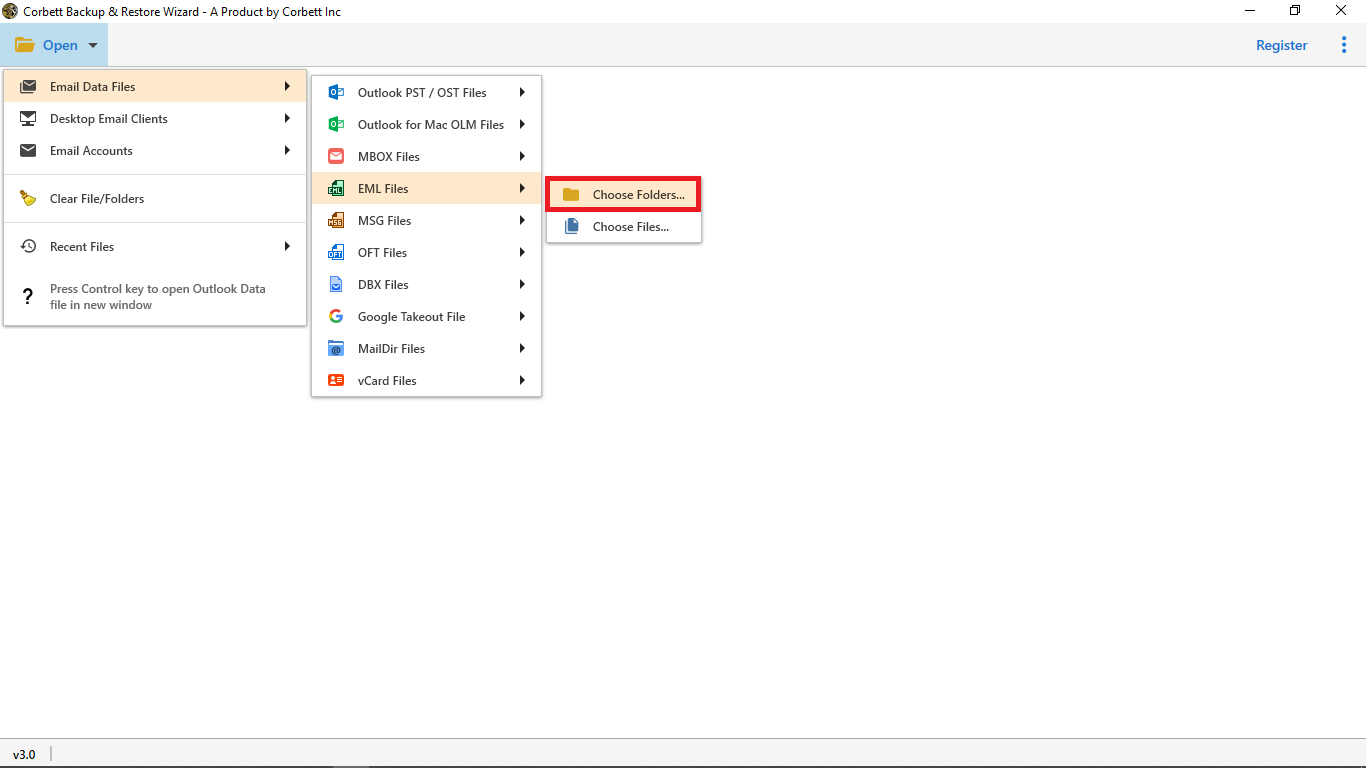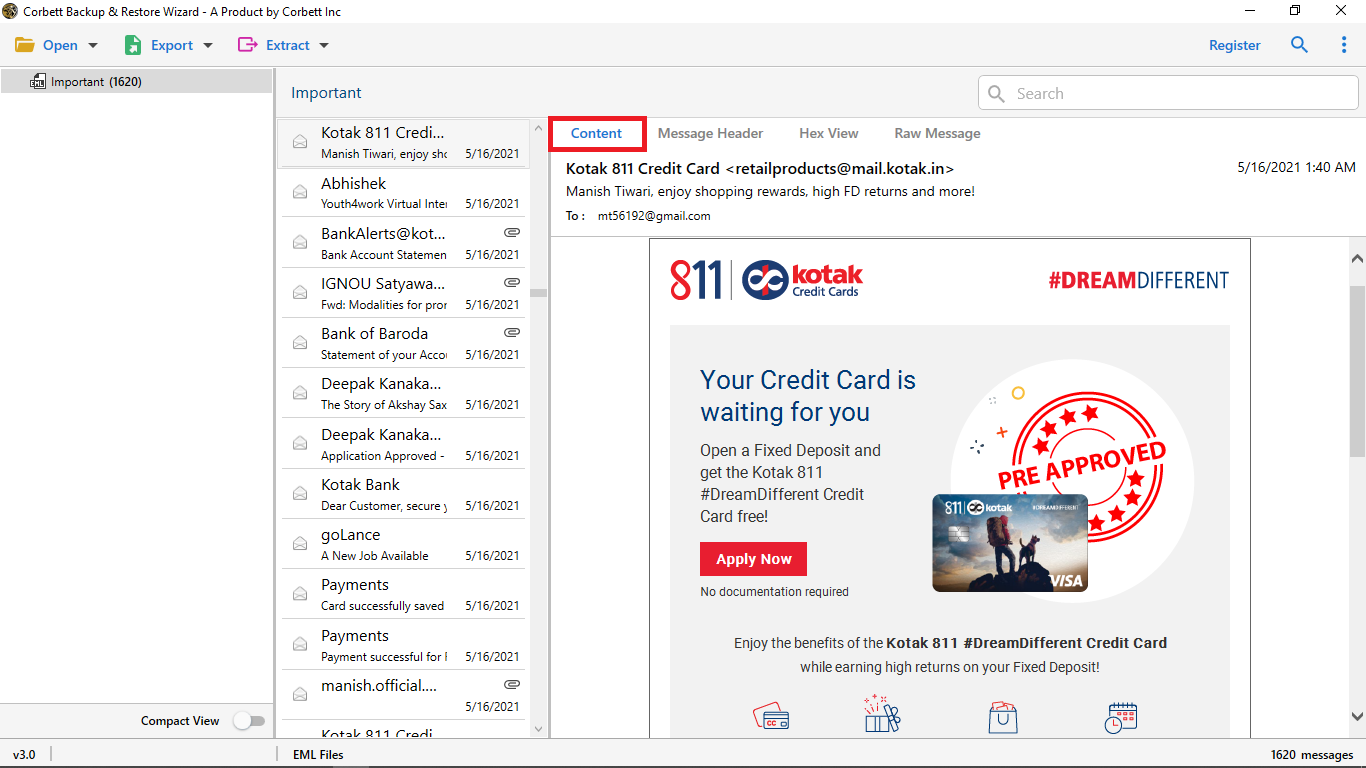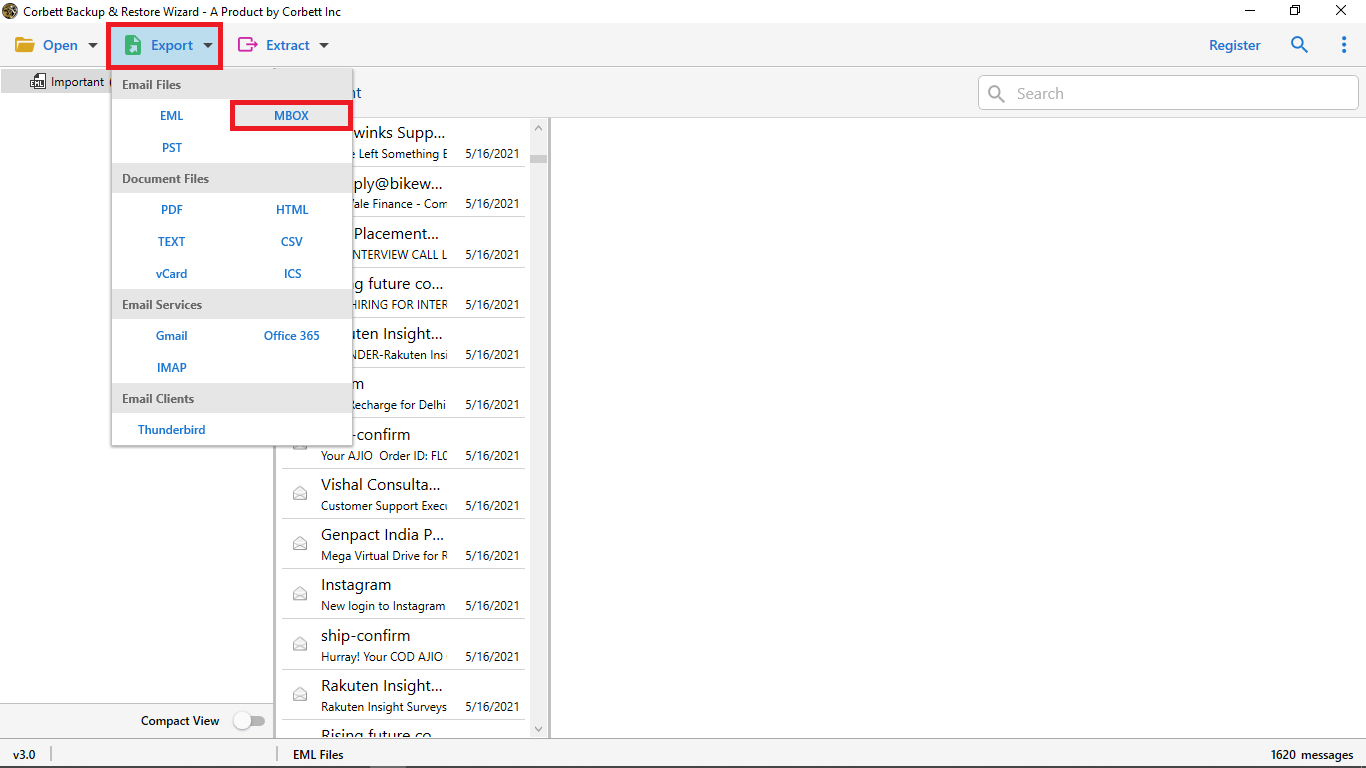I wanted to convert my EML files into MBOX format as quickly as possible. Upon suggestion of a colleague I decide to give this EML to MBOX conversion tool a try. I think the application works really well, and I’m satisfied with it.
Experts Solution
EML to MBOX Converter
Convert your EML files to MBOX format through the professional software by Corbett. Conversion solution preferred by millions to convert specific or bulk EML file to MBOX format.
- Convert EML to MBOX and Other Email Format: PST With Complete Data
- Convert EML Files in Document Format: PDF, HTML, Text, vCard, CSV
- Search Specific Email Items Like Email Address, Contacts, Attachments
- Convert EML File to MBOX and Save on Local Hard Drive & Mail Application
- Auto-Detection Email Server Address & Port Number of All Mail Application
- Ability to Maintain 100% Data Integrity and Convert EML to MBOX Format
- Bulk Convert Option to Convert Multiple EML Files into MBOX Format Easily
- Capable to Convert All Mail Client EML Files into MBOX, without Data Loss
- This Tool is Compatable with All Microsoft Windows 11, 10, 8, 8.1, 7, and all older OS
- Free Demo - Corbett EML to MBOX Converter Software is Secured to Download & Install
- 100% Safe Tool: Verified by VirusTotal