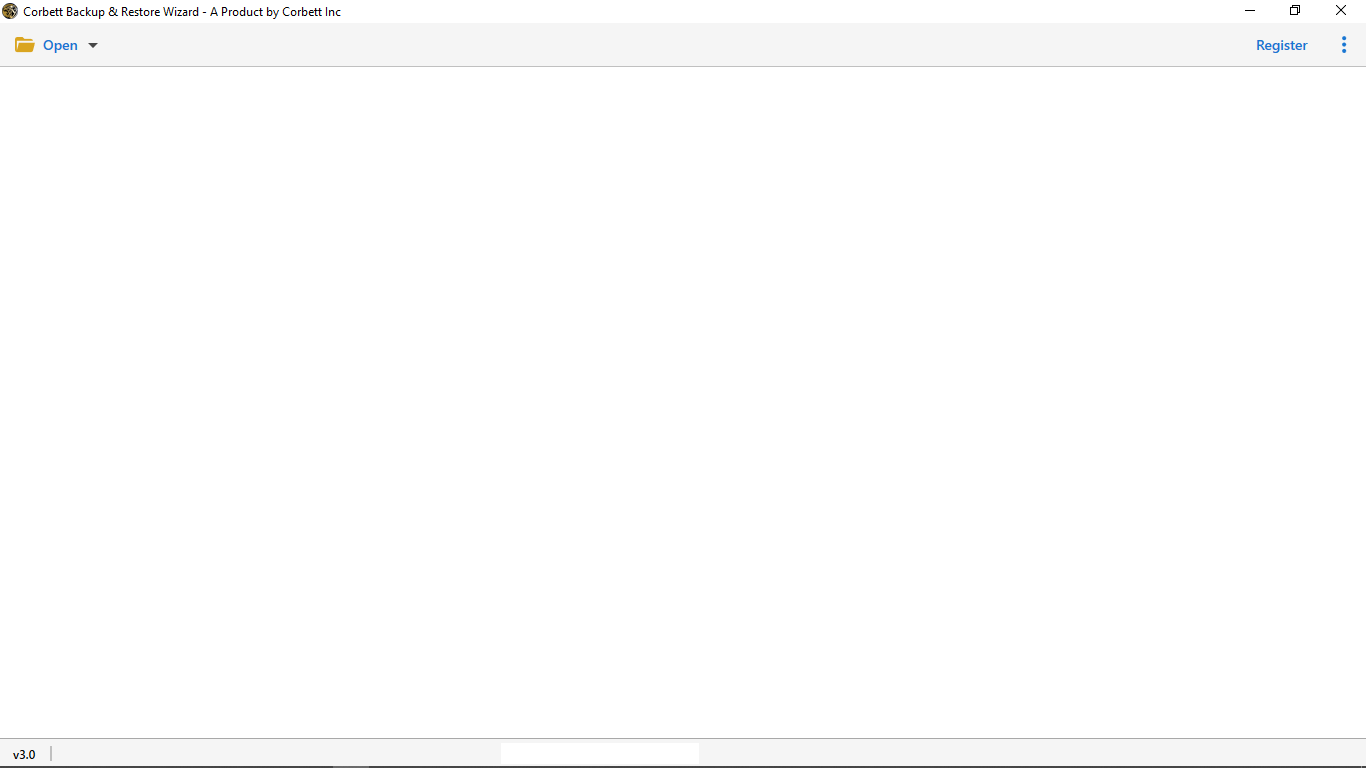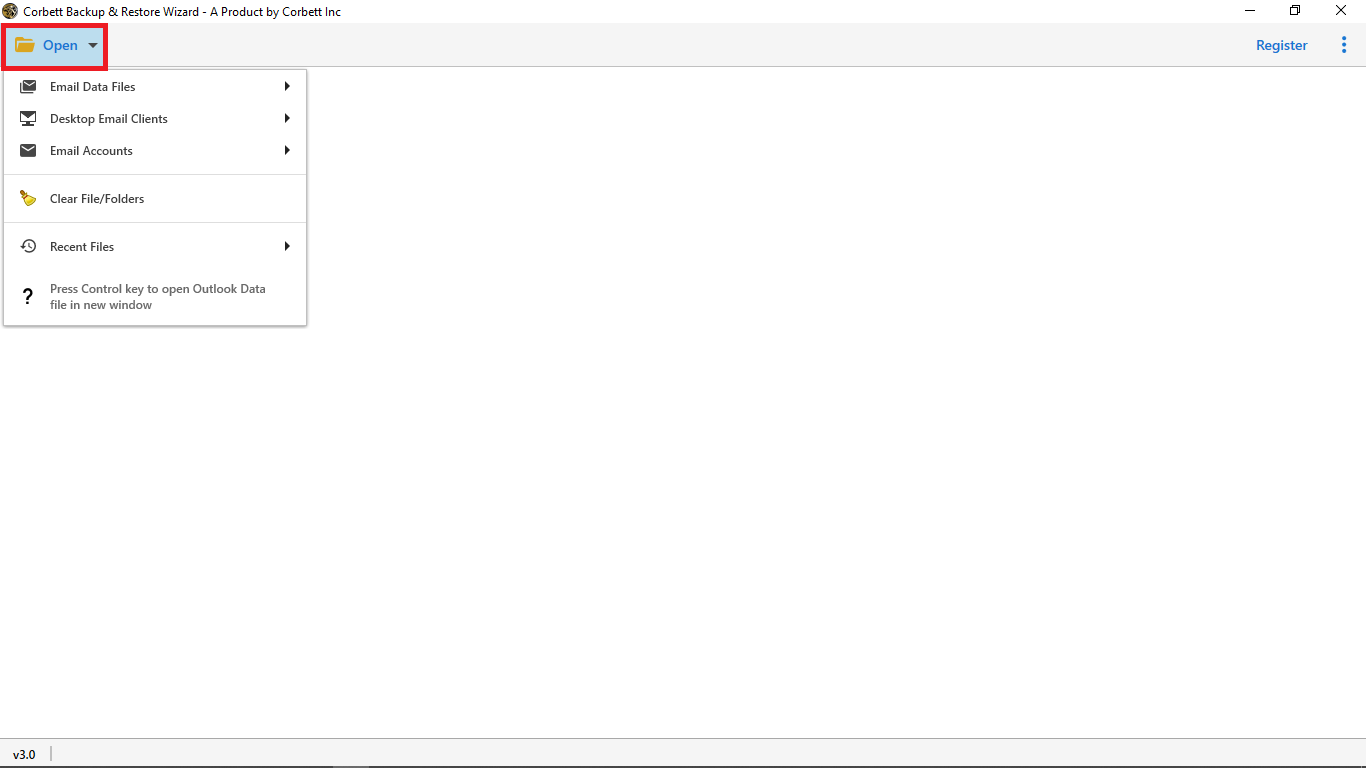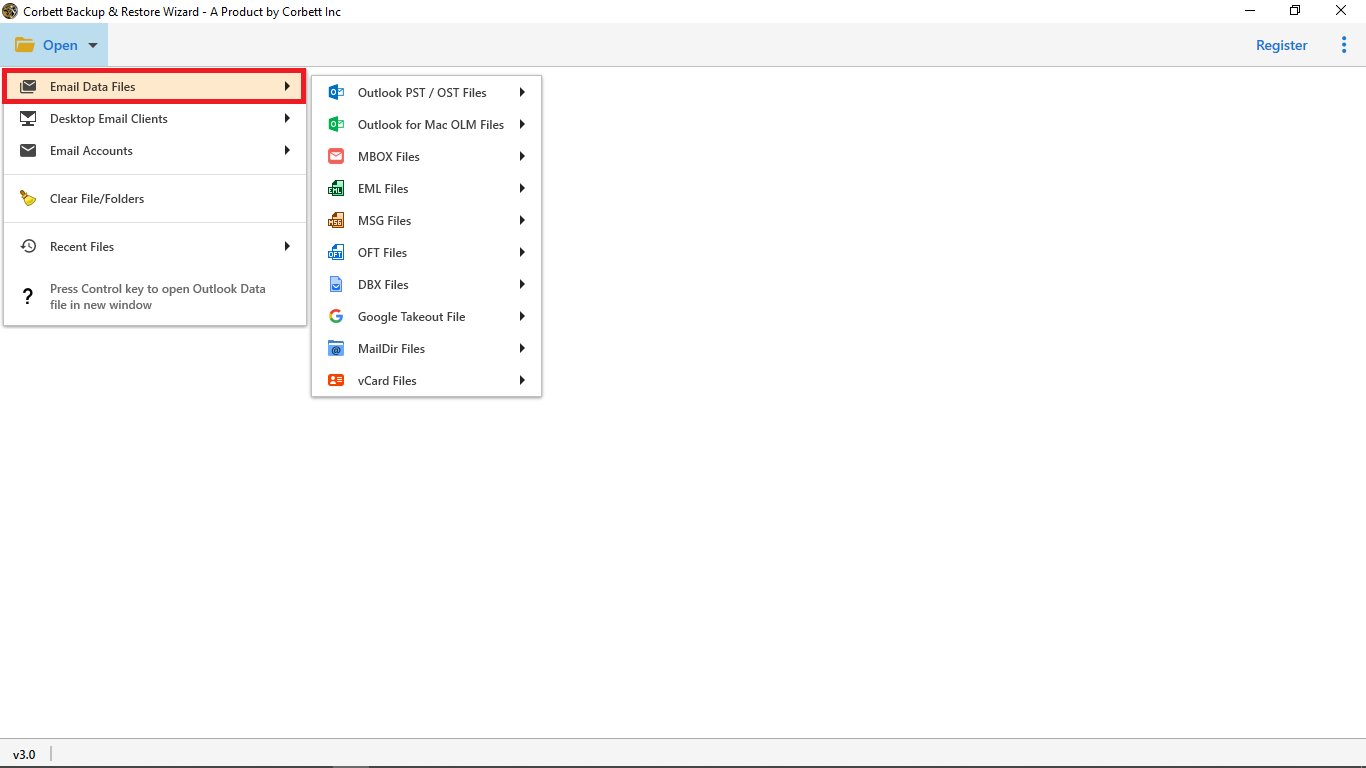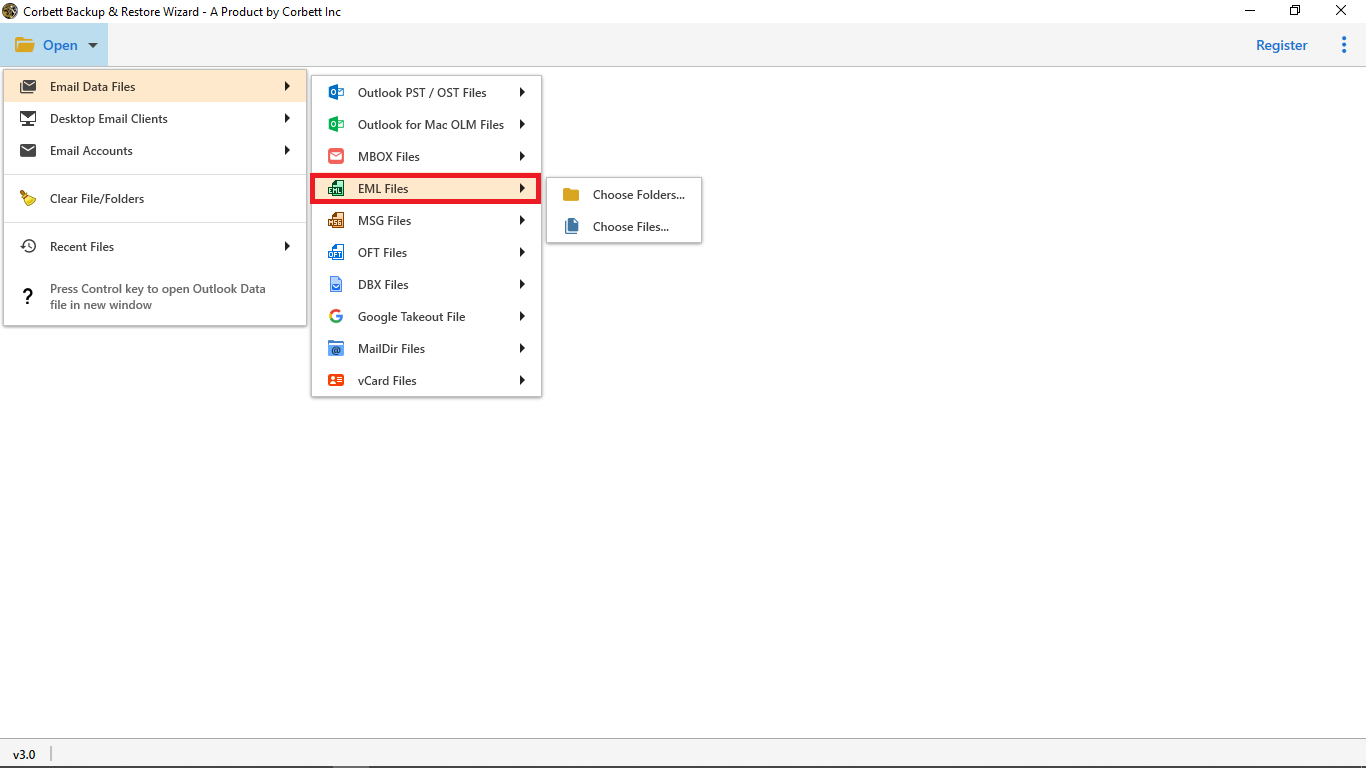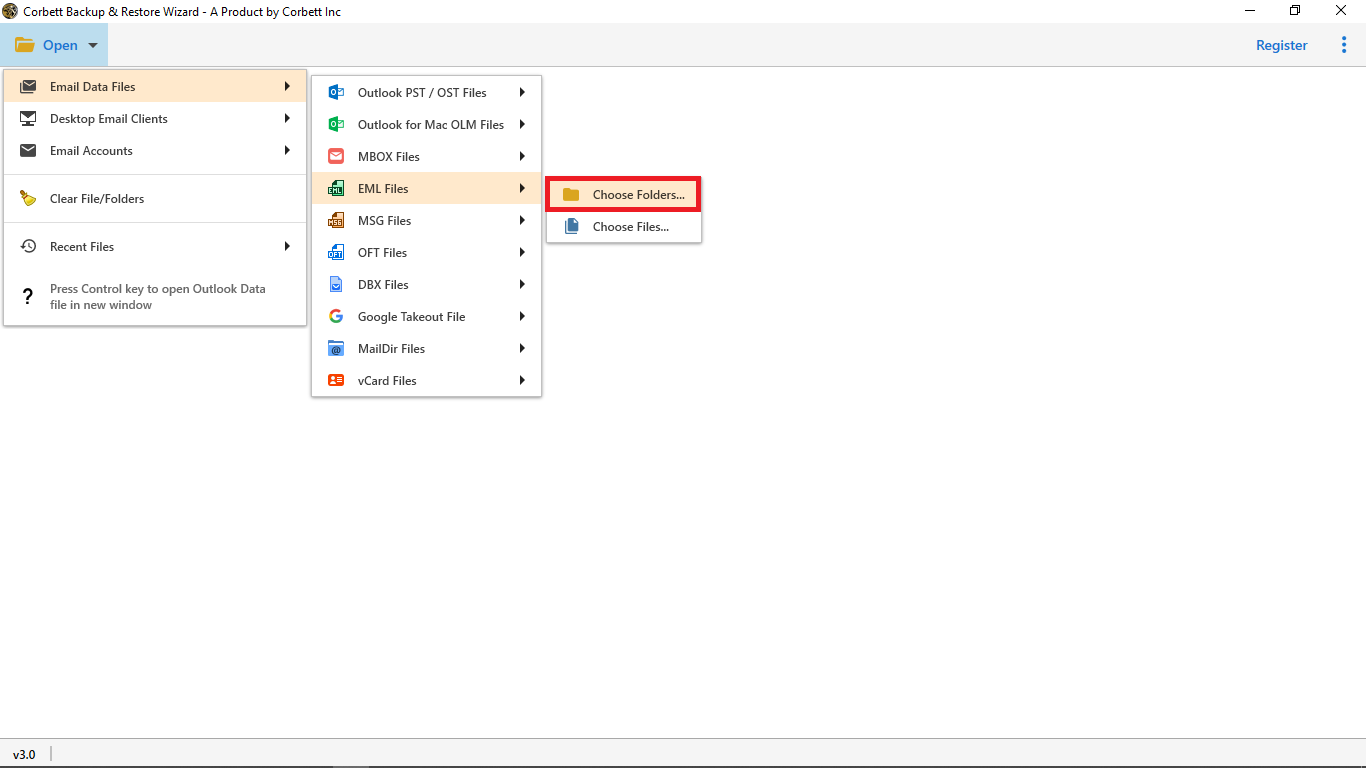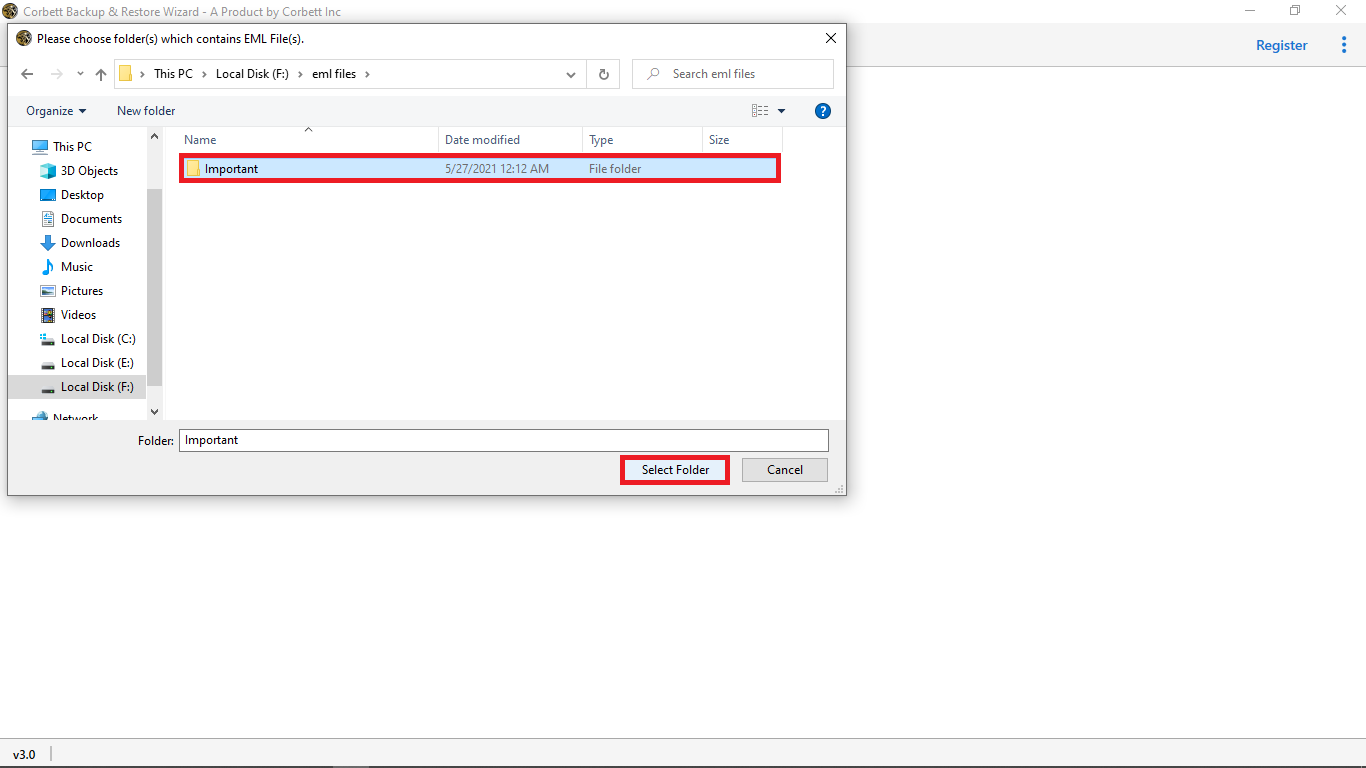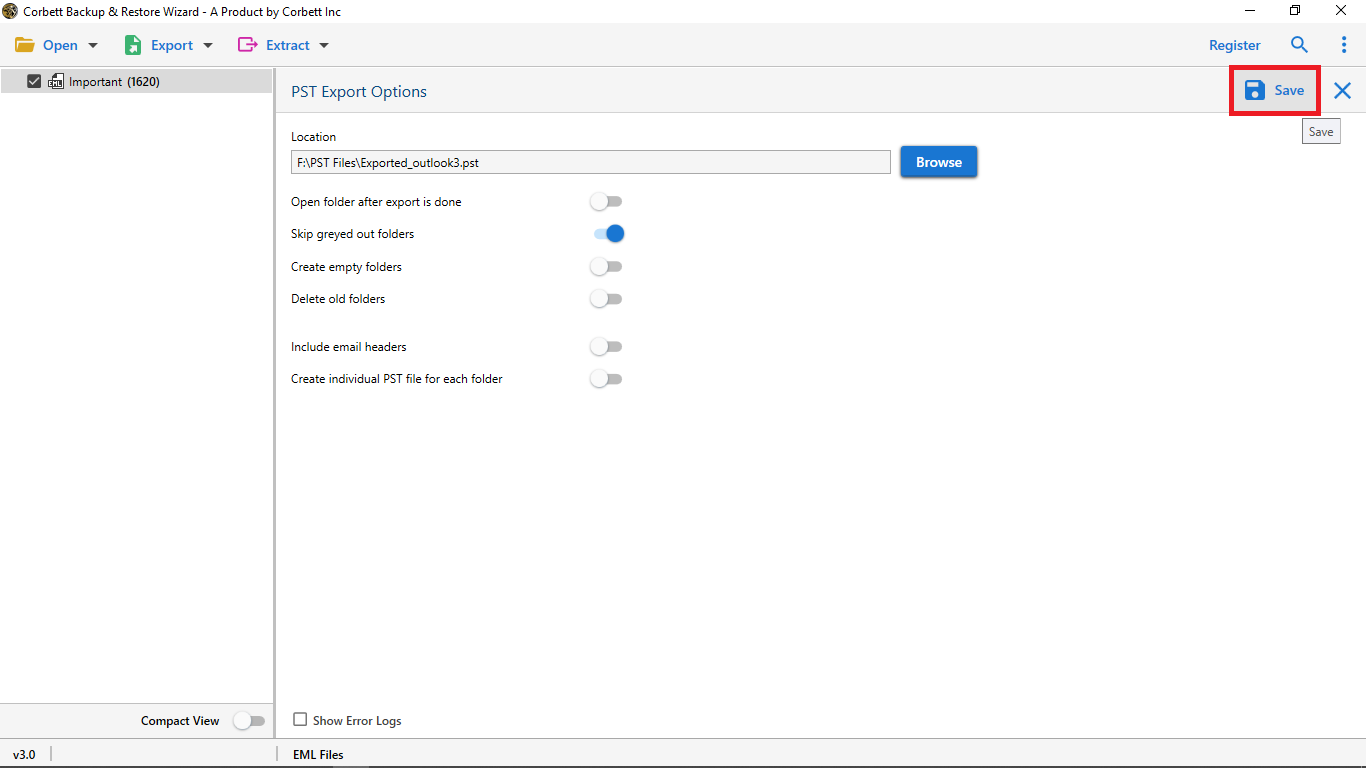How to Convert EML to VCF File Format Safely & Quickly?
Managing contact from email data is very important. Email data is generally stored in EML file format. You may need to convert EML to VCF file format to save your contacts from EML to vCard format. It also helps you to keep them intact and safe. If you have a huge range of EML files to your system and you want to extract contact details such as phone number, name, email address and information. This is generally the basic need of professionals and businesses, especially during email migration, address book. If you want to update data to the CRM and for that, you need to convert EML to VCF accurately.
Whereas, VCF is a widely used format for sharing contacts through multiple platforms on different devices. However, how to convert from EML to VCF is one of the most common queries raised by users. Users either want to backup their contact and other related details or want to just switch platforms. Users want to maintain the integrity of all the important contact details accurately. Since EML files can include contact signatures or email headers with the existing contact information, converting them into VCF file format can be a very tough task. You can also print EML files to keep a hard copy of your contact data So, let us get started.
Common Scenarios That Require You to Convert EML to VCF
- The time when you need to import all your email contacts from EML files into your Android or iPhone address book, you need to convert them into VCF file format.
- When you need to switch to another email client and that particular new email does not support EML data, then especially to import your contacts you need to convert EML file to VCF file format.
- The time when you need to extract contact details and information from your old data. And to save and store them in a proper way so we choose to save them into vCard format.
How to Convert from EML to VCF?
If you have multiple contacts stored in your EML file and you want to convert EML to VCF and save them in a particular file format so that they can be used precisely whenever needed, Corbett EML converter tool is one of the most developed and reliable solutions. It accurately converts EML files within very less time. this tool not only extracts your contacts, but also saves your attachments and multiple other data safely.
It allows you to convert EML to VCF file format in bulk, which is also considered as a safe and secure conversion of your data. This amazingly developed tool is very useful for individuals who want to make their contact data look professional in a more precise way.
What are the Steps to Use this Tool?
- First of all, you need to download this tool on your system to convert EML file to VCF.
- Now, go to the Open button and click on it.
- Now, select the Email Data Files option.
- Select EML Files option from the given list.
- Select one from Choose Folder or Choose File to upload your data into the panel.
- Choose your data to load them into the panel.
- After selecting the EML file, go to the Export button and select vCard from the option. lastly click on Save button.
What is so Compelling About this Software?
- Batch Conversion: It allows you to batch convert your EML files to VCF files to save your time and efforts.
- Advanced Options: It offers you to use multiple advanced options to selectively convert convert your EML files.
- Trial: This tool offers you a trial version to convert EML files to test and understand the tool easily.
- Data Preservation: All the data that you have uploaded into the software panel, will be preserved and will stay intact.
- Safe & Secure: All your data will be safe and secure all the time throughout the whole process and won’t change a bit.
Conclusion
In conclusion to this article, we have discussed a powerful tool to effortlessly convert EML files. We have solved one of the most common yet important queries how to convert from EML to VCF? To manage contacts effortlessly we have mentioned all the steps with deep research. It will help you to easily use the tool and will not let you get confused. Though, the tool is very simple and easy to use.