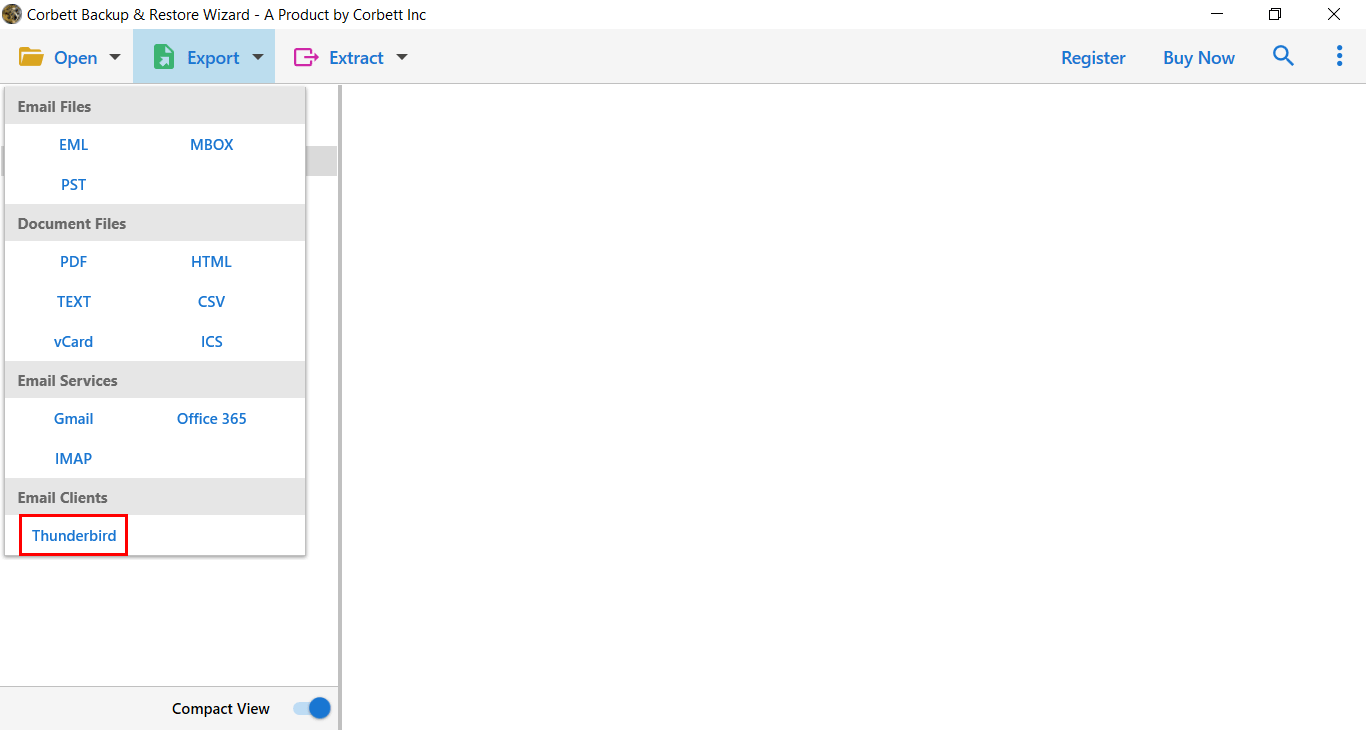How to Export MSN Emails to Thunderbird Account?
Why Export MSN Emails to Thunderbird?
But, before the process, we have to understand the reasons for migration. Thunderbird is a very popular email client because of its features and functions. Many prefer this program over any other email program. Below we will explore the features of the Thunderbird in which users connect their account with it.
- The best part of the Thunderbird is that it allows you to access your data offline. So, you don’t have an internet connection to view your email messages.
- It provides advanced email management features like email filters, spam filters, etc to organize your mailbox.
- Thunderbird is also a great way to backup your MSN emails. As it provides strong security features.
- It is an open source program which means you can customize your interface according to your need.
Thus, having your data in Thunderbird gives you many benefits which we have explained above. Now, it is time to use the manual way to export your emails.
Manually Exporting MSN Emails to Thunderbird Profile
This method is free, however you may face issues during the process. So, first create a backup of your MSN emails using the email backup tool. Also, don’t forget to enable IMAP server in MSN Mail. Then, follow the steps below.
- In your Thunderbird account, click on the Three bars at the top right corner.
- Select the Account Settings option. Then, Account Actions.
- Click on the Add Mail Account. Enter your MSN email address, password and name. Press the Continue button.
- Choose IMAP and synchronize your account.
This method is easy, however there is no 100% guarantee that it will work. You may face issues while working on the process like syncing errors or losing your emails. So, we have another method that can help you migrate your account effectively.
Expert Solution to Migrate Emails from MSN to Thunderbird
Exporting from one email administration to the next can end up being an exceptionally dreary piece of work if the necessary instruments are not accessible. For the most part, clients stress whether any product will want to run on their gadget or not. Yet, there is a special tool. which is known for being amazing with regards to movement interaction.
Best of all, you can essentially run this Corbett IMAP Migration Tool regardless of the working framework you work with. Another incredible part is that it works for both specialized just as non-specialized clients due to its simple UI. Having a variety of superb highlights and attributes. The opportunity has arrived to export MSN to Thunderbird in the most productive way.
Steps to Export MSN Emails to Thunderbird Profile
- To execute the automated tool, the primary step is to download the software into your Windows Operating system.
- On the upper left you will discover an alternative named ‘Open’. Hit that and go on
- After that, you will experience a lot of alternatives out of which you need to pick ‘Email Accounts’ again you will get a few choices. Tap on ‘Add Account’
- Afterward enter your MSN email accreditations. After doing it click on the ‘Advanced Setting’ option for further information.
- Tapping on it will make you see an unfilled space where you need to put your IMAP Server
- At last will be required to choose ‘Export’ from the choices given there and hit ‘Thunderbird’ to finish the cycle
When you apply every one of the steps, the interaction of change will become advantageous and simpler for you.
Some Benefits of Choosing the Automated Utility
- Security: When you move from one email administration to another other, think about information security. In case you’re running an association and keeping up with every one of the information in your email. You ought to pick the instrument, which doesn’t influence the security. This tool is wonderful with regards to getting the data and information.
- Relocate Selectively: On the off chance that you’re considering how to export MSN emails to Thunderbird specifically, then, at that point, this device will work for you.
- Direct and Quick: Even in case you’re a client having less information in detail. Corbett software can assist you with excursion finishing the interaction advantageously
- No progressions in the original archive: There are loads of dangers implied at whatever point you go for the transformation cycle. In any case, utilizing this tool will save you from any such information change that normally occurs during movement.
To Conclude
If you are having problems exporting MSN emails to Thunderbird. Read this article, here we have mentioned two methods. The first one is manual where you connect your MSN Mail to Thunderbird account. Then, move the emails. It is free and easy but causes many problems. But, the automated method can safely export your data in no time.
Read Similar Articles: