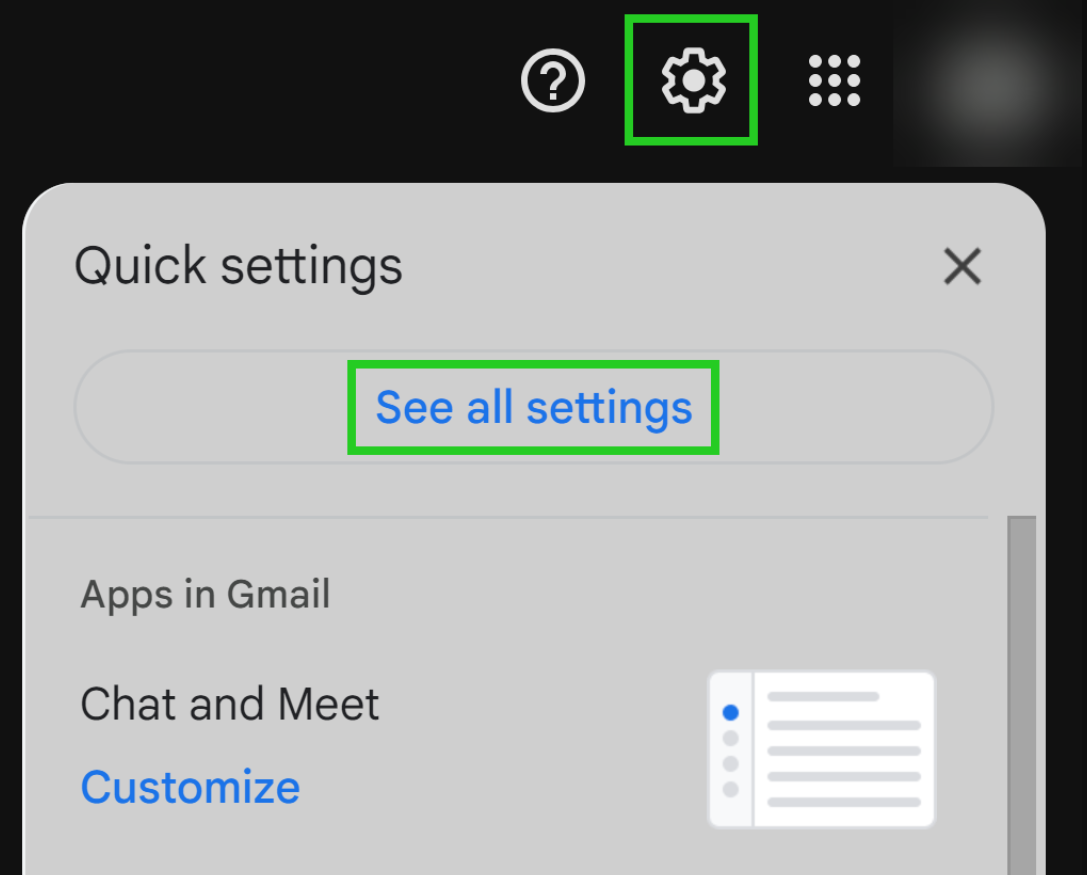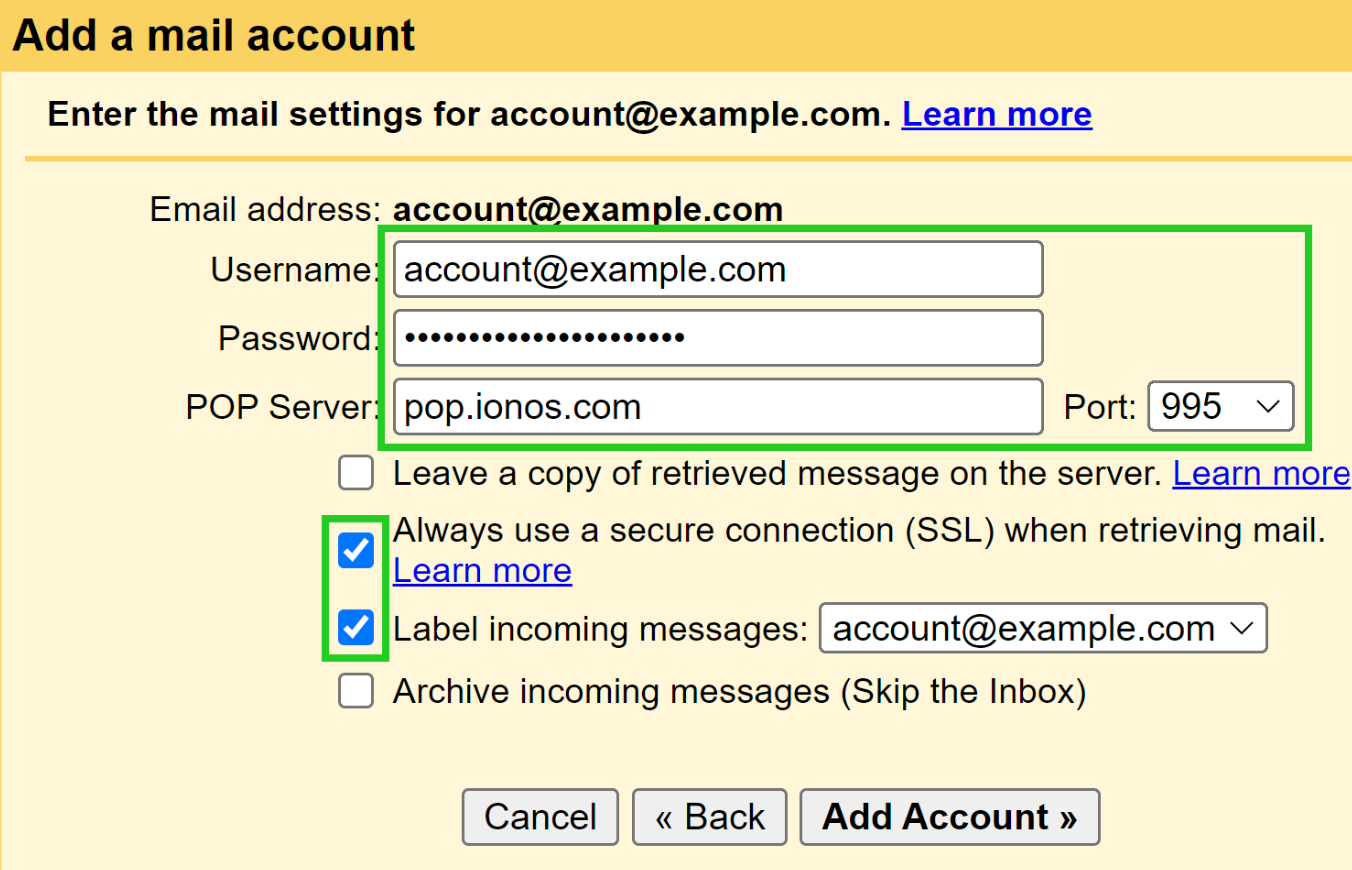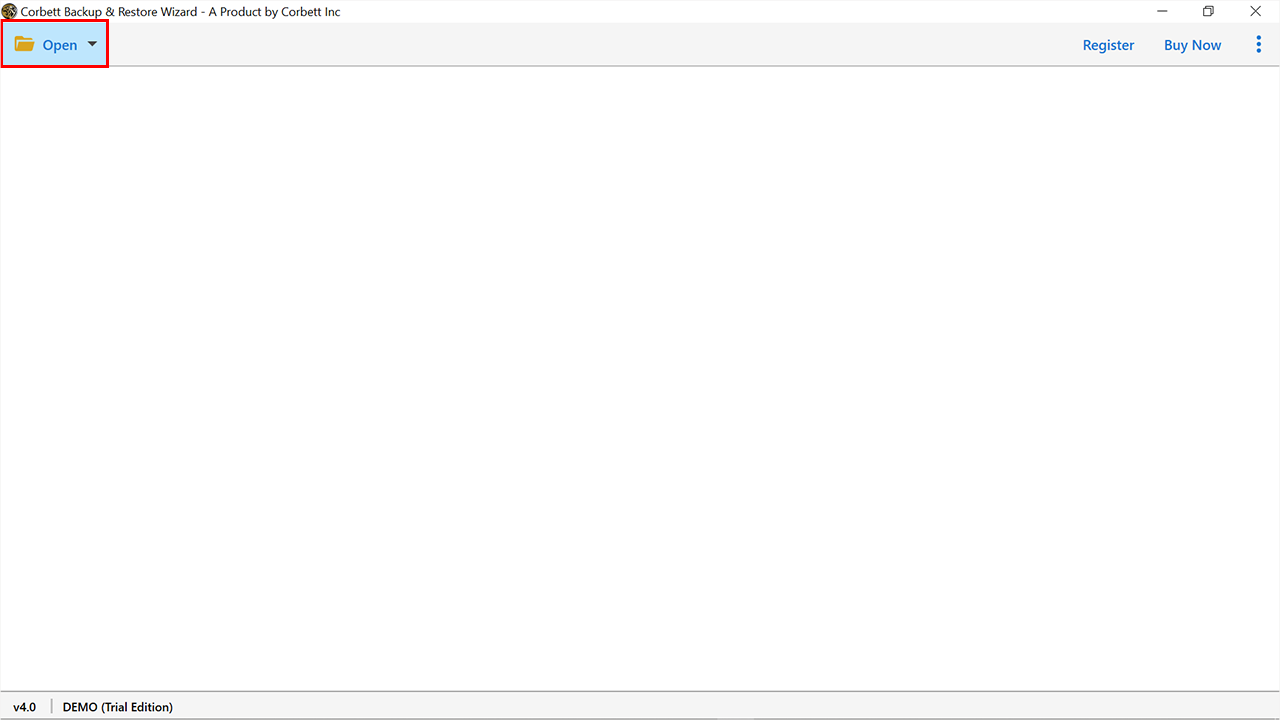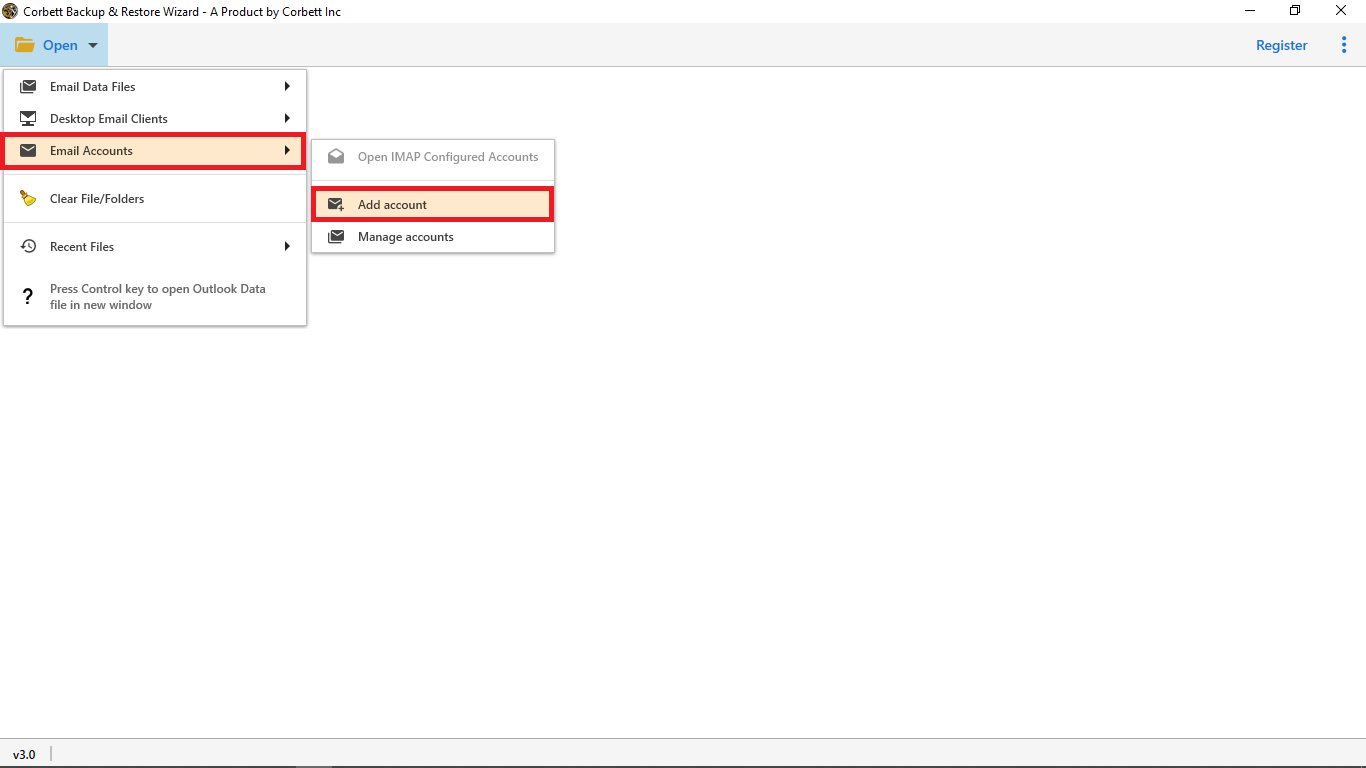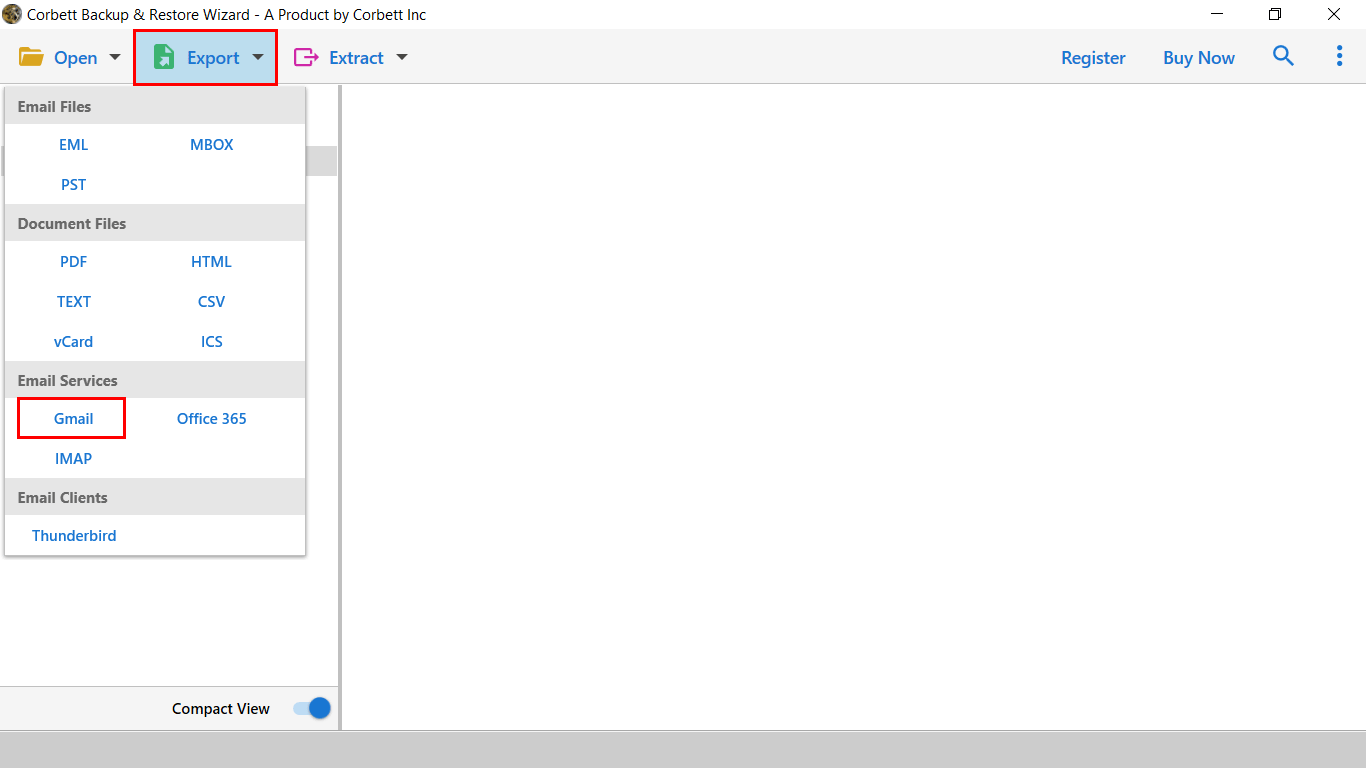Export 1&1/IONOS Emails & Contacts to Gmail
1&1 webmail and IONOS email are the same email services provided by IONOS. Earlier when companies started their email services they named it 1&1 webmail. However, in 2018, they changed the name to IONOS Webmail. So they only changed the name of the old webmail into a new one i.e. IONOS and the rest of the features are the same with new improvements.
Moving 1&1 webmail to Gmail or G Suite is very beneficial, as it provides you many amazing features, which we will explain below.
Reasons to Migrate 1&1 Webmail to Gmail
In modern email management, Gmail is the most popular web email client, which offers many amazing features. Below we have mentioned some functions and abilities of Gmail which explains the cause of exporting 1&1 IONOS emails to Gmail.
- From a non-technical perspective, Gmail’s GUI is simple, intuitive, and modern. Which makes it easier for people to manage their emails in Gmail than 1&1 webmail.
- Gmail provides you with 15 GB of free storage space, but if you are using Google Workspace, then you can have more storage space than IONOS.
- Advanced spam protection and security measures encourage users to shift their email accounts from 1&1 webmail to Gmail.
- Gmail easily integrates with Google Workspace, which helps you to get the benefits of its services.
Thus, there are several other benefits of migrating from 1&1 webmail to Gmail. If we talk about the ways to transfer your IONOS account, then you have two manual ways: one is for exporting 1&1 email to Gmail and the other one is to save IONOS contacts to Gmail. Both are easy and will work. So, in the upcoming sections of the article, we are going to explain these two methods in simple steps.
Manually Transfer 1&1 Emails to Gmail
To move your IONOS emails to Gmail or G Suite, we have to connect the accounts. For this, we are going to use IMAP/POP3 server which allows you to move your emails from one account to another. First, enable the IMAP or POP3 of your 1&1 webmail, then follow the steps below.
- Log in to Gmail and go to Settings by clicking the gear icon.
- Select “Accounts and Import”, then “Add a mail account”.
- Now, provide the 1&1 Webmail email address and configure the IMAP/POP settings.
- Once your account is sync, you can now easily move your IONOS emails into the Gmail.
These are the steps to export your 1&1 IONOS emails to Gmail, if you want to move the contacts then follow the steps below.
Migrate Contacts from 1&1 Webmail to Google Mail
In this method, we have to first export IONOS contacts into CSV, then it is easy to open the CSV file in Gmail. So, we start the process by saving your contacts.
- Sign in to the 1&1 webmail account, and click on the Contacts tab.
- Select the Export button from the gear icon.
- Click on the CSV or VCF option, both can be easily accessed on Gmail.
- After exporting the file, go to the Gmail account.
- Then, open Google Contacts at the right-hand panel.
- Click on the Import buttons on the left-hand side and click on Select file.
- Browse to the location where your IONOS contact file is stored, then import it into Google Contacts.
This process and the above methods manually import your 1&1 IONOS emails and contacts in your Gmail or G Suite. These are free methods but, there are chances that you may have issues while following these steps. For example, syncing issues, loss of some of the data during the process, and many more. If that is the case, then this next method will overcome all these issues.
Expert Way to Move 1&1 Webmail to Google Workspace
There are various options you have to complete the process of 1&1 webmail migration, one recommended software that you should use is Corbett Email Backup Wizard. We all are aware of the complexities involved in the migration process, but the mentioned program allows us to get done with it conveniently.
There are many tools that help you migrate your emails, but with the help of this software, you can access emails from any device. One of the most beautiful parts of this tool is that it is perfect for both technical and non-technical users due to its user interface. When it is about migrating data, you might be thinking that you will have a tough time but the software gives you an amazing experience.
Steps to Migrate 1&1 Webmail to Gmail
- Visit the site and download the software on Windows OS.
- After that, launch the same to get started.
- You will come to a page and there will be an option named ‘Open’ on the top right. Hit that.
- Go to ‘Email accounts’ in the next step.
- Then, go to the ‘Add Account’ option which you can find on the screen.
- You need to enter your email ID and password of 1&1 and then go to ‘Advanced Settings.’ Enter your IMAP server in the required space.
- Now the software will help in browsing all your data that you are willing to export.
- Hit ‘Gmail’ from the options you are seeing there and then tap on ‘Export’ to finish the process.
After executing all the above-mentioned steps, all your problems will be solved. So, migrate your 1&1 data to Gmail with the help of this wonderful software in the best possible way.
Why use the Expert-Suggested Software for Migration?
- Simple and Easy to use: The best part about the software is that it has a very comfortable user interface, making it easier for the users to run it.
- Selective transfer of data: In case you are planning to migrate emails selectively, there is no better option than this tool.
- Quick and Easy Conversion: When it comes to the migration process, the software makes it extremely convenient to transfer from one file format to another.
- 100% safe results: Ultimately, something that matters the most is the result. Being one of the trusted software, it has always given 100% safe and secure results to the users.
- Migrate from multiple email accounts: No matter if you want to migrate from a single account or multiple accounts, the software is just the right fit for you.
Migration of 1&1 Webmail to Gmail process completed. You can also read Export 1&1 Webmail to Computer
Time to Wrap Up
Many users may have problems transferring their 1&1 webmail to Gmail or G Suite. But, after reading this article, you can easily migrate from 1&1 webmail to Gmail. Here, we provided methods of moving emails as well as contacts to Gmail. Manual methods are free of cost, but they may cause you many problems. However, the software we suggested easily and securely exports your IONOS data into Gmail or G Suite.