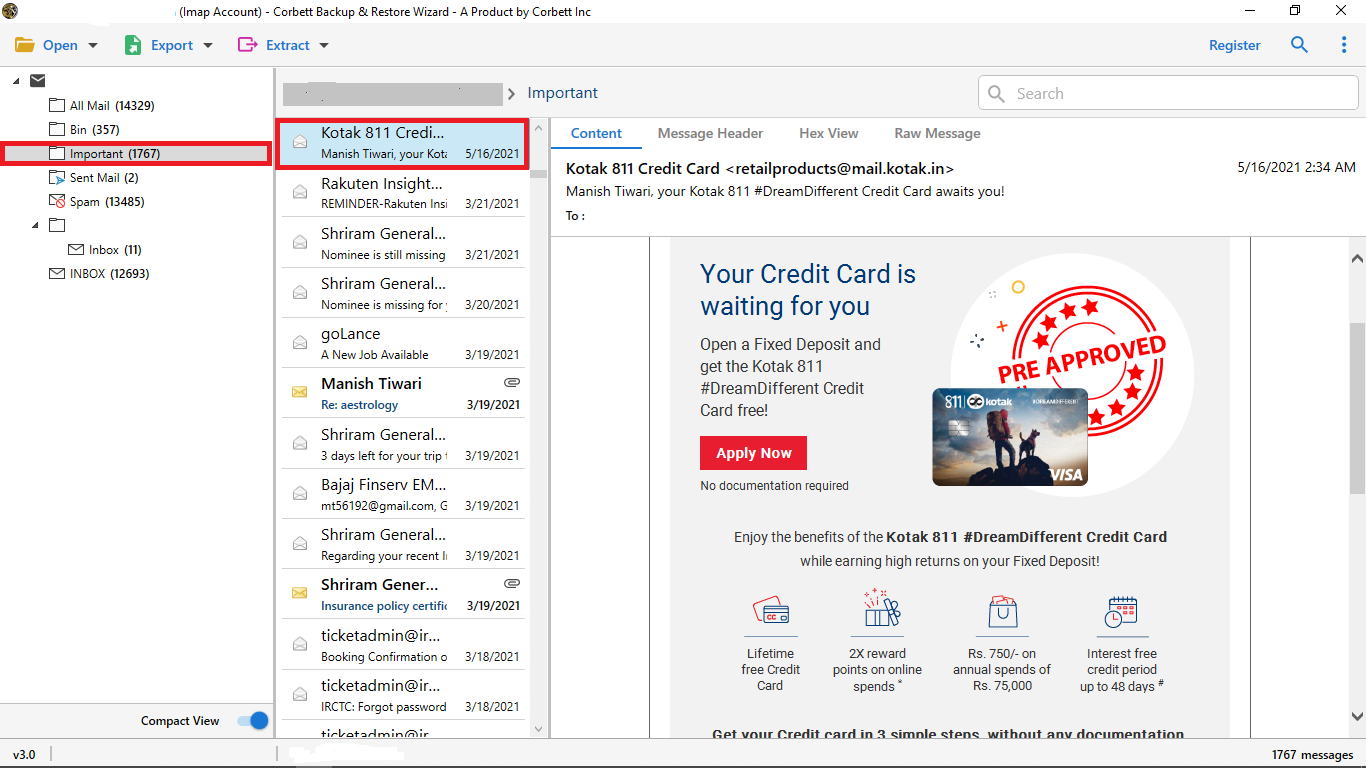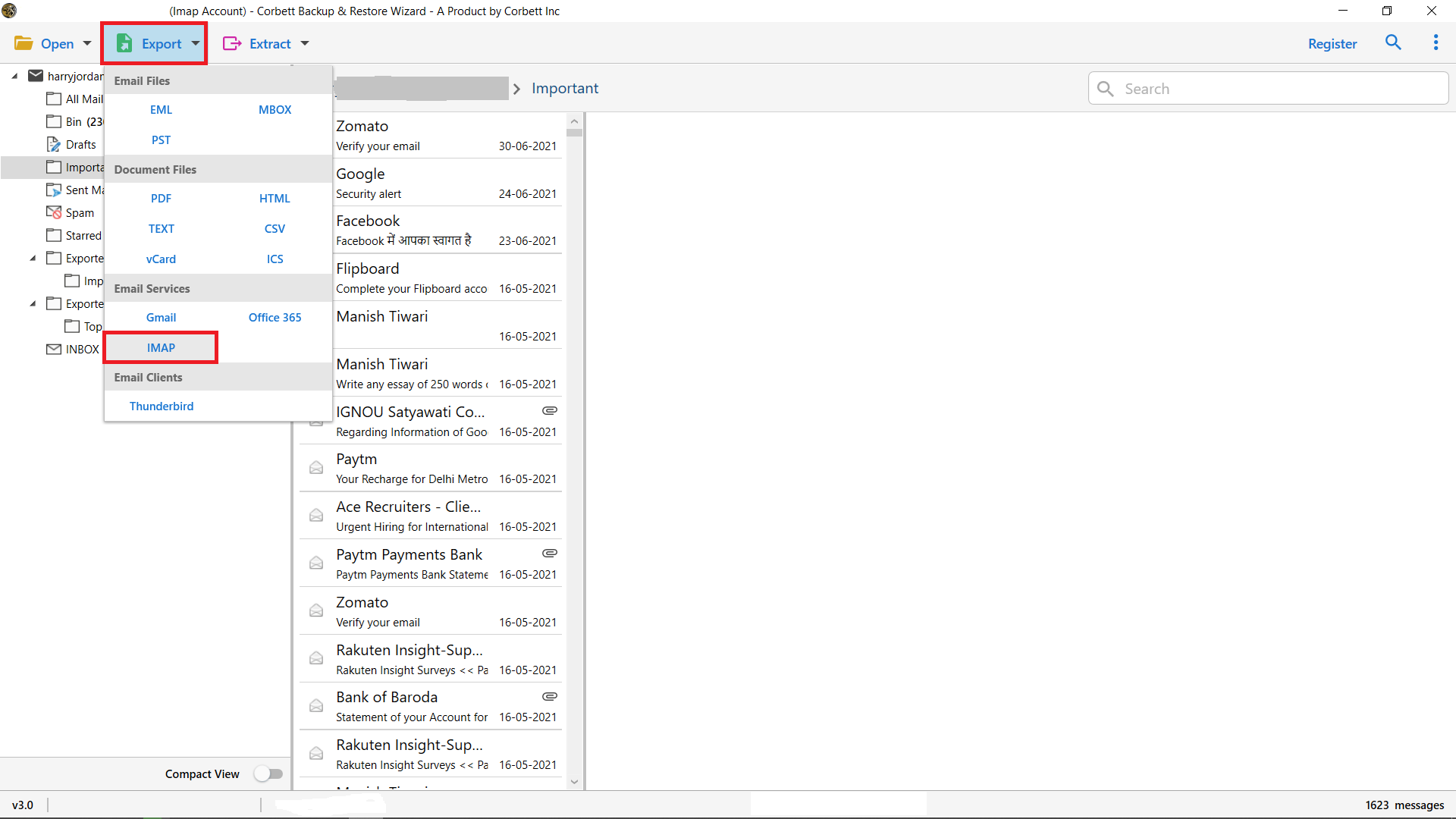How to Migrate BTinternet Emails to Gmail & G Suite – Perfectly Solved
Are you seeking a way to transfer BTinternet to G Suite? Or are you looking for a way to transfer emails from your Btinternet account to your Google Suite account? If that’s the case, your search is over. In this article, we’ll show you how to migrate BTinternet Emails to Gmail , so, stay a while and find out more.
What is BT Basic Email? An Overview
BT (British Telecom) is a well-known telecommunications company in the United Kingdom. It operates in over 180 countries and offers a variety of services such as Btinternet and BT webmail. Many users, however, are looking for a way to transfer BTinternet to Gmail or another service because of BT Mail’s premium mail service, which costs 1.60 Euro. If you’re one of those people who’s looking for a way to add BT email to Gmail, this post is for you.
What are the Reasons to Migrate BTinternet Emails to Gmail?
Many individuals are curious as to what benefits they will have if they transfer BTinternet to Gmail. If you’re interested in learning more, continue reading.
- In the professional sector, there are fewer people who have not heard of the Gmail email service.
- It is one of the most widely used email platforms for both personal and professional email management.
- In comparison to Gmail, BT Mail is less popular.
- G Suite is a robust email service with unrivaled security capabilities. With the Btinternet email, this is not the case.
- For commercial use, Google applications such as Drive, Calendar, Contacts, and others are available. With BT Mail, such a feature is not available.
- The BT Mail platform offers a conventional interface, but Gmail has a faster and easier interface.
- To manage your Gmail inbox, use the Label and Filter options.
Secure Solution to Transfer BTinternet to Gmail
We’ll go over all you need to know about importing Btinternet (BT Mail) emails into G Suite in this article. IMAP Migration Tool is a professional solution for migrate BTinternet (BT Mail) to Gmailwithout wasting time or resources.
This utility is completely secure and does not require any further installation to migrate BTinternet emails to Gmail. It offers a user-friendly interface that anyone with no technical experience may use. Without any problems, you may effortlessly make BTinternet Backup through Email Backup Wizard by Corbett Software.
Steps to Migrate BTinternet Emails to Gmail
- The Best BTinternet to G Suite Migration tool is available for download and installation.
- To get started, go to the Open Menu >> Email Account >> Add Account.
- The software creates a full preview of the data files it contains.
- A user can access the email content based on their needs.
- Next, pick IMAP from the Export Button.
- The final step is to press the Save button.
Benefits of Using the Btinternet to G Suite Migration Tool
- Batch BT Mail Account Migration: We can use the solution to migrate BTinternet emails to Gmail at the same time. To transfer many Btinternet accounts to Gmail, simply use the Batch option. Simply prepare a CSV file with all of your BT Internet account information and upload it to the software panel.
- Maintain Email & Folder Properties: During the process to transfer BTinternet to Gmail, the software keeps track of email properties. It saves email attachments, header information, email meta attributes, data and time, email addresses, and photos, among other things.
- 100% Secure User Interface Panel: The solution includes a simple and easy-to-use user interface panel. The technique can be used to safely migrate BT Mail to Gmail. This tool can be used by both technical and non-technical people without difficulty.
- Multiple Extra Email Filters: If you want to transfer certain emails from your BT Mail account, the solution offers a number of additional email filter choices. These filter options can be used to move emails by date, time, subject, and email address, among other things.
- A solution that is 100 percent compatible with Windows: This BT Mail to Gmail Migration tool is compatible with the most recent versions of Microsoft Windows, including Windows 11, Windows 10, Windows 8.1, and others.
Conclusion
We’ve covered the entire process of migrating emails from BT Mail to Gmail in this article. If you’re one of the people who want to migrate BTinternet Emails to Gmail account, you’ve come to the right place. The solution is compatible with all Microsoft Windows versions. A free demo version is available that migrates simply a few emails from BT Mail to a Gmail account. You must purchase the answer to learn more. If you have any problems, you may also seek assistance from the technical team.
Frequently Asked Questions
Q.1 How to keep the BT email address for free?
Ans. Users can keep their BT email with the same features by linking their account to a friend or family member’s BT Broadband and using it for free.
Q.2 Why my BT email account is not working?
Ans. Check if you are using the correct login credentials if you keep entering the wrong details then for security reasons, your BT email account will be locked for a short time. You can try resetting the password to fix your login problems, which has helped many other users as well.
Q.3 How do I transfer my BT email to Gmail?
Ans. You can use the auto-forward feature of the BT email by clicking on the “Settings” icon from the toolbar. Select the “Mail” option and from the drop-down menu, click on “Auto forward”, enter the email address to which you want to forward your emails, and click on “Save”.