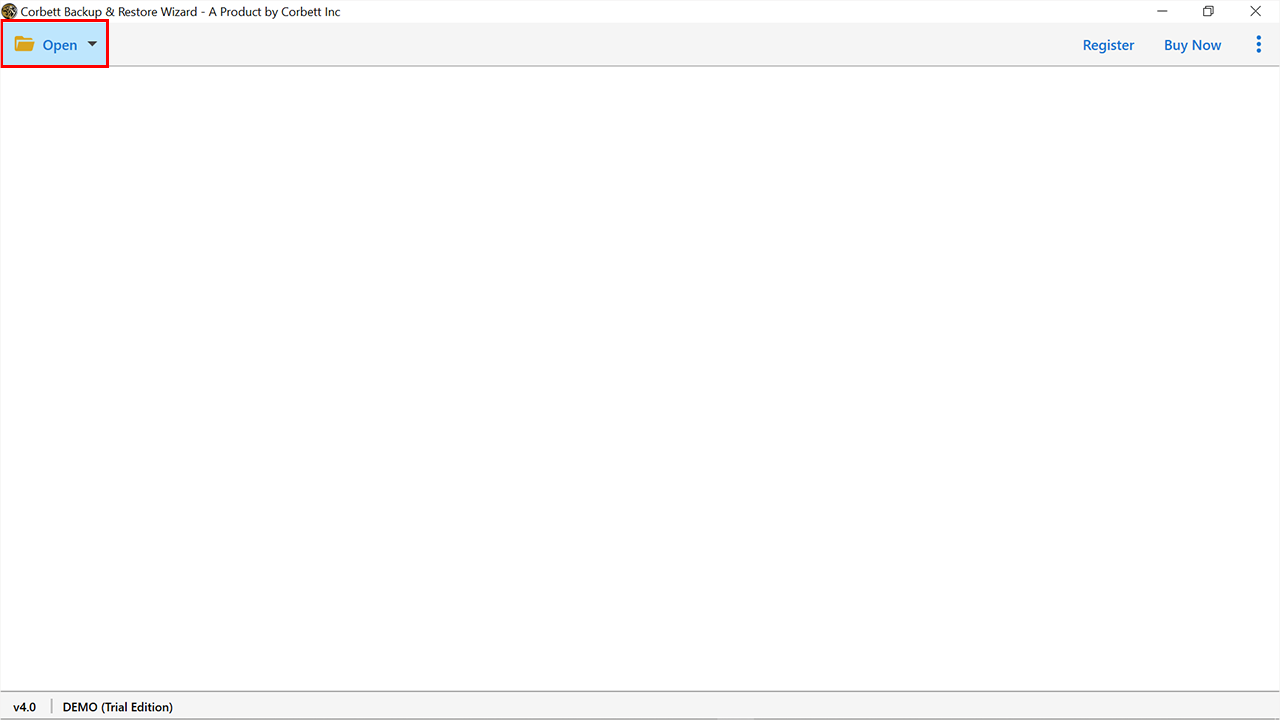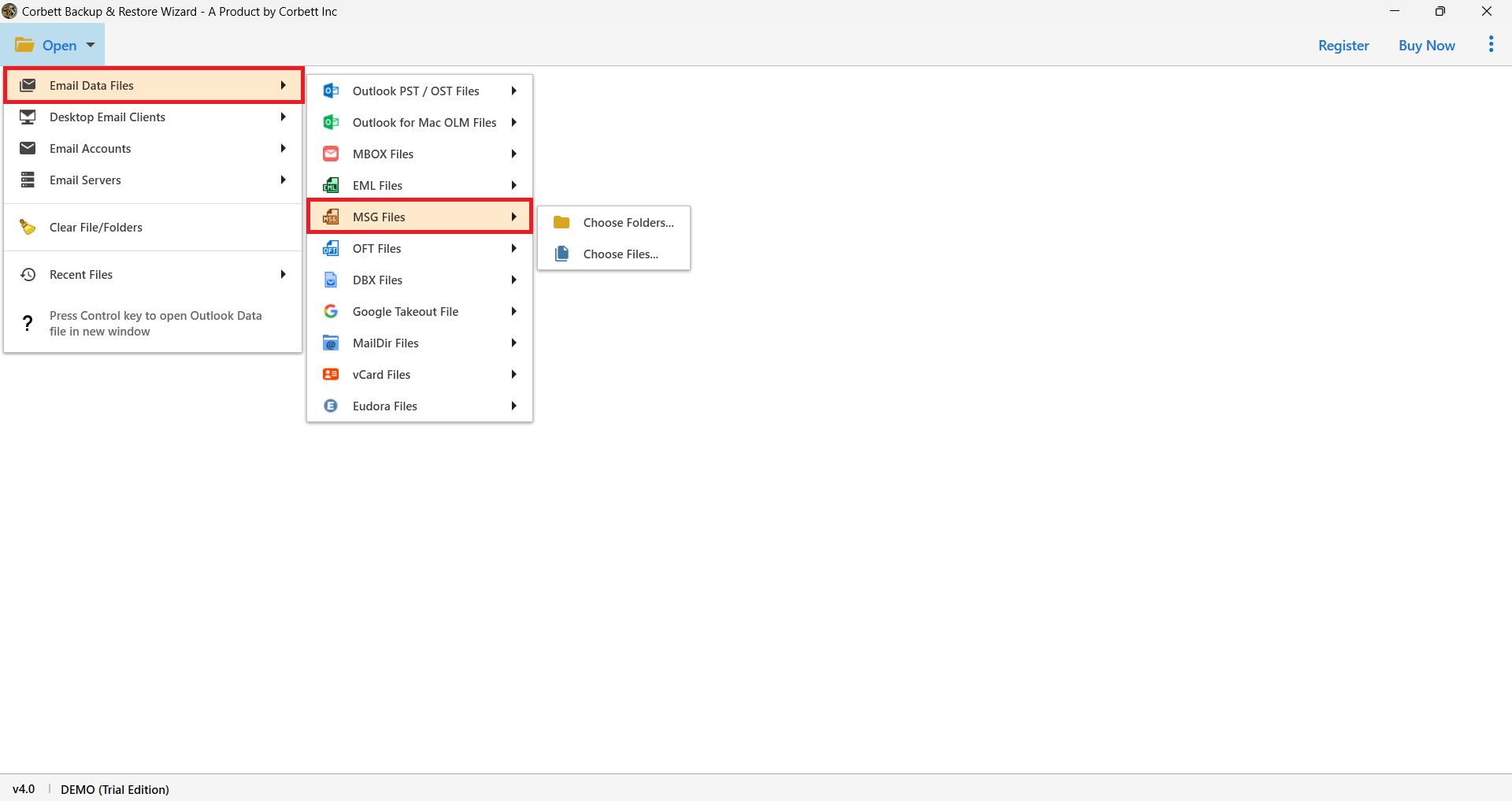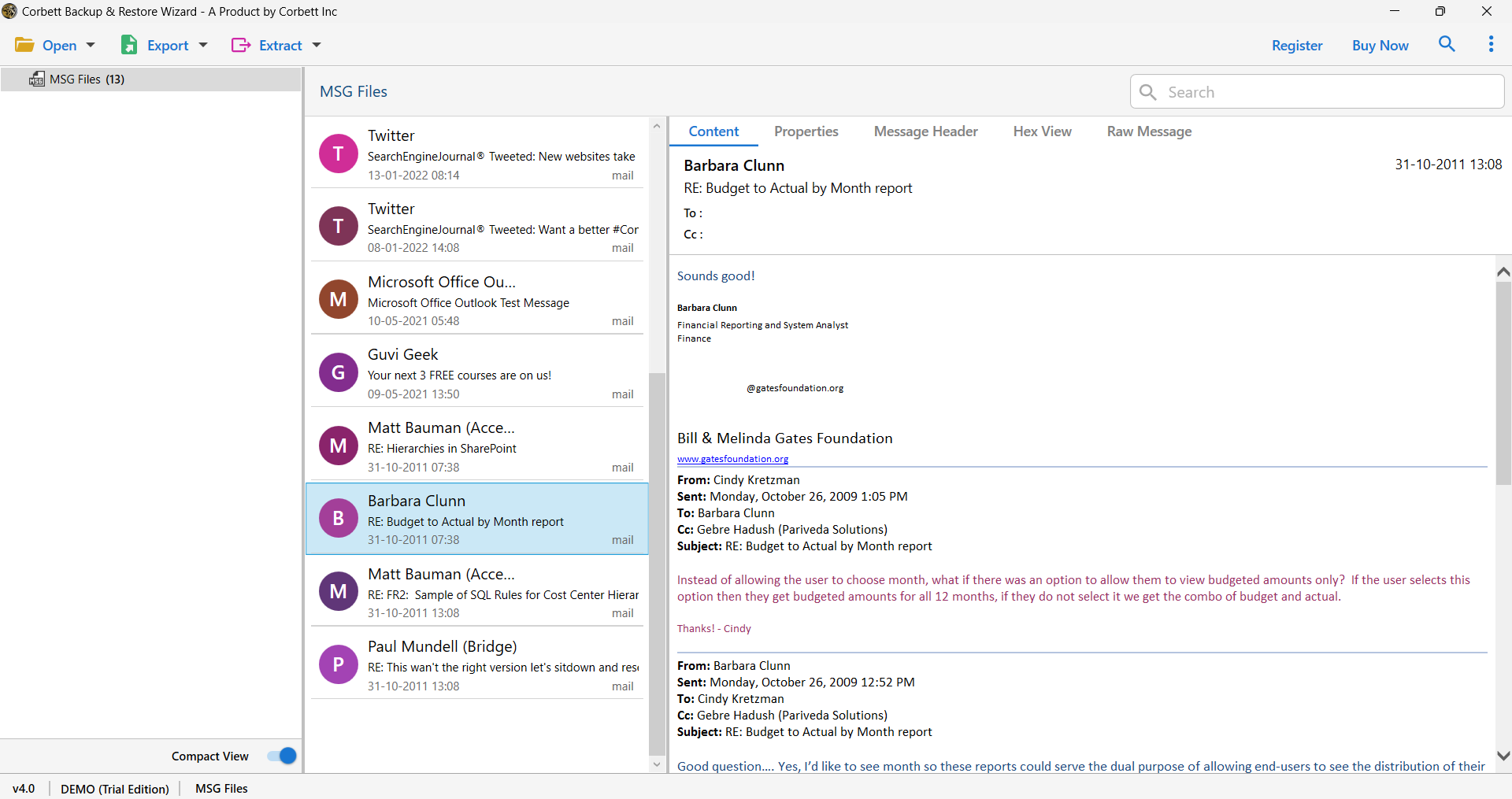How to Open MSG File Without Outlook – Top Trusted Ways
Overview
A MSG file is a file format used by Microsoft Outlook to store a single email. It includes metadata, attachments, text formatting, file structure, and other details. Since we cannot open the MSG file easily without any non-Microsoft applications. Moreover, the .msg file is designed for Outlook, and opening it without Outlook can be a difficult task. Let’s continue to learn the manual methods.
How to Open MSG Files Without Outlook – Manual Method
Here are some manual methods that you can use to access MSG files without Outlook installation. These methods are compatible with both Windows and macOS users.
1. Open and read the MSG file using Notepad
- First, locate MSG file on your computer.
- Next, rename file extension from .msg to .txt and save file.
- After that, right-click on the file and choose open with Notepad option.
- Now, you can easily open MSG file without Outlook installation.
2. Read MSG file without Outlook using a Browser
Applying this method, you can open MSG file without Outlook using a browser. To know how go through the steps below.
- Firstly, go to the folder where your MSG file is stored.
- Then, right click on the file and rename from .msg to .html.
- Now, save the file and again right click on file.
- After that, choose Open with any browser (Chrome, Edge, Firefox or many more).
3. View MSG file Without Outlook Using MS Word
- Find your MSG file and change file extension from .msg to .doc.
- Now, right click on file and choose open with option.
- Finally, select Microsoft Word and read MSG file without Outlook.
Limitations of Manual Methods
- Bulk Support: Users cannot open multiple files at the same time.
- Risk of Data Loss: The manual method can lead to a risk of data loss while opening the MSG files.
- Unreadable Structure: The email data is often lost or cannot be read by users.
- File Attachments: Manual methods do not support viewing or downloading the attachments.
- Security: As we know, using a manual method, you can lose your essential data, and you cannot restore or recover your data. So there may be a risk to privacy.
- Functionality: It does not provide any option to move or convert the file into any other file format.
- Time-Consuming: Manual methods can be time-consuming, as handling a large number of files manually can be difficult.
Automated Tool to Open MSG File Without Outlook
The manual methods come with some limitations that can make the process time-consuming. Here is an automated solution to open MSG files without Outlook installation. The Corbett MSG File Converter is an advanced and user-friendly tool. Using this tool, users can easily view and read the MSG File without Outlook.
Steps to Use the Advanced Tool
- Download the software on your device and tap on the Open tab.
- Then, click to email data files from the list, and after that, press on MSG files, and then choose the files and folders accordingly.
- Lastly, select a MSG file from the data, and you can easily open MSG file without Outlook.
Advanced Features of Automated Solution
- It allows users to open multiple MSG files in bulk without file size limitations.
- Compatible with all Windows versions, whether latest or oldest.
- The software offers different viewing modes like content, message header, raw, hex and properties.
- Advanced Search and filter option to sort large data with attributes like To, From, Subject and more.
- It also allows users to read MSG files along with attachments.
- 24/7 customer service is also available for technical support and software customization request.
Conclusion
In conclusion, there are several ways to open MSG file without Outlook. Manual techniques, even though some of them come with multiple limitations and may be time-consuming like text editors or free readers, usually lack security, accuracy, and the capacity to manage or open files in Bulk. Moreover, professionals and individual users who usually handle multiple MSG files or require complete access to data, the advanced software is a dependable, standalone, and user-friendly solution. This tool ensures to preserve the data integrity, text formatting, and offers advanced viewing features, making it the most efficient, time-saving, and secure method to open MSG files without Outlook.