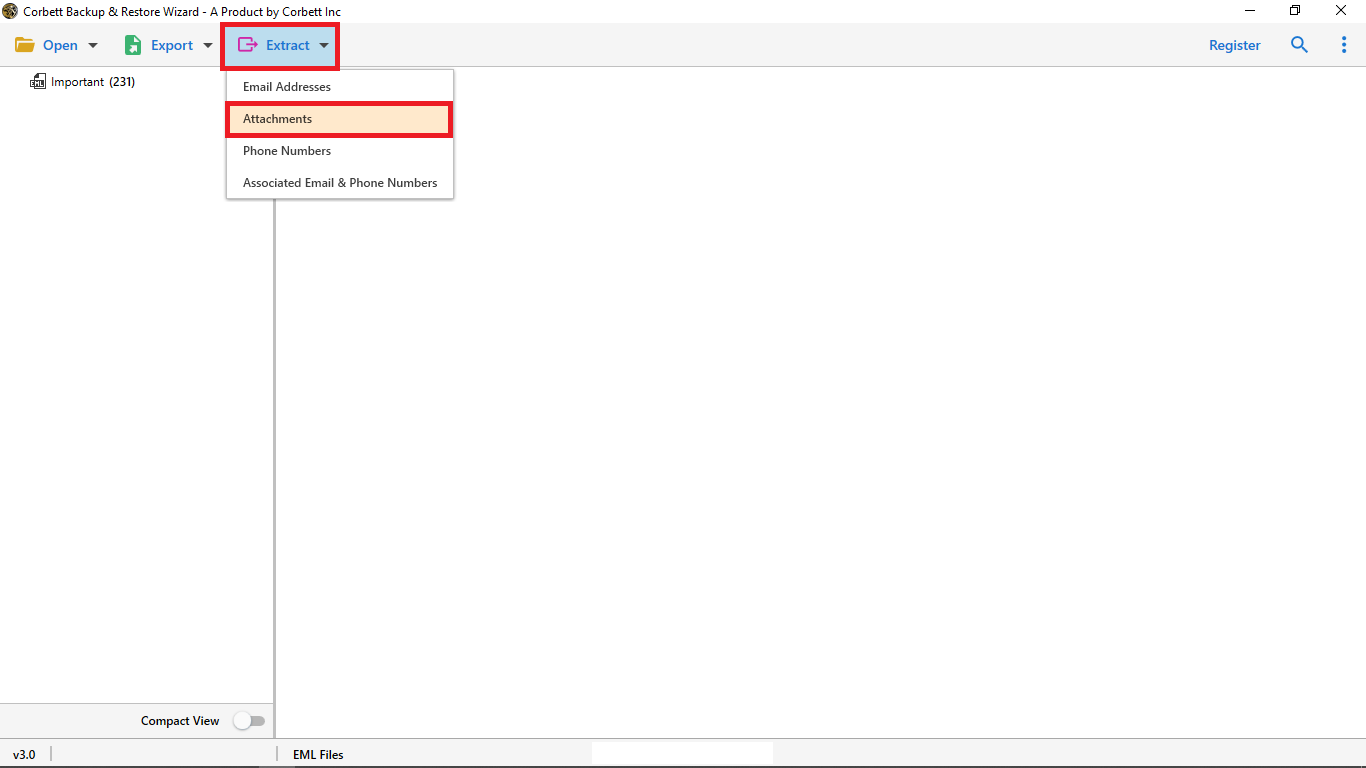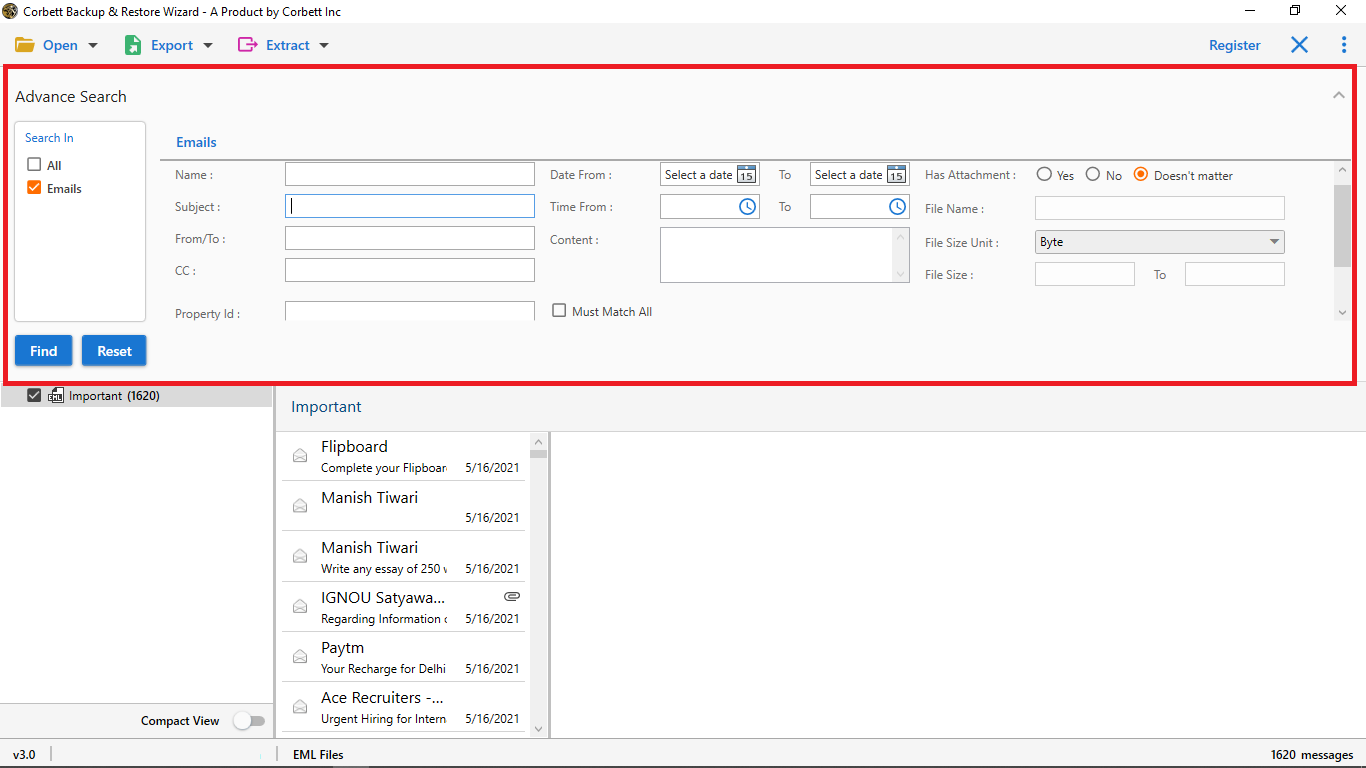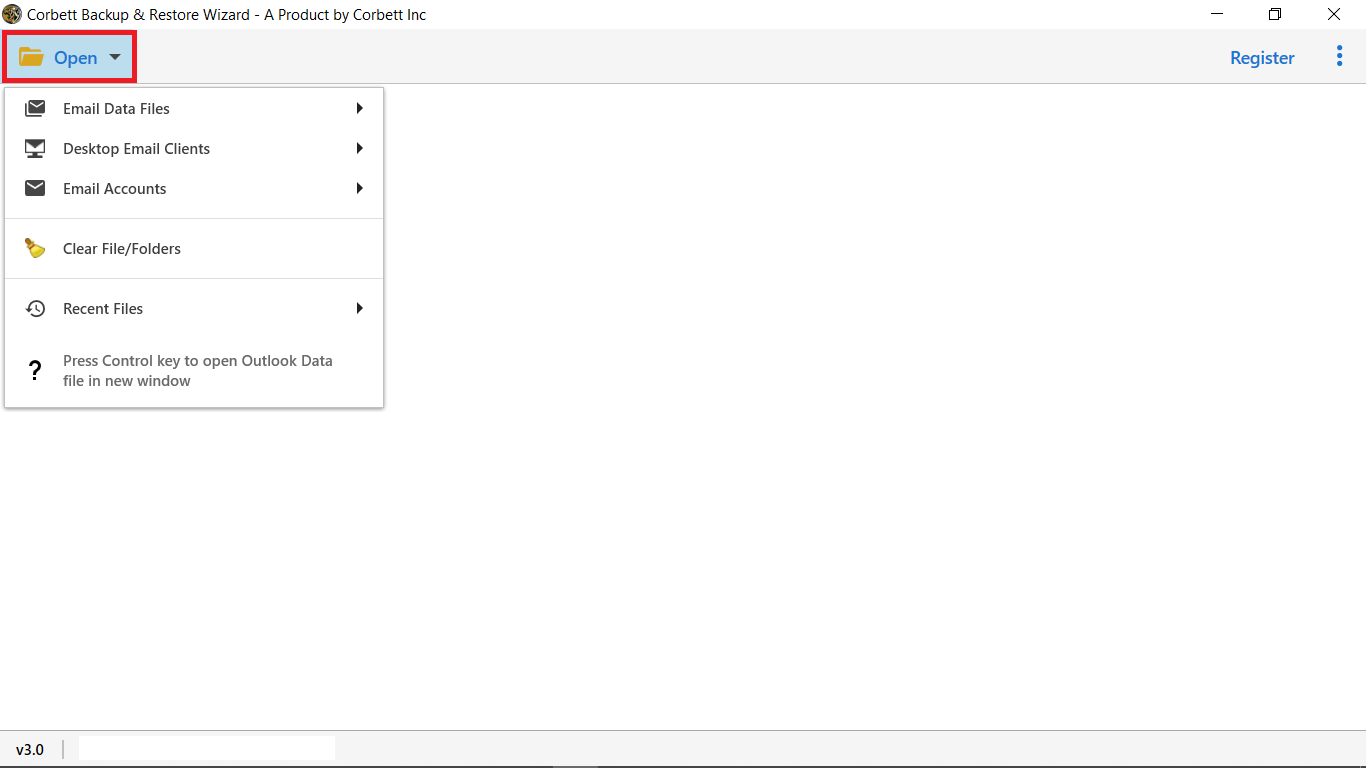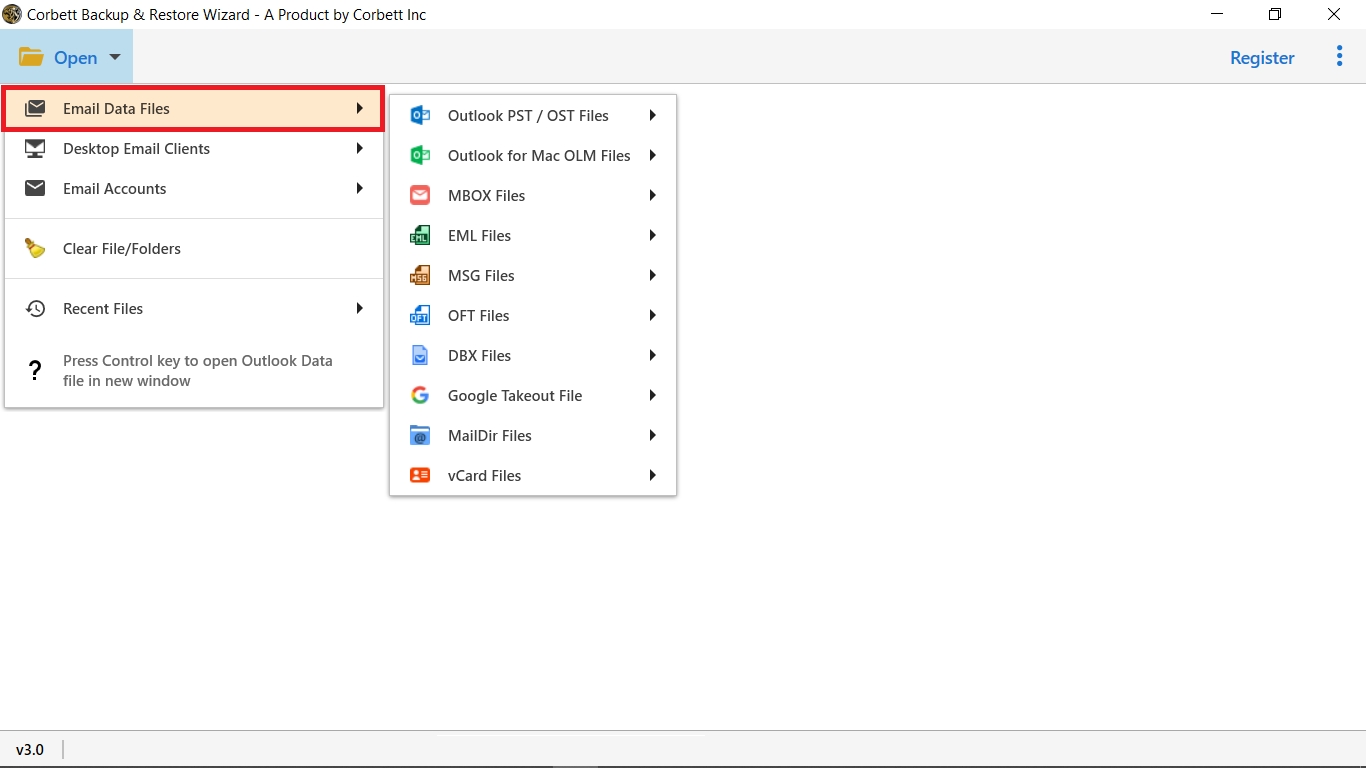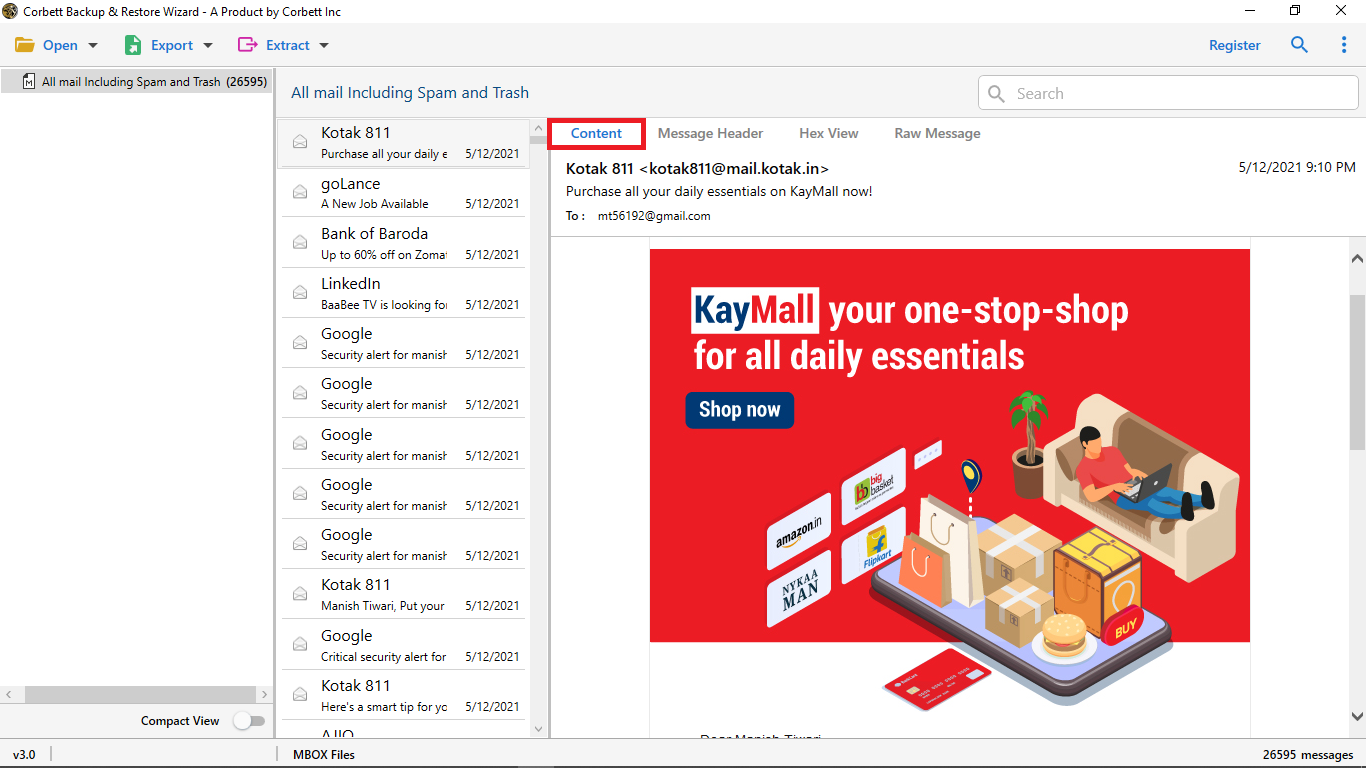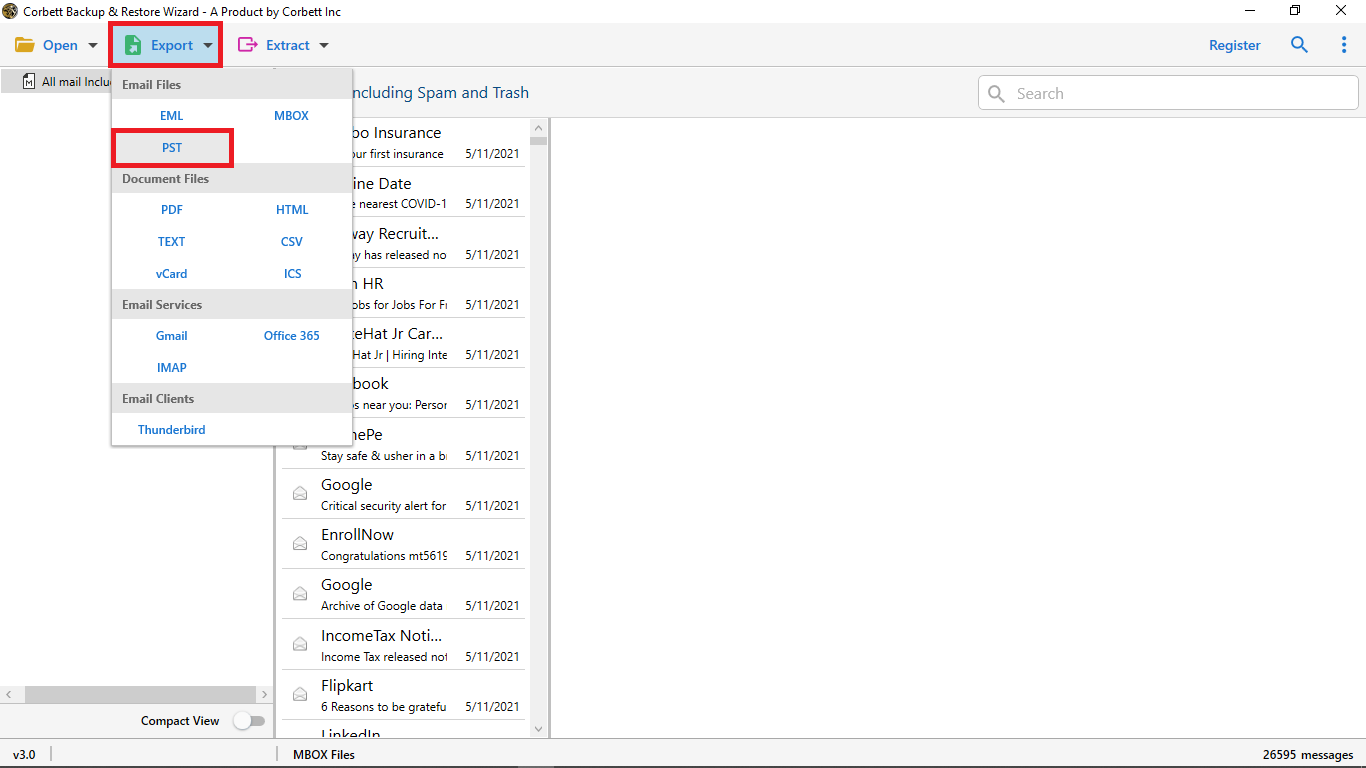I strongly recommend this MSG Converter tool to all those who need to convert their MSG files. This tool helped me a lot while converting MSG files to other file formats. It is really an amazingly advanced application.
Experts Solution
MSG Converter Tool
The MSG File Converter Wizard is a professional solution that allows to batch export MSG files into multiple document formats & web platforms. Easily export your Outlook data file with full data security & accuracy.
- Secure and Efficient tool to convert Outlook MSG files in batch
- It converts MSG files to various Document file: HTML, PDF, TEXT
- Convert your MSG calendars and contacts to standard ICS & vCard
- Allows to convert MSG files without Installation of Microsoft Outlook
- MSG Converter Tool allows to transfer MSG File into 100+ IMAP Account
- MSG File Converter Wizard is compatible with all editions of Windows OS
- Free Demo: Corbett MSG Converter Tool is Secure to Download & Install
- 100% Safe Tool: Verified by VirusTotal