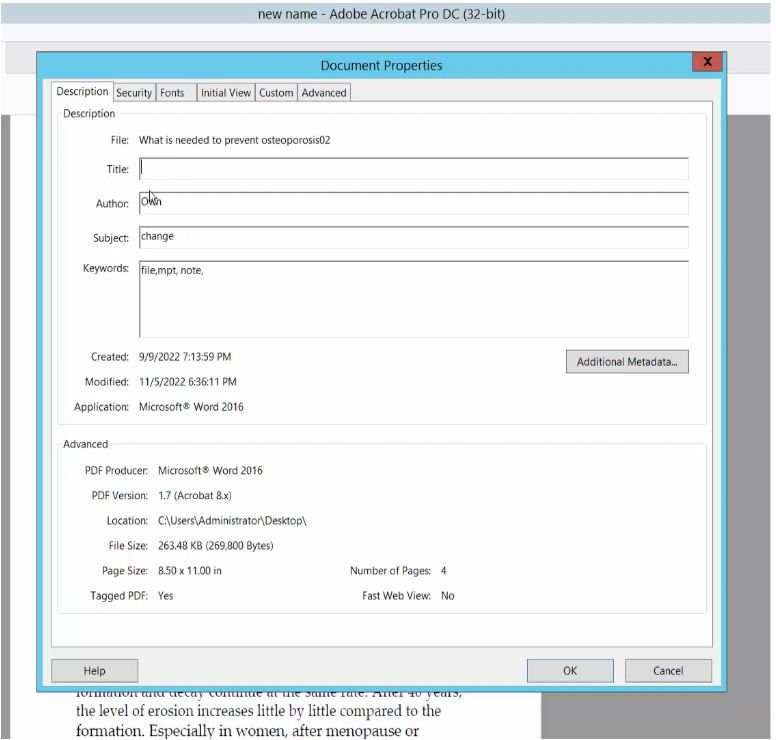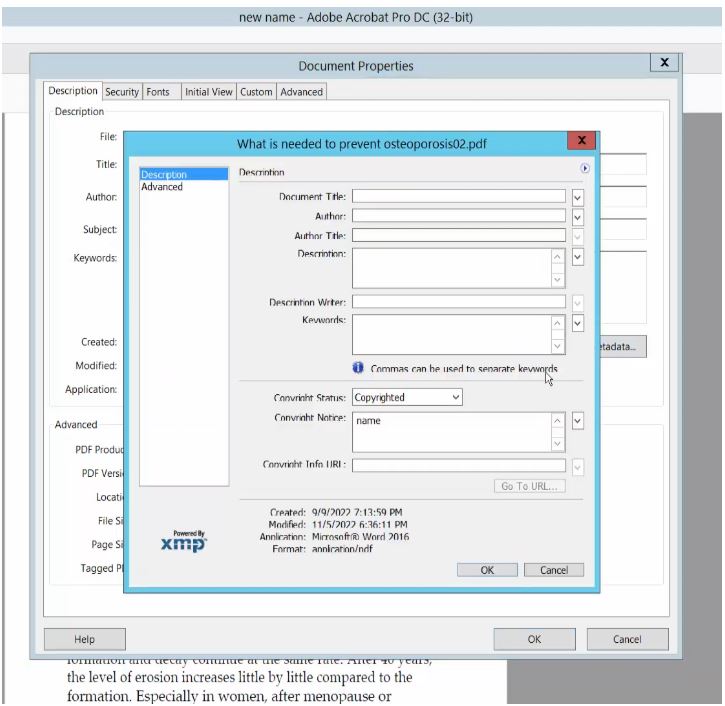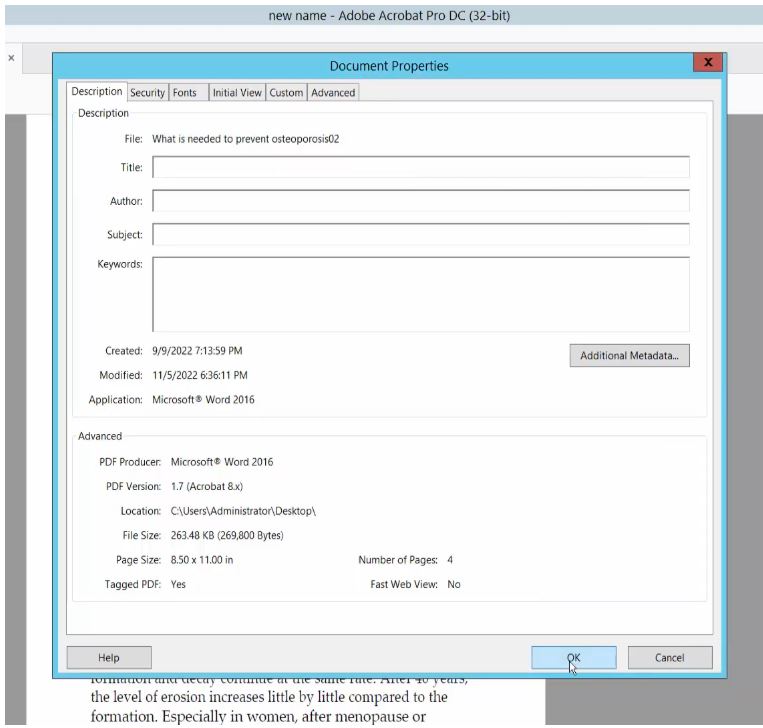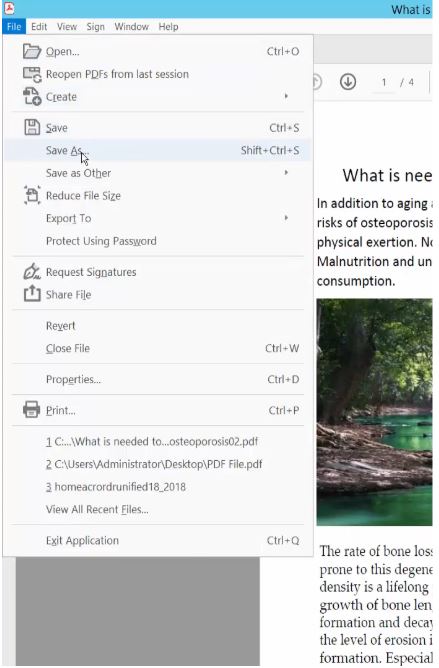How to Delete Metadata from PDF? – 2 Reliable Methods
In your PDF, not only texts, images, and other data are stored. But hidden information like metadata is also included. The metadata contains important details about your PDF file such as
- Name of the document
- Name of the person who created the file
- Subject and Keywords
- Creation date and Modification date
- Name of the application which was used to create the PDF file
- Location of the file
- Comments, Annotations, or History
- Embedded metadata of the attached media files
These are the personal information of your PDF file that is hidden. But, if they become visible to the public, then you face a big problem. That is why, it is best to clear the metadata before publishing it.
Issues Caused by PDF Metadata
When you are sharing your PDF files, make sure you delete their metadata. Failing to do so, can cause you many problems which we explained below.
- Metadata contains personal informations such as name, contact numbers, etc. If it leaks to the public then the identity of the file creator will also be revealed.
- There is a risk of exposing confidential data like internal notes, hidden comments, document history, and other sensitive information.
- In companies or legal industries, sharing the metadata violates the data protection laws and privacy policy.
- PDF metadata also discloses which software you are using to create or edit. Someone can take advantage of your work.
- If you publish your PDF file in search engines. Some metadata can be indexed and information will be accessible on the internet.
That’s why it is very important to remove metadata from PDFs. If you don’t know where PDF files store their metadata. Then, below we provided the steps to access the meta properties of your PDF files.
View Metadata in PDF Files
As you know, PDF file format is created by Adobe. So, using this you not only view the content of the files but also the metadata. Here are the steps to locate your hidden information.
- First, download the free Adobe Acrobat Reader. Then, open the PDF file in the program.
- Click on the three bars at the top and select the File or Document Properties.
- Choose the Additional Metadata option from the Description tab.
- Select the Advanced button to display the embedded metadata.
Now that you know the PDF metadata, it is time to see the methods that can help you delete Metadata from PDF. You can use PDF metadata remover for this, but there are manual methods that can also help you clear your meta properties. Hence, first, we will see these ways and then discuss how the automated software is better than the manual ones.
How to Remove Metadata from PDF Manually?
Deleting the metadata from a PDF file is easier if you have an Adobe application. However, it only works on the Adobe Pro version. The Adobe Reader only allows me to view the metadata. So, if you are using the paid version then follow the steps below.
- Open the PDF file in the application, by clicking the File >> Open button.
- Select the File option again and choose Properties. A Document Properties window will appear.
- Delete the information one by one. Click on the Additional Metadata to clear the embedded details.
- After removing the metadata, press the OK button.
- Go to the File button and choose the Save As button to save your PDF file with no metadata.
Here are the steps of manual ways of stripping metadata from PDF files. This method is only for Adobe Pro and allows you to strip the metadata one file at a time. This is not a reliable solution. But, the professional software will do the job better than the manual one.
PDF Metadata Remover – Perfect Solution
The best thing about this software is that the user can easily delete their metadata from multiple PDF files without any help. Corbett PDF Metadata Cleaner Tool is a perfect solution as users can see all their metadata and delete them while maintaining the original data of the file. You can easily navigate to the software and remove the complete meta properties of your file. Here are the steps of the software.
Steps to Clear Metadata from PDF Files
- Install the software and click on the Open button.
- Select the PDF Files option and upload the files in the software.
- Preview your PDF files with the metadata.
- Click on the Actions button, then select the Clear Metadata option.
- Set a location path by clicking the Browse button. Press the Save button.
Follow these steps properly and you can quickly delete your metadata. For a better experience, additional features are provided that help you in your work.
Prominent Features of PDF Metadata Remover
- Users can delete their metadata from single as well as multiple PDF files easily.
- You can strip your details without altering the files and maintain folder hierarchy.
- Provide your option to save your output in a secure location.
- It allows any size of file in the software without any problem.
- Download the tool in any Windows OS including latest as well as older versions.
Commonly Asked Questions
Q. How can I manually edit metadata in PDF?
Ans. In your Adobe Acrobat Pro, open your PDF file. Go to the File >> Properties. In the Description Properties, edit the details you want. Then save the changes.
Q. Can I alter PDF metadata?
Ans. Yes, by opening your PDF file in the Adobe Pro version. You can view, edit, and delete the metadata.
Q. How can I extract metadata from PDF?
Ans. To get your metadata from your PDF file. Open the file in Adobe and go to the properties. Then copy the metadata and save it in a Notepad or any document file.
Concluding Words
Although there are few ways to remove metadata from PDFs. But, among them, PDF metadata remover is the best option. Manually users can only work if you are using the paid version. However, by downloading the demo version of the software, the user can freely clear the personal information. Hence, deleting your metadata protects your data from stealing and any issues.
Read More