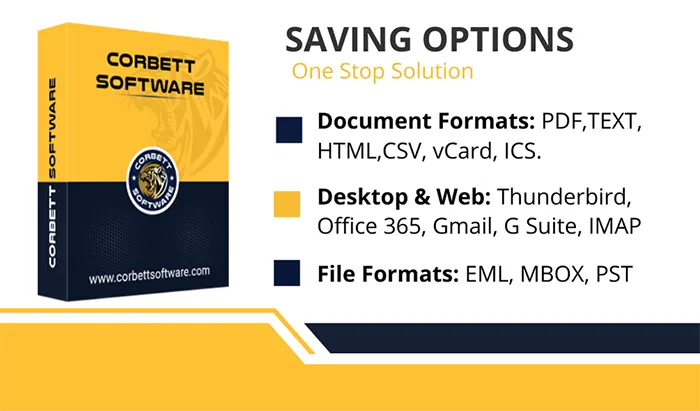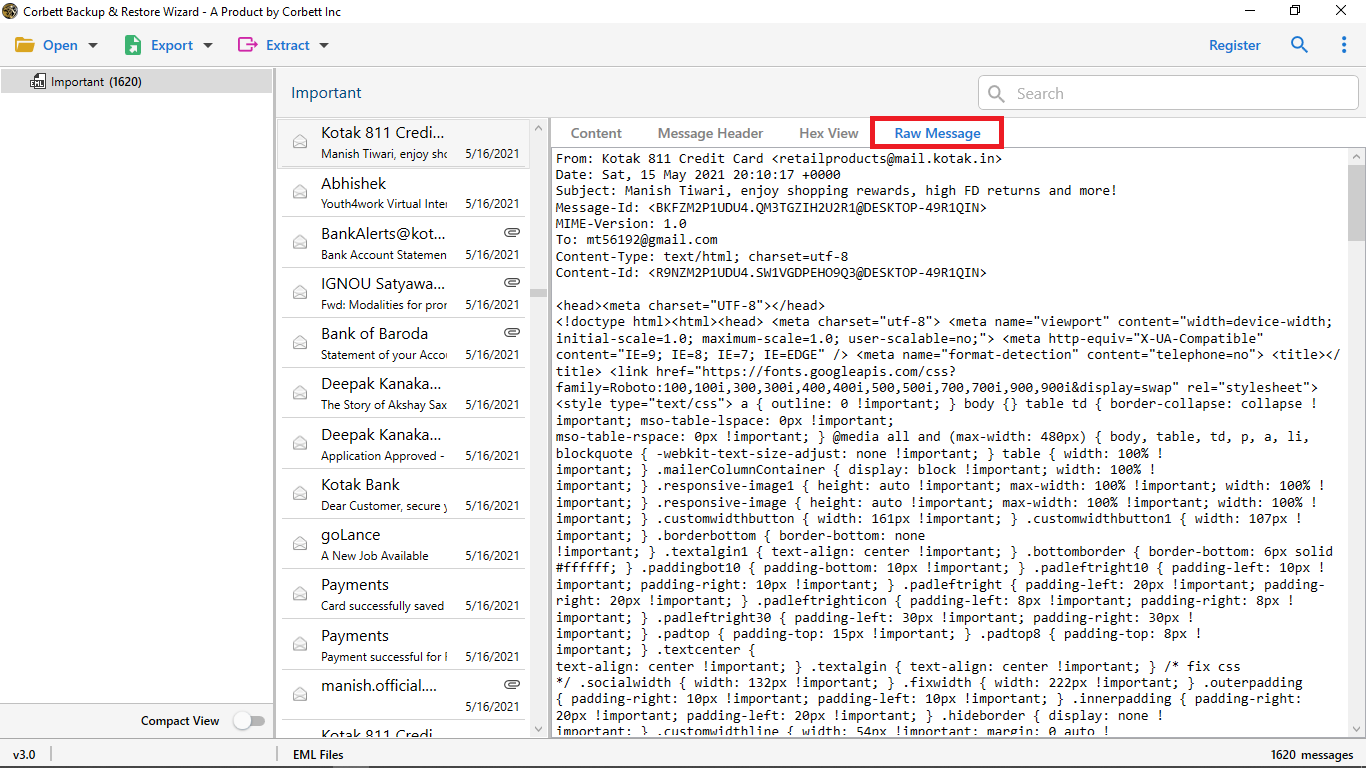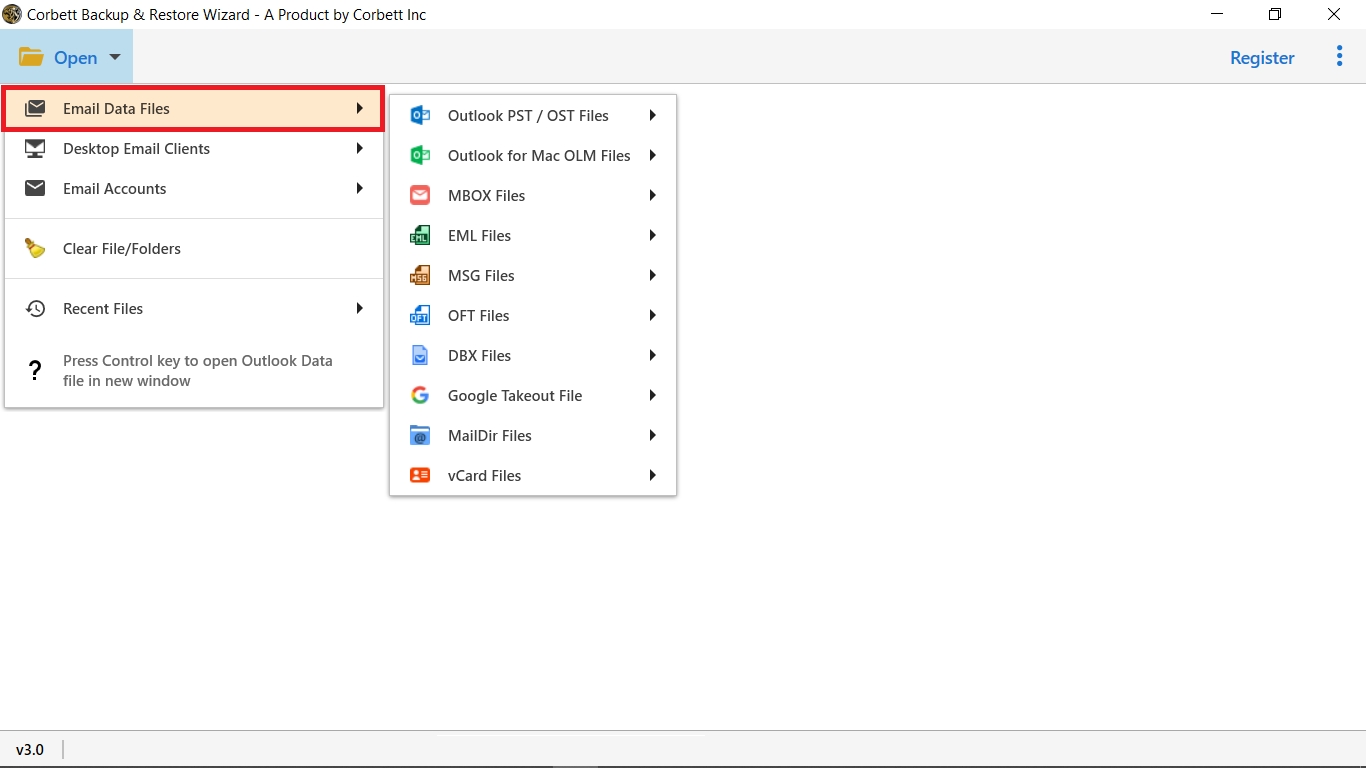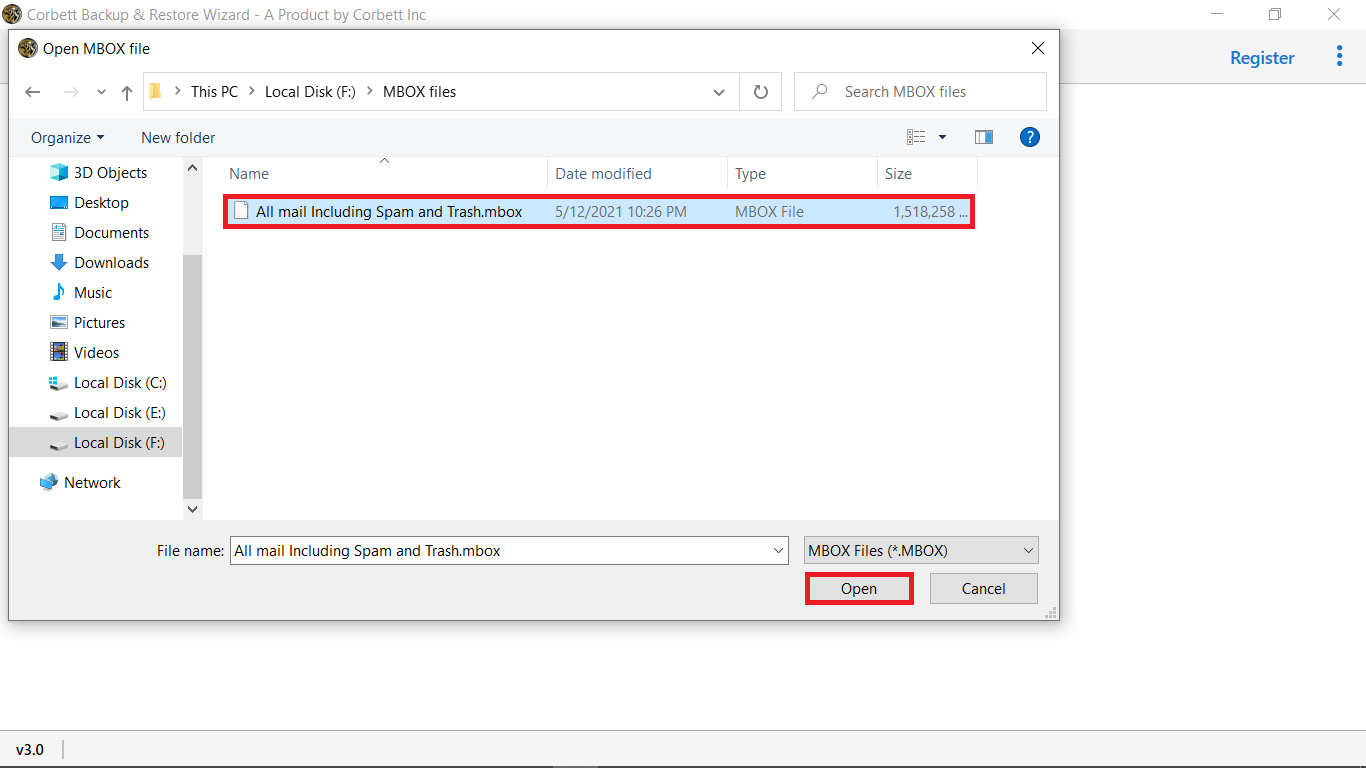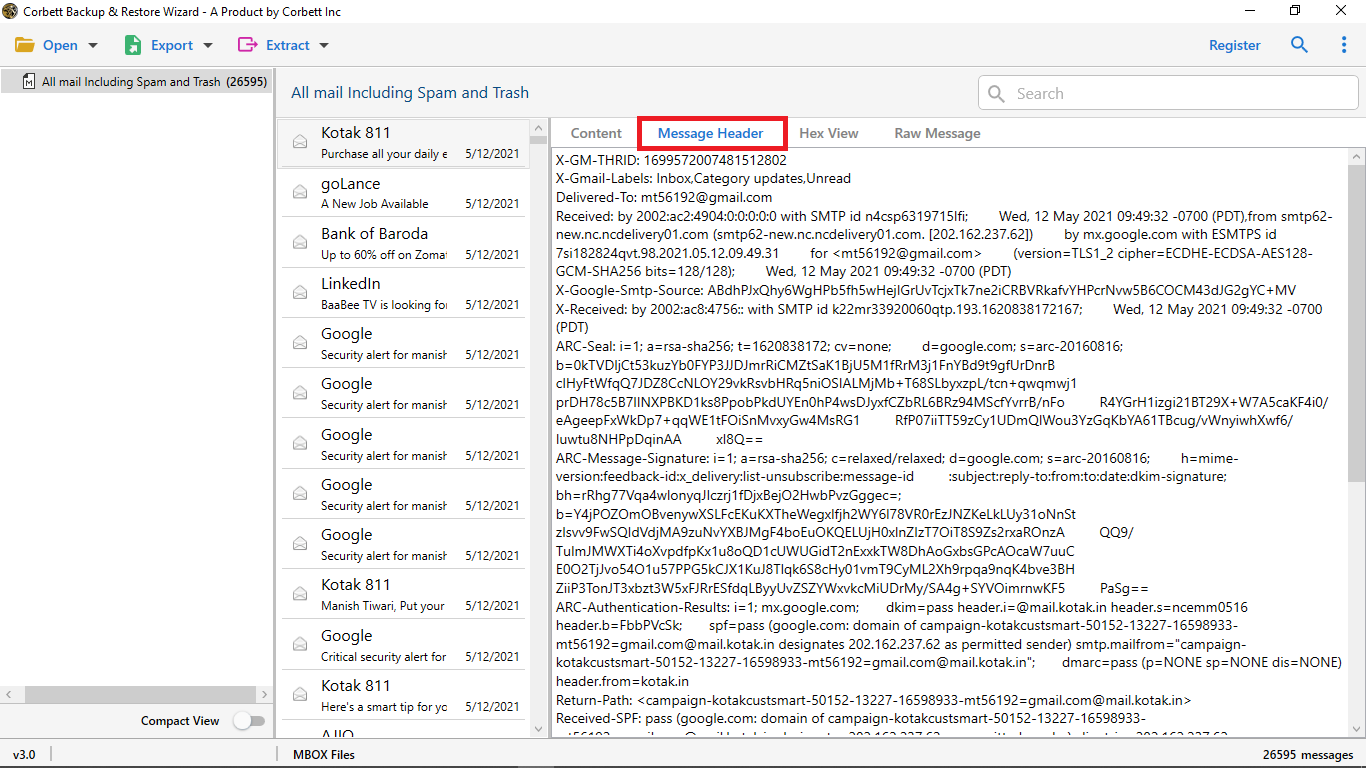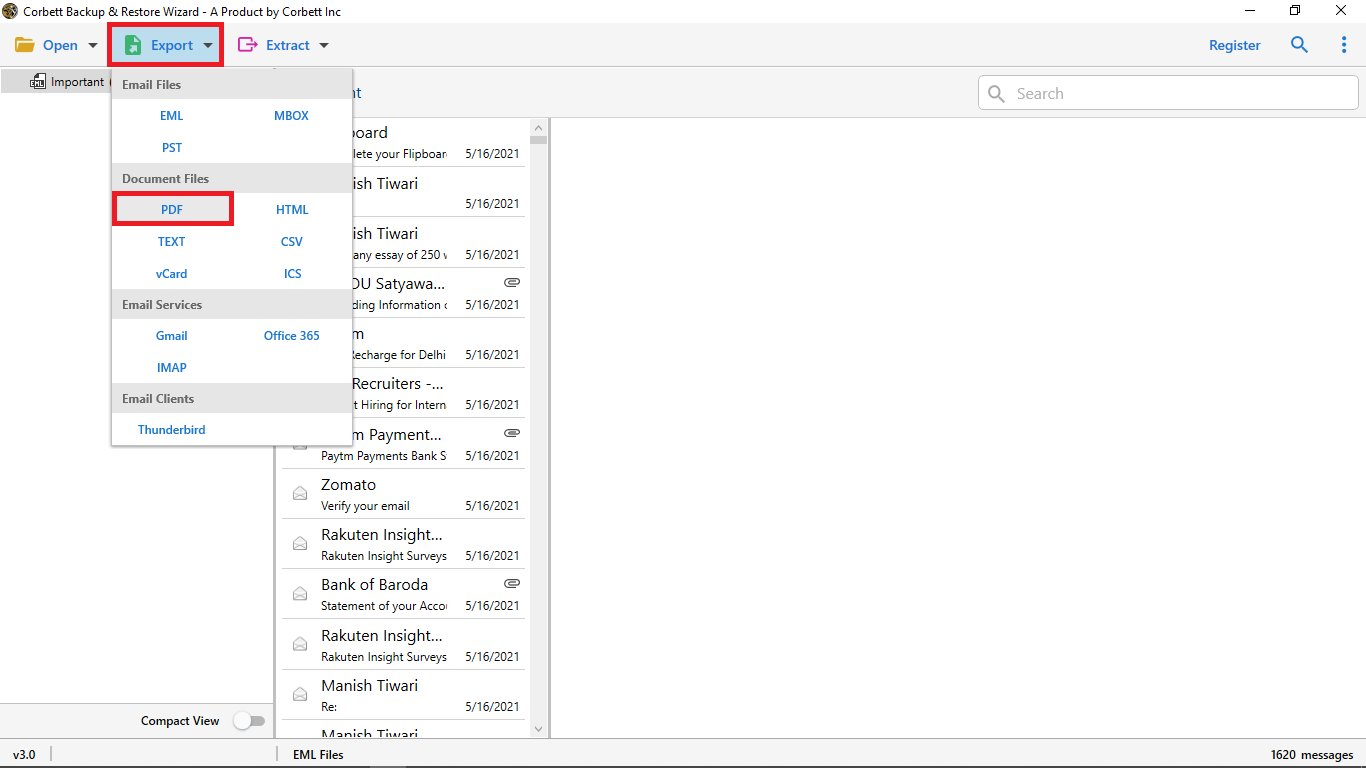I had the best experience using this tool. The technical support team guided me with utmost professionalism and kindness. Moreover, this DBX to PST converter tool is proficient in converting multiple files into PST format at once. Would definitely recommend it to other users in need.
Expert Verified
DBX Converter Tool
Corbett DBX Converter is a reliable software to export Outlook Express DBX Files into a different format for different email clients.
- Convert Outlook Express DBX File to PST, MBOX, EML, MSG and more.
- Export DBX emails to 100+ email platforms and IMAP-based email clients.
- Save DBX data as PDF, HTML, CSV, TXT, and other document formats.
- Convert batch DBX folders at once while keeping the structure intact.
- DBX Converter is compatible with all Windows OS and MS Outlook Versions.
- Convert DBX file including Attachments without file size restriction.
- Advance Search and Filter option for selective conversion.
- Note: Corbett DBX Converter Tool Fully Secured Download Version
- 100% Safe Tool: Verified by VirusTotal