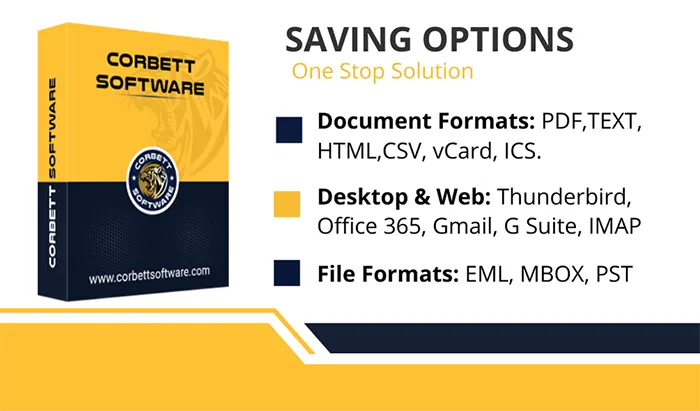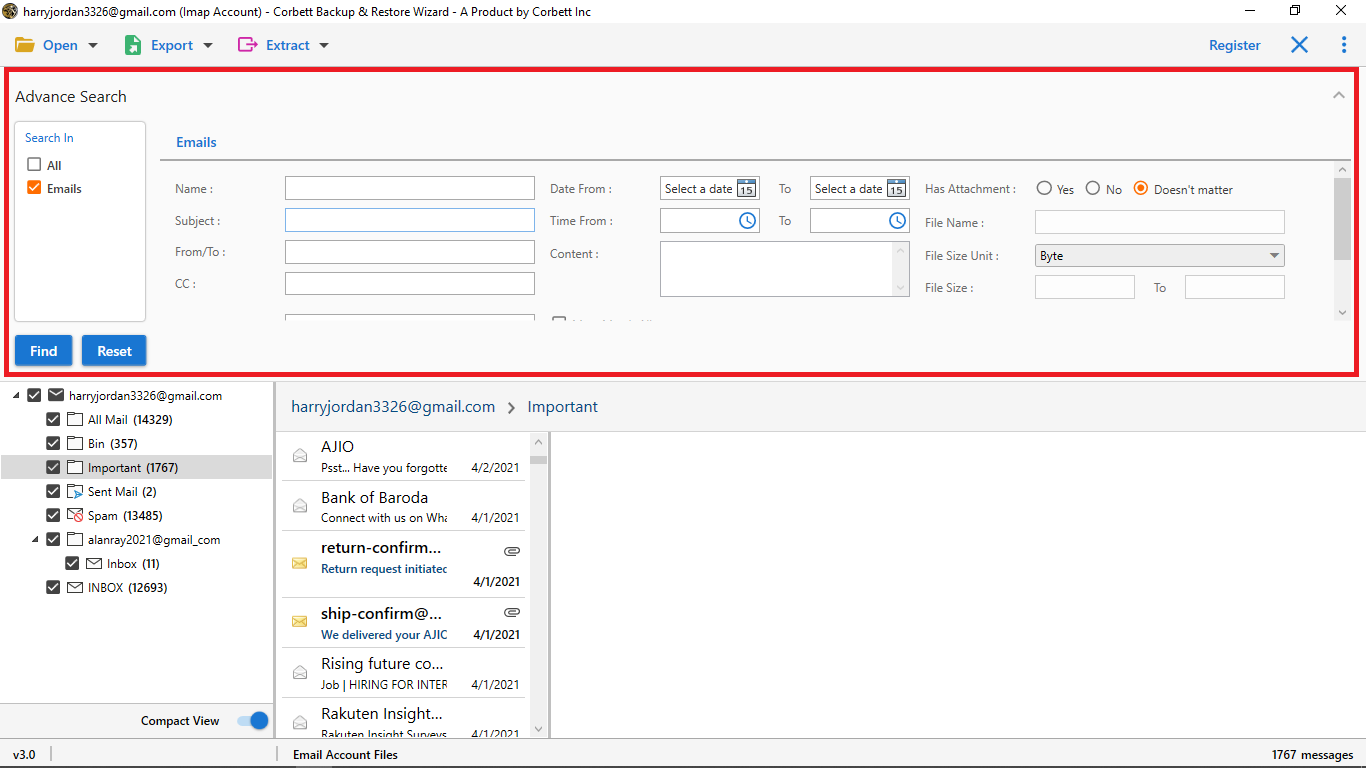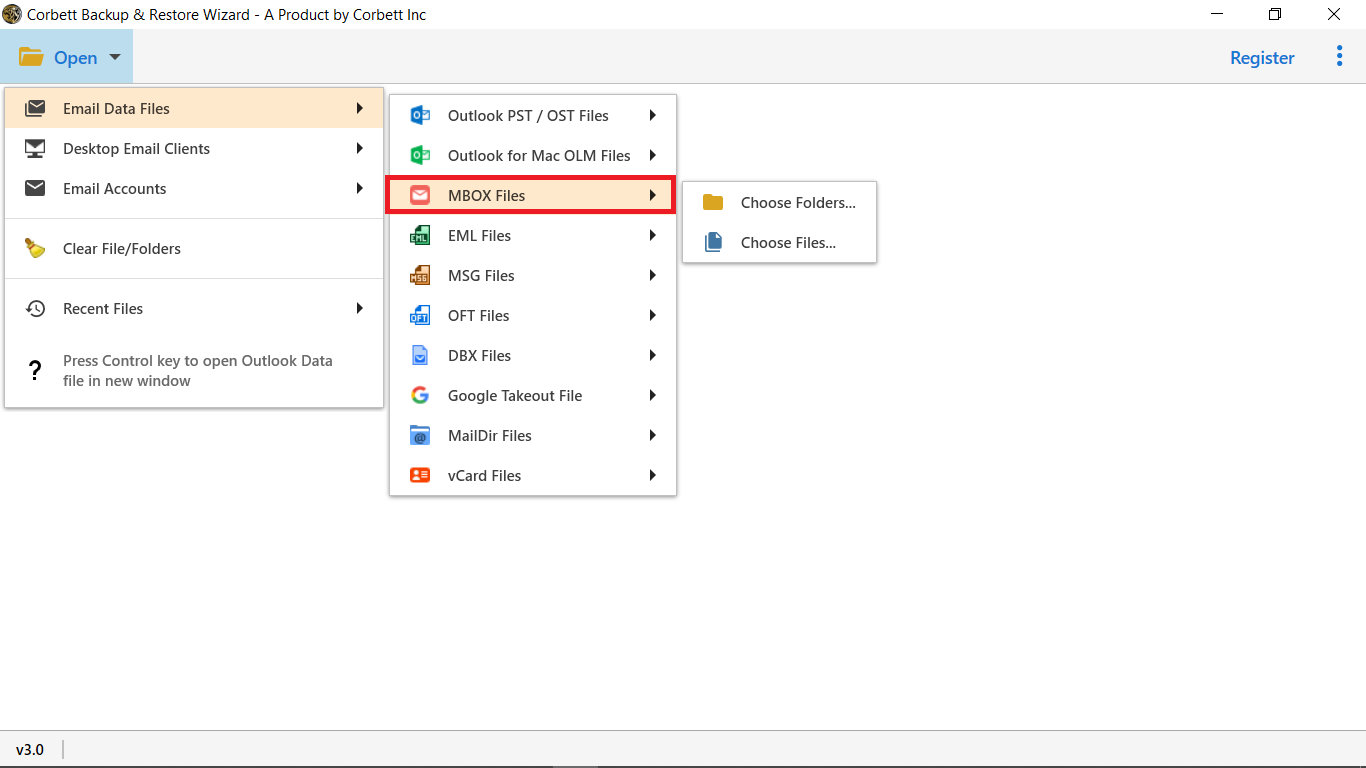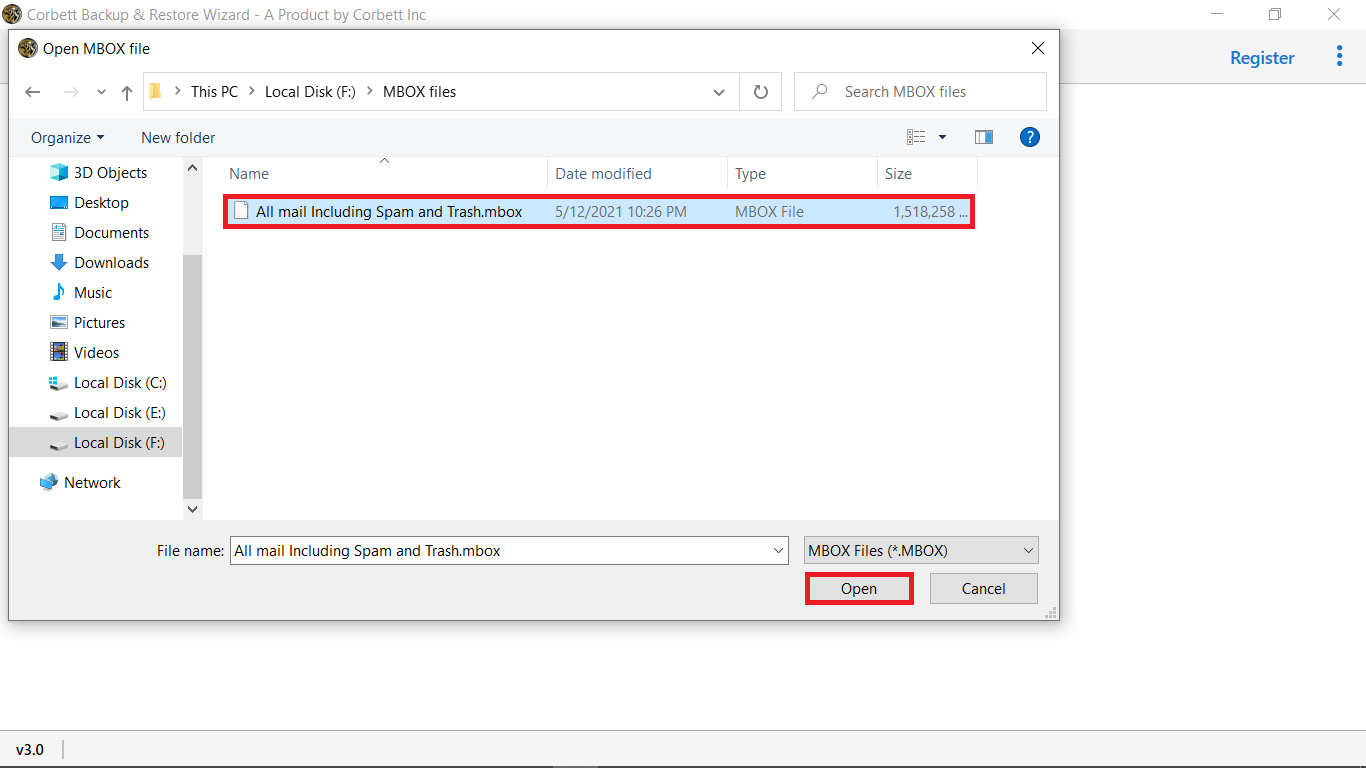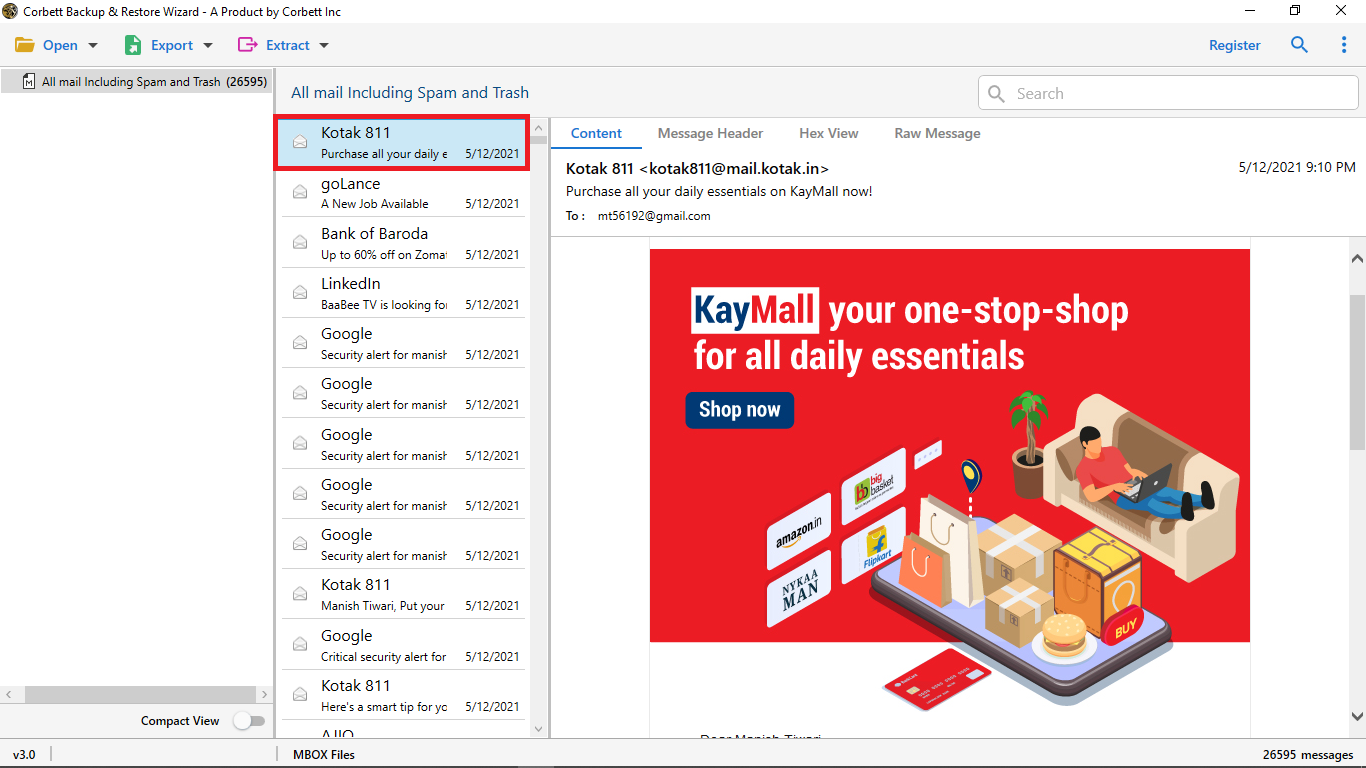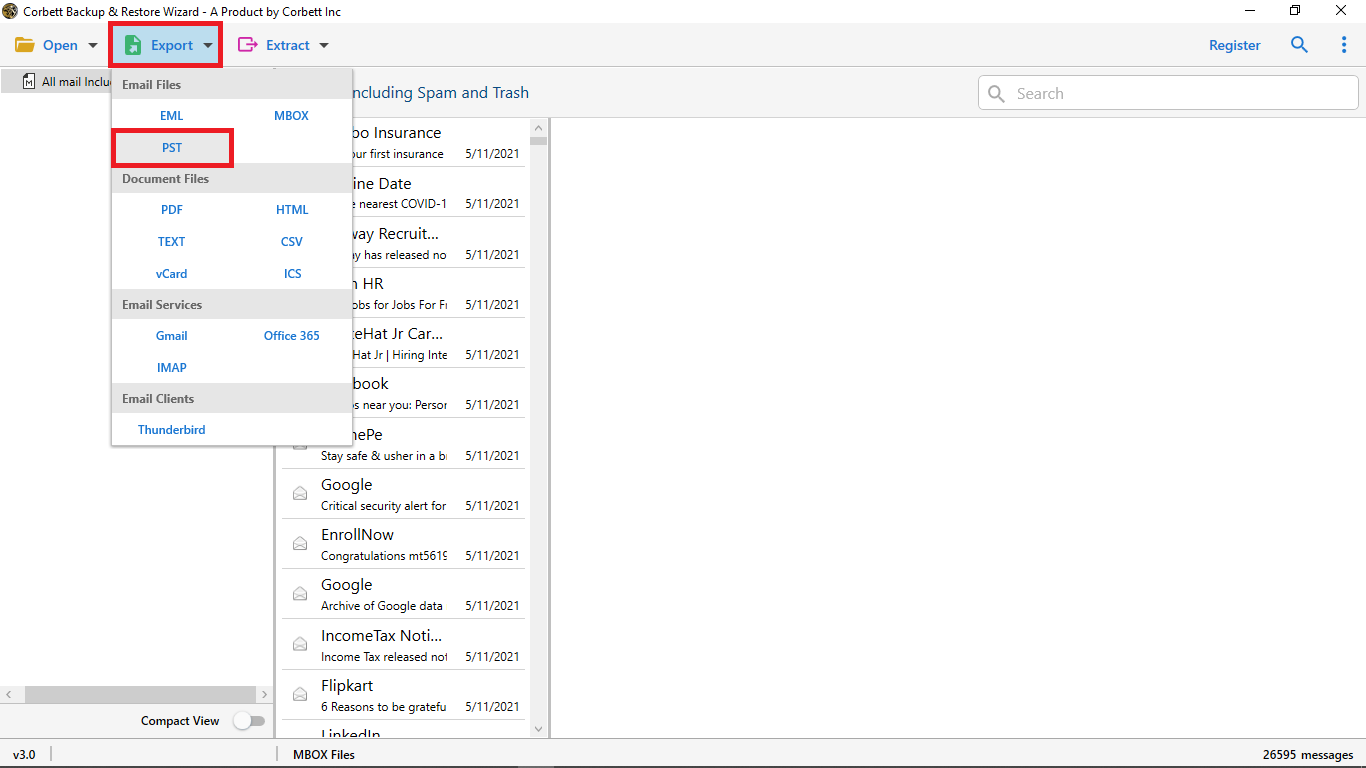I had the best experience using this tool. The technical support team guided me with utmost professionalism and kindness. Moreover, this DBX to PST converter tool is proficient in converting multiple files into PST format at once. Would definitely recommend it to other users in need.
Expert Verified
DBX to PST Converter
Corbett DBX to PST converter to proficiently export & convert DBX file into PST format.
- Proficient in Converting DBX to PST Format in a Smooth, Secure Manner.
- Exports DBX Files to Other Popular File and Document Format as well.
- Batch Convert DBX to PST File Format with Attachments to Save Time & Effort.
- Provides Advanced Options for Users Towards the End of the Conversion Process.
- Preserves & Maintains the Original Formatting of DBX Files Throughout the Process.
- Provides Users with Quick and Advanced Search Settings to Filter Through DBX Data.
- The DBX to PST Converter Offers a Dedicated Panel with Four Different View Modes.
- The Software is Compatible with all Versions of the Windows Operating System.
- Note: Corbett DBX to PST Converter Tool Fully Secured Download Version
- 100% Safe Tool: Verified by VirusTotal