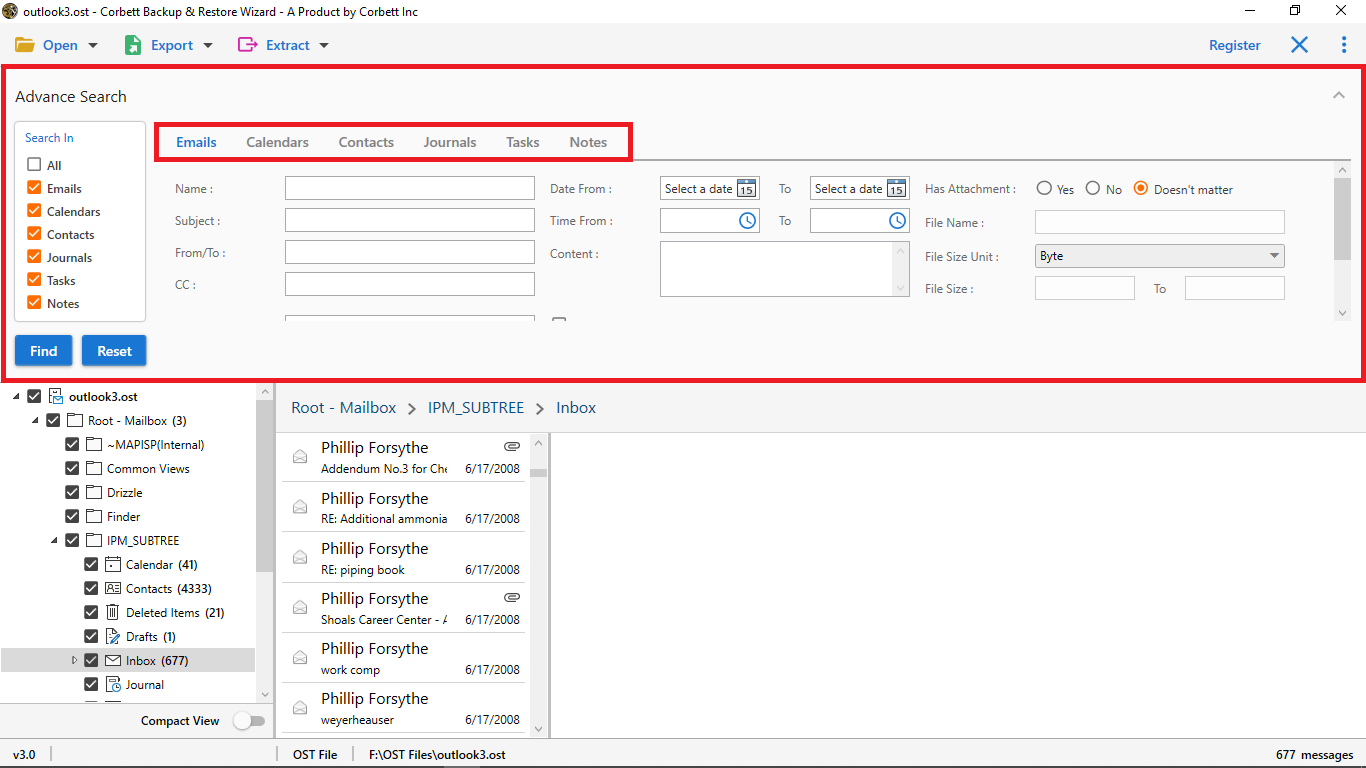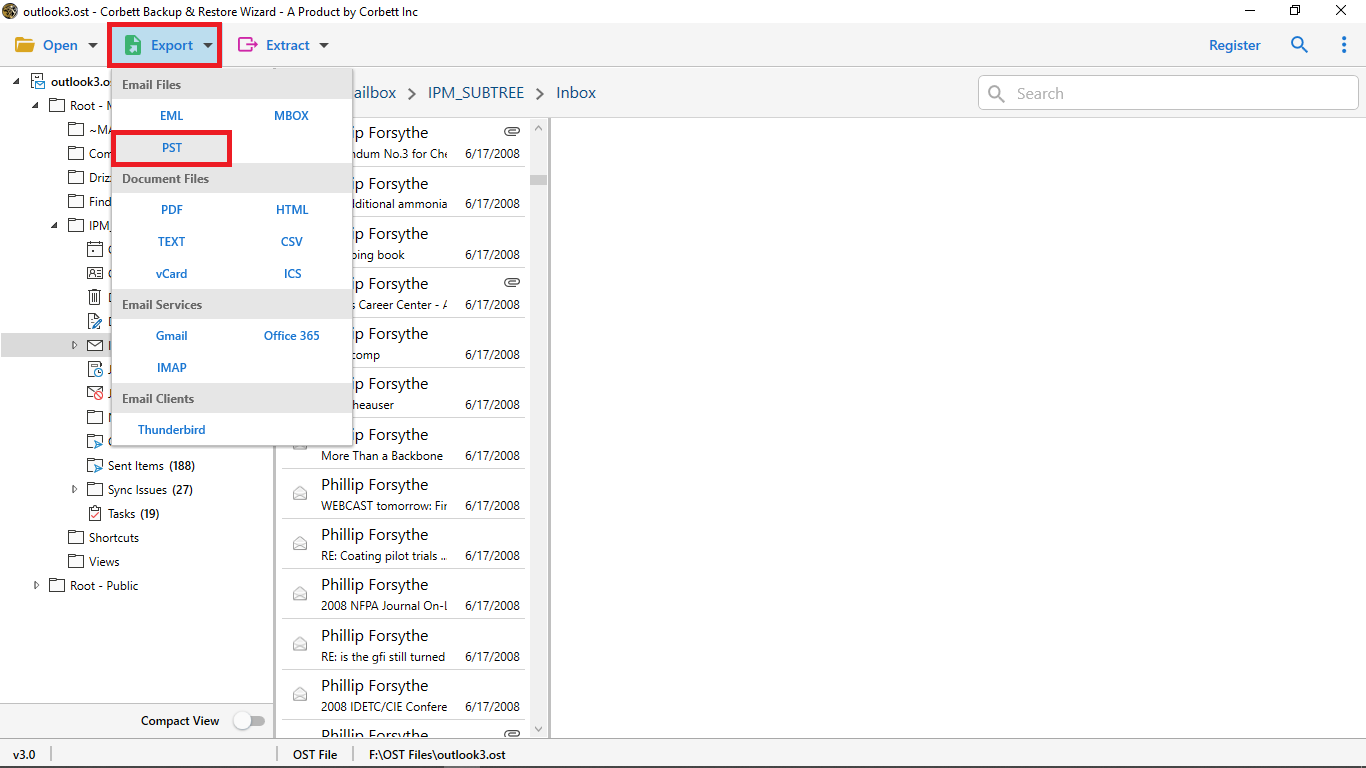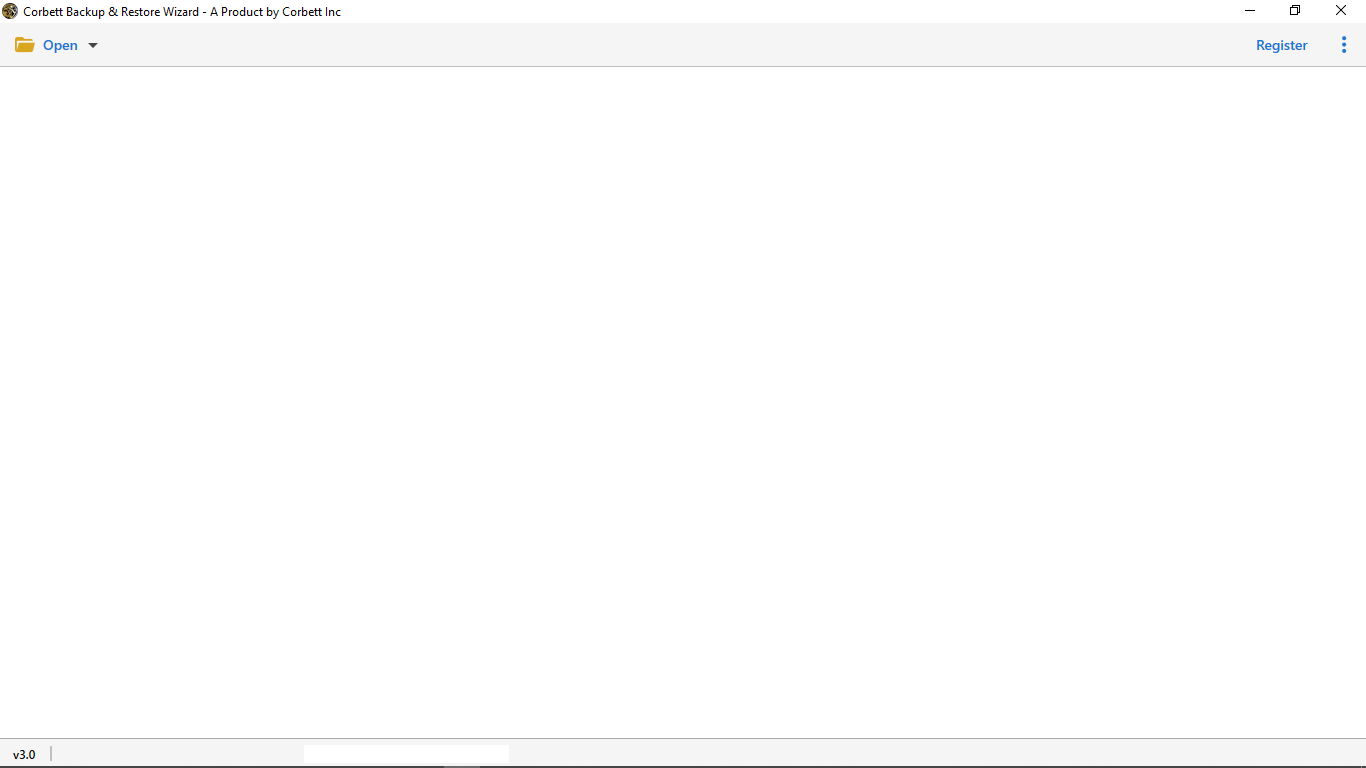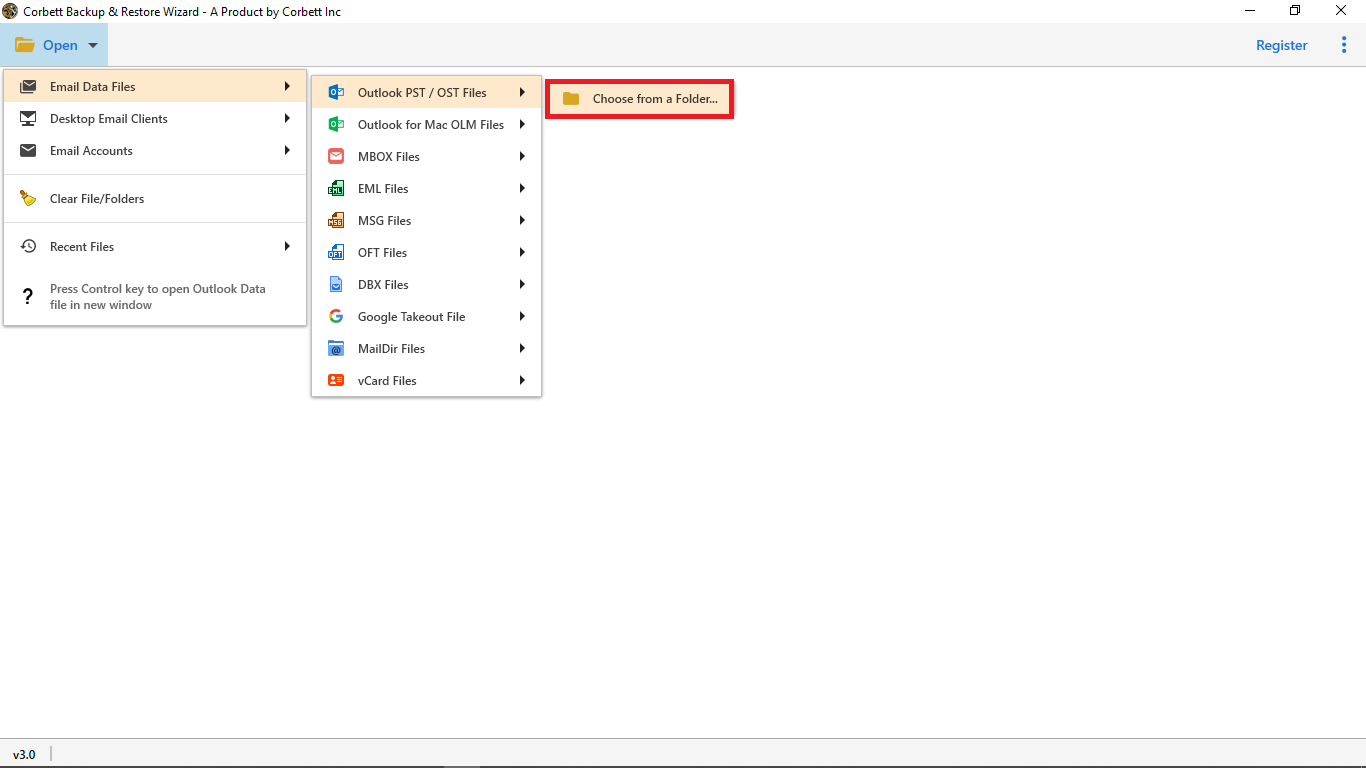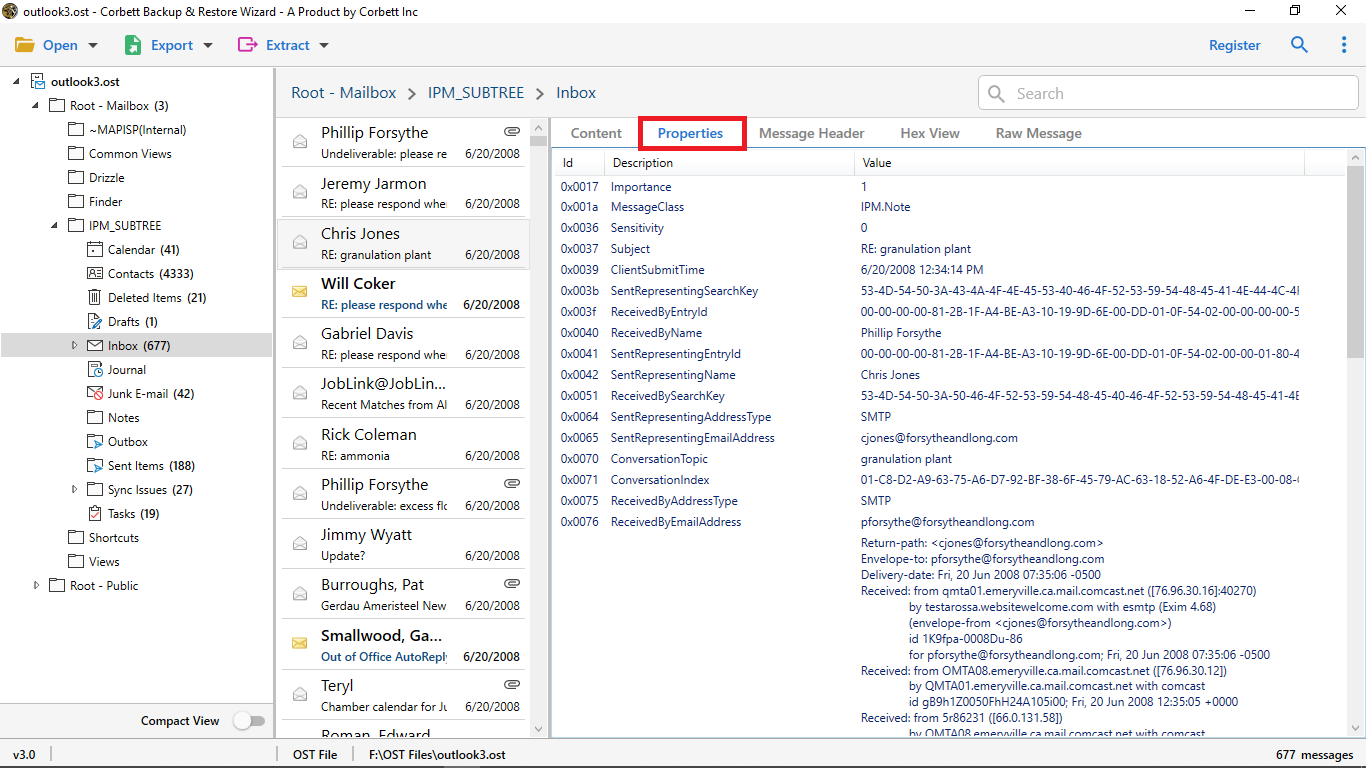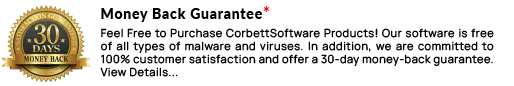I am really happy with this offline OST to PST converter tool. I had to convert multiple OST files into PST format. After scourging the internet for while, I came upon this application. Suffice it to say, I’m satisfied with the tool.
Corbett
OST to PST Converter Tool
Convert offline OST file to PST format using MVPs verified OST to PST converter software. It has wide range of export options and IMAP account compatibility. All in one wizard to deal with emails and associated attributes.
- Convert OST to PST, EML, MBOX Format Along With All Attributes
- Export Emails in Documents Format: vCard, CSV, Text, HTML, PDF
- Migrate OST Files in Any IMAP Supported Email Application Easily
- Convert OST Files to PST Format and Save The Files to Your Local Drive
- Extract Email Attributes: Email Address, Attachments, Phone Number
- Export Orphaned, Offline, Inaccessible, and Corrupted OST to PST Format
- Convert OST Files to PST Format Along With Attachments Of Any Size
- Advance Search: Convert Required Data from OST File to PST Format
- Bulk Convert Option: Export Multiple OST Files into PST in One Go
- No Size Limitation: Convert Large Size OST Files to PST Format
- Microsoft Outlook, Exchange Server, and IMAP Profile Not Required
- Maintains Data Integrity and Folder Order Intact Even After Conversion
- Download OST to PST Converter and Install on Microsoft Windows 11, 10, 8, 7
- Note: Corbett OST to PST Converter is a Fully Secure Download Version
- 100% Safe Tool: Verified by VirusTotal