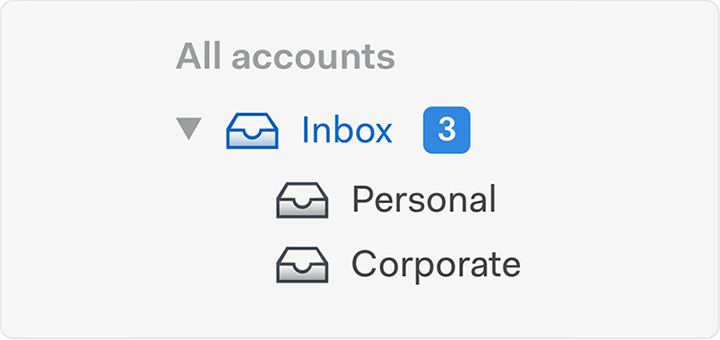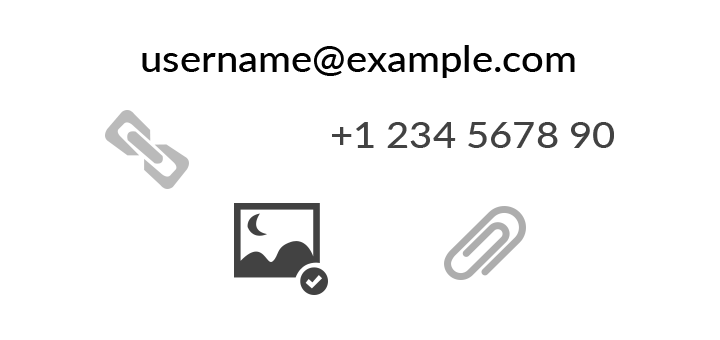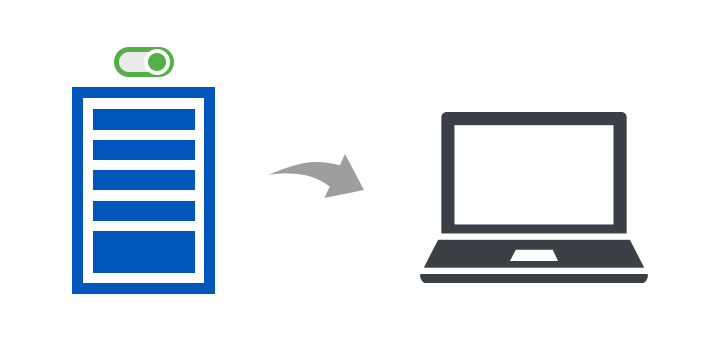Why Choose Corbett OST to EML Converter Software?
- Convert OST Files to EML Format and Save on Local or External Hard Drive
- Bulk Convert OST Files to EML format in Multiple Formats in Single Go
- Convert OST to EML, PST, MBOX With Complete Data Easily
- Export Emails in Document Format: PDF, vCard, CSV, Text, and HTML
- Export Email Attributes: Attachments, Emails Address, Phone Number, Etc.
- Option to Convert Specific OST Emails to EML Format in Simple Steps
- Ensures 100% Data Integrity of OST Files Before and After Conversion
- Maintains The Files Structure and Folder Hierarchy Even After Conversion
- Option to Apply Advance Filters: Date, To / From, Subject, Address, etc.
- Download OST to EML Converter and Install on Windows 10, 8, 7 OS Versions