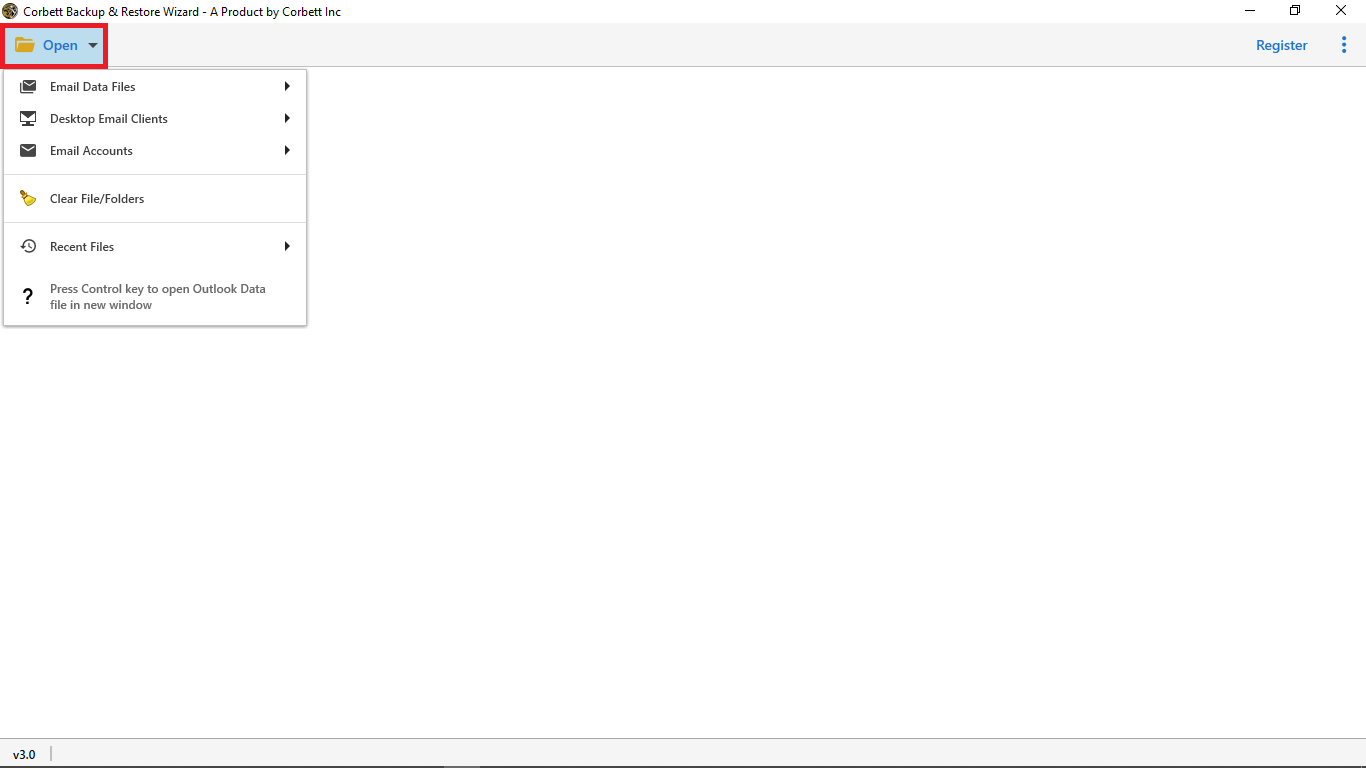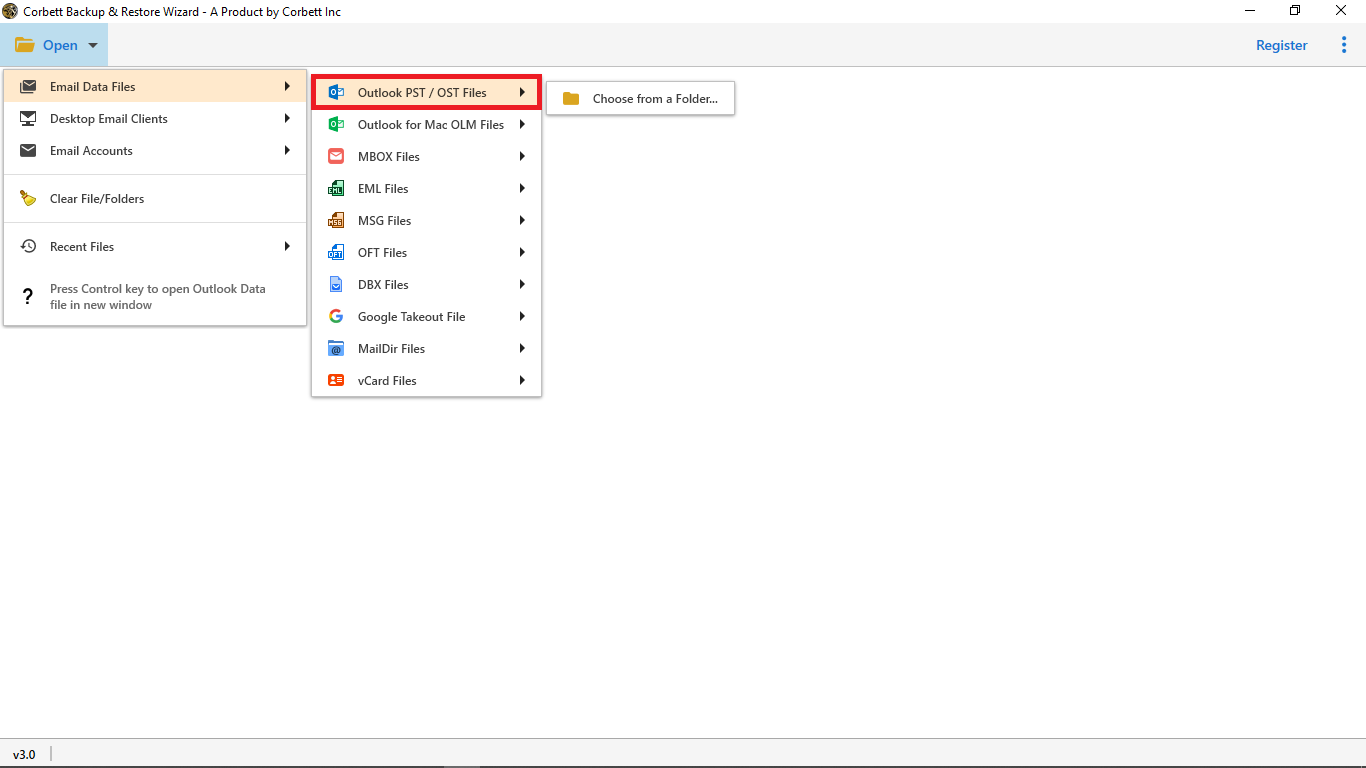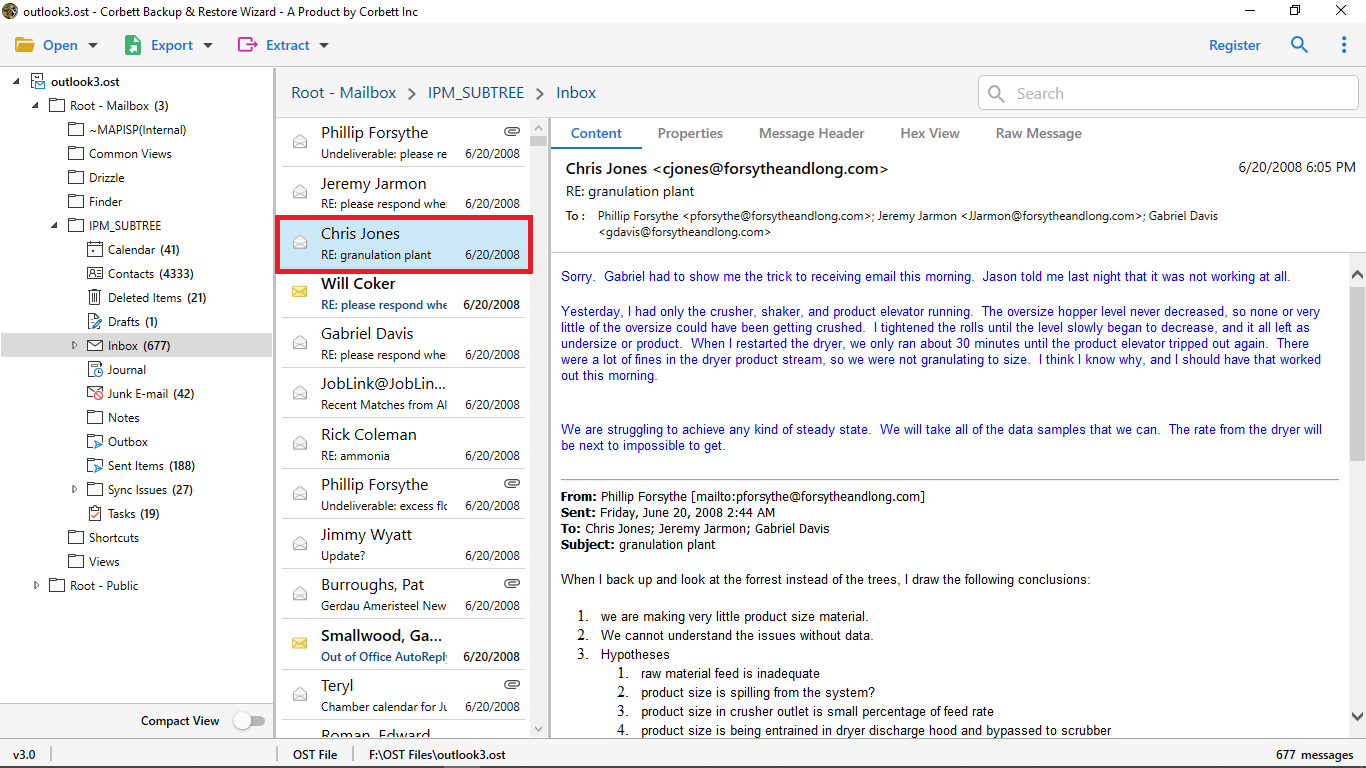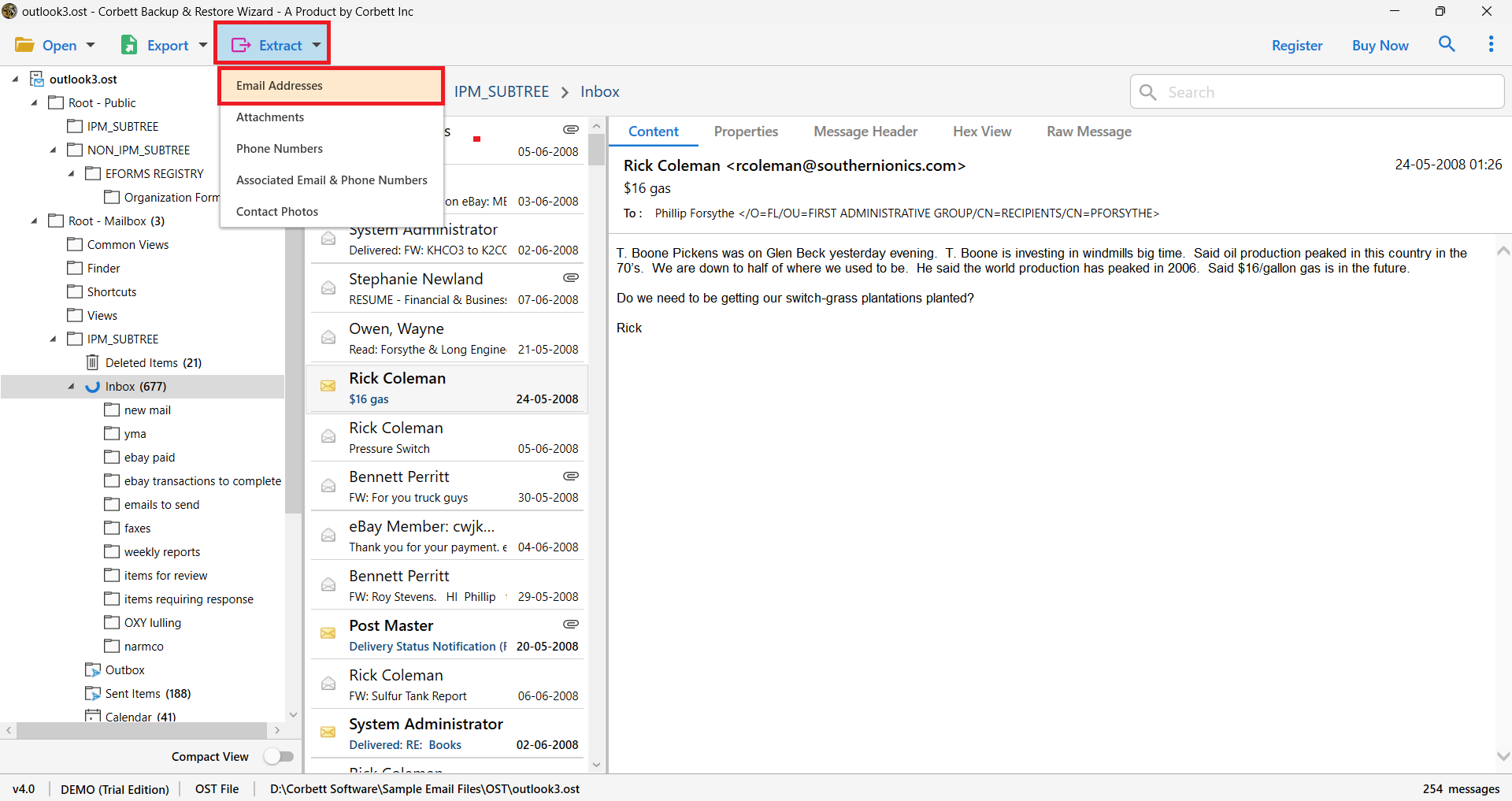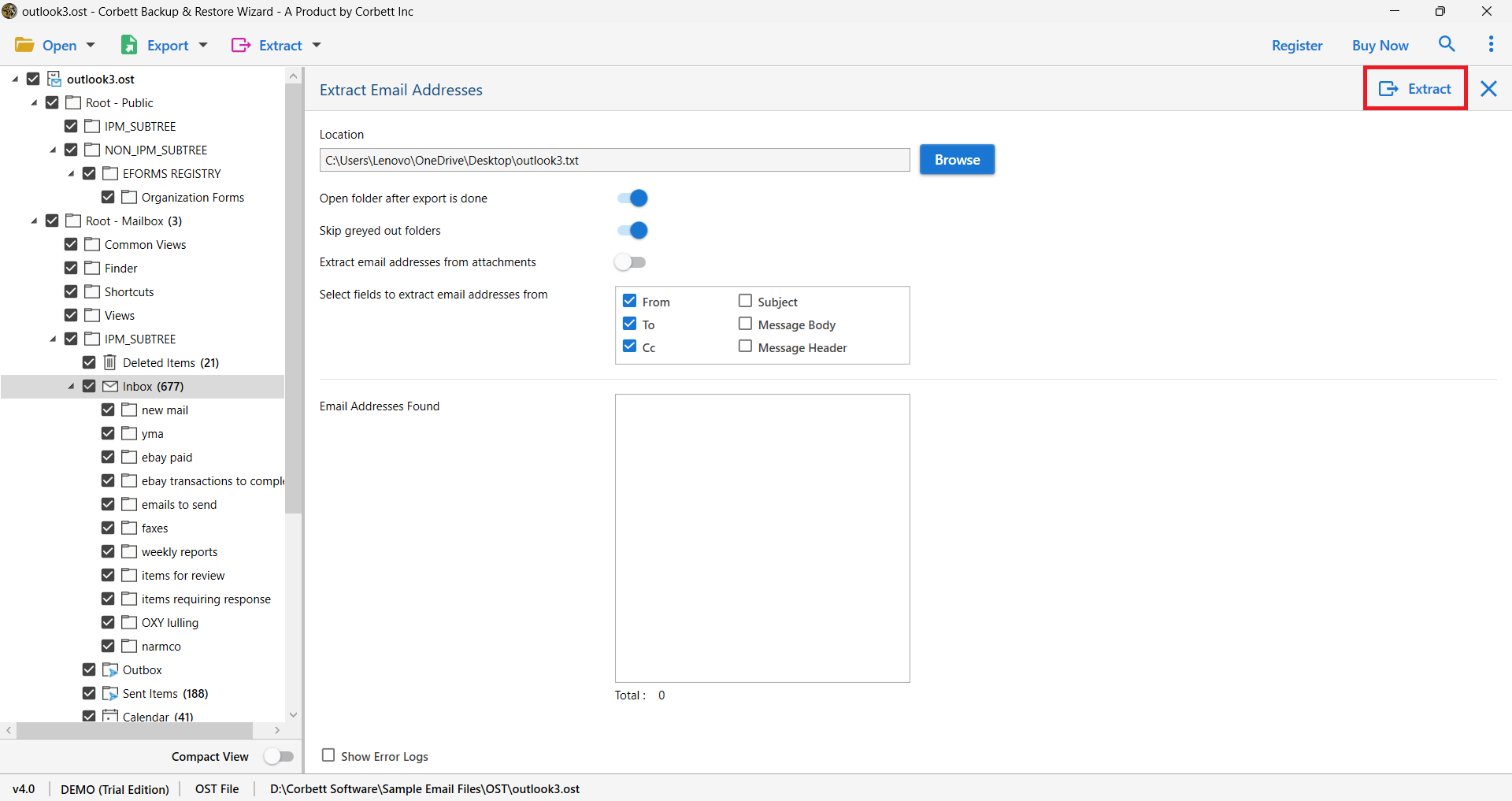Efficient Way to Extract Email Addresses from OST File
There are multiple times that we are required to extract email addresses from OST files or from our emails. But, due to various email clients and operating systems, the process of extracting the email addresses seems difficult for users.
As we know that extracting only a few email addresses from emails is not a big task to perform. But the big hassle comes when we need to extract bulk email addresses from the emails.
And, the main difficulty begins with the emails. Here, we are going to discuss how to extract OST files email addresses in bulk.
OST files are the Outlook Offline Storage Table file. And if you know that OST files can not be open in Outlook. So there is one more new problem arises when we comes to extract OST email list in bulk.
Also Know!
How to Save and Extract OST File Attachments in Bulk?
Concept of Extract Email Addresses from OST File
Reason 1: To extract Email addresses from Outlook OST Files users need to Open the OST files into Outlook by converting them into Outlook PST file format or by using any OST File Viewer to open and view the OST files and copy-paste the email addresses from the OST Email.
Reason 2: After conversing the OST to PST users need to open each and every email and then copy-paste that email address from the email. The big problem arises when we need to extract bulk email ids from the OST files. And not only from OST emails by also extracting email addresses from the OST email attachments.
Reasons 3: Here, comes the automatic tool solution that can easily extract email addresses from OST files without using Outlook application. This tool can help you to easily open and view the OST files without converting OST file formats. And can easily extract OST email addresses in bulk within a limited time.
How to Extract Email Addresses from Outlook OST Files?
There is no manual method available to extract bulk email addresses from OST Files. But, with the help of pre-programmed automatic tools, you can easily extract tons of email ids from OST files without installing the Outlook application.
Now, you can follow the below step-by-step guide to extract email addresses from OST Files in bulk by using the Best Email Address Extractor Software.
Step by Step Guide to Save OST Email Addresses List
1. Start downloading this OST Email Addresses Extractor Tool on your system. After installation is done click the Open button in the first tool’s opening window.
2. After that select the Email Data Files option and click the OST Files, then choose the file from a folder option.
3. Then the tool starts displaying all the selected OST files in the tool’s preview panel. You can select all the individual emails to get a complete preview in the right display panel.
4. Now, you need to select the Extract option from the top ribbon bar. Then click the Email Addresses option from the drop-down section.
5. Then, finally, the tool will open the Extract Email Addresses window, where you need to select all the provided options as per your needs and then click the Save button to begin the process.
What are the Benefits of Using an OST Email Addresses Extractor Tool?
- Freedom to select the Destination Location: This tool provides you complete freedom to set the destination location of your extracted email addresses from OST files. You can choose the Browse option to set the final location of your resultant files.
- Extract OST Attachments Email ids: The best part of using an automatic tool is, it provides you with so many advanced options that no other tool can provide you. Or by getting more filters you can use the tool in a more effective way.
- Extract Email Addresses from Selected Fields: Using an automatic tool can help you in multiple ways like you can add multiple filters and options to get more specific results by using the automatic machine. And, this tool enables you to extract email addresses from To, Cc, From, Subject, Message Body, Message Header.
- Email Addresses Found: This OST Email addresses extractor displays all the founded email addresses in the email addresses found section before saving them to the desired location. So, that you can get a preview of all extracted email addresses before saving them.
Also Read: How to Import Multiple OST Files to Gmail Account?
Author’s Suggestion
Here, in this article. We described the best way to extract email addresses from OST Files. You can use the above-mentioned automatic tool to extract multiple email addresses from OST files directly. If you want a complete safe, secure, and easy to use utility. Then this tool is completely unique to solve your query within a limited time and efforts.