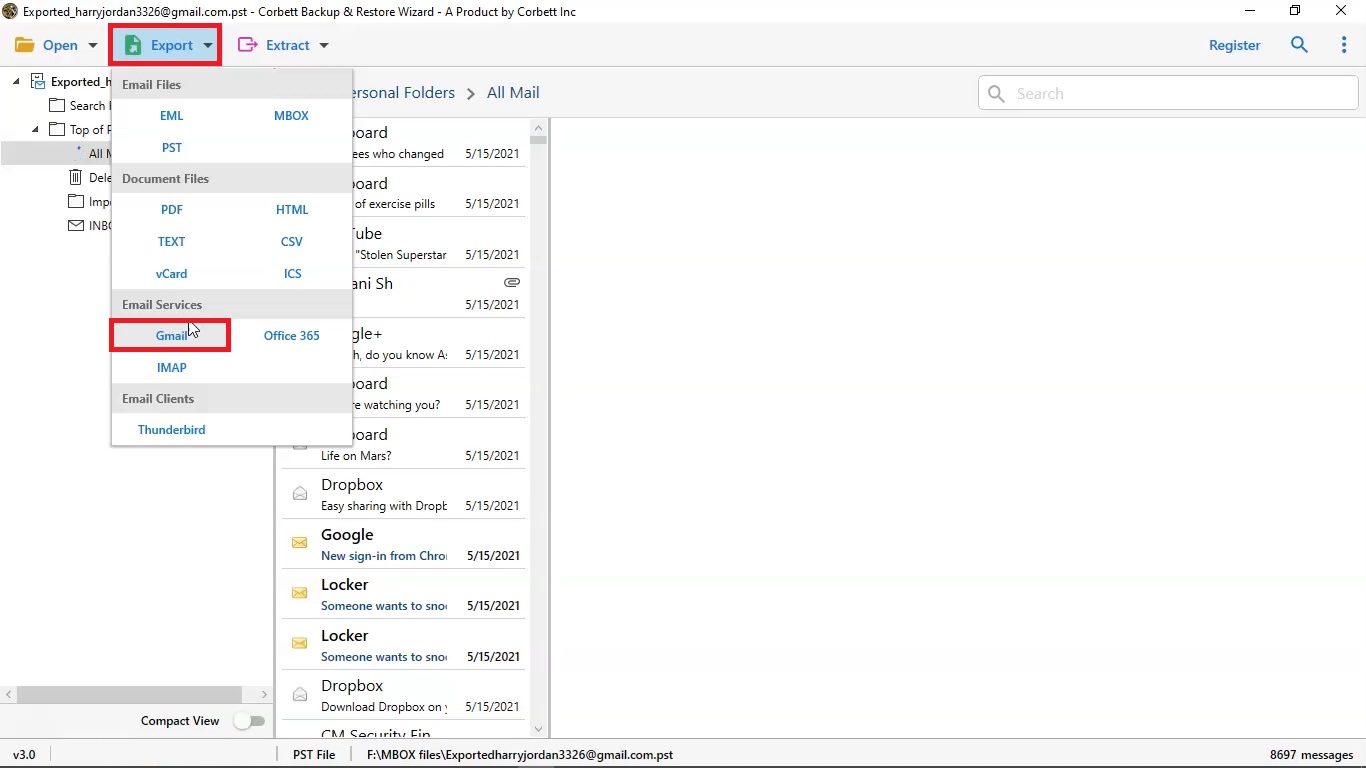I was looking for a way to download all the email address from my WorkMail, and a simple query took me to this page and I have used this tool and it worked great.I liked this feature that it allows users to download all the emails from WorkMail to a local drive.
Experts Solution
Amazon WorkMail Backup Tool
Corbett Amazon WorkMail Backup software is the quick fix solution to backup AWS emails to various email file format and document file formats. The backup can be created precisely and compactly using various email filtering options that this tool provides you.
- Backup WorkMail Emails in Various Email Formats Like: PST, MBOX, EML, and Others
- Export AWS Email Data to Multiple Documents Format: PDF, CSV, vCard, Text, HTML
- Create Backup of WorkMail Mailbox Items i.e., Inbox, Sent Items, Drafts, and More
- Migrate Mailbox Data to Various Email Accounts Like Gmail, Office 365, Yahoo, Other
- Option to Extract WorkMail Emails, Attachments, Phone Numbers, Email Addresses
- WorkMail Email Migration Software Features Pause & Stop Option During Live Migration
- Migrate WorkMail Emails of a User Specific Date Range Data Using the Mail Filter Option
- Amazon WorkMail Backup Tool Comes With a Free Demo Version For All The Users
- Keeps the File/Folder Structure & Hierarchy intact Throughout the Migration Process
- Sort Emails Data Using Data Filters like Date, To/From, Subject, Time, Content, etc.
- AWS Workmail Backup Wizard is Compatible With Windows 11, 10, 8, 8.1, 7and More
- Free Demo - Corbett Amazon WorkMail Backup Software is Secured to Download & Install
- 100% Safe Tool: Verified by VirusTotal