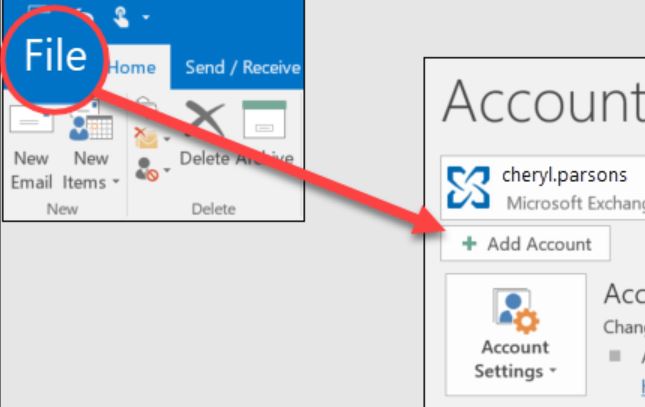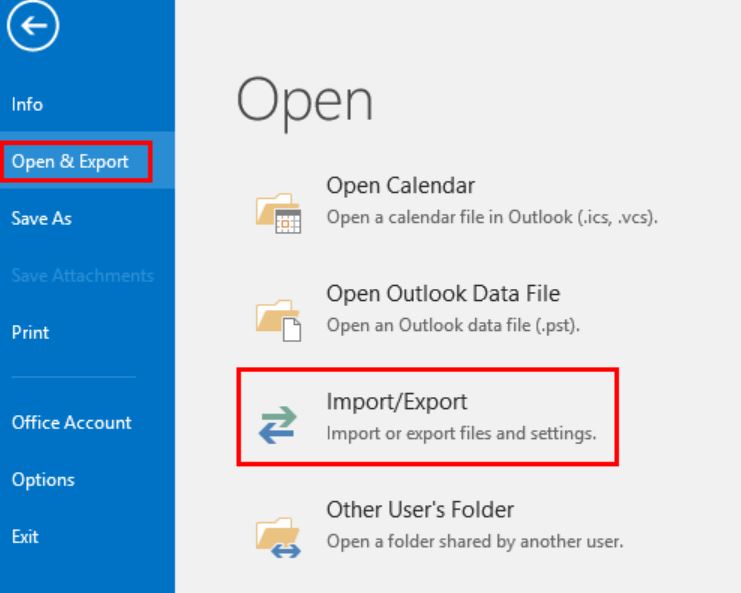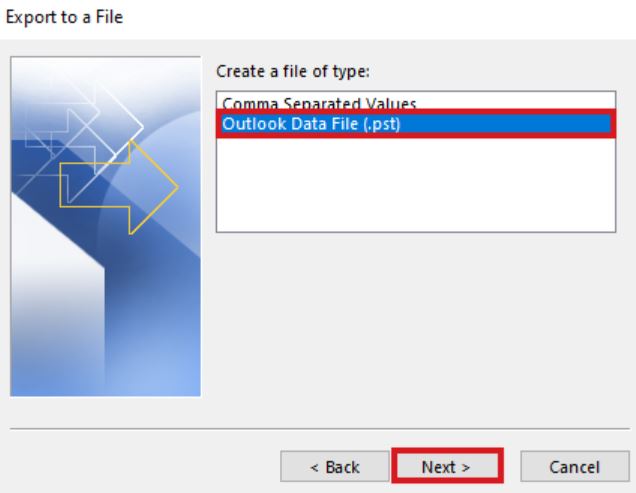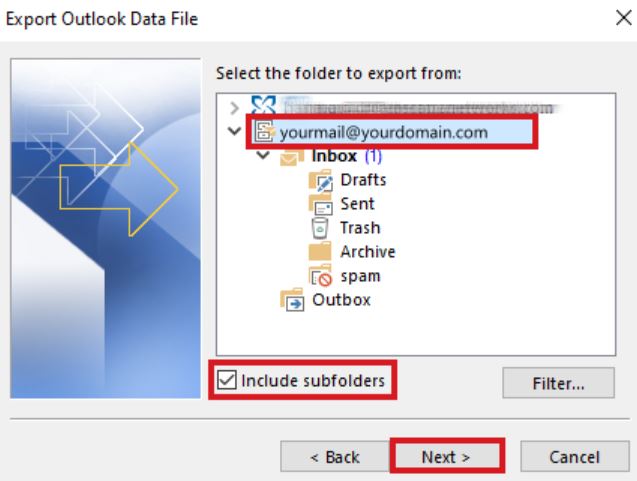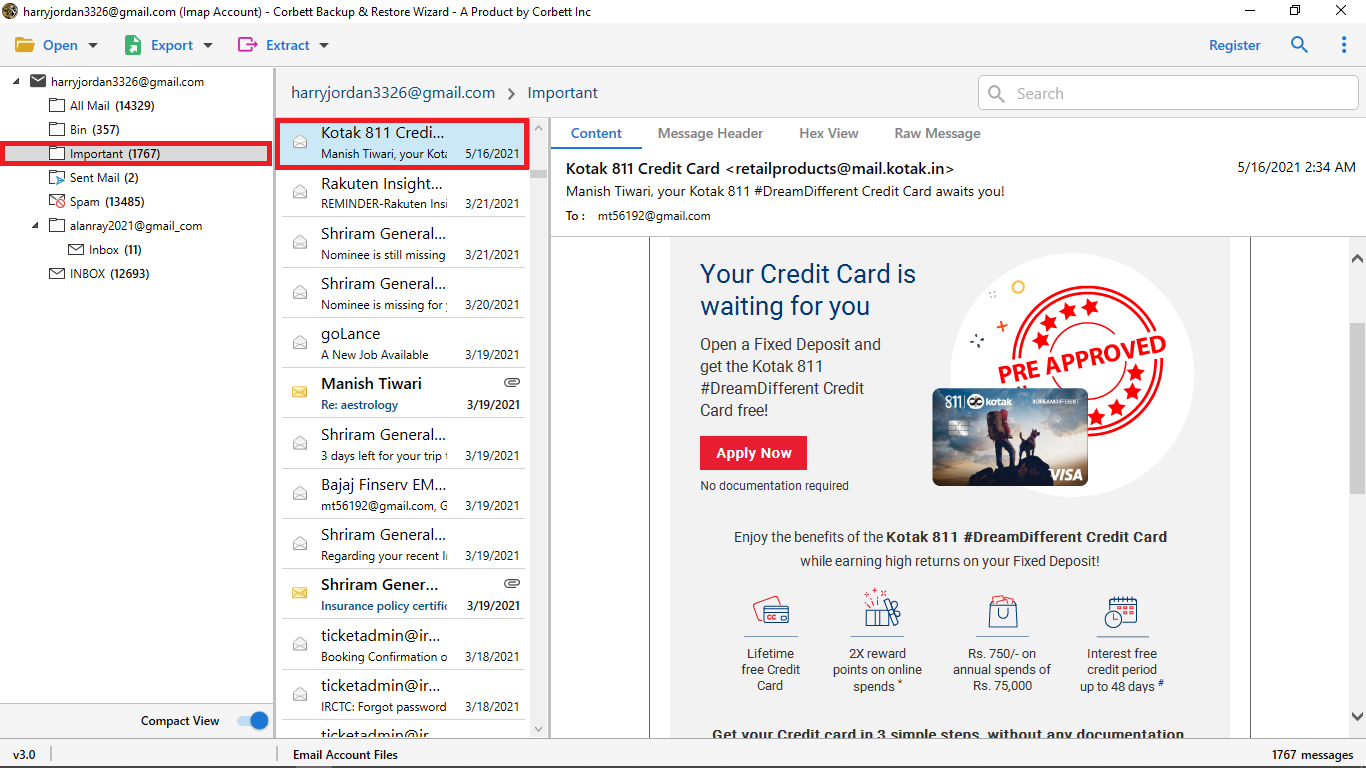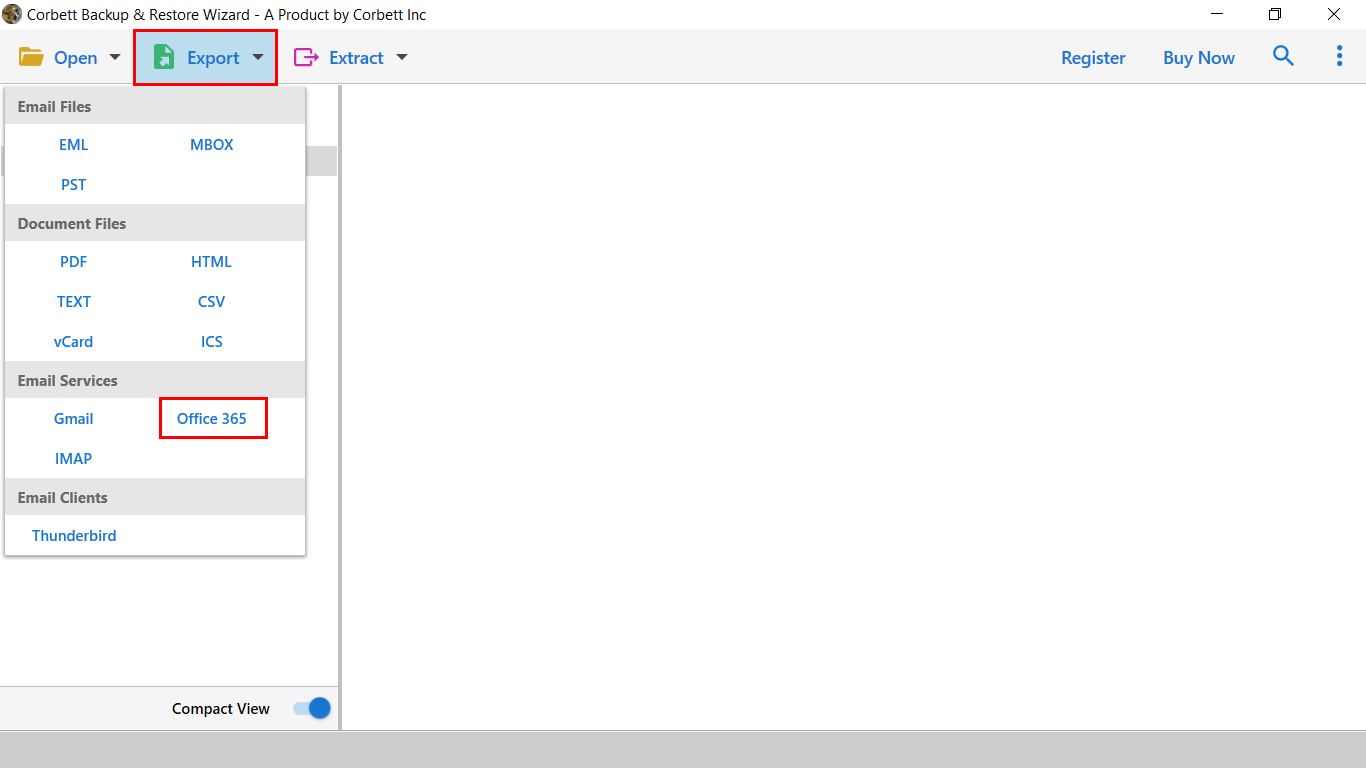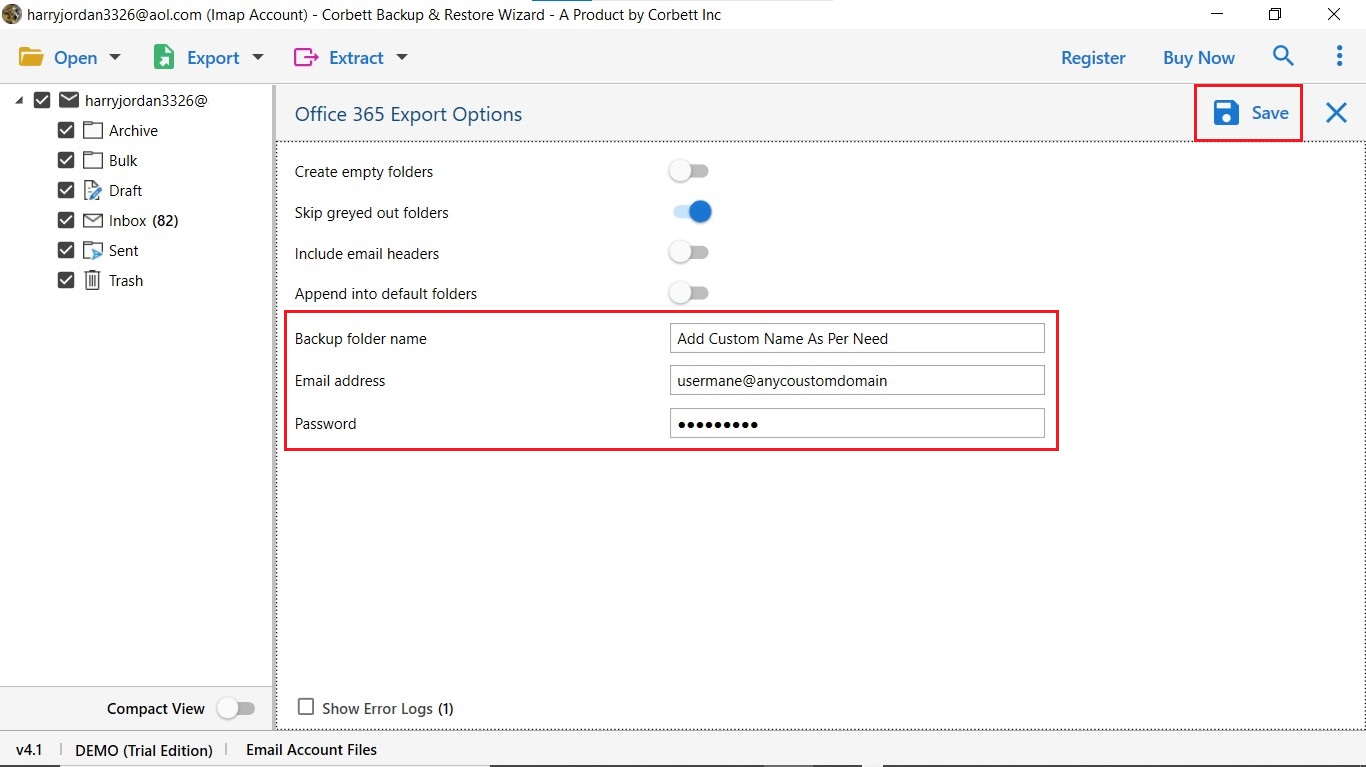Transfer Aruba Emails to Outlook 365 – Top 2 Solutions
Aruba Webmail, an email service from Aruba.it, an Italian company that offers web hosting and domain registration services. The Aruba mail is a good email program for business and individual activities. But it is nothing compared to the advanced program Microsoft 365.
Office 365 is a suite where you get all the Microsoft 365 products in it. It includes Outlook, MS Word, MS Excel, OneNote, and many more. Using this, your productivity, collaboration, and communication will improve. Due to this, many are trying to import their Aruba emails to Outlook. One of them even expresses this idea.
“I have opened my online business with Aruba.it. All my business-related emails are sent to my Aruba Mail account. But I want to save my emails to Office 365 to manage my account. I tried searching through the internet but couldn’t find any reliable solution. Please suggest a solution.”
To import your Aruba emails to Outlook, you must understand the reasons behind this transition. So, in the next section of the article, we will discuss factors that lead to the migration of your emails.
Need to Add Aruba Email to Office 365
If we compare Aruba to Outlook, then in some places it is very much lacking, especially in advanced features. This is why Office 365 is a great way to store your data. Below we have mentioned the weaknesses of Aruba and how Outlook helps you.
- Depending on the subscription plan, the storage space of Aruba is limited. But Office 365 provides much bigger storage depending on the plan you have subscribed to.
- Transferring your Aruba to Outlook allows users to integrate your data with other applications.
- Aruba doesn’t offer collaborative features. But Office 365 offers you strong communication products like Microsoft Teams and SharePoint. This way your collaboration will improve.
- Office 365 provides greater security than Aruba. Therefore, by migrating them, you can safely secure your important data.
There are many reasons to move your emails. However, the main question is how you can import Aruba emails. By searching through the internet, we have found two methods that we will explain below.
Migrate Mailbox from Aruba to Office 365 Manually
It is difficult for you to manually migrate your Aruba to Office 365. However, if we connect the program with Outlook. You can easily export your emails to Microsoft 365. Therefore, this process requires three main parts. First is to add Aruba mail to Outlook and export your emails into the Outlook data file. Then, move the file to Office 365.
- Log into Outlook and go to the “Account Settings” by clicking the “File” option.
- Select the “Add Account” button and then enter your Aruba email details with the email settings.
- Now, we export the file, by clicking “File” >> “Open & Export” >> “Import/Export” option.
- Click on “Outlook Data File (.pst)” and click Next button.
- Select the folder in which your Aruba emails are. Export your file. Ater that, we sync Office 365 account in Outlook.
- In the “Account Settings”, click “Add Account”.
- Type the Office 365 email details and connect it.
- Once the account is set, import the PST file and move it to the Office 365 folder.
By following these steps, your data will be in the Office 365 mailbox. This is free to use, a long process, time-consuming, and difficult for non-technical users. Therefore, if you are having problems with this method, you can use the next method.
Download Aruba Mail to Outlook 365 – Smart Approach
From the above method, it seems moving emails from one account to another is hard, but if you use the right method. On the internet there are many professional programs that help you in migration. But most experts recommended Corbett IMAP Migration Tool.
This specialized software allows you to transfer a complete mailbox to another account in less than a minute. You can use it to bulk transfer your data by preserving data integrity and folder structure. It is very easy to use, just follow the steps below.
Steps to Transfer Aruba Emails to Office 365
- Download and launch the software, then click the “Open” >> “Email Accounts” option.
- Select the “Add Account” button and enter your Aruba email details. Press “Add”.
- Once the tool verifies your account, your data will be present in front of you. Preview your data.
- After that, click on the “Export” and then select the “Office 365” option.
- Enter your Office 365 credentials and click on the “Save” button.
Now, your Aruba emails will directly import into Outlook 365. If you want to export selective data, preview, etc. the tool is also capable of it. Let’s see advanced features the professional utility provided.
Amazing Features of Professional Software
- The software supports 100+ IMAP accounts to move your data.
- It offers you the option to export your data into various files like EML, PST, MBOX, etc.
- You can preview your emails in various view modes like Hex view, Raw Message, Content, etc.
- It provided an email search filter to export selected data without any issue.
- The program can be downloaded in all Windows OS like 11, 10, 8.1, 8, 7, etc.
In Conclusion
Outlook 365 is a great program to maintain your emails and store your data. That’s why, if you want to import Aruba emails to Office 365, we have explained two solutions. Many users may have difficulty using manual methods. However, if they use the expert-recommended tool, the process will be easier.