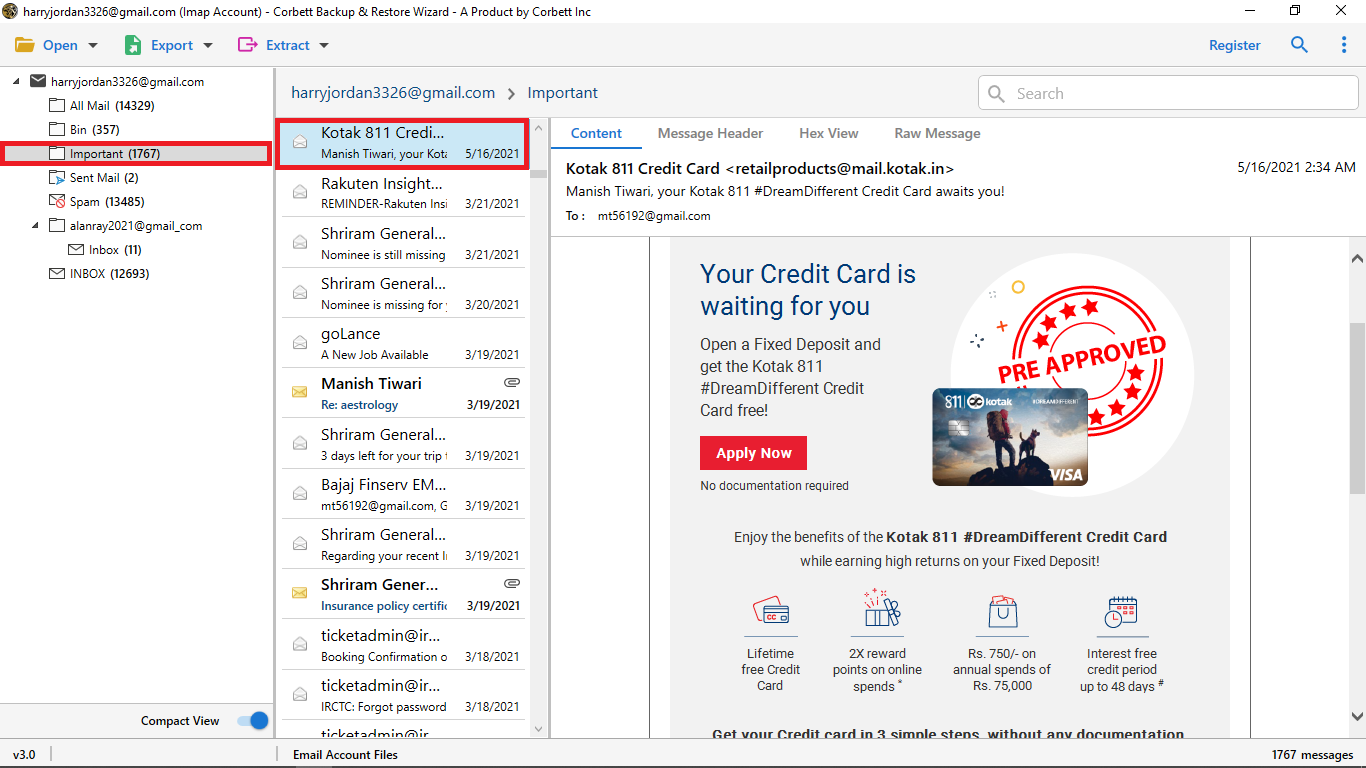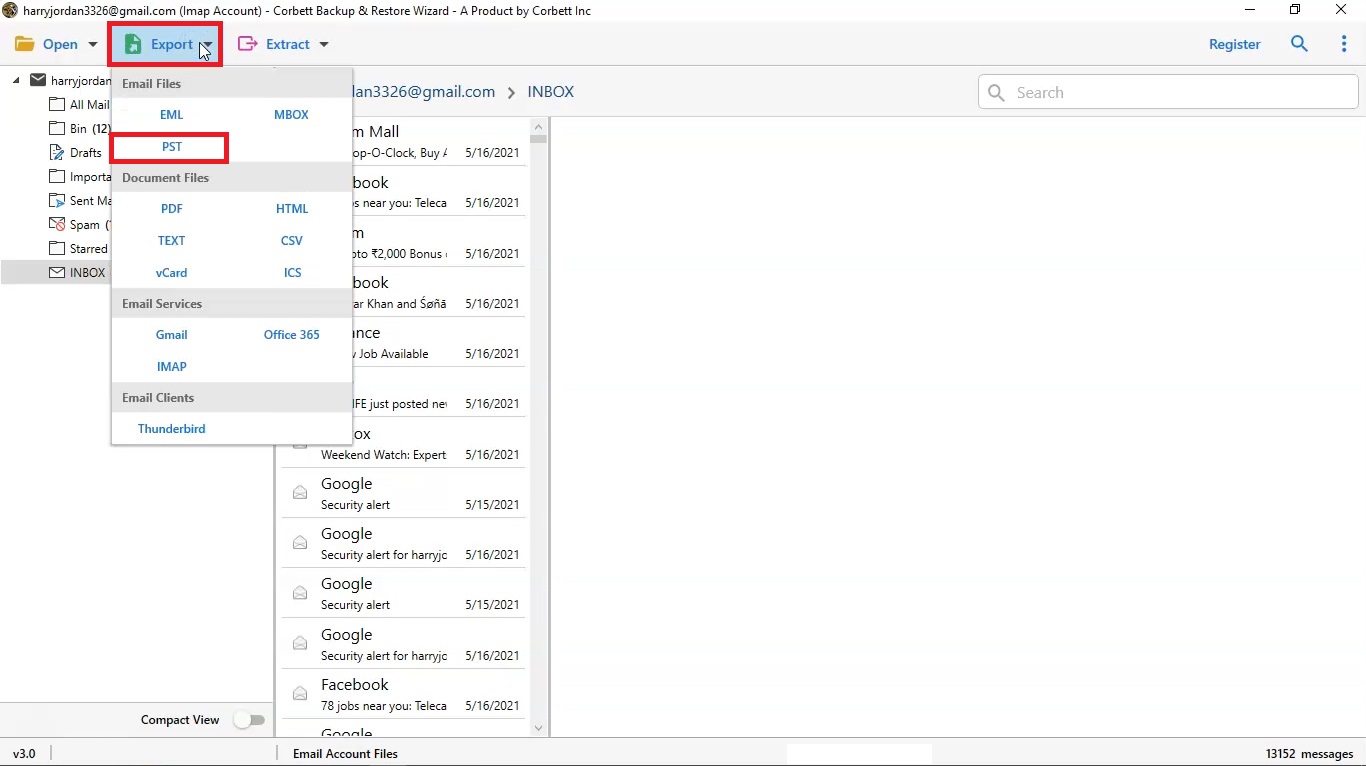Backup SquirrelMail Email to the Computer [Expert Method]
What is SquirrelMail?
SquirrelMail, a popular webmail to manage your emails. It is lightweight and has a simple interface. Users can add other email accounts using the IMAP, POP3 and SMTP server. The program has basic email features with minimalistic design. But, it lacks import/export built in options. So, if you want to download your emails on your computer. Then, you have to use the help of other programs.
Why You Need to Backup SquirrelMail Emails?
- SquirrelMail uses IMAP or POP3 server, this server is used to store your emails. With this, you can easily access your data. However, there is a risk of losing them. So, it is better to save your emails in another location.
- If you are syncing your SquirrelMail account to other email clients. It is essential to backup your emails before the process. Because, if something happens to your data you have at least another copy.
- To access the SquirrelMail you need an internet connection. In some cases, if there is no internet connection, you can at least have the offline copy of your data which you can open and read the content.
The Expert Way to Backup SquirrelMail Webmail Emails
To take backup Squirrelmail Webmail emails along with attachments is a tedious process. And there is no direct manual way to backup a full Squirrelmail account along with attachments, contacts, calendars, journals, tasks, and so on. Many users started looking for a reliable solution but they didn’t find any.
They began searching frequently for a direct method to backup all of their SquirrelMail mail folders. Many of them were reading the various forum sites to get the easiest solution. Luckily, they found the Corbett Email Backup Software. It gave them a sound of relief to fulfill all their needs and requirements.
Then, They directly contacted our support team, to understand the details of the solution. They found one more advance on this tool that it also gives an option to save all data directly to cloud applications. To start the process there are just 6 steps that they can export all their SquirrelMail emails to a desired email data file.
Steps to Backup Emails from SquirrelMail Webmail
To start the backup process download and run the tool in your Windows operating system and follow the detailed step-by-step guide along with tool screenshots.
- Hit the Open option in the Tool’s window after opening the utility.
- Click on the Email Account option in the Open section and hit Add Account to enter your Squirrelmail email credentials.
- After that enter, the Email credentials in the appeared dialog box and hit Advanced Settings to manually configure your Squirrelmail account.
- Then view the tool’s interface where you can view your emails into various options and can use advance search and Quick search option to find your email.
- Hit the Export Option to view the other options. You can select any option as per your requirements.
- In the end, hit the Save option to start the process. After selecting the save option users can view the live process of backup.
Complete the steps of backup Squirrelmail emails along with attachments without any data loss. The tool ensures your complete data security and safety without any hassle.
Some Key Features of the Utility
The Webmail Backup Tool provides you with bulk features along with backup options. Save Squirrelmail emails into various file formats, extract options, and so many:
- Save Squirrelmail Emails into Email Files: The tool enables you to backup Squirrelmail emails into various email files such as MBOX, PST, EML, and many more. You can save the emails into the Email files and can be exported into any other email client.Backup Emails from Squirrelmail to Document Files: User can easily save their Squirrelmail emails into multiple Document files such as HTML, TEXT, CSV, PDF, and so on. Save emails on your computer or hard drive in any file format. The backup data will be secure in the following document formats.
- Select the Destination Location: The Email backup tool offers you to browse the destination place where you want to store your SquirrelMail emails. You can copy-paste the location directly or can browse.
- Backup SquirrelMail Emails along With Attachments: Save Squirrelmail emails with attachments in a PDF format is very easy. You can easily save your emails in pdf format without any hassle with attached items such as images, documents, and so on.
So There You Have It
Saving your SquirrelMail data can be very beneficial. Therefore, this article provided a great way to backup SquirrelMail emails on your computer. The process is very simple, just follow the steps mentioned above and easily download your data.