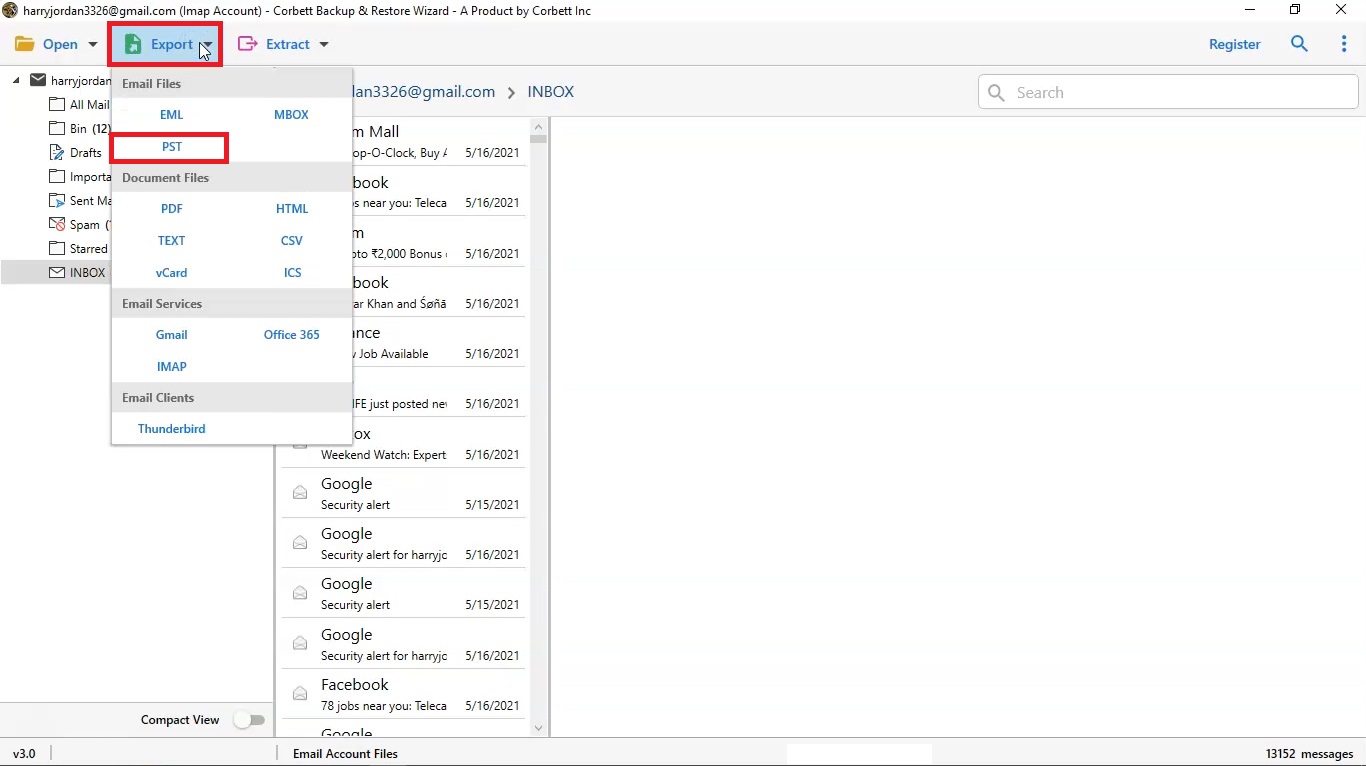Save Tiscali Emails in Computer [How to Guide?]
Tiscali Mail is a popular free Italian email client available in web browser and mobile applications. The unique function of Tiscali Mail is that it provides you basic email features with access to horoscopes, weather reports, and the latest news. In 2009, the email program transitioned into the UK’s TalkTalk program. Old Tiscali users can use their emails in the program, but many people are switching to other email programs.
This is why they want to download their crucial emails. To understand it better, we are sharing a user query with you.
I have been using Tiscali emails for a long time. But since the program is transitioning to TalkTalk. I am finding it difficult to handle my Tiscali emails. So, I am thinking of moving my emails to local storage. Please suggest a method that will work.
Not only this, there are other reasons to backup your Tiscali emails. Therefore, below we will describe them in detail.
Reasons to Export Tiscali Emails
- There are chances of losing your Tiscali emails. So, if you save the emails, you can easily retrieve your missing data.
- For some work, you want your Tiscali data in offline mode. In this way, it will be easy for you to access your email.
- If your Tiscali storage capacity is full. In order to reduce it, it is better to download your Tiscali emails.
These are the common causes of this issue, there are many other reasons. Coming to the main question, how can you export Tiscali emails? For this, we have found three different solutions that you can use. Get ready, as we are going to explain each method one by one.
Save Tiscali Mail to Computer Manually
Tiscali email address is still used and you can use it to backup the emails. First, sign in to the account to the TalkTalk webmail, then individually save the emails in EML format. Following are the steps for better understanding.
- Step 1: First log in to the webmail with the Tiscali email. Find the Tiscali emails you want to export.
- Step 2: Open the email and click on “More Actions” or “three dots”.
- Step 3: Select the “Save as File” option and save them.
- Step 4: If you want to download multiple emails, select all the emails by clicking the checkboxes.
- Step 5: Select the “Three Dots” or “More Actions”. Download the emails.
The bulk downloaded emails will be in the ZIP format. You have to extract them to get your emails. You can also manually download your emails in PDF format. For this, follow the next method.
Backup Tiscali Emails to PDF File Format
- Step 1: From the same application, sign in using Tiscali emails. Open the email you want to save.
- Step 2: Click on the “Three Dots”, then select the “Print” option.
- Step 3: Choose the “Save as PDF” option and choose the destination.
- Step 4: After that, click on the “Save” button.
Whichever option you choose, your emails will be easily saved in your local storage free of cost. However, you have to also keep in mind the issues that you may face during the process.
Problems using the Manual Solutions
- Users have issues in exporting bulk emails. Because these ways allow you to save individual files at the same time.
- There is a risk of losing your emails or incorrect email properties, file structure, etc.
- A lot of time will be consumed using these methods. Also, there are chances of human risk.
So, follow these solutions carefully so that you will not face these issues. If you are having trouble with the options. We have an alternative method that you could use.
Bulk Export Tiscali Emails in Computer – Expert Method
To download multiple emails at once, a professional tool like Corbett IMAP Backup is a great choice. Many experts recommend this utility to save your entire email account. The program uses the IMAP server that allows you to download any IMAP-based email account. This is why it is a good way to download Tiscali emails.
The tool is created with such advanced technology that preserves your data integrity and folder structure. It is very easy to use because of the user-friendly interface. Also, you can save selective data using the Date Filter option. Download this software on your Windows computer and follow the steps below to save your emails.
Guide to Backup Tiscali Emails in PC
- Step 1: Install the software and click on “Open”.
- Step 2: Select the “Email Accounts”, then click the “Add Account” button.
- Step 3: Enter your Tiscali email account details and press the “Add” button.
- Step 4: Preview your emails and click on the “Export” option.
- Step 5: Select “Export” option and choose any option you want.
- Step 6: Browse the files and click the “Save” button.
Conclusion
In this article, we have explain how to backup Tiscali emails on your computer in detail. Here we have mentioned the email program is transition to other email this is why, most users want to save their data. Other than that we have also discussed additional reasons and explained three methods to download the emails. The ways are both manual as well as professional that can do the work easily.
User’s Curated Questions
Q. How can you transfer Tiscali emails to Gmail?
Ans. To migrate the emails, you have to configure your Tiscali emails into the Gmail program. Go to the Setting and click on the Accounts and Import option. Then, Add a mail account. Enter your Tiscali email details and configure your account. Now, your Tiscali emails are now in Gmail.
Q. Is Tiscali email still used?
Ans. Tiscali email still exists and you can use it. However, it is now acquired by TalkTalk where you can log into the Tiscali emails.
Q. Which email server Tiscali email uses?
Ans. Tiscali uses both POP3 and IMAP server to add your account to other email programs.
Q. How to log in to a Tiscali email account?
Ans. To access your account, go to the webmail and click the login option. Enter the required information and click the sign in.
Q. Does TalkTalk keep the Tiscali email address even if I leave the program?
Ans. You can keep the Tiscali email address for sometime after closing the TalkTalk. For more information read their retention policy.