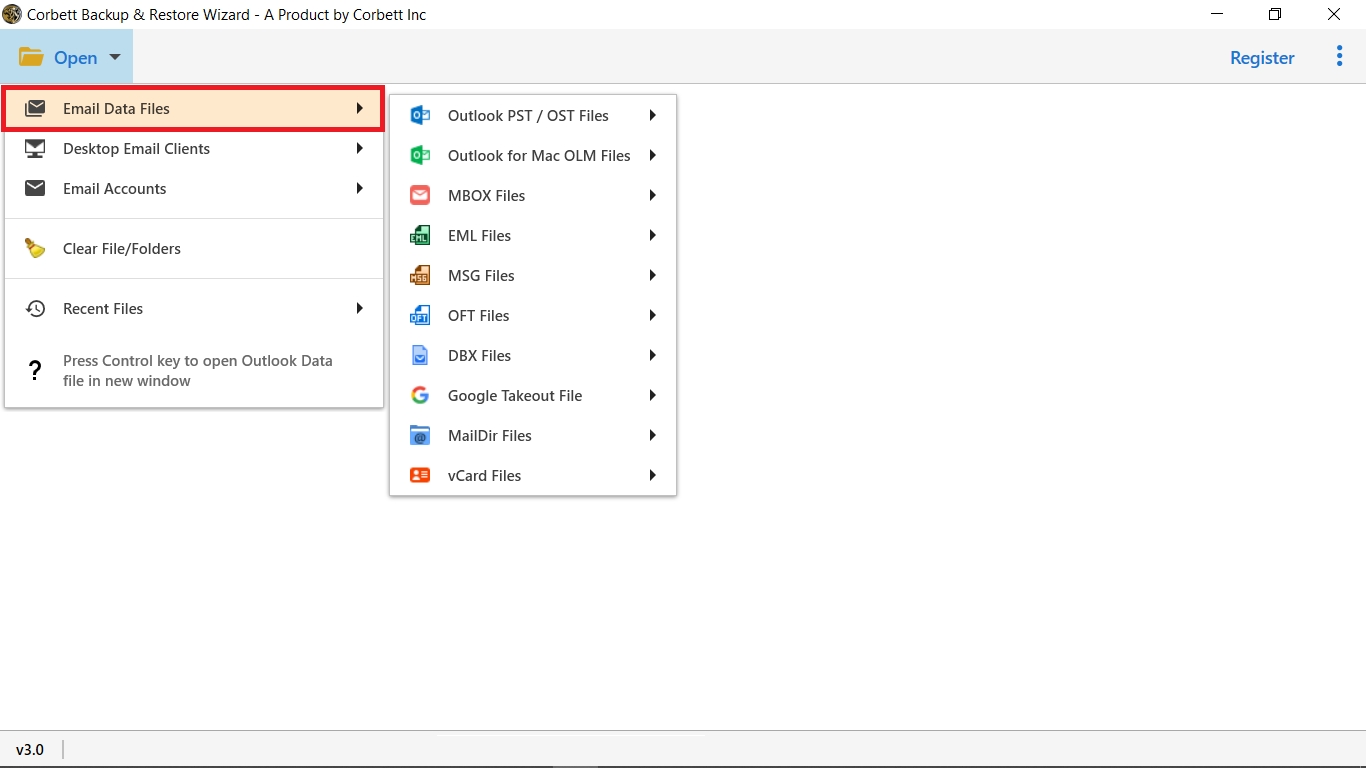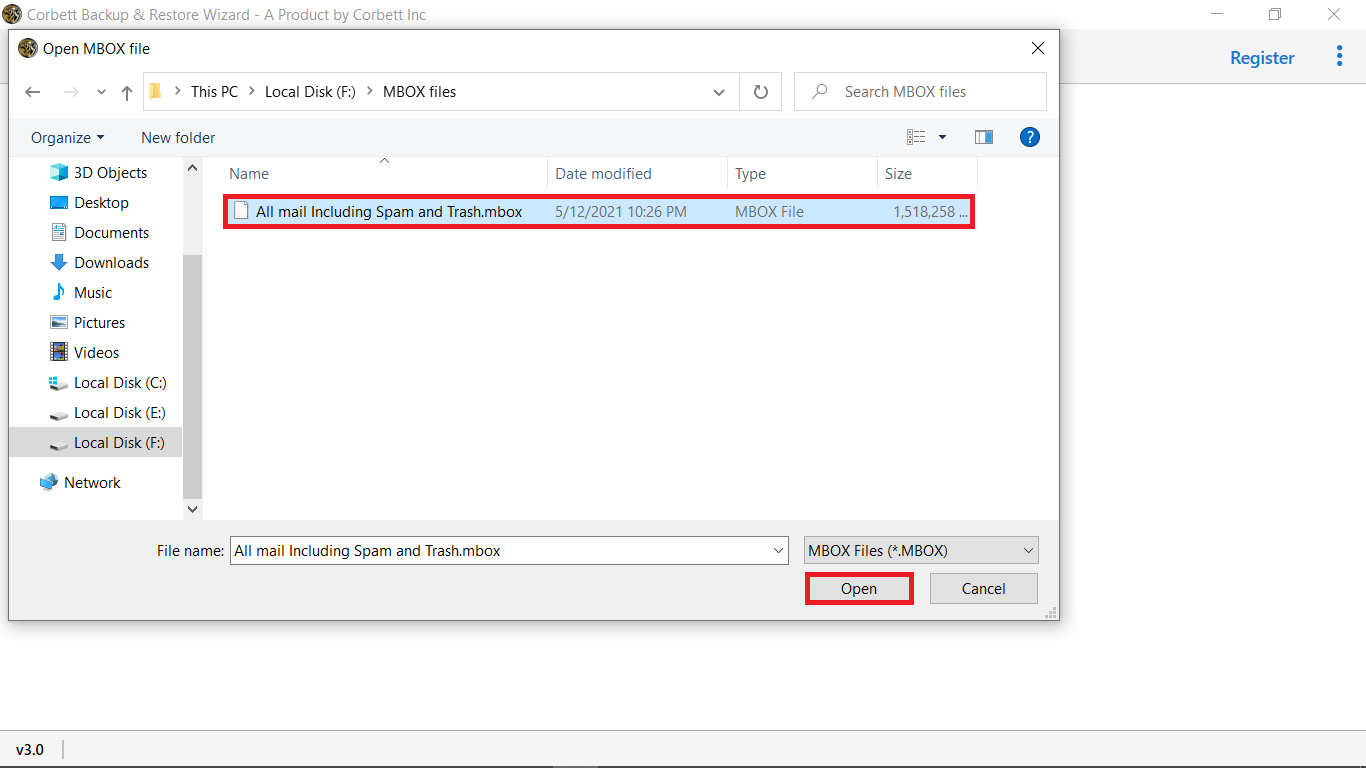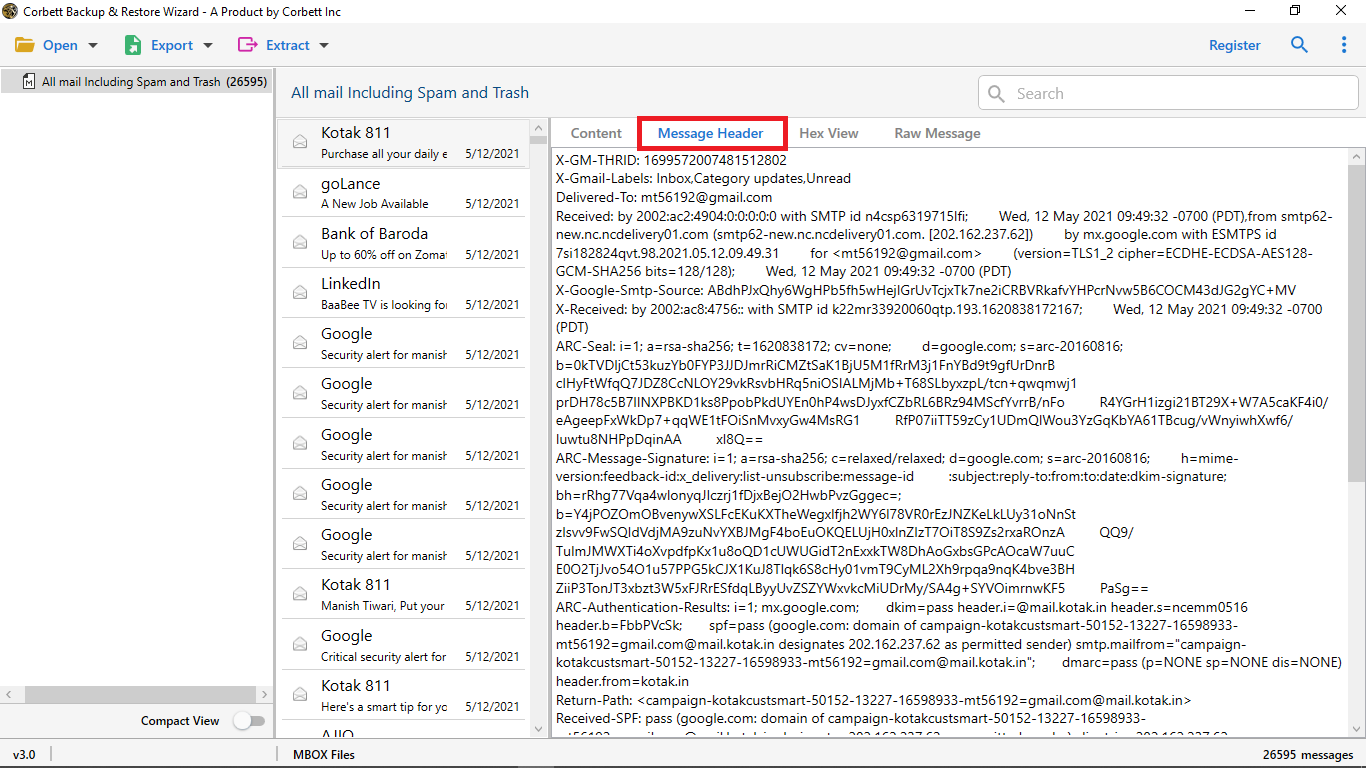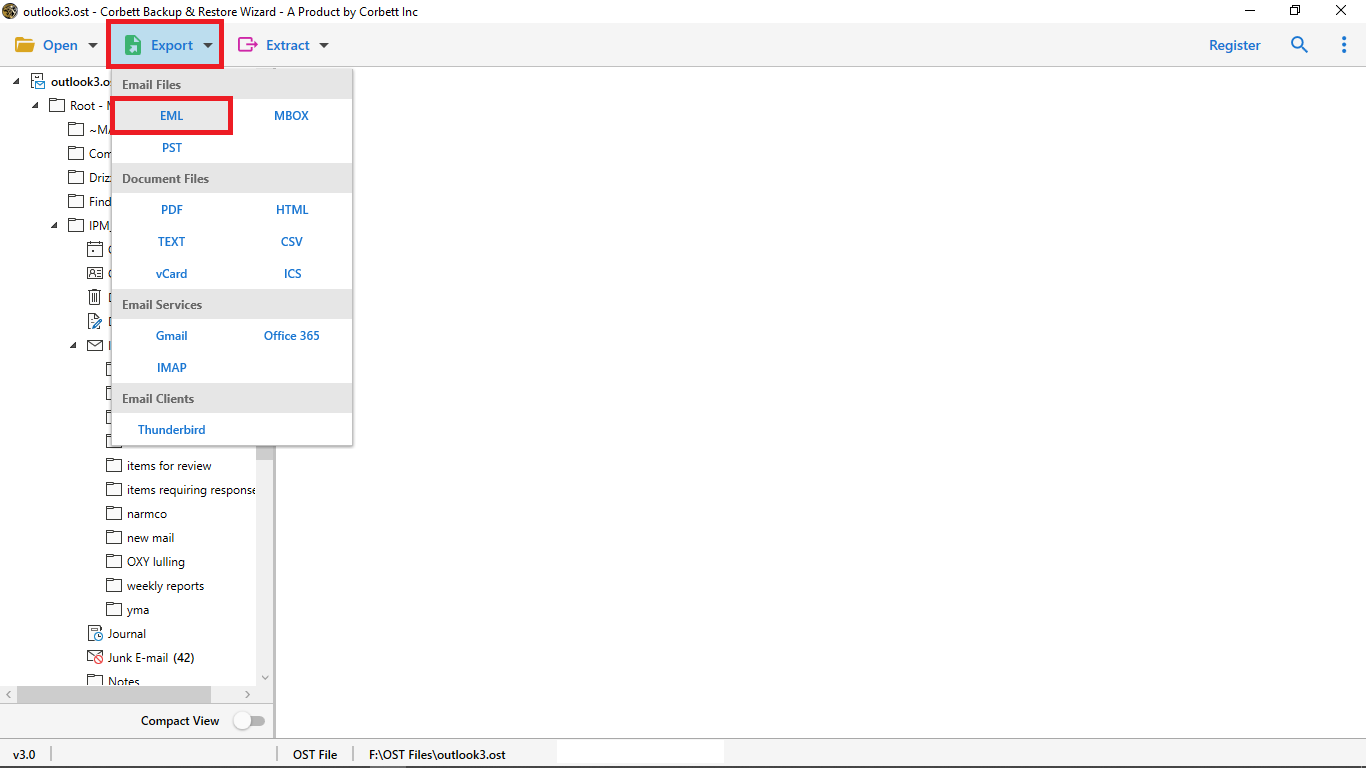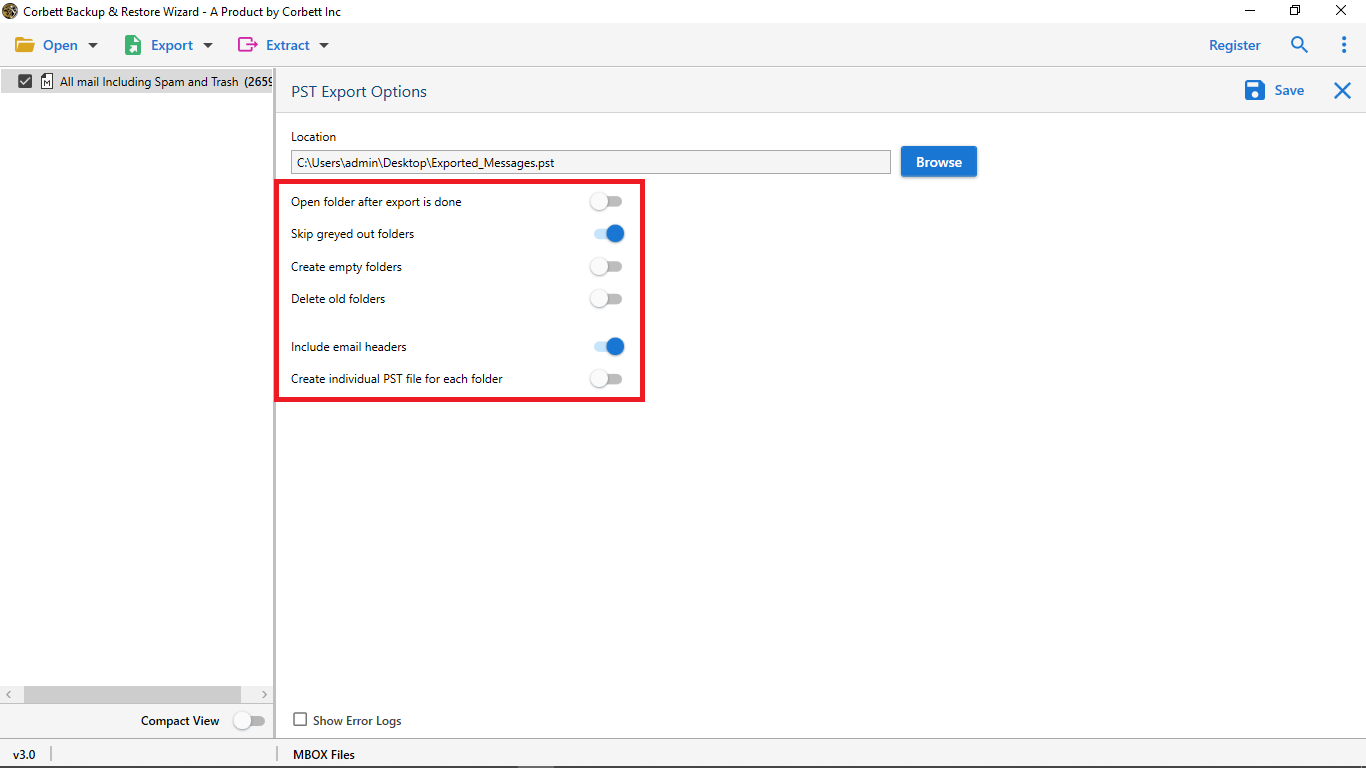DBX to EML Converter to Convert Multiple DBX Files to EML Format
Converting Outlook Express DBX file to EML format is most effective way to access old emails on modern email clients. Since DBX files are no longer supported, users often struggle to open them. This guide explains how to convert DBX to EML using a reliable solution and why the conversion is necessary.
Best Solution to Convert DBX Files to EML Format
A professional DBX to EML Converter is designed to safely export Outlook Express DBX files into EML format while preserving all email properties. The software supports attachments, bulk conversion, free preview, search inside feature, and multiple saving outputs. You don’t require extra apps, file size limits, or technical skills. Corbett DBX Converter is a dedicated software that allows you to convert DBX to EML format without losing any information.
You can download the Corbett Software trial version to test the DBX to EML conversion process. The demo version lets you preview DBX data and export 10 emails for free. The demo helps you evaluate how the software works and lets you explore its features before upgrading the software.
Step-by-Step Process for Outlook Express DBX Files to EML Conversion
- Download and install DBX to EML Converter software on computer.
- Click ‘Open’ and select DBX file you want to upload.
- Preview the emails in content, message header, properties and more to check the files before conversion.
- Select EML as the output format from the listing of saving options.
- Select desired destination and click “Save” to initiate the conversion process.
Advanced Features of Professional Software
- Batch Export DBX to EML File: Bulk convert DBX to EML to save time and efficiency. It allows you to convert multiple DBX files to EML together without any file size restrictions.
- Advance Search and Filters: It lets you convert select emails using multiple filters like to, from, cc, bcc, subject, date, time, attachments, and content.
- Support Multiple Platforms: Once you convert DBX files to EML, the emails can be accessed in various email clients like Thunderbird, Windows Live Mail, Apple Mail, and eM Client.
- Standalone: The DBX to EML Converter tool works independently, and it is also compatible with all versions of Windows like Windows 11, Windows 10, Windows 8, and earlier versions.
- Maintains Folder Structure: This tool maintains the complete folder hierarchy intact while converting DBX files to EML. It ensures that all emails, attachments, and data remain safe and organized.
- Multiple File Naming Options: The DBX file to EML converter allows you to save emails with desirable naming options, such as by subject, date, or other combinations.
Why Converting DBX to EML Is Important
- Easy Email Migration: DBX belongs to Outlook Express, which isn’t supported anymore, so converting to EML makes it simple to move emails into modern apps like Thunderbird, Apple Mail, Windows Mail, and Outlook.
- Better Message Control: EML stores each email as a separate file and allows you to manage, share, or save individual messages without dealing with large or corrupted files.
- Better Compatibility: EML files open on almost any device or operating system, which makes your emails easier to carry, view, and share without worrying about format issues.
- Legal and Auditing Purposes: EML files preserve complete email information like headers, timestamps, sender, and recipient details for investigation and audit purposes.
Final Thoughts
In conclusion, you can easily convert Outlook Express DBX files to EML without any difficulty with a reliable DBX to EML converter. However, the software has a simple design and allows you to export single or multiple emails without data loss. It saves your time when you have a large dataset and allows you to convert files effortlessly. You can also use the free trial version that allows you to explore software functionality before purchasing.
Commonly Asked Questions
Q1. Can I convert DBX emails with attachments?
Yes, the software convert DBX emails along with all attachments without file size restriction.
Q2. Can I convert multiple DBX files at once?
Yes, the software convert multiple DBX files to EML at once with or without attachments.
Q3. Is there any free DBX to EML converter?
The Corbett DBX to EML converter tools provide a free trial version that allows users to convert a limited number of emails without purchasing the full version.