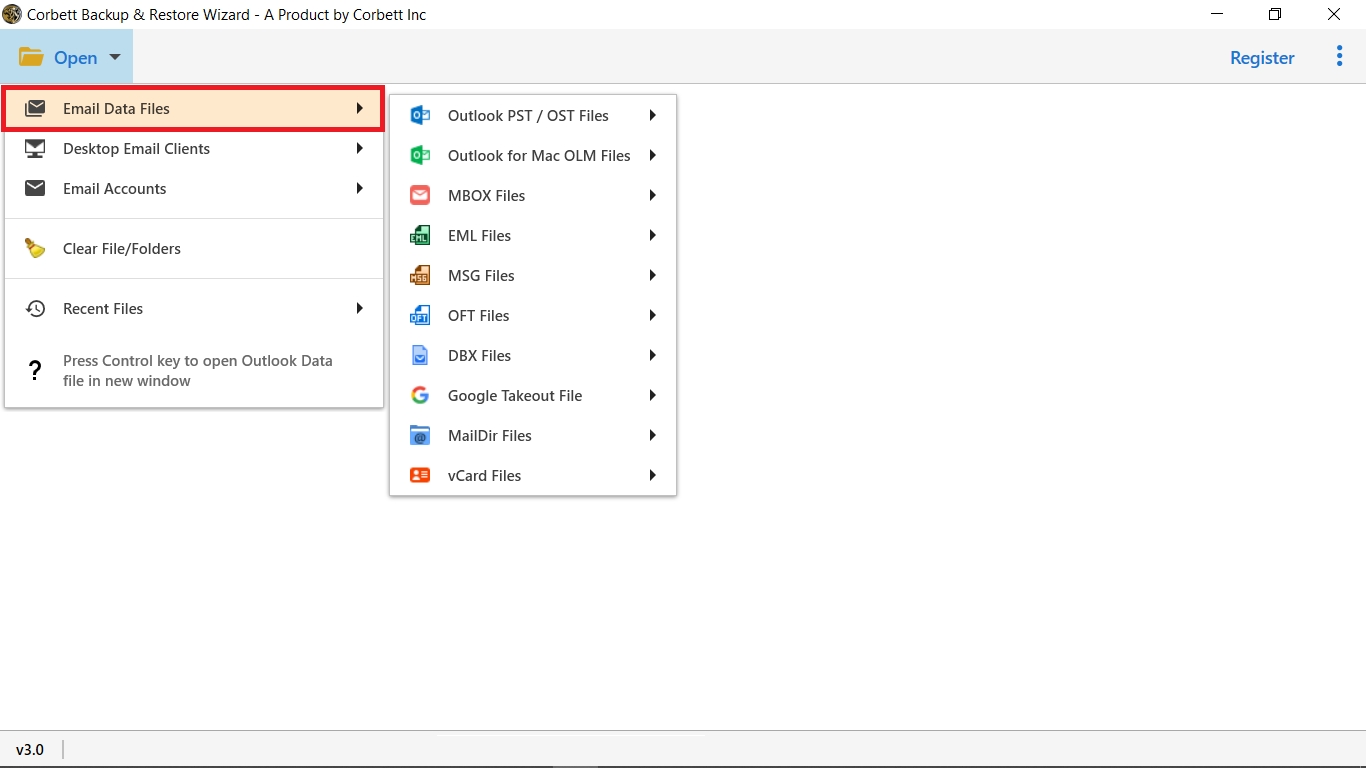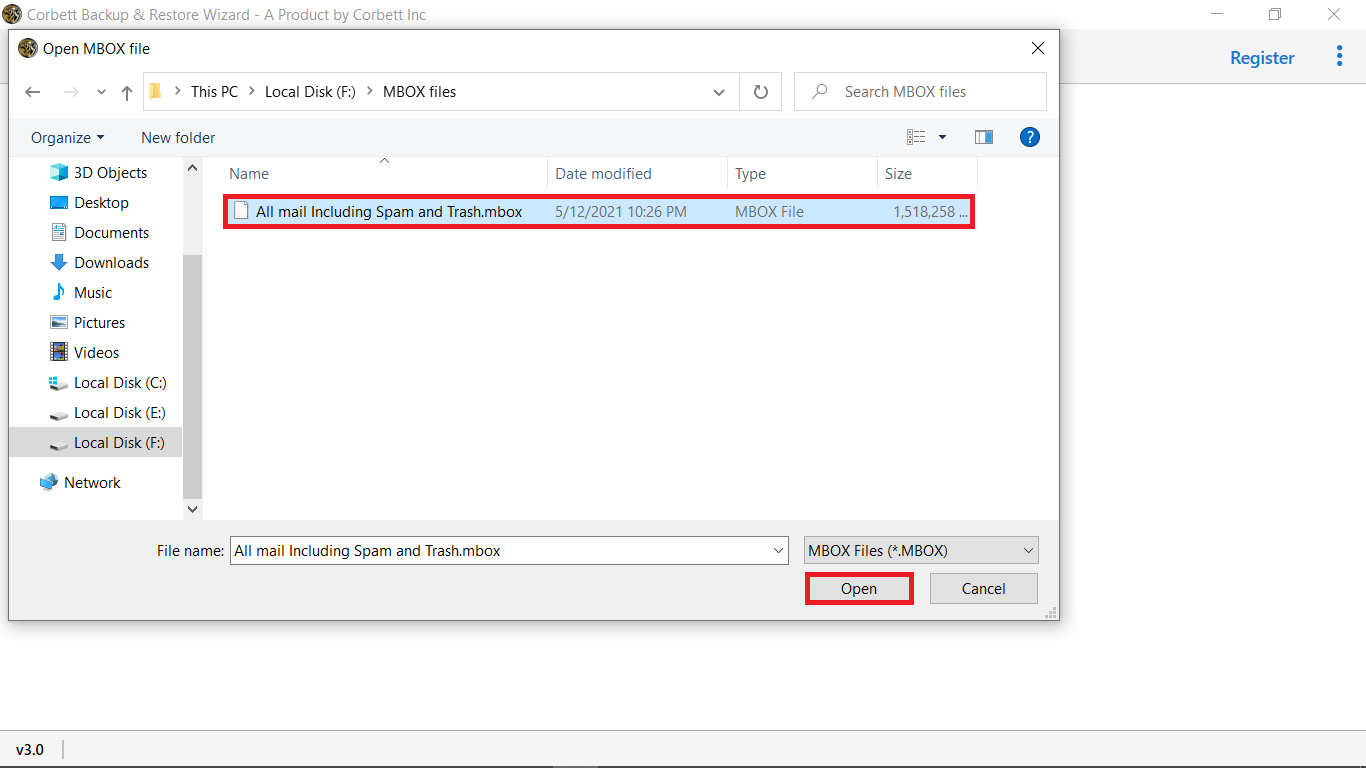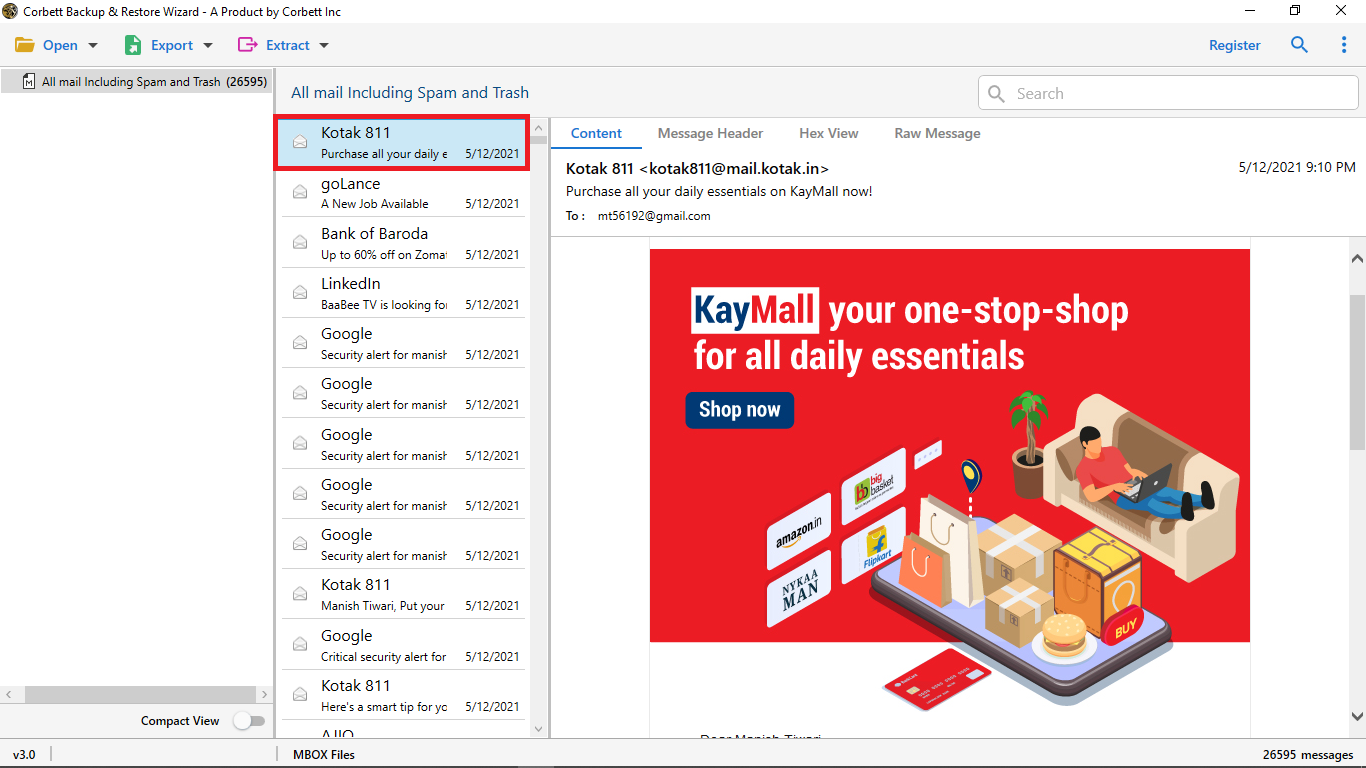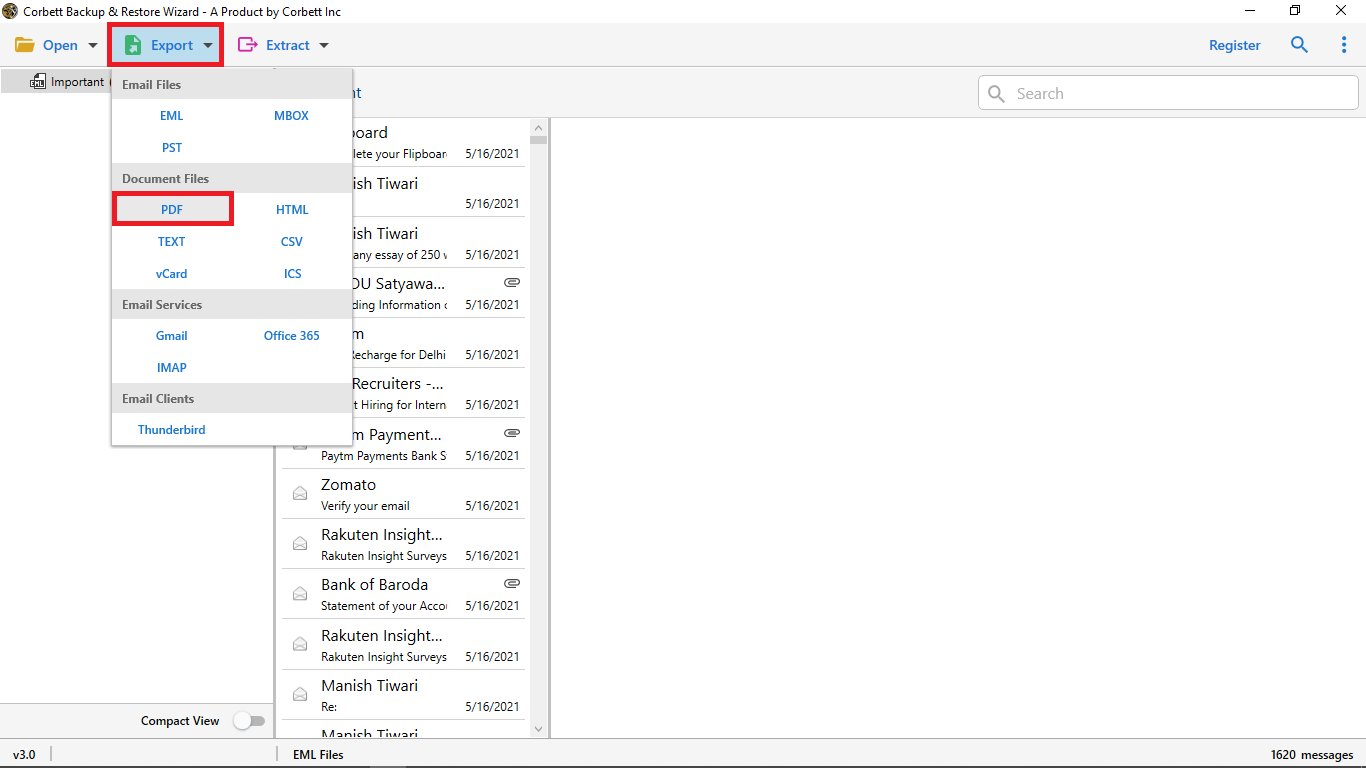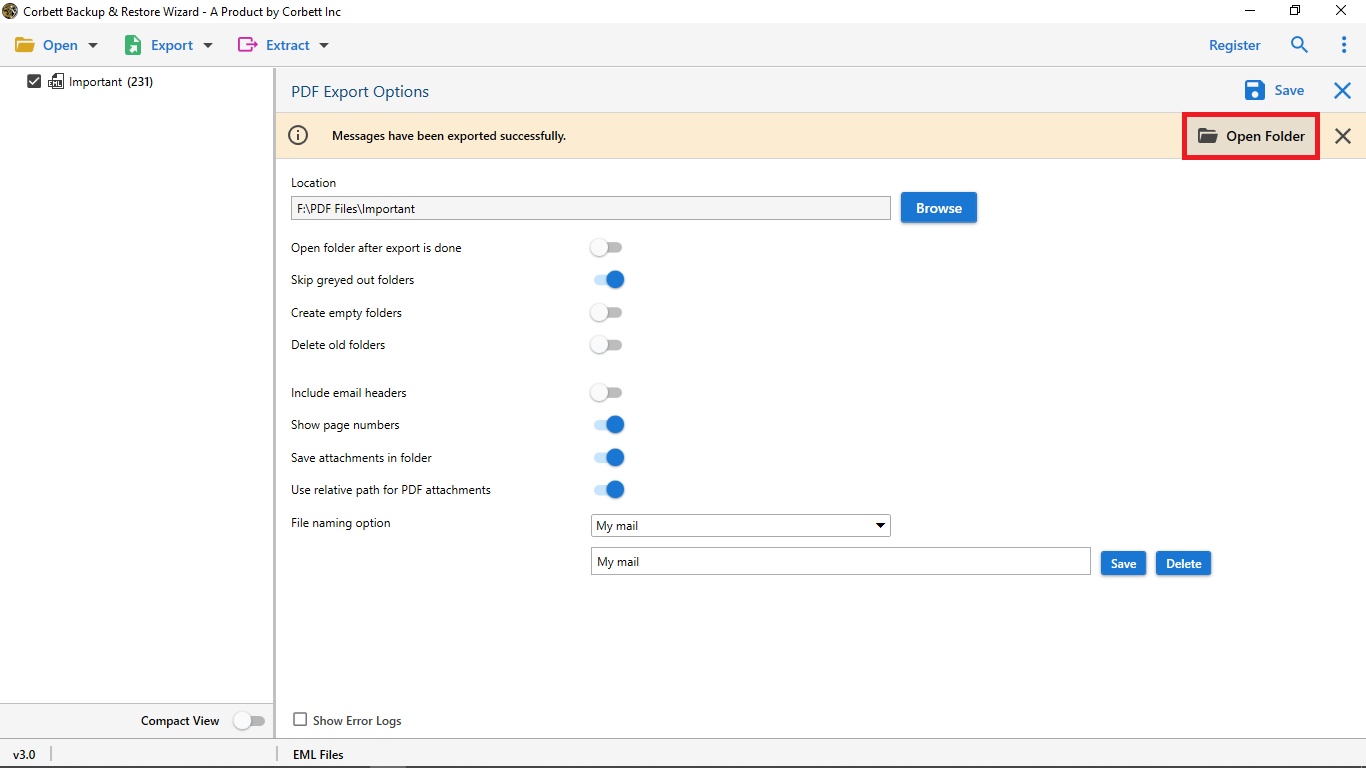How to Convert DBX to PDF Easily With Simple Steps
To convert DBX to PDF format you can use third-party DBX to PDF converter software. The software provides various useful features like bulk conversion, selective conversion, filter and search option. It saves users time when they are dealing with large datasets. Converting DBX files to PDF helps you read, print, and share old Outlook Express emails without needing the original program.
Since DBX is an outdated format, many users prefer turning their messages into PDF for easier access and long-term backup. The software allows you to successfully convert DBX files without any data loss. In this blog we will help you to find the best DBX to PDF converter tool where you just need to upload DBX files, select PDF as the output, and start the conversion.
Why You Should Export DBX to PDF Format?
There are following reasons why users choose to export DBX File to PDF. DBX files may not open, get corrupted, or become outdated. PDF is safer, easier to read, and works on all devices. Here we read different situations that make DBX files hard to use:
- DBX files only open in old Outlook Express, but PDF lets you view and print your emails on any computer, phone, or system.
- When you convert DBX file into PDF file all information like text, images, links, and layout look just like the original email.
- PDF is a strong and stable format, so saving emails as PDFs helps you to protect data for many years without damage.
- Portable Document Format (PDF) file keeps all information safe and secure there is no risk of file corruption or data loss.
- You can send PDF files to others without worrying if they have special software to open DBX emails.
How to Convert DBX Files into Adobe PDF format?
If you want to convert DBX files into Adobe PDF format you can use a dedicated software that allows you to change old Outlook Express emails into readable PDF documents. For safe and secure conversion technical users often recommend the Corbett DBX Converter, which helps you convert emails along with attachments like images, notes, or documents without losing any details.
The DBX file to PDF converter comes with multiple features that saves users time and makes reliable conversion. It keeps the email properties such as To, From, Cc, and Bcc in their original form. The software also allows you to convert a few DBX emails into PDF files for free in its trial mode. It allows the users to see how the tool works before finishing the full conversion.
Steps to Convert Outlook Express DBX files to PDF format
Follow these simple steps to export DBX to PDF easily:
- Download and install a dedicated DBX to PDF Converter software on your computer.
- Now, run the software and click open to upload DBX files or folders.
- Next, analyze the DBX file into different preview modes.
- Click “Export” and select PDF format from the list of saving options.
- Finally choose the desirable location and click save to start the conversion process.
Best Features of DBX to Adobe PDF Converter
- Batch and selective conversion: It allows you to convert a batch DBX file into PDF format together. You can easily convert large DBX files without consuming time and it also allows you to convert specific files without any data loss.
- User-friendly interface: The software designed with a simple and easy-to-use interface for both technical and non-technical users. You can easily convert DBX files without any technical knowledge or assistance.
- Export DBX Emails into PDF with Attachments: The tool allows you convert DBX files with attachment, so important images or documents inside the email are also saved. Once the DBX file is converted, you get a clear and organized PDF that you can print, store, or share anytime.
- Custom Options & Helpful Support: If you need any kind of modification and customization in the software and require customer support you can freely reach out to the customer service team to solve your query.
- Supports All Windows Versions: The tool works on every Windows edition such as Windows 11, 10, 8, 7, and older versions. You can easily work with the software without extra setup and application.
- Export DBX to Multiple Formats: The software allows you to save or export DBX to PST, EML, MBOX, PDF, and more file formats. The software has a simple navigation and allows you to easily view email data without any technical skills.
Final Thought
In conclusion, you can convert a bulk DBX file into PDF format without any difficulty with simple and reliable automated software. It keeps all emails in an organized form, preserves every detail, and ensures that important messages and attachments remain accessible on any device. The solutions make conversion effortless and save users time.
Frequently Asked Questions by Common users:
Q1. How do I open a DBX file?
You can open a DBX file by using professional DBX viewer or converter tool that allows you to upload the file on any Windows system.
Q2. Can I extract attachments while converting DBX to PDF?
Yes, you can also convert DBX to PDF with attachment or save them as a separate file with a reliable DBX to PDF converter software.
Q3. How do I convert a DBX to PDF for free?
You can convert DBX files to PDF format by using online tools or free trial versions of desktop converters. You can convert a limited number of files just need to upload a DBX file, choose PDF, and click “Convert” to start the process.
Q4. Can I convert multiple DBX files to PDF at once?
Yes, the professional software makes conversion easy and quickly you can easily convert large DBX file without any file size restriction.