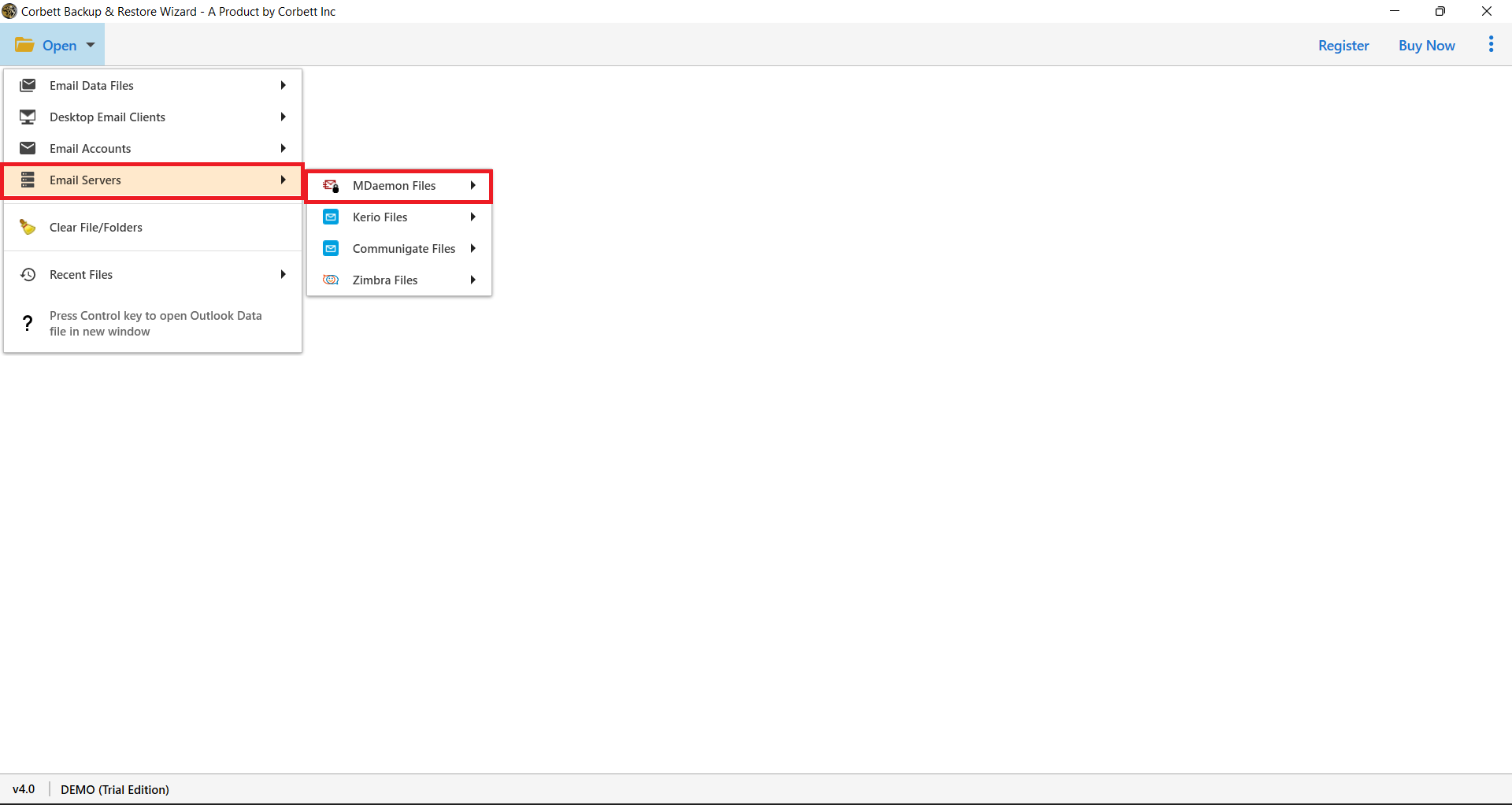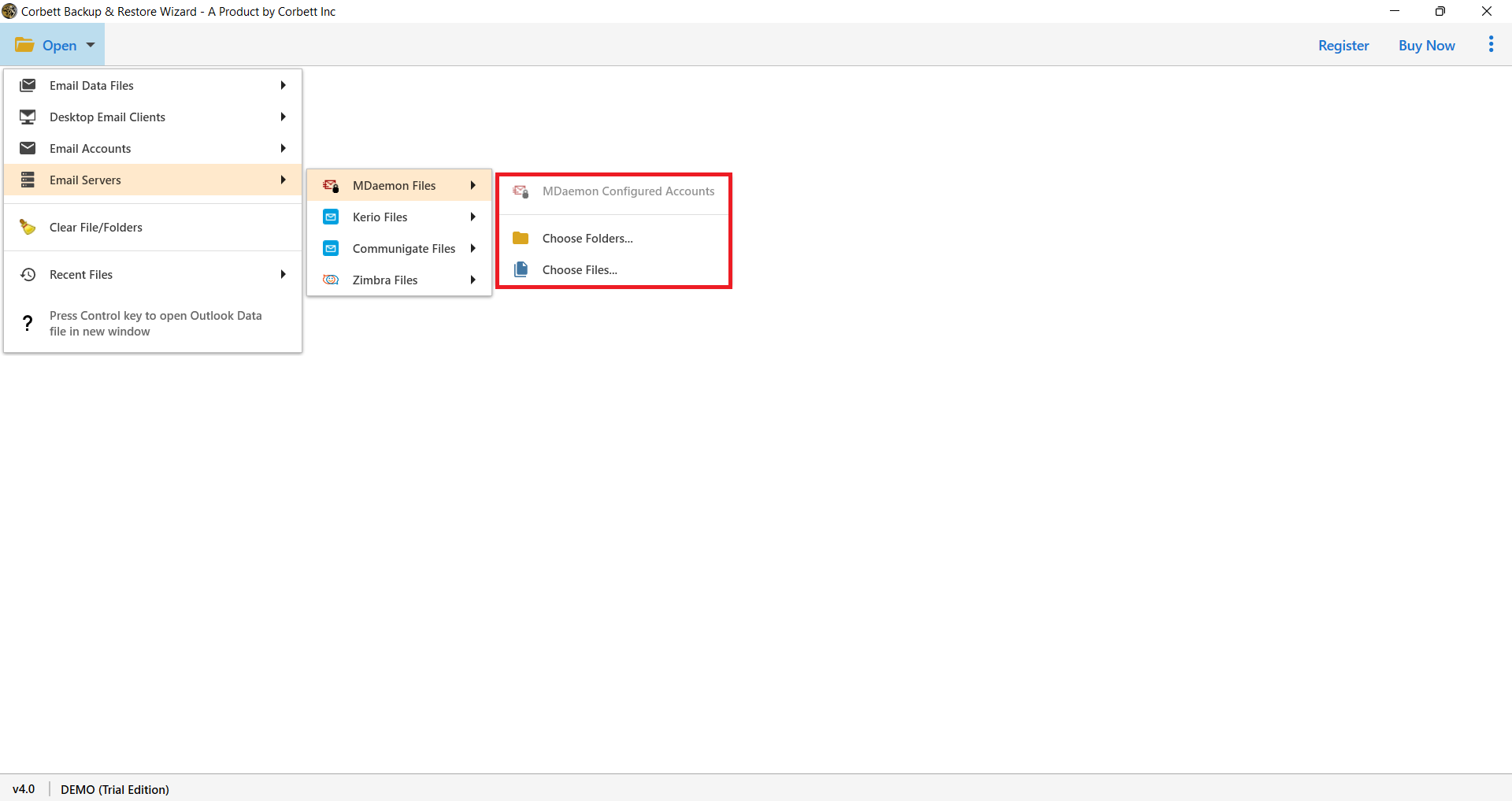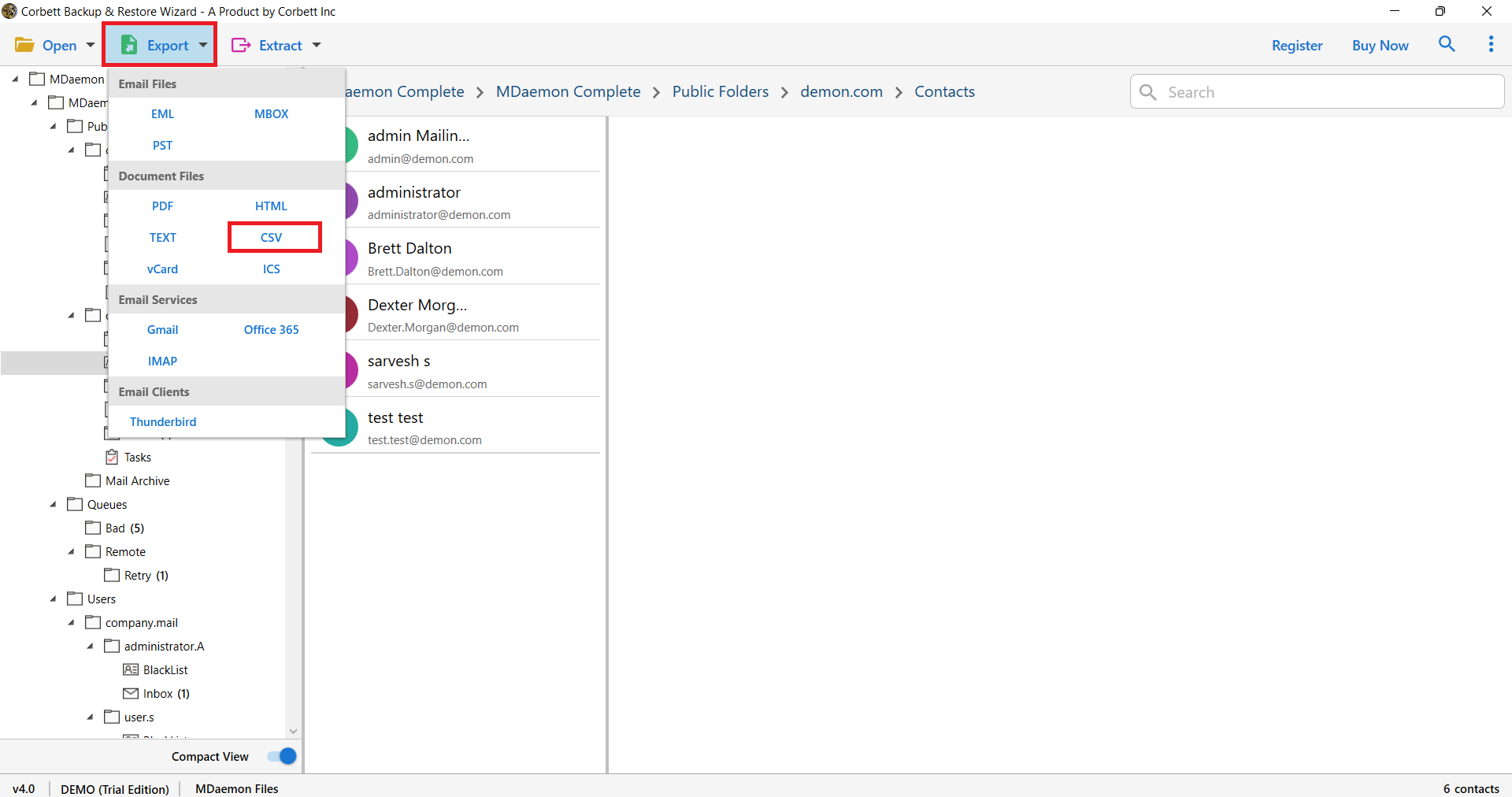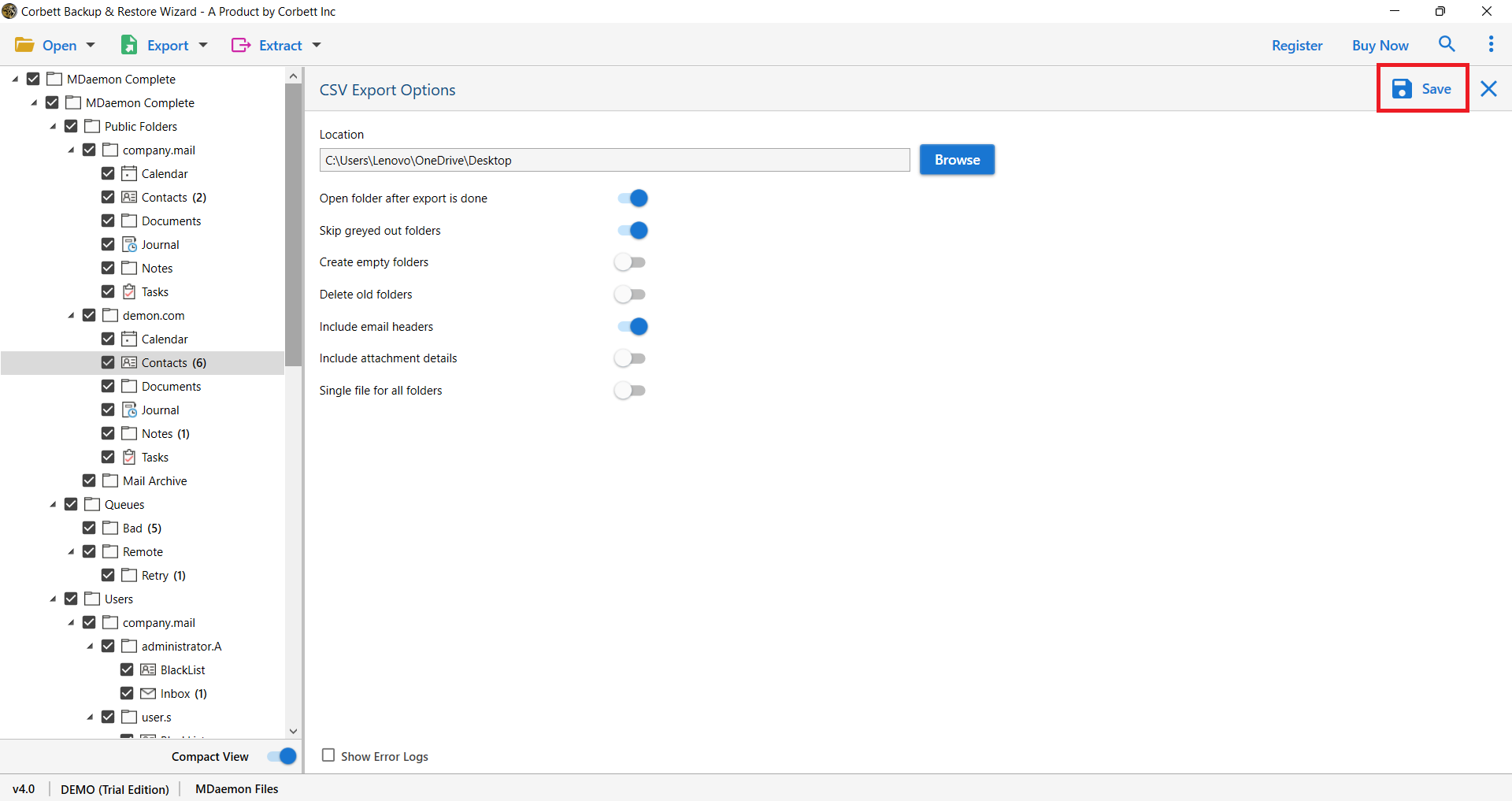How to Convert MDaemon Address Book (.mrk) to CSV Format? Full Guide
To convert MDaemon contacts to CSV easily. This article will provide you with two smart methods. Here, we will explore the solutions with pros and cons and the benefits to save contacts in CSV format. So, get ready and we start the article by understanding the reasons.
Why Convert MDaemon Contacts to CSV?
MDaemon is a reliable mail server solution, but CSV files are universal and work with almost all email clients and platforms. Here are some common scenarios where exporting MDaemon contacts to CSV is useful:
- Platform Migration: Switching to Gmail, Outlook, or another platform? Most platforms support CSV imports.
- Backup: CSV files make excellent backups for your contact data.
- Data Analysis: Organize, filter, and analyze contacts in Excel or Google Sheets.
User’s Query
Let’s take a look at a few questions to see what requirements various people have.
Hello, I’m seeking a way to convert MDaemon contacts to CSV for various formal purposes. I looked for a solution but couldn’t find anyone who could help. Please let me know if you know of a solution that can do this.
As a result, there might be various reasons for a user to perform such a task. As a result, we’d like to provide a comprehensive solution that may address all of your needs.
How to Manually Convert MDaemon Contacts to CSV?
- Open MDaemon Webmail and go to the Contacts section.
- Select the group or category of contacts you wish to export.
- Click on the Export option and select the CSV format.
- Locate a file destination on your system and save them.
- After that you can open the file in spreadsheet or Excel.
Common Issues with Manual Export
- Missing Data: By manual export some fields will be missing after the process.
- Large Contact Lists: If there are multiple contacts then it will take time to export your data.
- Format Mismatches: There can be issues with the format and the programs compatibility.
Smoothly Export MDaemon Contacts to CSV with this Professional Tool
The Corbett MDaemon Migrator is the most dependable, secure, and powerful solution. This application is intended for users who need to export MDaemon contacts and other properties for a variety of reasons. With this robust tool, you can export an infinite number of MDaemon contacts to an Excel file without losing any data. One of the best aspects of this software is how simple it is to use. This software can be used without the assistance of a professional. Furthermore, this application is completely safe and has no dangers. MDaemon contacts may be readily exported to a CSV file with only a few clicks.
Please Download and Try the Trial Version First: We strongly advise our users to first download and try the free demo edition. This free version was provided to allow users to see how the solution works and functions before making a financial investment.
You may export certain contacts from MDaemon to CSV using this software. After you’ve tried the sample edition and are happy with it, you may upgrade to a licensed edition to export an infinite number of contacts.
Steps to Convert MDaemon Contacts to CSV Format
- Launch the application and select the Open option.
- Choose Email Servers from the drop-down list, then MDaemon Files.
- To load MDaemon contacts, the tool has two modes: Choose Folders / Choose Files or configure the MDaemon account. Click the Choose Folder option if you wish to export a whole folder.
- Select any one option from Choose Folders or Choose Files.
- Once MDaemon data is uploaded in the software. Click on Export option, then the CSV file.
- From the Browse button set a location, then press the Save button.
Learn More About This Utility Powerful Features
- No Size Restriction: There is no file size restriction with this software, which allows you to export an infinite number of MDaemon contacts to CSV format. MDaemon contacts may be exported in any file size.
- Maintains Properties: We guarantee that the tool will provide you with a completely accurate and safe result. When exporting contacts from MDaemon to an Excel file, the tool keeps all of the contacts’ properties.
- MDaemon Configuration Data: You may also use this software to export contacts from your MDaemon profile if you need to. You may export contacts directly from the MDaemon account you’ve set up.
- Choose the Desired Location: You can get the resultant files to the desired location with the help of this fantastic software. When exporting contacts from MDaemon to CSV format, you will be given the option of selecting the desired destination.
- An application that runs on its own: This utility is a totally self-contained application. To convert MDaemon contacts to CSV format, you don’t need to install any other software.
- Compatibility with Windows: This software is only compatible with Windows. This tool is compatible with Windows 10, 8.1, 8, and previous versions.
Final Thoughts
This article provides two ways to convert MDaemon contacts to CSV. In this, we have explained the reasons for exporting the file and then discuss the manual solution. Here, we use the in-built option to save the file in CSV. But, it is not reliable because of the drawbacks it holds. Therefore, we have introduced you to a professional software that perfectly changes your files without any issues.