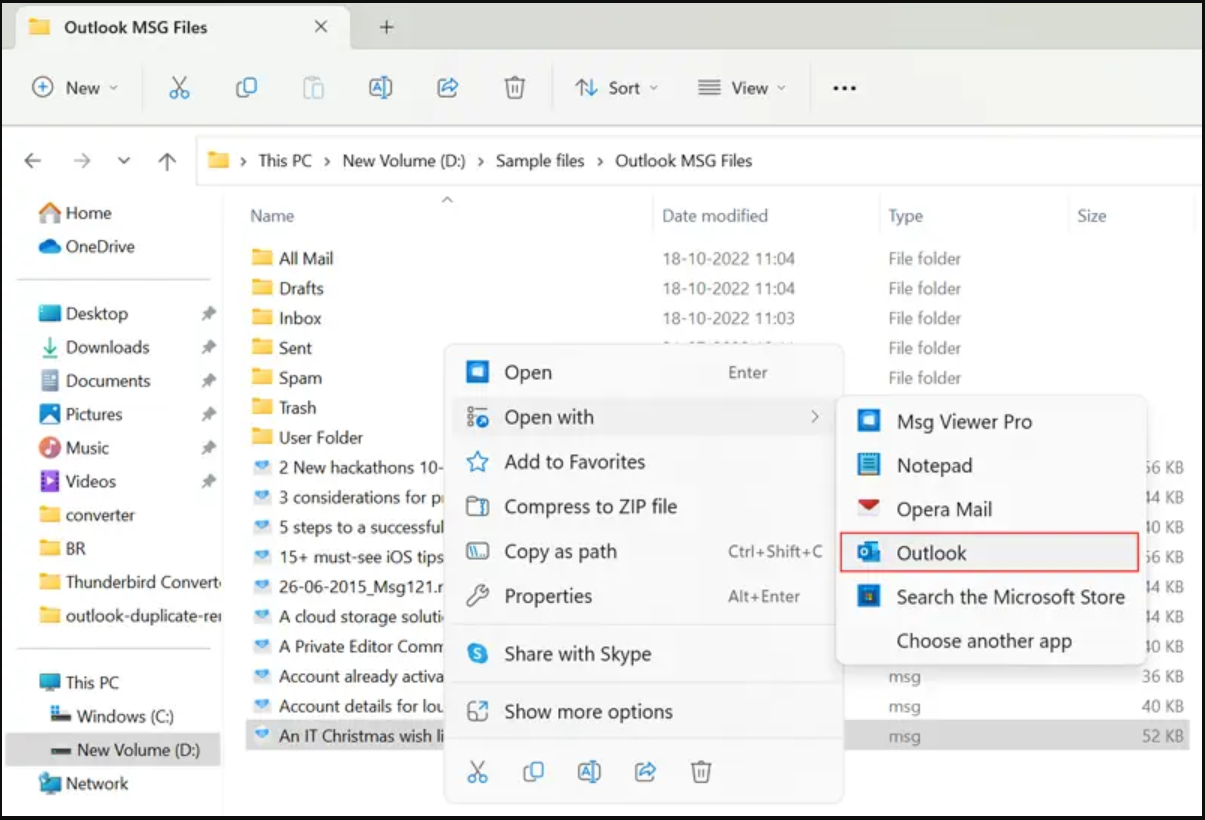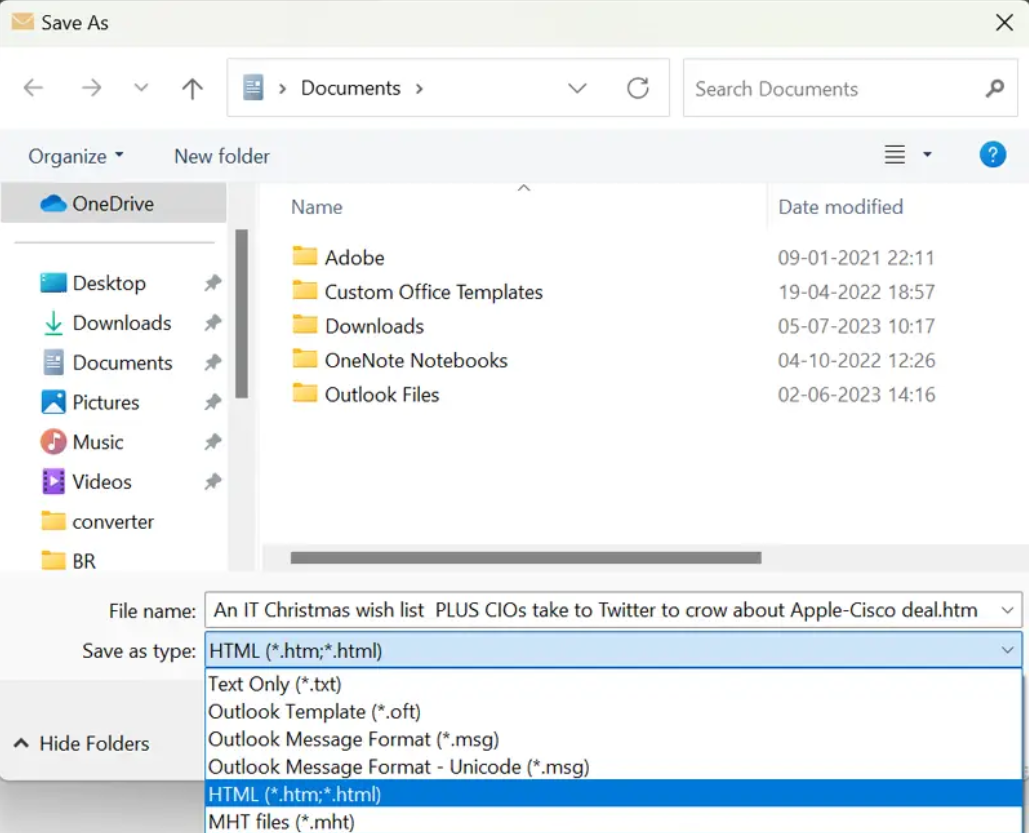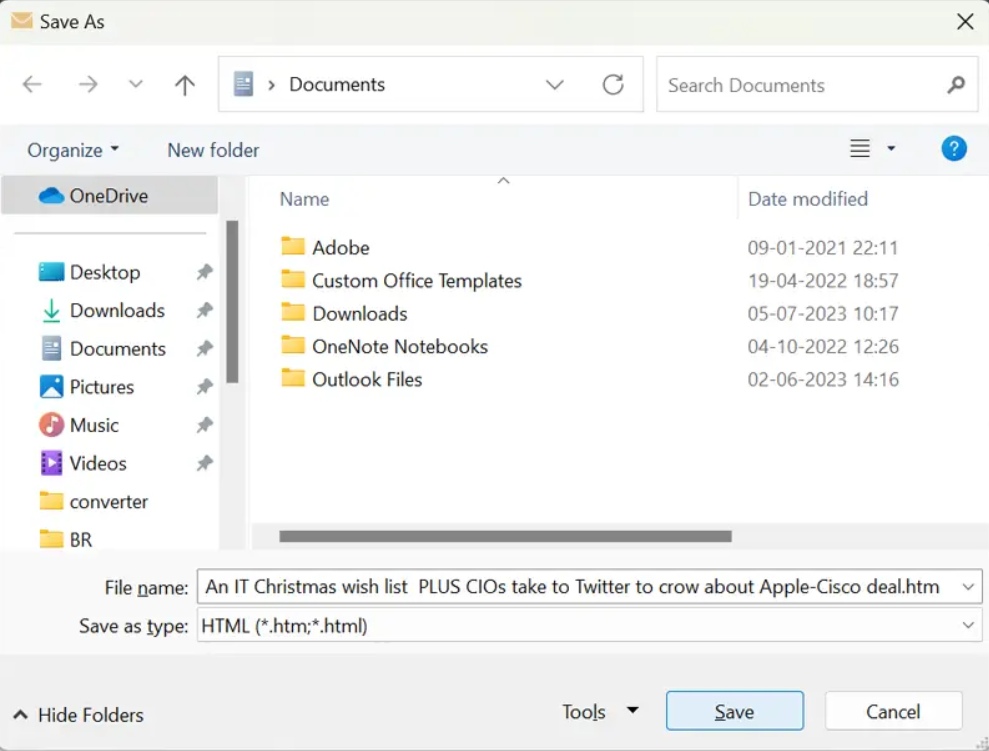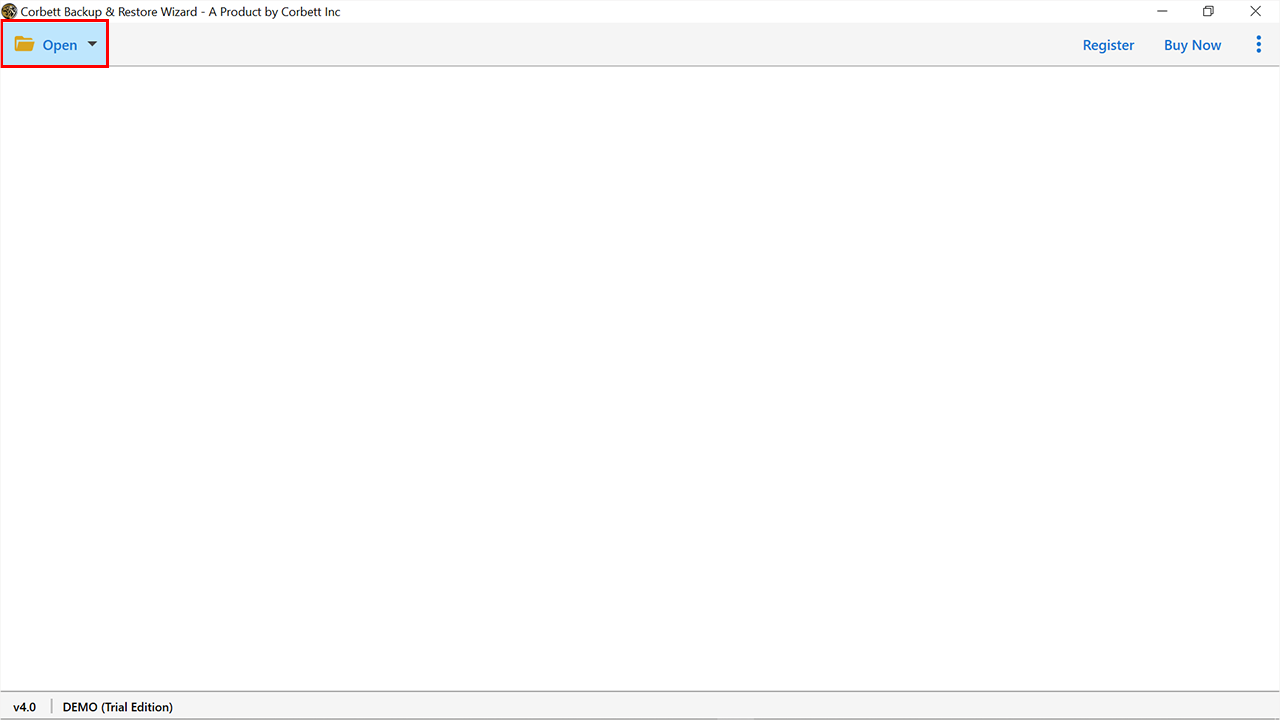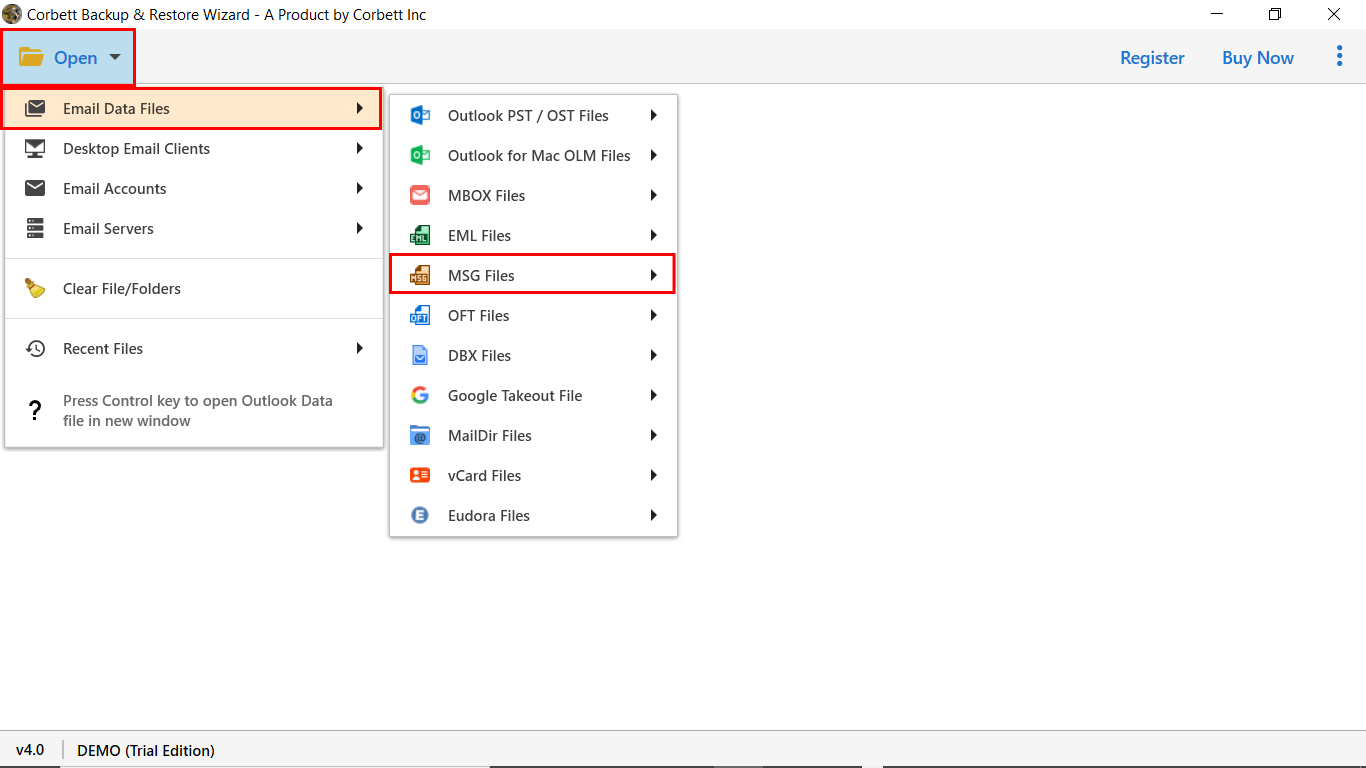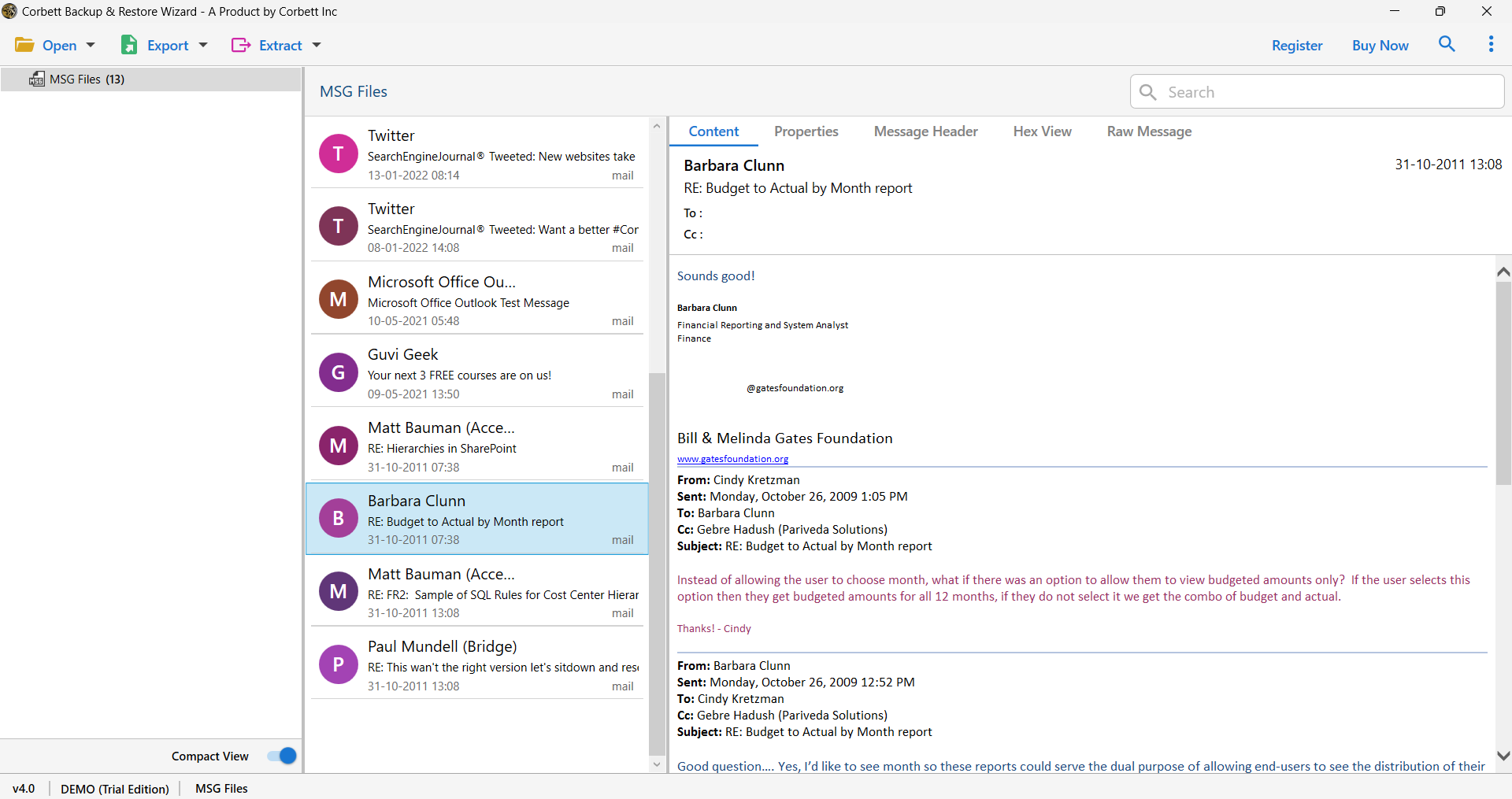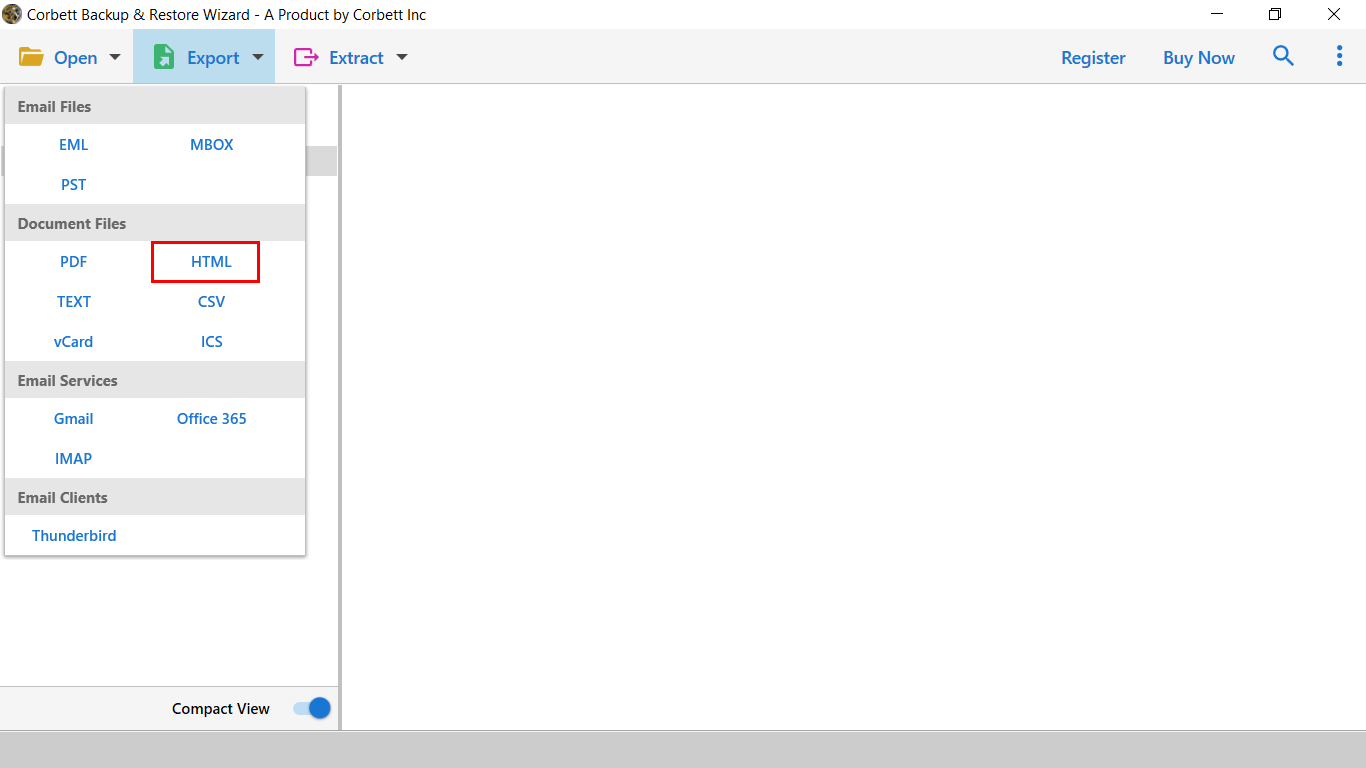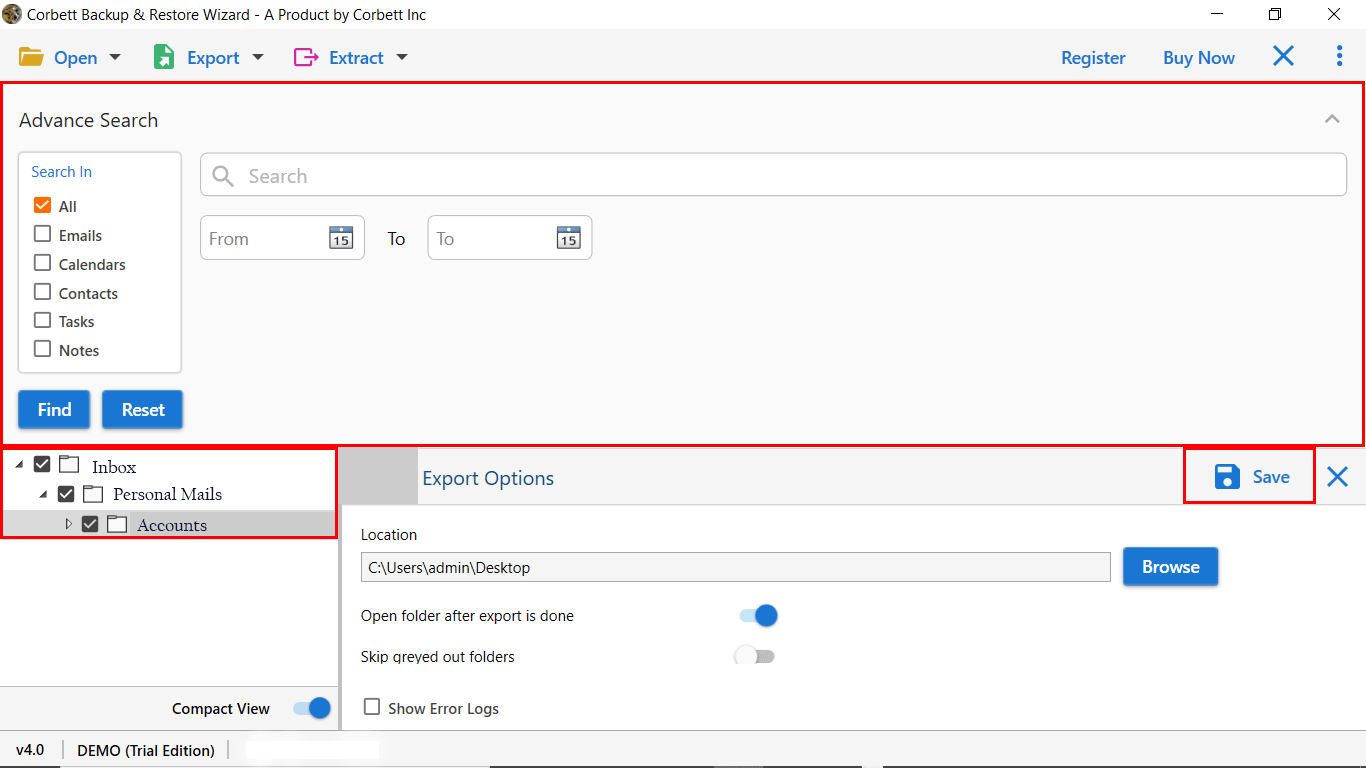How to Convert MSG File to HTML? Updated Guide
MSG is a file format that is supported by MS Outlook, having the ability to store single message objects such as an email, appointment, task, etc. These MSG files can store all the related attachments inside the email messages and are accessible with all versions of Outlook. Still, many users want to convert MSG file to HTML because they can open it in most email clients such as Thunderbird, Outlook, Apple Mail, etc.
Therefore, in this article, we will be discussing the best solutions for users who want to export MSG to HTML file format with absolute safety and security.
Difference Between MSG and HTML File Formats
MSG and HTML both are very useful file formats depending upon the requirements of every user, let us understand this better from the following difference table.
| MSG | HTML |
|---|---|
| MSG file format is developed by Microsoft for its Outlook application and is also accessible with browsers or software applications. | HTML stands for HyperText Markup Language used to display website content and is accessible with browsers like Google Chrome, Firefox, Safari, Edge, etc. |
| They store messages, contacts, calendars, etc. as well as other attachments, hence the file size varies accordingly. | On the other hand, HTML stores all the formatting in text format and thus occupies much less storage space on the system. |
| The contents of the MSG file can be viewed only if users open it in the Outlook application. | Alternatively, you can view the contents of the HTML files through the browser without the need for any software application. |
Reasons Users Incline Toward MSG to HTML Conversion
- One doesn’t require an internet connection to locally read HTML files.
- One can use any editor program to edit their HTML files as per their preference.
- HTML files are very easy to open. One simply has to double-click on them to open them in a default web browser.
- Moreover, almost all web browsers are compatible with HTML files, and thus, can open HTML files without any hassle.
- In comparison to other formats, HTML documents occupy less space when stored on a computer’s hard drives or external drives.
As you see, these reasons make users convert their MSG files into HTML format. So, now that we are aware of the top reasons, let’s move further in the blog and check out the methods you can use to accomplish the task.
Manually Convert MSG Files to HTML Format
- Find the destination where your MSG files are stored, select the required file, and open it in the Outlook application.
- When the MSG file is opened in Outlook, click on the “File” tab.
- Now, go to the “Save As” option and select “HTML” as the file-saving format.
- Next, select the destination to save the resultant HTML file and then click on the “Save” button.
You have to repeat the same steps for every MSG file that you want to convert, which can be a time-consuming task if you have files in bulk. But you don’t need to worry as we have a better solution to export MSG to HTML with the help of the expert-recommended solution, discussed in the next section.
Expert Solution to Export MSG Files to HTML
As we have seen, the manual method can’t be an ideal solution due to its inefficiency in converting bulk MSG files. Hence, you can take the help of the Corbett MSG Converter Tool in order to convert MSG files to HTML in a safe and secure way.
This is a professional tool with the capability to batch export MSG files into multiple file and document formats such as PDF, CSV, PST, HTML, MBOX, ICS, etc. The tool also allows users to export MSG to various IMAP-enabled email clients such as Yahoo, Gmail, Thunderbird, Office 365, etc.
Steps to Bulk Convert MSG File to HTML Format
So, let us have a look at the steps that you need to follow in order to convert MSG files to HTML format in an easy and secure way.
- Step 1: Launch the tool on the system and next, click on the “Open” button in the top left corner.
- Step 2: Next, go to the “Email Data Files” option, select the “MSG Files” option, and then choose the files from the system.
- Step 3: Click on the particular message to view its contents with attachments in the different available preview modes.
- Step 4: Now, click on the “Export” option at the top and select the “HTML” option.
- Step 5: You can use the “Advance Search” option to export only selected emails and then click on the “Save” button.
Noteworthy Features of the Professional Software
The professional tool has various advanced features that make the process of converting MSG file to HTML format a very easy and secure process, let us have a look at a few of them.
- The tool can export bulk MSG files to multiple file and document formats such as EML, PST, MBOX, HTML, PDF, TEXT, etc. with complete accuracy and data security.
- With this tool, users can convert their MSG files into all editions of Windows OS without even the need to install MS Outlook.
- Users can also export their MSG files into various IMAP-enabled email clients such as Gmail, Thunderbird, Yahoo, Office 365, Live Exchange, etc. directly without the requirement of installing any additional software.
- The tool doesn’t have any restrictions on the number and size of files for conversion and also allows users to convert only selected files with the help of its Advance Search option.
Time to Wrap Up
In this article, we have discussed the various methods to convert MSG files to HTML format, however, the manual method to do that is inefficient and time-consuming if you have to convert files in bulk. Therefore, an ideal solution to this will be to take the help of the professional software discussed in the article in order to convert your MSG files into HTML format with complete accuracy and data security.
Frequently Asked Questions
Q: How do I export .msg files as .html?
A: Follow these quick steps to convert MSG to HTML format:
- Install and launch the Corbett MSG to HTML Converter on your Windows OS System.
- Click “Open” >> “Email Data Files” >> “MSG Files” to add your .msg files to the software.
- Once loaded, preview your data in the dedicated panel of the tool with four preview modes.
- For selective conversion, choose either “Quick Search” or “Advance Search” settings as per your preference.
- Lastly, click “Export” and select the “HTML” format from the dropdown menu to save your MSG file as an HTML document.
Q: Does the above-mentioned utility support bulk MSG to HTML conversion?
A: Yes, it does! If you wish to convert multiple MSG files at once, you can do so using this expert-favorite utility. It fully supports bulk converting MSG to HTML, and that too, without any complications.
Q: Can I launch this software in a Windows 11 system environment?
A: Yes, you can! This astonishing utility is fully compatible with all versions of the Windows Operating System. Therefore, you can launch and operate this utility on any Windows OS version, whether the latest or any older version.