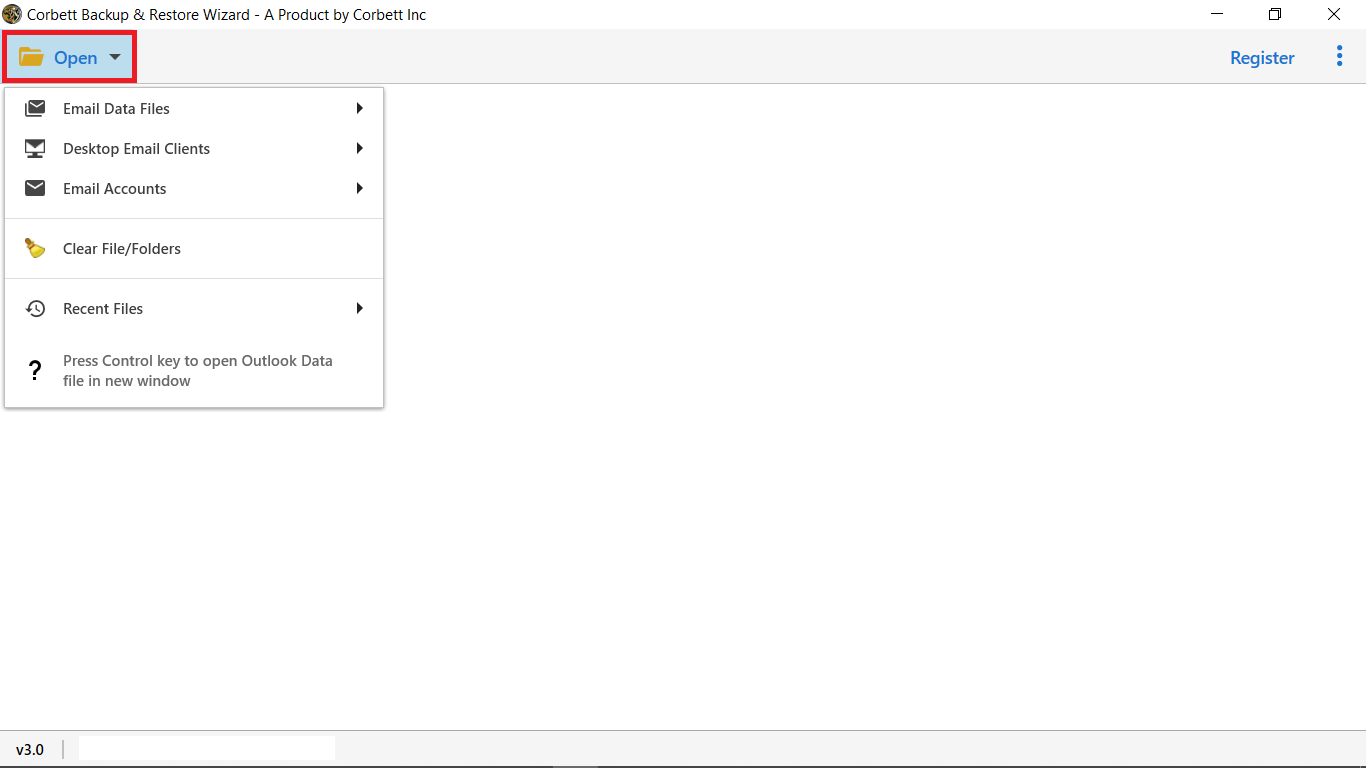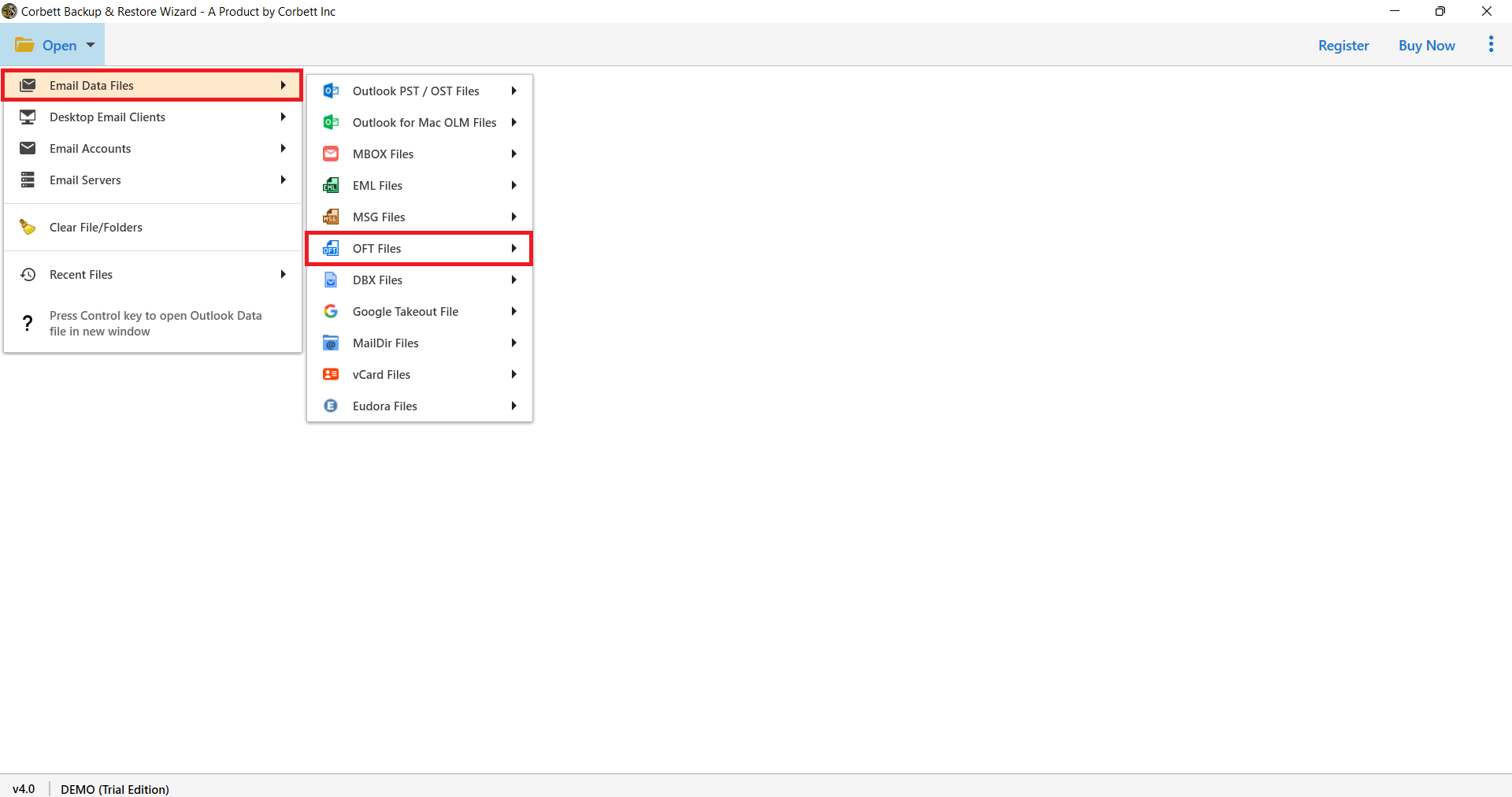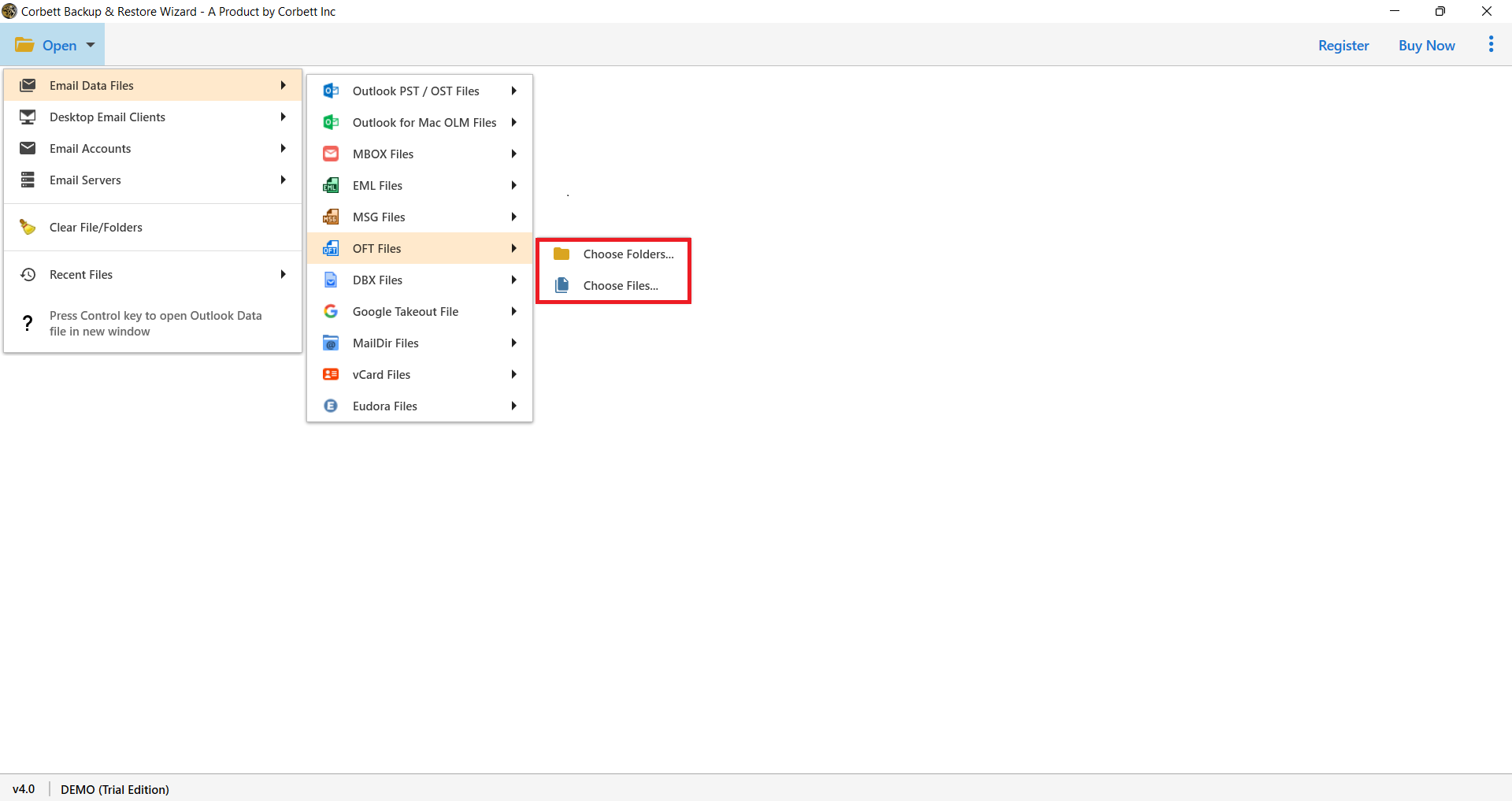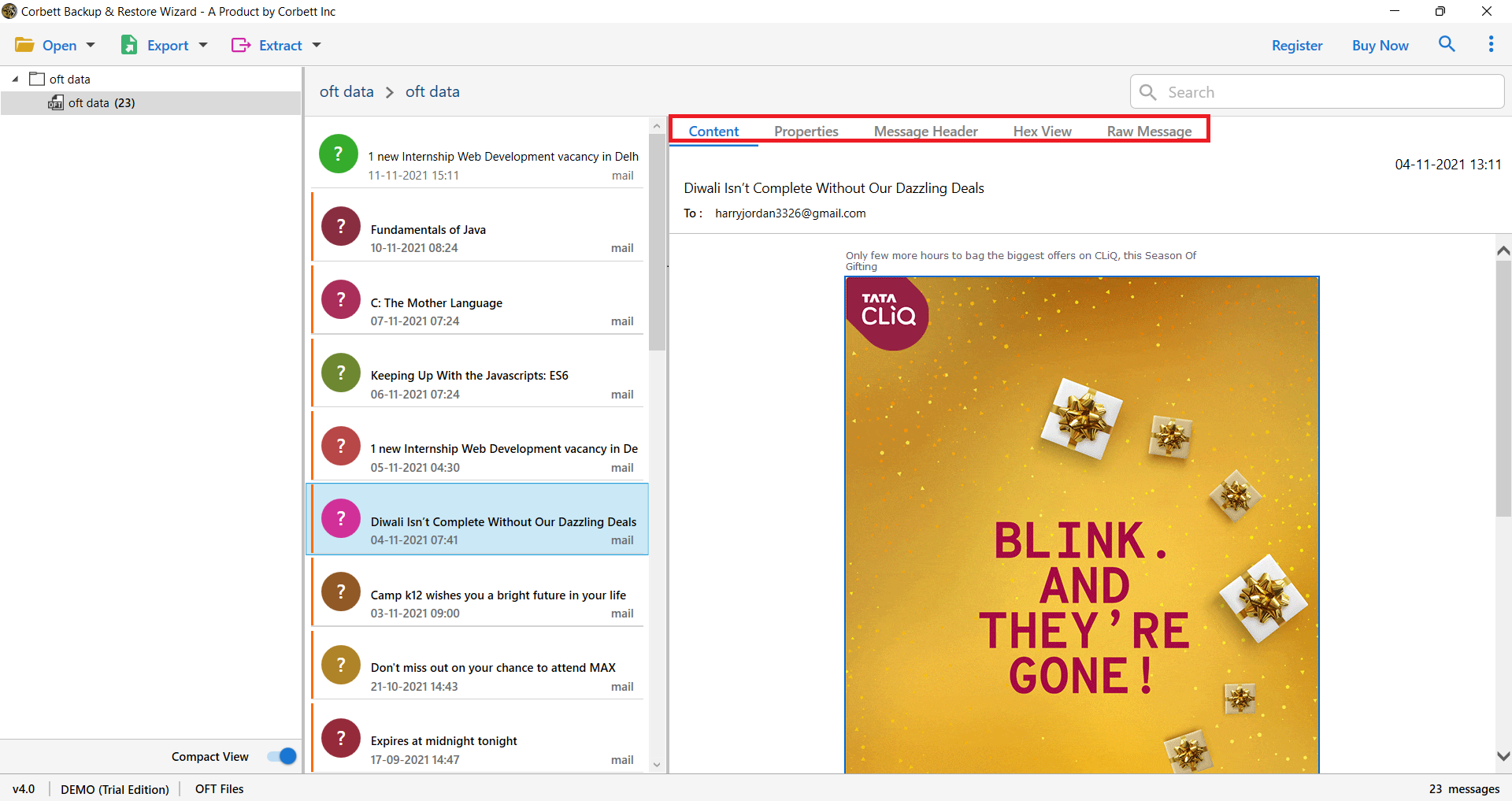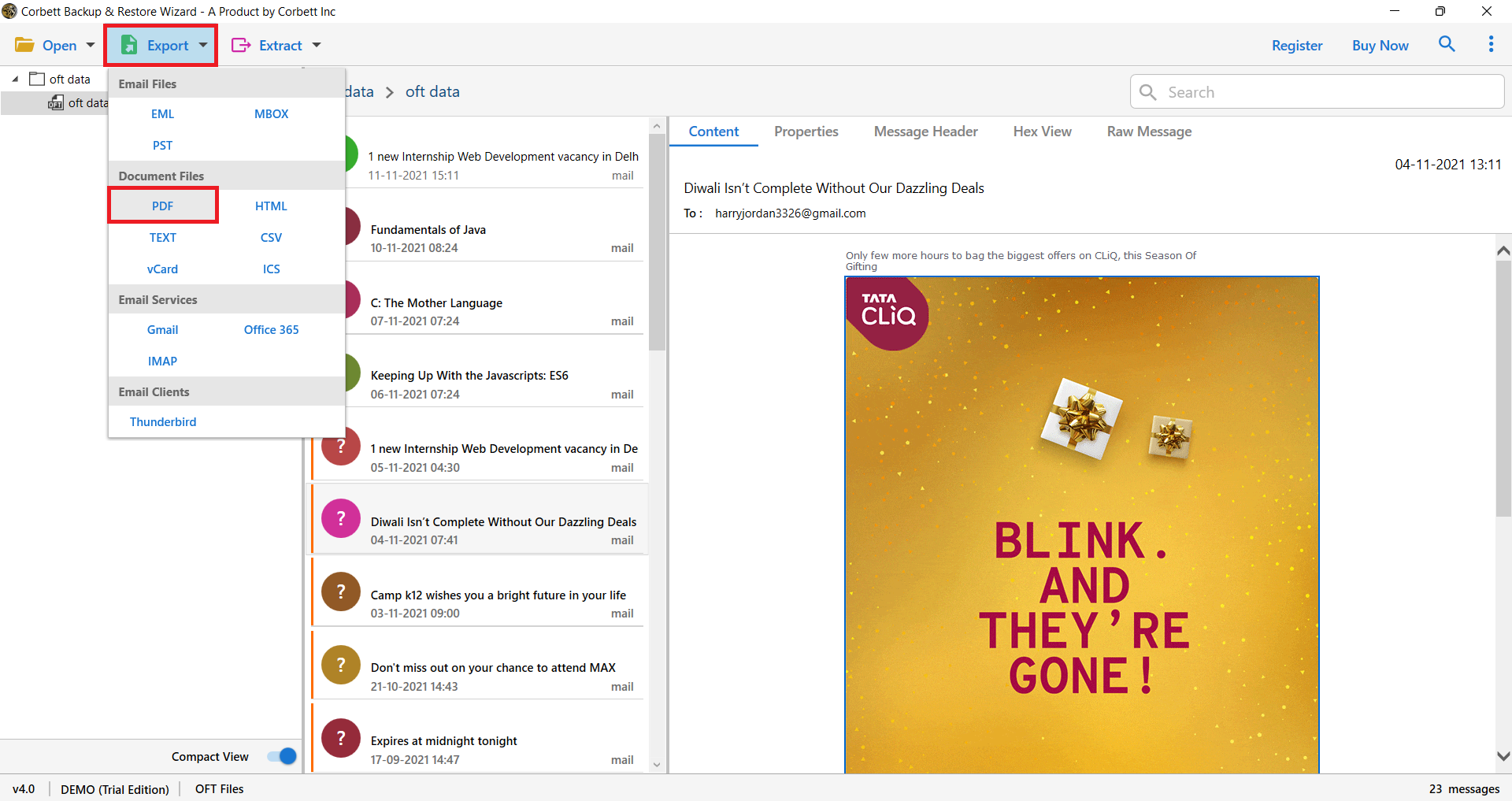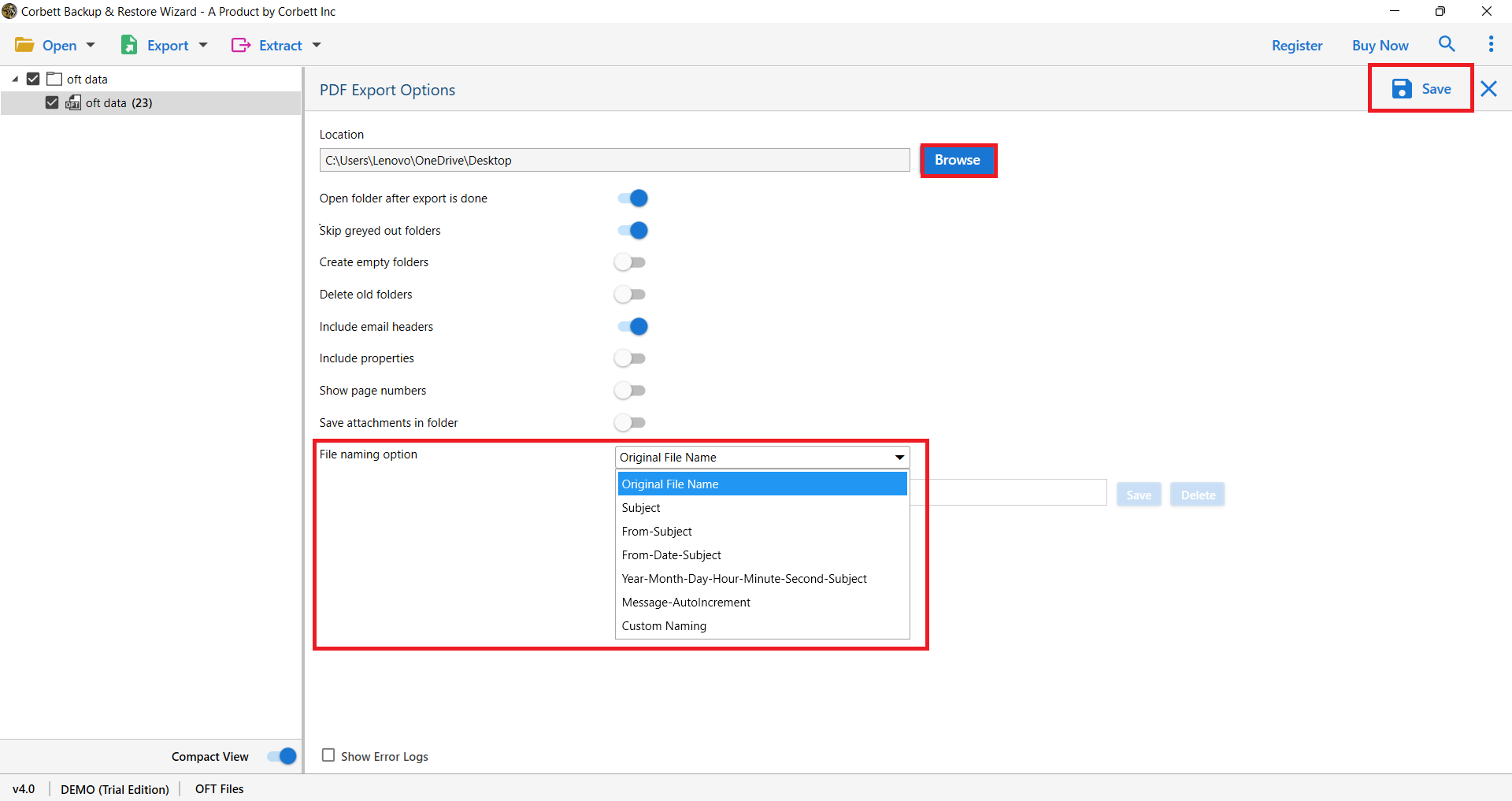How to Convert OFT File to PDF Using a Single Tool – Complete Guide
You’ve come to my blog because you have files with extension extensions (.otf). First and foremost, What exactly is an OFT file? Microsoft’s tech created an OFT file, which is an Outlook file template. OFT is an email template file type that holds a preformatted layout that may be used to create a custom email message with a similar layout structure. It saves time and effort when writing fresh emails with the same style and layout.
What Is an OFT File and How Do I Make One?
Only Microsoft Outlook can build the OFT Outlook file template. Follow the instructions below.
- Open the Microsoft Outlook application.
- From the left side of the Outlook wizard, select the New Email option.
- Fill in the needed information, such as To, Cc, Subject, Body, and so on.
- Under the File menu, select Save As.
- Choose .oft as the saving file type and give it a name.
- Finally, save the .oft file by using the Save button.
However, there are a number of aspects that users must consider while converting OFT to PDF. The advantages of PDF document formats include simplicity of use, minimal file size, diversity, and more.
In addition, PDF document formats allow for the addition of a user and owner password, which protects the file from copying, modification, or data theft. To convert OFT files to PDF format, see the blog.
How Can I Convert OFT File to PDF Document? – The Expert Way
Corbett OFT File Converter is the easiest and most convenient way to convert from OFT to PDF. It is a well-known software application that provides a positive user experience and meets the needs of users. To convert OFT to PDF, EML, HTML, PST, MBOX, and other formats, use our OFT to PDF Converter. It also has a number of other key advantages. Take a glance here.
- Convert OFT file data such as Emails, Contacts, Calendars, and so on.
- Compatible with single and many OFT files for conversion.
- Extract Emails items from OFT files such as Email Addresses, Contacts, Associated Phone numbers & Emails, Attachments, and so on.
- OFT may be exported to Office 365, Live Exchange, iCloud, GoDaddy Email, AOL, Gmail, Thunderbird, Live Exchange, and other email clients.
- Convert OFT to HTML and TEXT for use on the web.
- Allows you to convert chosen data elements from an OFT file using the Mail filter tool.
- It’s compatible with all Microsoft Windows versions.
- After the conversion, the OFT file email structure is preserved.
Quick Steps to Convert OFT File to PDF Document
- Install and run the application on your Windows-based computer. Select the Open option in the first window after opening the software.
- Select Email Data Files and then OFT Files from the drop-down selection.
- The tool then gives you two options for selecting files and folders. You can choose between selecting a single OFT file or a bulk OFT folder using these options.
- The utility begins uploading files and folders into the tool in order to offer you a preview of your email.
- Choose Export Option, and you’ll see a variety of export options. Choose PDF.
- Finally, The PDF Export Options will be shown on the screen. You can browse the location as per your need and name your file through File Naming Option. Lastly click the Save button.
So There You Have It
After reading this article, we have learned how you can easily convert OFT file to PST format. As we mentioned from this article, we have provided a professional software which easily and securely exports your methods. In addition to that we also described about OFT file. So, now, if you are having problems with the conversion, use this solution to export your data.
Read Similar Blogs: