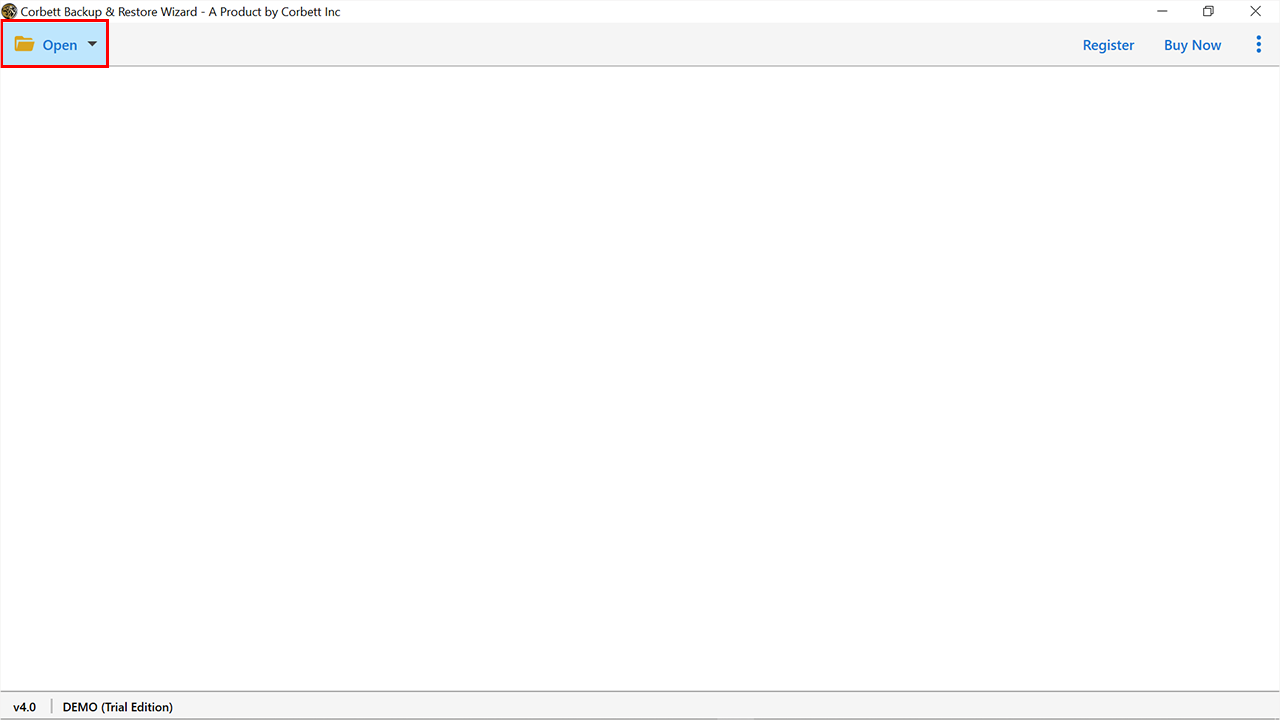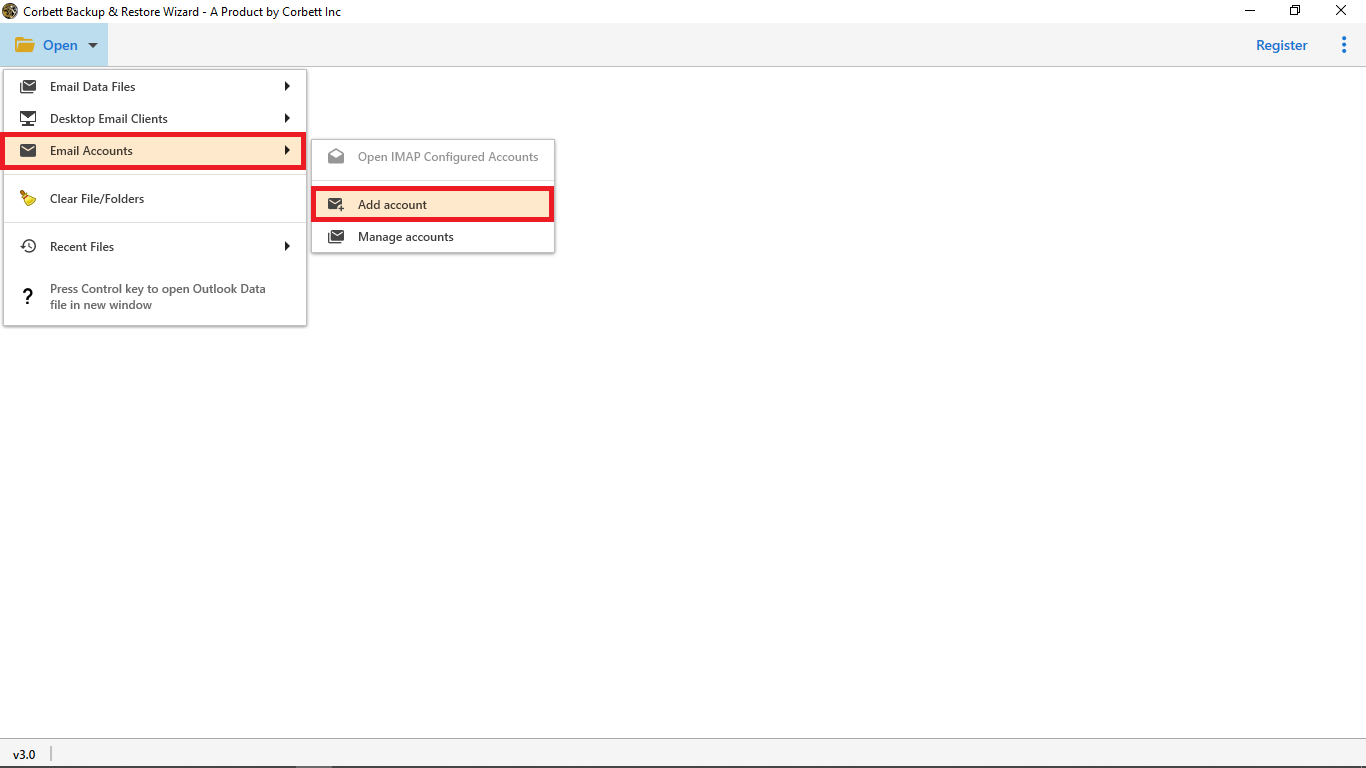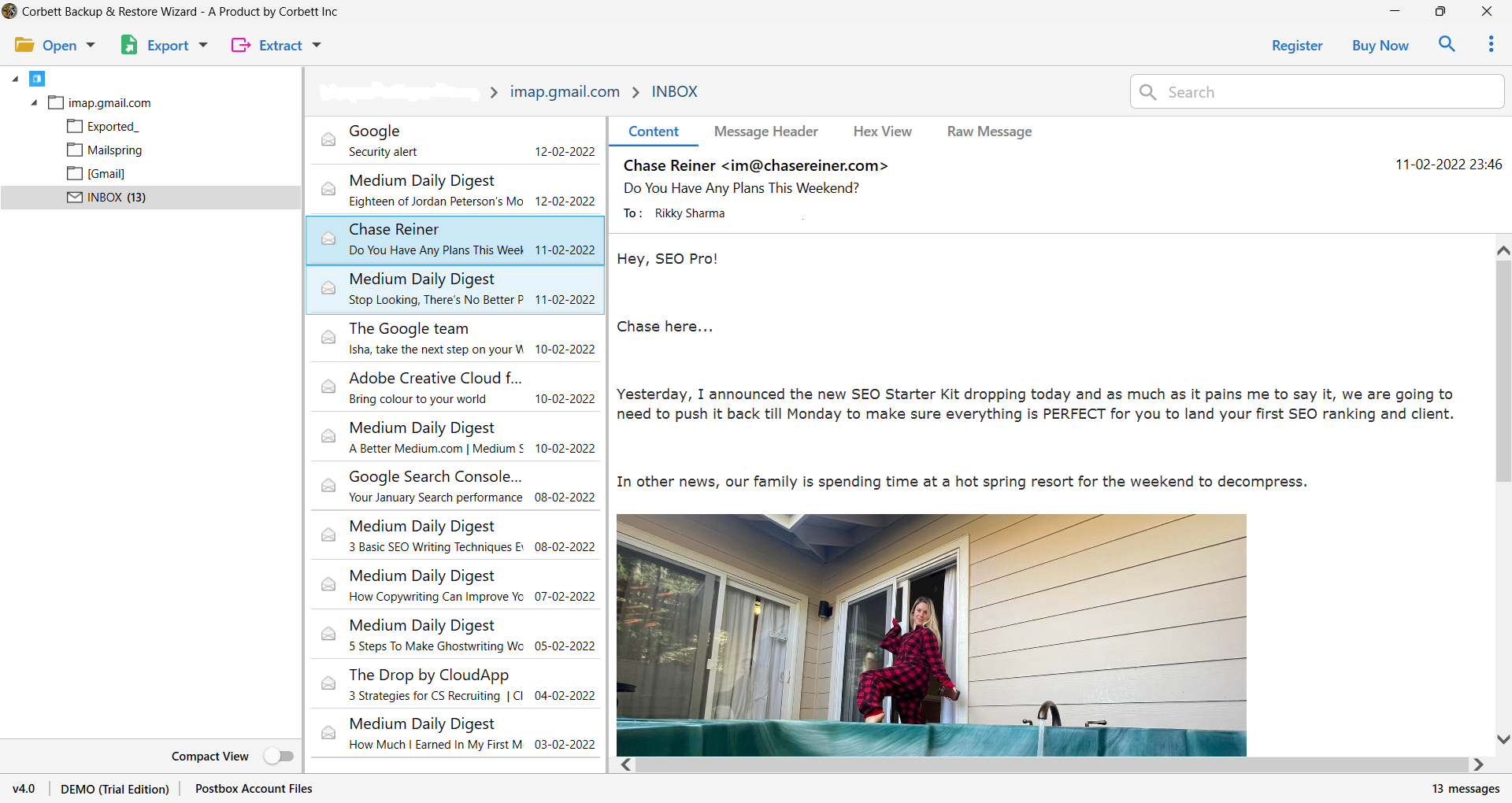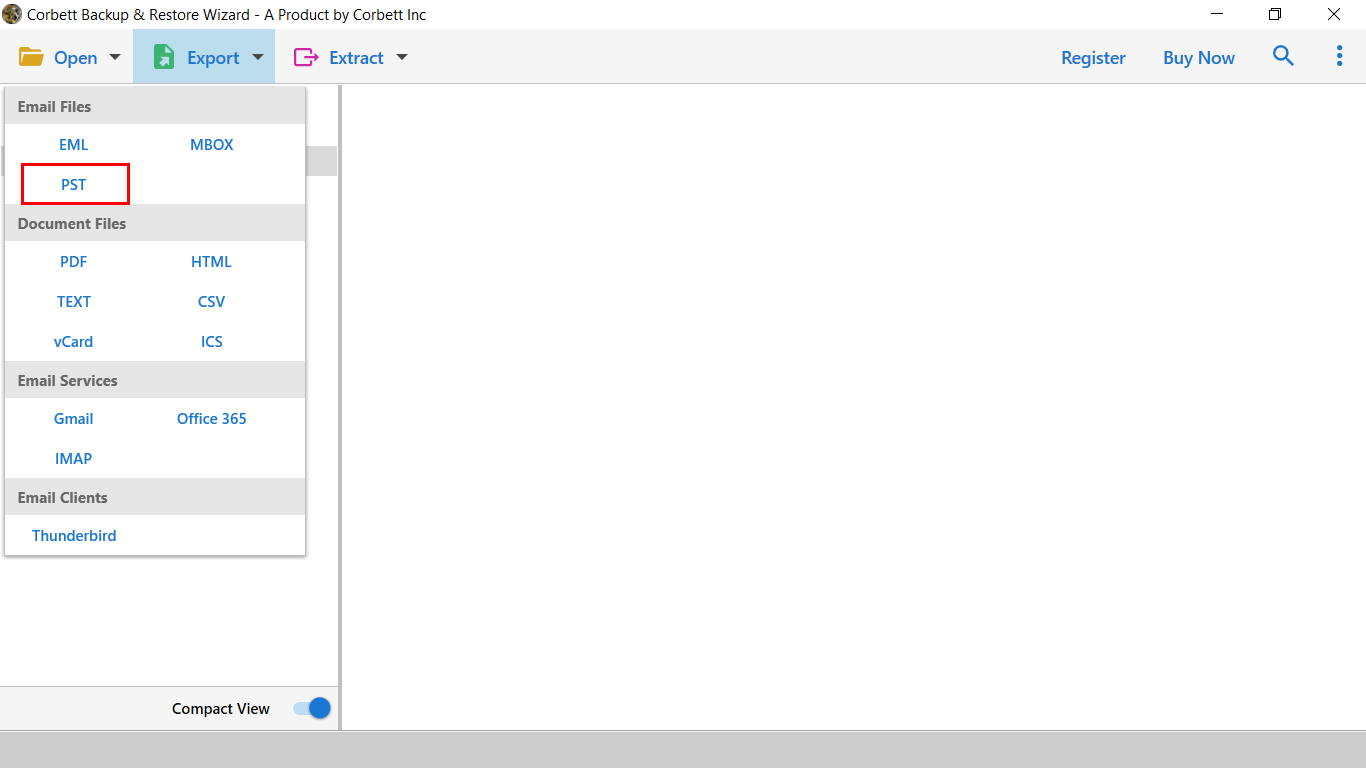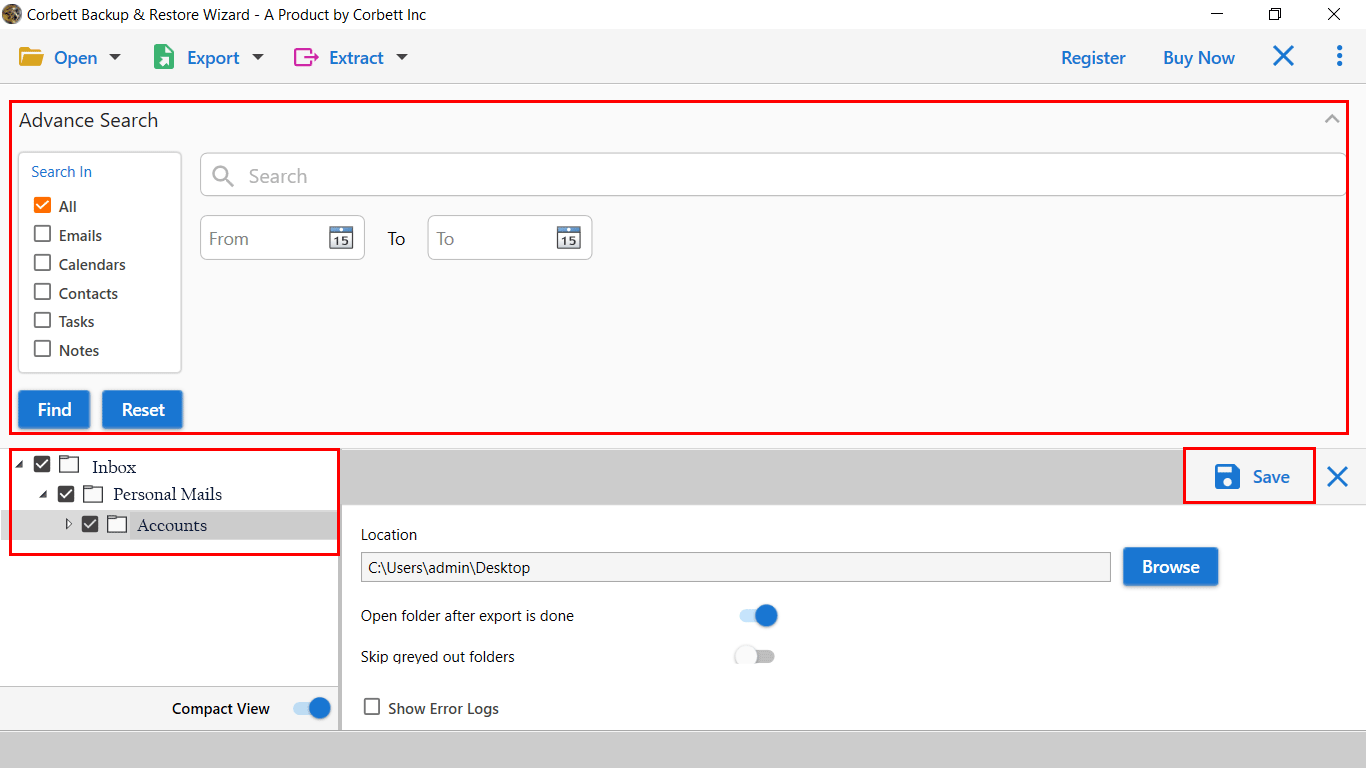How to Export cPanel to PST File? Best 2 Solutions!
To start the article, we first understand cPanel Mail. cPanel is a website control panel where you manage your website and server management. The program uses Linux-based graphical interface which makes it easier to use. cPanel Mail is part of the services it provides, those who have a subscription to its plan can create a free email account where they manage emails. It is a Webmail that provides basic email client features, however there are chances of losing your data. Therefore, it is better to save your data in PST format.
PST file, a proprietary file format of Outlook where you store emails, contacts, calendars, and many other items. Saving the cPanel emails in PST format will provide a lot of benefits. To elaborate this more, below we are going to give you the reasons to save your emails.
Key Reasons to Convert cPanel Emails to PST
By downloading your data in PST format you can access it to Outlook, where you can take advantage of its great features.
- Exporting cPanel emails to PST makes your data secure. Users can add a password to their file or encrypt the data. So, unauthorized users couldn’t access your file.
- You can make your cPanel data offline. Users can only access their data online, so, when you save the data in PST format. It saves your emails on your local computer, where you can easily access your data.
- Saving your data in PST can also act as a backup file. Which you can use to restore your data when it is deleted.
- Also, you can easily open your cPanel file in Outlook. Where you can take the benefit of its advanced features.
There are several reasons to convert cPanel emails to PST format. So, if you want to transfer your data. In the next section of the article, we have given you solutions that can help you solve them.
Manually Download cPanel Mailbox to Outlook
For the manual solution, you connect your cPanel account to Outlook, move your data into the software, and then export it to the PST file. Here, we use the IMAP server to configure our account. This method is free of cost but is lengthy. So, we divided it into two parts. The First part is to sync your cPanel account to Outlook.
- First, enable the IMAP server in your cPanel and go to Outlook.
- Click on the File option, then Account Settings.
- Select the Add Account option and choose Manual set up.
- Click on the IMAP option, and enter cPanel email details.
- After that, click on OK to finish the process. Then, test-run your account.
By following these steps, your cPanel account is connected to Outlook. It is now time to export your data. Follow the next part.
Export Connected cPanel Emails to PST Format
- In Outlook, tap to the File option.
- Click on the Open & Export button. Then, the Import/Export option.
- Select the Export to a File option. Hit the Next button.
- Choose Outlook Data File (.pst) and press Next to continue.
- Select the folder that contains the exported emails. Then, click on the Export button.
Here is the solution to save your cPanel data to Outlook format. This method is easy and free. However, users may have issues with configuring their accounts. Therefore, it is a non-reliable solution to convert your emails.
Convert cPanel Emails to PST with Expert Solution
Considering the limitations of the manual solution it is advised to users to take the help of the expert-recommended Corbett cPanel Email Backup Wizard, a professional software that allows users to export cPanel to PST in an easy and hassle-free way. The tool allows users to create a backup of their cPanel emails in multiple file and document formats with original email properties on all versions of Windows OS.
Quick Steps to Export cPanel to PST
So let us have a look at the step-by-step method that you can follow to successfully convert cPanel Emails to PST file format.
- Launch the tool on your Windows system and then click on the “Open” button at the top left corner.
- Click on “Email Accounts >> Add account” and then provide the required login credentials of your cPanel email.
- Now click on the particular email message to see all its contents in the different available preview modes.
- Next, click on the “Export” button, and then from the “Email Files” section select the “PST” option.
- To select the file destination use the “Browse” button and then click on “Save” to successfully export cPanel to PST.
Prime Features of the Professional Solution
The above-discussed professional solution has a lot of impressive features which makes it an ideal choice for users to export cPanel to PST, let us have a look at a few of them in brief.
- The tool backup cPanel emails easily, in a hassle-free way, into multiple popular file and document formats.
- It directly downloads the cPanel emails to the local hard drive while maintaining the original email formatting as well as folder hierarchy.
- Users save all types of attachments such as contacts, documents, photos, etc. without any restriction on the file size.
- The tool auto-detect the server, host details and also maintains complete data integrity while exporting cPanel emails in batch.
- With the help of the Advance Search option, users can filter their emails with the help of different options such as date, name, subject, etc. on all versions of Windows OS.
Conclusion
In this article, we have discussed two complete methods to export cPanel to PST. Here, we explored the reasons to transfer your data. Then, discuss the manual way to convert your cPanel emails. The manual solution contains two parts to save the data in PST format. That’s why it is a lengthy job and may cause you problems. However, the professional method directly converts your data without any issues. So, this method is a perfect solution for this purpose.